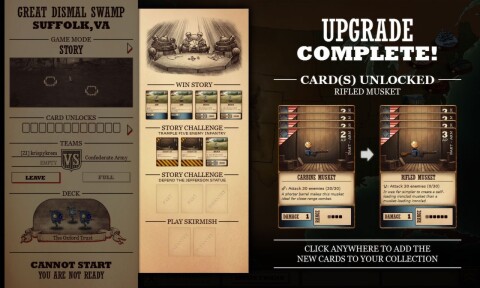Minimum System Requirements
 Windows
Windows
OS:
Windows 7
Processor:
2.0 GHz
RAM:
1 GB RAM
Video card:
DirectX 9.0 compatible
Sound card:
DirectX compatible
Disk space:
200 MB available space
 MAC
MAC
Fruit Ninja Classic is not officially supported on macOS. However, some users have managed to run the game using Windows emulation software or by installing Windows on a separate partition via Boot Camp
 Linux
Linux
Fruit Ninja Classic does not have an official Linux version. Players have used compatibility layers like Steam Play's Proton or Wine to run the game on Linux systems, but performance and compatibility can vary
Recommended System Requirements
 Windows
Windows
OS:
Windows 10
Processor:
2.0 GHz
RAM:
2 GB RAM
Video card:
DirectX 9.0 compatible
Sound card:
DirectX compatible
Disk space:
200 MB available space
 MAC
MAC
Fruit Ninja Classic is not officially supported on macOS. However, some users have managed to run the game using Windows emulation software or by installing Windows on a separate partition via Boot Camp
 Linux
Linux
Fruit Ninja Classic does not have an official Linux version. Players have used compatibility layers like Steam Play's Proton or Wine to run the game on Linux systems, but performance and compatibility can vary
We recommend playing Fruit Ninja Classic on a Windows PC that meets or exceeds the recommended system requirements. If you're trying to play on a Mac or Linux, be prepared for potential technical issues and performance changes.