Call of Duty Mobile is a popular shooter from Activision, released in 2019, but quickly gaining popularity among mobile gaming enthusiasts. However, because some players find it uncomfortable to play on a touchscreen, many prefer using programs like emulators to enjoy a more comfortable gaming experience. In this article, we will explain how you can do this.
Official Emulator
 Image: reddit.com
Image: reddit.com
If you want to play CODM on PC, we warn you that the officially approved emulator is GameLoop, as it allows you to connect with other players who are also playing on it, ensuring that neither you nor they have an advantage over each other. Other applications are banned, and using them can result in a penalty, such as a temporary or permanent account ban.
If you value your account, we recommend avoiding any other emulators, as the price you might pay for using them could be too high.
System Requirements
Before installing the game, check its system requirements. If you have a less powerful computer, unfortunately, you may not be able to play with stable FPS. In such a case, we recommend either upgrading your hardware or your phone. Also, remember that a stable internet connection is required for smooth gameplay!
Minimum:
- OS: Windows 8.1 64-bit or Windows 10 64-bit
- GPU: GTX 660
- CPU: i3-9320
- Memory: 8GB RAM
- Storage: 20MB available space
Recommended:
- OS: Windows 8.1 64-bit or Windows 10 64-bit
- GPU: GTX 1050
- CPU: i3-9320
- Memory: 16GB RAM
- Storage: 20MB available space
How to Download the Game
Open the official GameLoop website. It will look like this:
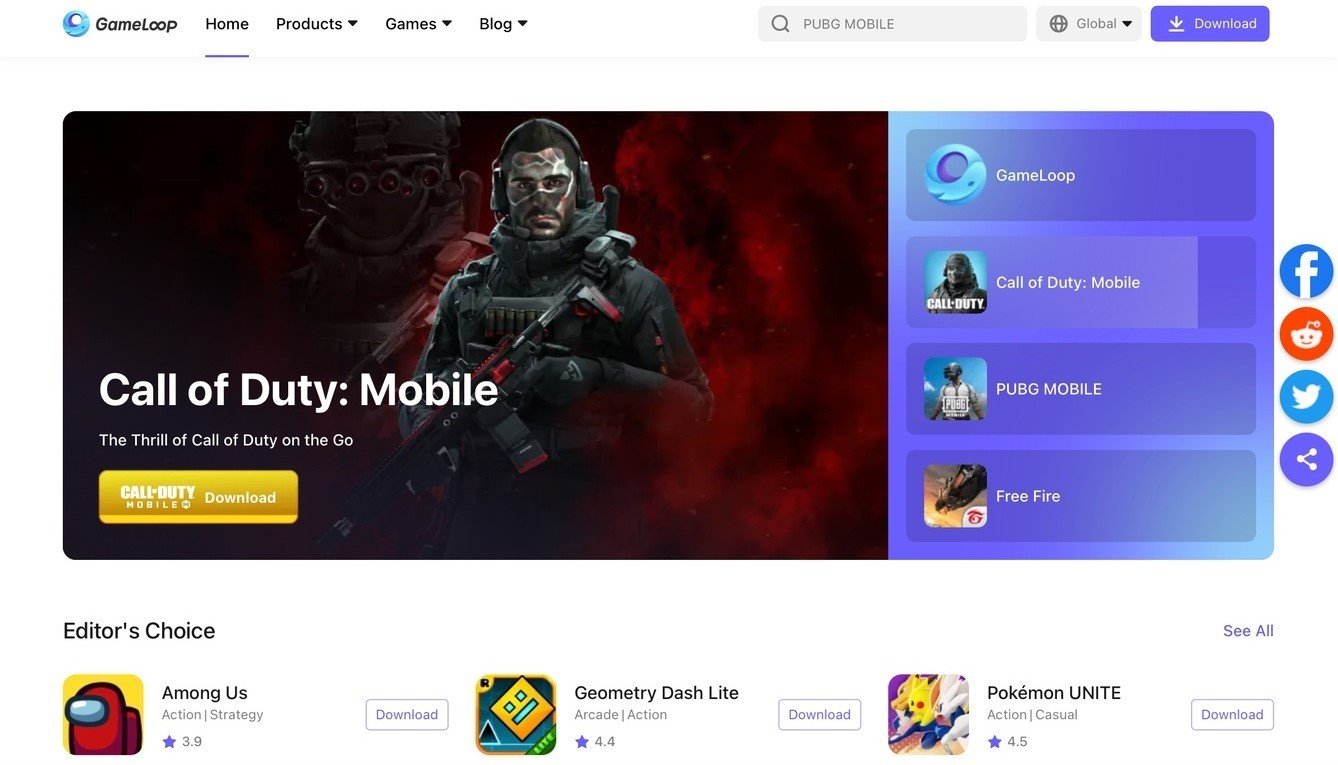 Image: ensigame.com
Image: ensigame.com
Hover your mouse over the "GameLoop" tab and click "Download". The client will begin downloading.
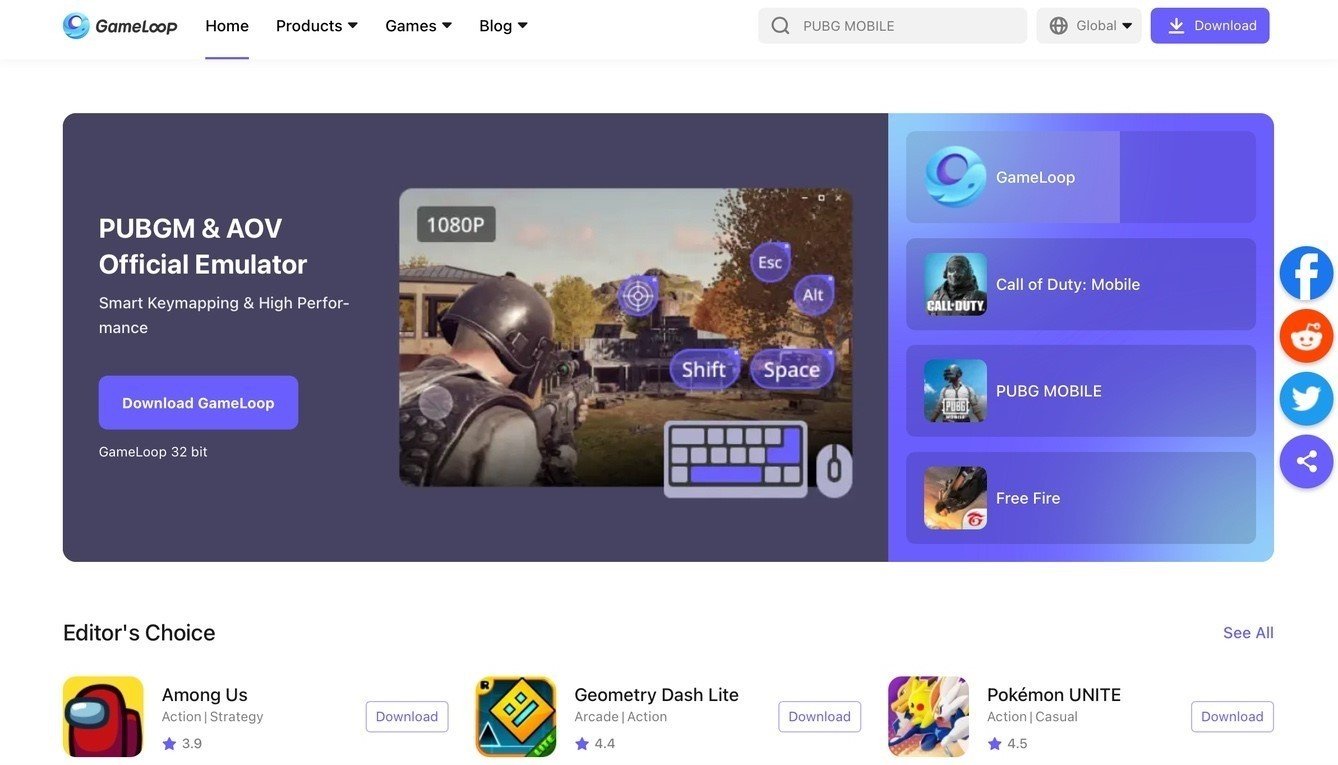 Image: ensigame.com
Image: ensigame.com
Open the installer and go through all the steps. Then simply launch the application.
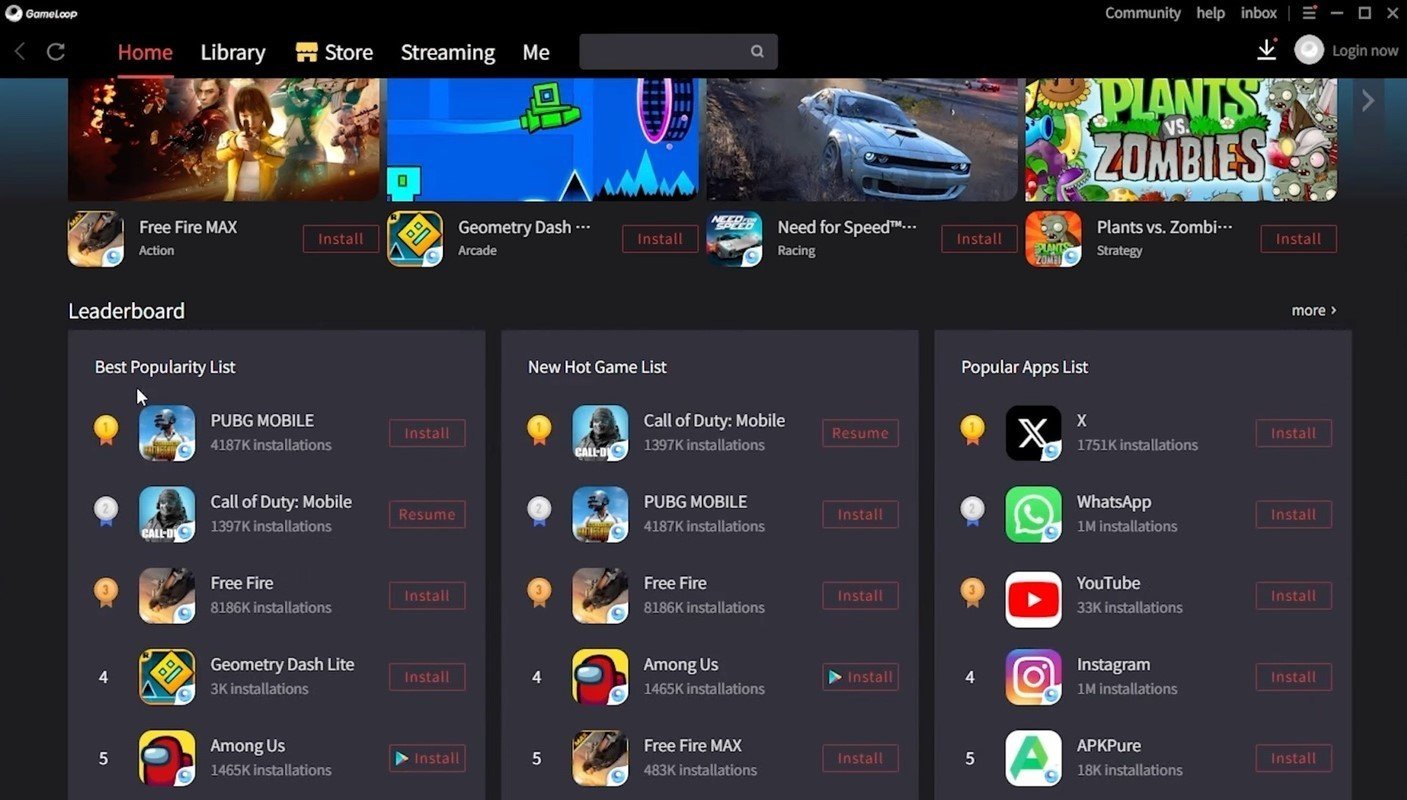 Image: youtube.com
Image: youtube.com
Search for Call of Duty Mobile in the app, click "Download", and wait for the game to download.
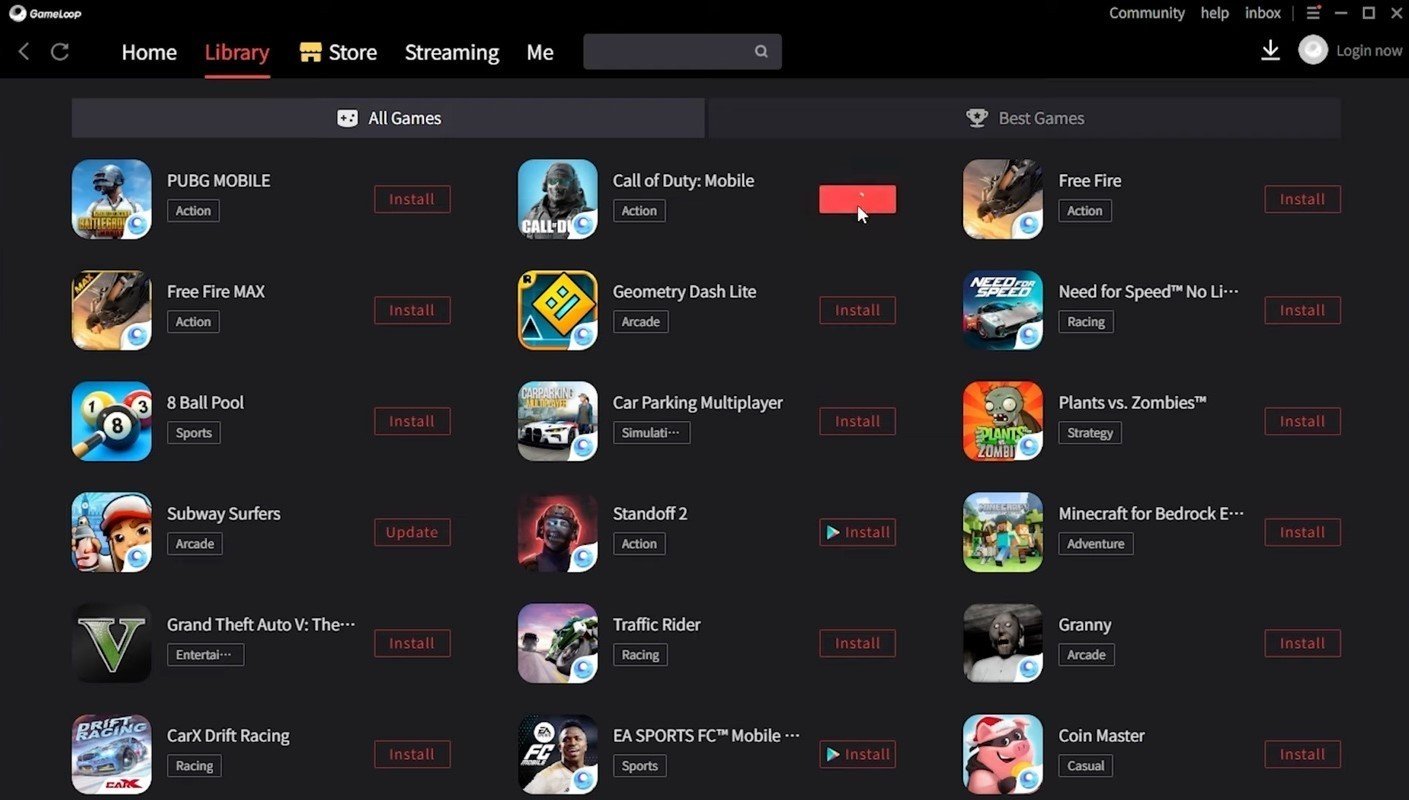 Image: youtube.com
Image: youtube.com
Then, launch the game and wait for it to install.
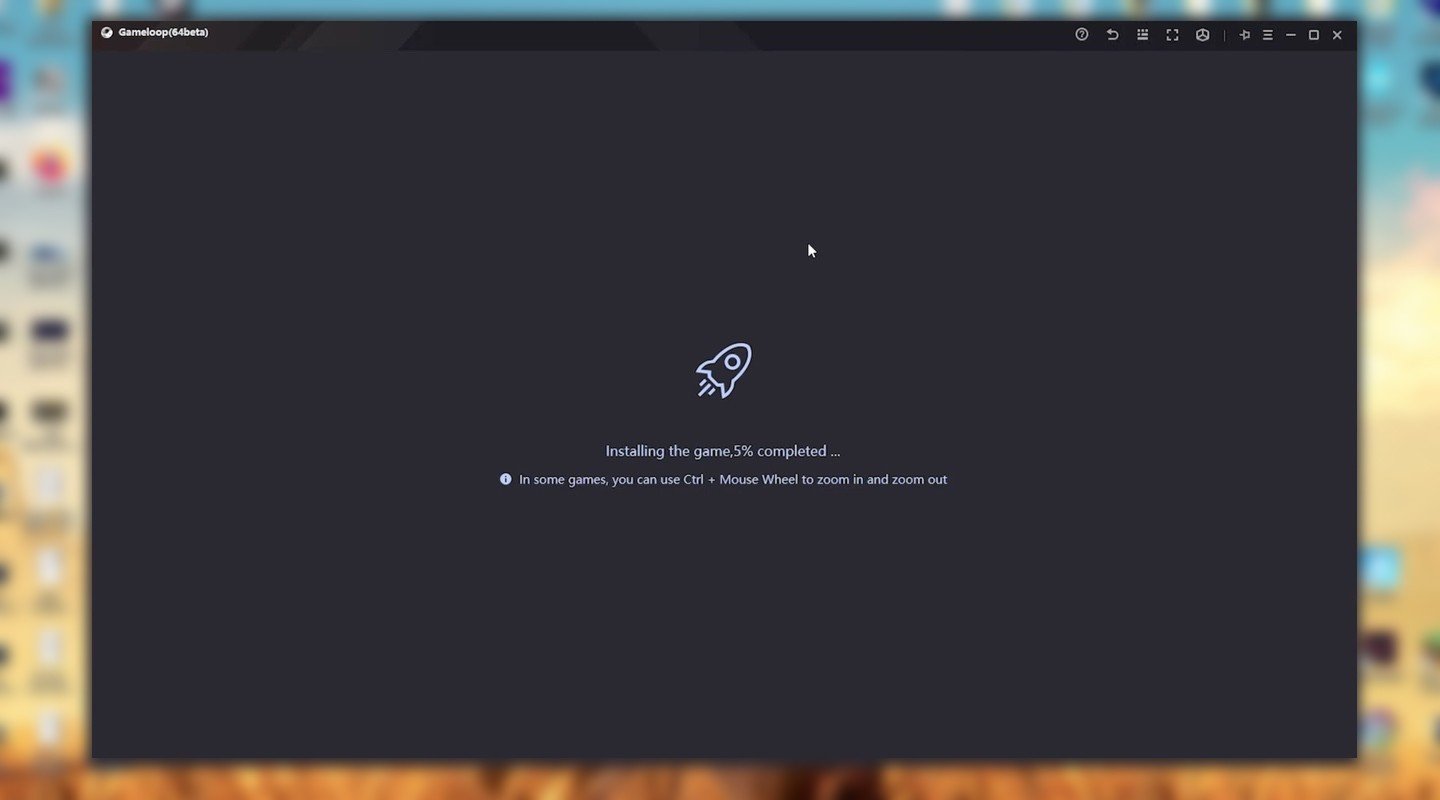 Image: youtube.com
Image: youtube.com
Launch the game.
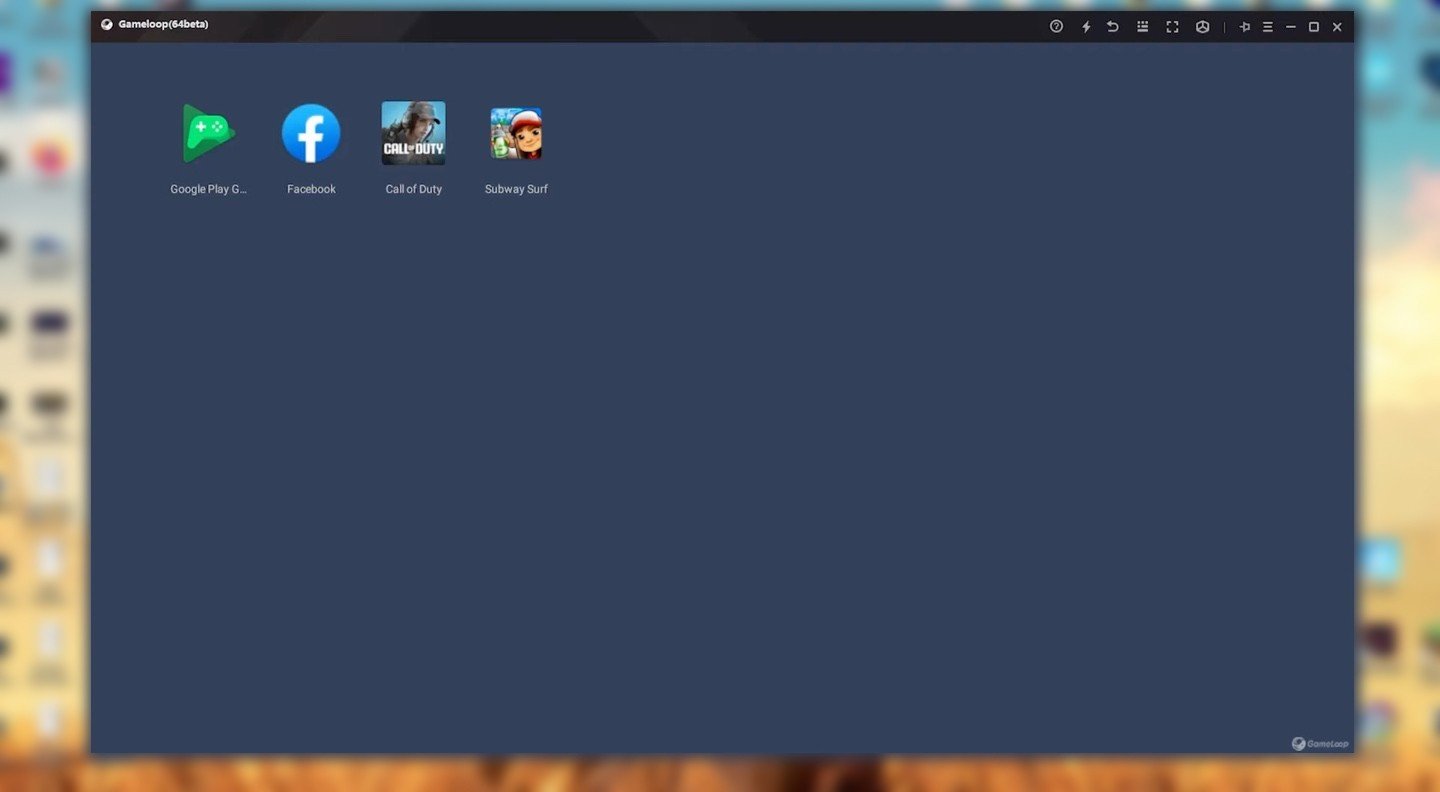 Image: youtube.com
Image: youtube.com
Log in to the game, customize everything to your liking, and enjoy!
Features of Playing Call of Duty Mobile on PC
Of course, playing the mobile game on PC has its pros and cons. Let’s take a look at them.
Advantages
- High-quality graphics. Instead of a small phone screen, you can use your awesome monitor with much better specs and a larger screen size.
- Optimization. You won’t have to deal with lag or constantly adjust settings for better performance. Your PC hardware is 100% better than your phone, meaning smoother, more enjoyable graphics.
- Mouse and Keyboard. Some players find it unpleasant and uncomfortable to play on a touchscreen, constantly misfiring or missing targets. On PC, this problem is solved, as you can use your beloved mouse and keyboard again.
Disadvantages
 Image: alphacoders.com
Image: alphacoders.com
If your phone can’t handle Call of Duty Mobile, that doesn’t mean you have to miss out on the fun. All you need is average hardware and a stable internet connection. We hope this article was helpful and that you now know how to install the game on your phone. That’s all for now! See you in the next guides!
Main image: facebook.com




















0 comments