Call of Duty: Mobile offers a variety of modes and maps, ranging from large-scale team battles to intense duels. If you want to challenge a friend or simply practice individual combat, the 1v1 mode is exactly what you need. It’s a great opportunity to improve your accuracy, reaction time, and tactics without relying on teammates.
In this article, we’ll explain how to start a 1v1 match and share tips to help you get the most fun and benefit from the game.
A Step-by-Step Guide on How to 1v1 in Call of Duty Mobile
To start a match, you need to create a private lobby. First, launch the game on your device and go to the "Multiplayer" mode by selecting the corresponding option on the main screen.
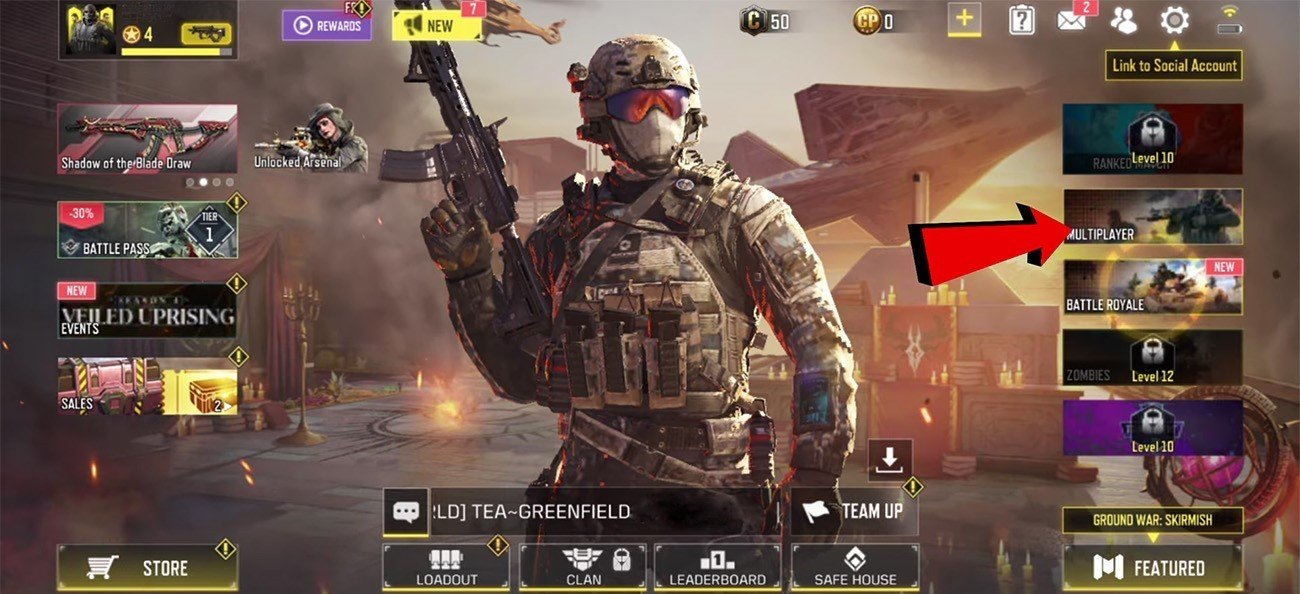 Image: youtube.com
Image: youtube.com
Then, click on the menu icon, usually located in the top right corner, and choose "Private" to create a lobby that’s closed to outsiders.
 Image: youtube.com
Image: youtube.com
Next, invite your opponent: press the "Invite" button and select the desired player from your friends list. If desired, you can customize the settings—set a time limit, the number of points for victory, and choose the allowed weapons.
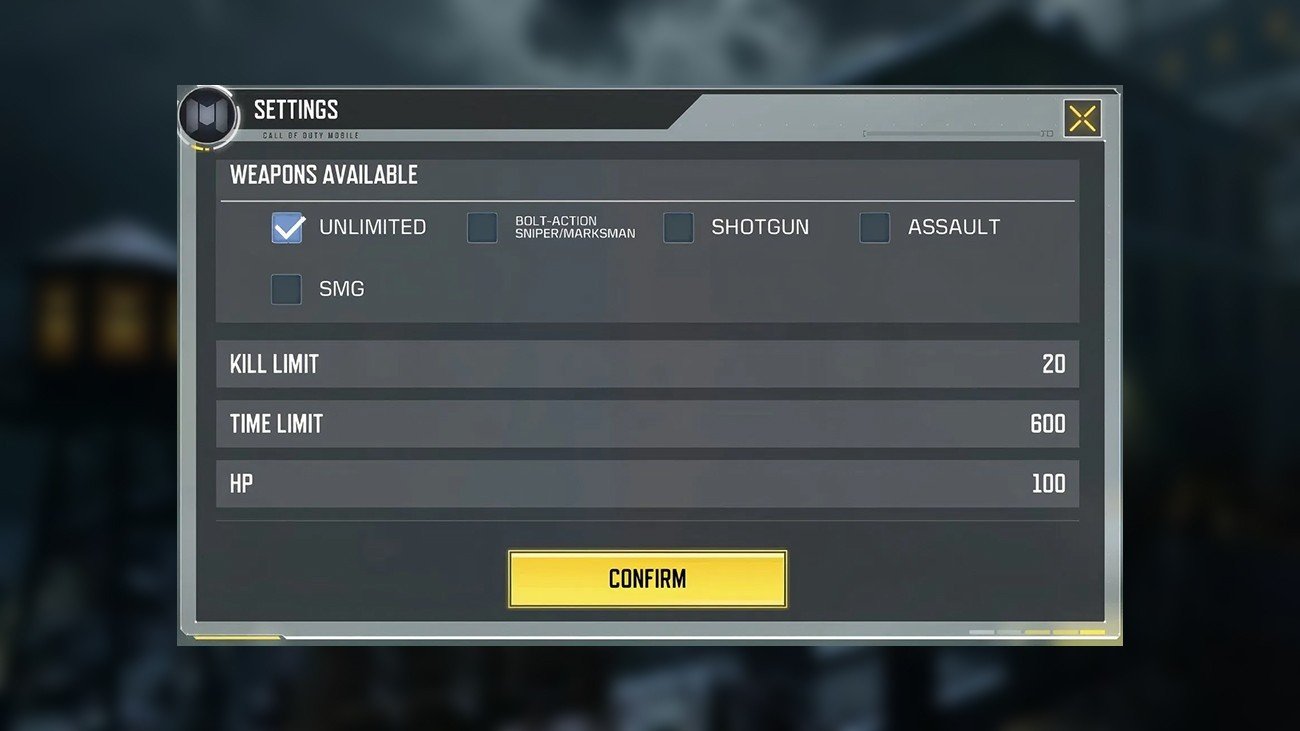 Image: youtube.com
Image: youtube.com
Once everything is set and both players confirm their participation, click “Start”—and the duel begins! Although there is no specific map designed for the 1v1 format, you are free to choose any available map—from compact arenas to classic ones—it all depends on your style and preferences. And don’t forget: random opponents cannot be found in this mode—you need to agree with a friend in advance and invite them to the private room.
This method provides a great opportunity to focus on improving specific aspects of your gameplay, whether it’s aiming, reaction speed, or refining individual strategies. It helps you understand the structure of maps more deeply, study enemy spawn points, and find advantageous positions for combat.
Additionally, it’s a way to set up friendly competition: you can challenge your friends and compete on equal terms, enjoying the game and developing your skills. It also lets you test new weapons, tactics, and fine-tune movement mechanics in a safe and controlled environment without the pressure of teammates in team battles.
Recommendations
 Image: callofduty.fandom.com
Image: callofduty.fandom.com
Map Selection plays a significant role: it’s best to choose more compact locations like Nuketown or Rust, which encourage frequent encounters and make the game more dynamic.
Equipment preparation is also critical. Customize your loadout according to your playstyle, choosing weapons you feel most comfortable with. For close-range combat, submachine guns like the PDW-57 or QQ9 are ideal, while for medium-range combat, assault rifles like the AS VAL or AK117 are great options.
Use headphones to gain an additional advantage and pick up sound cues such as footsteps or enemy weapon reloads.
Additionally, it’s recommended to study the structure of maps, main routes, ambush points, and so on to be aware of the most advantageous positions. Be sure to watch gameplay bloggers, read guides, and constantly play—only practice helps you master the necessary skills. From content creators, we recommend Kith—compilations, guides, and tips. It’s perfect for starting and getting into the context. ZFEK—tutorials, secrets, and tactics. Samiul gamer—game settings, bug fixes, and guides. And lastly, iFerg—just to have fun and enjoy the game.
 Image: primagames.com
Image: primagames.com
The 1v1 mode in Call of Duty: Mobile is a great way to test yourself, hone your skills, and enjoy a duel with a friend without distractions. It’s perfect for both friendly matches and serious training. So, don’t overlook it, study guides, and always aim for top spot on the leaderboard!
Main image: wall.alphacoders.com


 Kristina "Kristen" Tomilova
Kristina "Kristen" Tomilova


















0 comments