The Valorant Store Checker is a community-made website that lets you check the in-game store online. It helps players keep up with Riot Games' frequent updates and unique skin selections via the Night Market. Even away from your PC, a Valorant Shop Checker allows you to track the store's offerings and weapon skins eliminating the need to logging in to the game. Stay updated on available items and avoid missing out on limited-time deals daily shop, even when on vacation or away from your desktop.
Steps to use Valorant Store Checker
 Image: iosexample.com
Image: iosexample.com
- To use the Valorant Store Checker, visit the website and Click on the store.
- Click "Home" to see the current bundle in the in-game shop.
- Navigate to the "Daily Shop" section to access the daily rotation of skins.
- Enter your login details on the website to view available skins for your account.
- It's essential to exercise caution as images via Riot Games do not authorize the Valorant Store Checker.
- Players must use discretion when providing their account details to third-party websites to ensure account security.
How to Enable Two-Step Factor Authentication for Valorant Daily Item Shop
The Valorant Shop Checker utilizes the Riot Games API to access your data, displaying available items 24 hours in your shop without requiring personal information. However, it gathers account information, including your username and password, for checking the daily shop. It is highly recommended to have two-factor authentication enabled for added security when using the Valorant Store Checker to protect your account from potential risks.
To Activate two-factor authentication for your Riot account:
- Sign in to your Riot account.
- Click on the "Sign-In & Security" tab.
- Look for the "2-factor authentication" card.
- Click the "Resend email" button.
- Check your connected email inbox.
- Find and open the MFA (Multi-Factor Authentication) email sent by Riot Games.
- The "Enable Two-Factor Authentication" button must be clicked in the email.
How to Check the Valorant In-Game Store Rotation
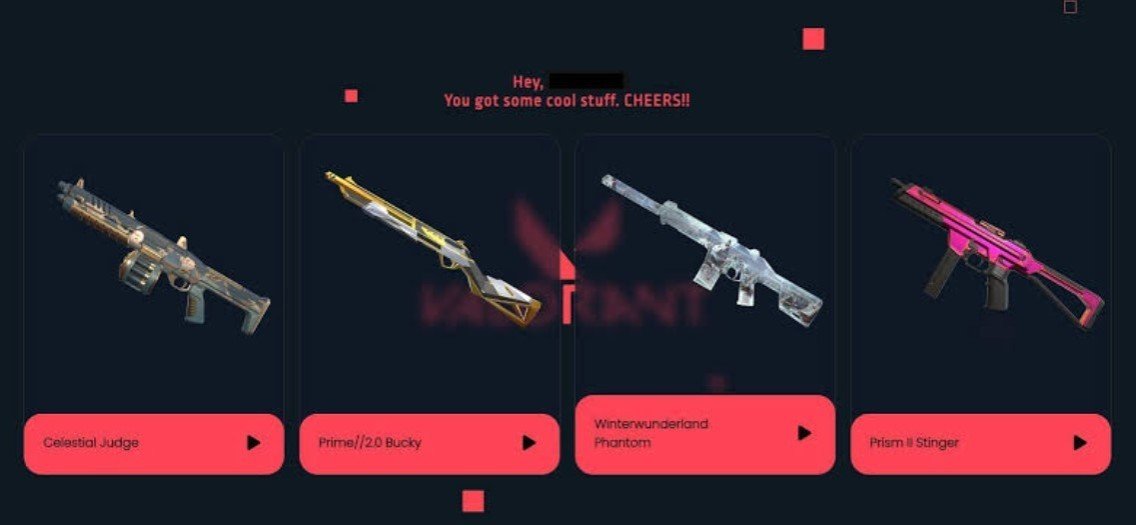 Image: sportskeeda.com
Image: sportskeeda.com
To check the Valorant in-game store rotation, visit the Valorant Store Checker website. It provides real-time updates on the available items in the shop, including the daily rotation of skins and bundles. No need to log in to the game: head to the website to see the current offerings.
The store checker lets players stay updated on the in-game shop's offerings, including daily 24-hour rotations and bundles. Encouraging players to utilize the store checker enhances their shopping experience in Valorant.
Main image: wallpaperflare.com




















0 comments