The Valorant home screen is the main interface where players navigate and access various features, including the play menu, collection, and settings. It is the first thing players see upon launching the game. Personalizing the home screen is essential as it allows players to customize their gaming experience, reflecting their preferences and style. Choosing a background that resonates with them and displaying unlocked player cards and sprays can enhance immersion and create a more enjoyable gaming atmosphere.
Steps to change your Valorant home screen
Here are the step-by-step points to change your home screen in Valorant:
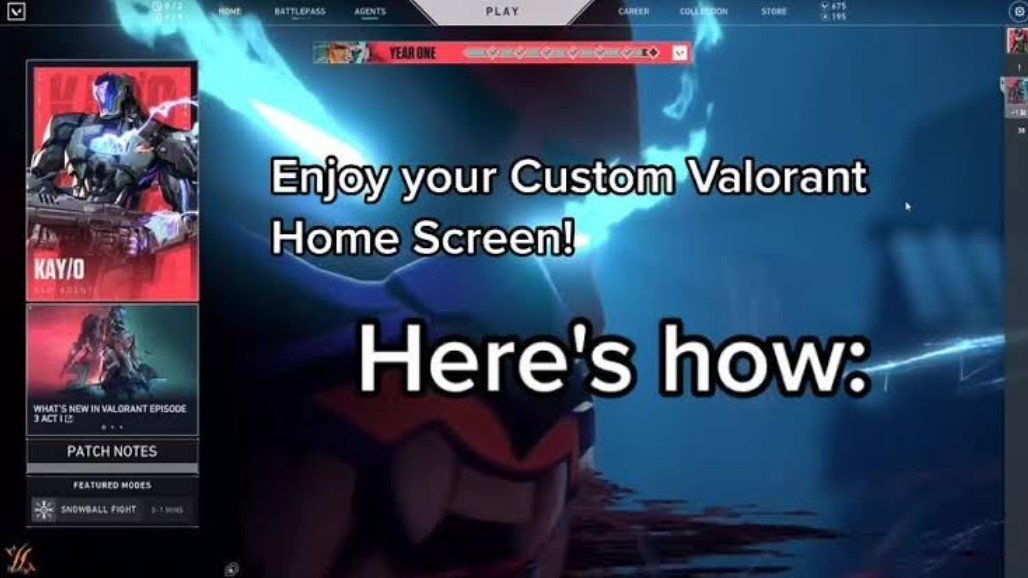 Image: tiktok.com
Image: tiktok.com
- Open the Valorant game on your computer.
- After launching the game, log in to your Valorant account.
- On the main screen, look for the gear-shaped "Settings" icon, usually located in the top-right corner of the screen.
- For access, swipe left-click the "Settings" icon in the settings menu.
- Inside the settings menu, you'll find various tabs or sections. Look for the one with "Home Screen" or a similar label.
- To continue, select the "Home Screen" tab.
Choosing a new home screen Valorant custom background
- In the "Home Screen" section, you'll see different options for customizing your home screen.
- Browse through the available backgrounds and select the one you want to set as your new home screen.
- Once you've chosen your desired home screen background, click the "Apply" or "Confirm" button to save the changes.
The game will then update the bottom of the screen with the selected background, and you'll see the new design the next time you launch Valorant.
Is Modifying Valorant Home Screen Bannable
 Imagem: wall.alphacoders.com
Imagem: wall.alphacoders.com
Valorant's Home Screen and Its Significance
Valorant, a highly popular online shooter game developed by Riot Games, features a home screen that serves as a central hub for players. This interface allows access to crucial game elements, making it an essential aspect of the gaming experience.
The Risk of Changing the Home Screen
Any attempt to modify the home screen without authorization could violate Valorant's terms of service. Such violations may result in severe consequences, including a ban from the game. To avoid this risk, it is generally advisable to refrain from making unauthorized changes to the home screen.
Approved Customizations and Modifications
While altering the home screen without permission is discouraged, Riot Games may allow certain approved customizations, such as changing the background with available in-game options. However, players must always be diligent and refer to the game's rules and regulations before attempting any modifications to ensure they comply with the guidelines.
 Imagem: wall.alphacoders.com
Imagem: wall.alphacoders.com
Troubleshooting and Common Issues of Valorant Home Screen
- Ensure your selected home screen backgrounds are compatible with your screen resolution and aspect ratio to prevent distortion or black bars.
- If the home screen fails to update after making changes, try restarting the game or checking for server-related issues.
- In case of dissatisfaction with customizations, you can reset the home screen to its default appearance through the settings menu.
Changing the home screen in Valorant involves accessing the settings, navigating to "Home Screen", and selecting a background. Personalizing the home screen can enhance players' gaming experience, adding a touch of individuality and enjoyment to their time in the game.
Main image: wall.alphacoders.com




















0 comments