Responding to user feedback, Twitch now offers the option to change your Twitch account name, addressing a long-standing community request. This change can be made username once every 60 days, allowing for flexibility in your online identity. Twitch will reserve the previous username for six months before possibly becoming available again.
Partners' usernames have certain restrictions for reuse. Twitch username or display reclamation may occur if they infringe trademarks, involve impersonation, or become inactive. Usernames should range from 4 to 25 characters. Twitch name, empowering you to refresh your online presence.
Can you Change your Twitch name on a Desktop Browser
- Open the Twitch web browser.
- Click on your profile icon at the top-right and login if you have not already.
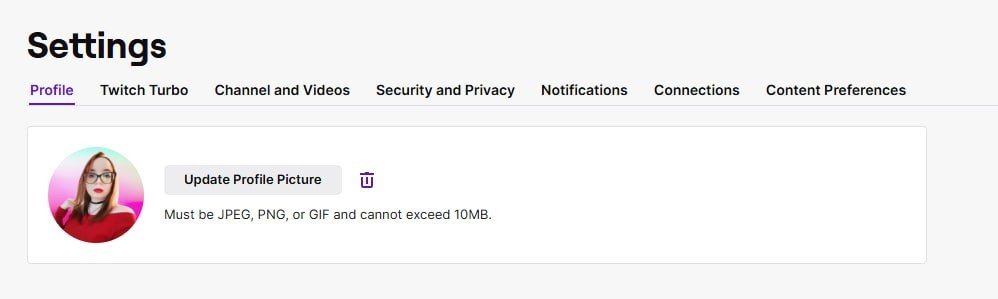 Image: ensigame.com
Image: ensigame.com
- From the dropdown, click Settings.
- Go to Edit Profile Settings and put your username in the box with a pencil icon next to the Profile tab.
- Enter your desired new username in the pop-up window, then click "Update".
- Confirm the change by entering your password and clicking "Confirm".
Changing Name on Twitch on Desktop App
To change your Twitch username using the desktop app:
- On your Computer, start the Twitch desktop application.
- Click the top-right profile icon and login if needed.
- From the dropdown, access " Select Settings".
- Navigate to the Profile tab, find Account Settings, and click the username's pencil icon.
- Enter your desired new username in the pop-up window and hit "Update".
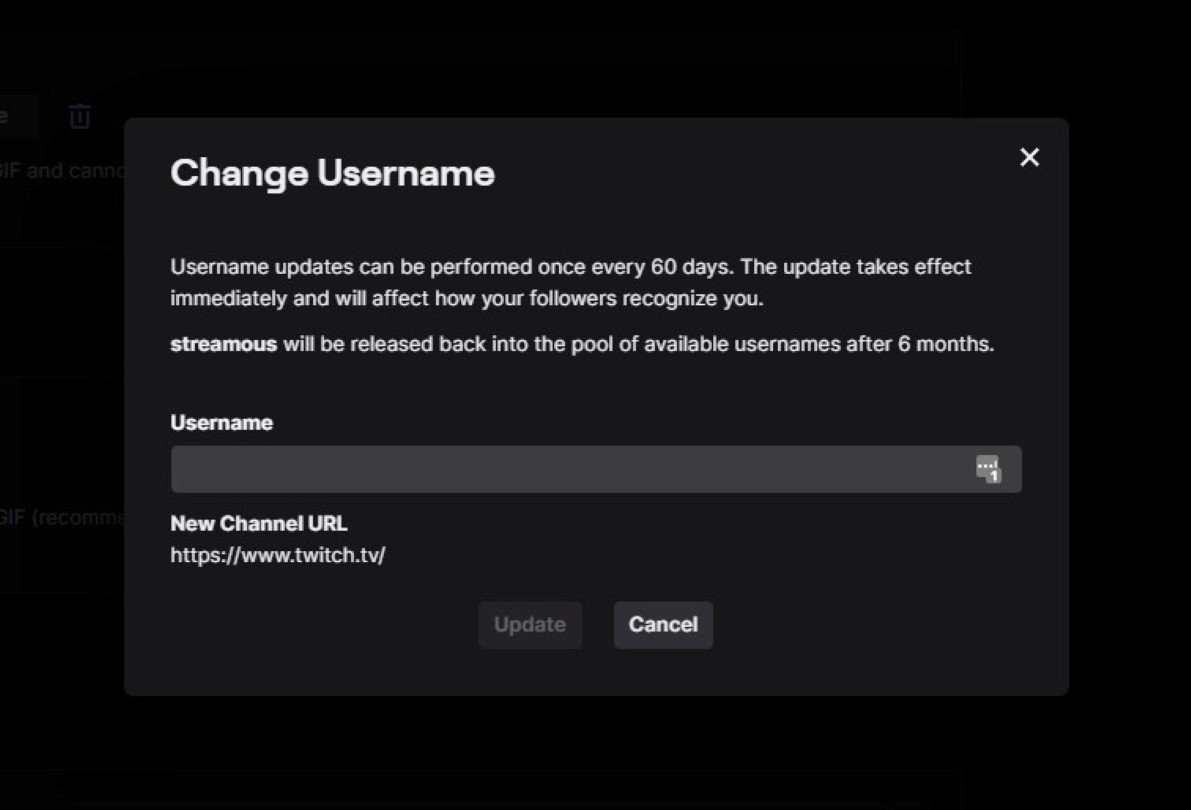 Image: ensigamecom
Image: ensigamecom
This process empowers you to redefine your Twitch identity within a few straightforward steps.
Changing Name on Twitch on Mobile
Regrettably, altering your username through the Twitch app on Android or iPhone isn't feasible. Yet, you can achieve this on Mobile by accessing the Twitch website via a mobile web browser. You can successfully modify your Twitch username by following the previously detailed steps. When visiting the Twitch desktop app website, switch from Mobile to desktop view by tapping the three dots icon and selecting "Request Desktop Site". On Chrome for iPhone, you'll find this option on the bottom-right of the screen. This workaround lets you easily change the name using your mobile device.
Changing name on Twitch — Display the name on a Desktop Browser
Modifying your Twitch username impacts your account and stream URLs and is limited to once every 60 days.
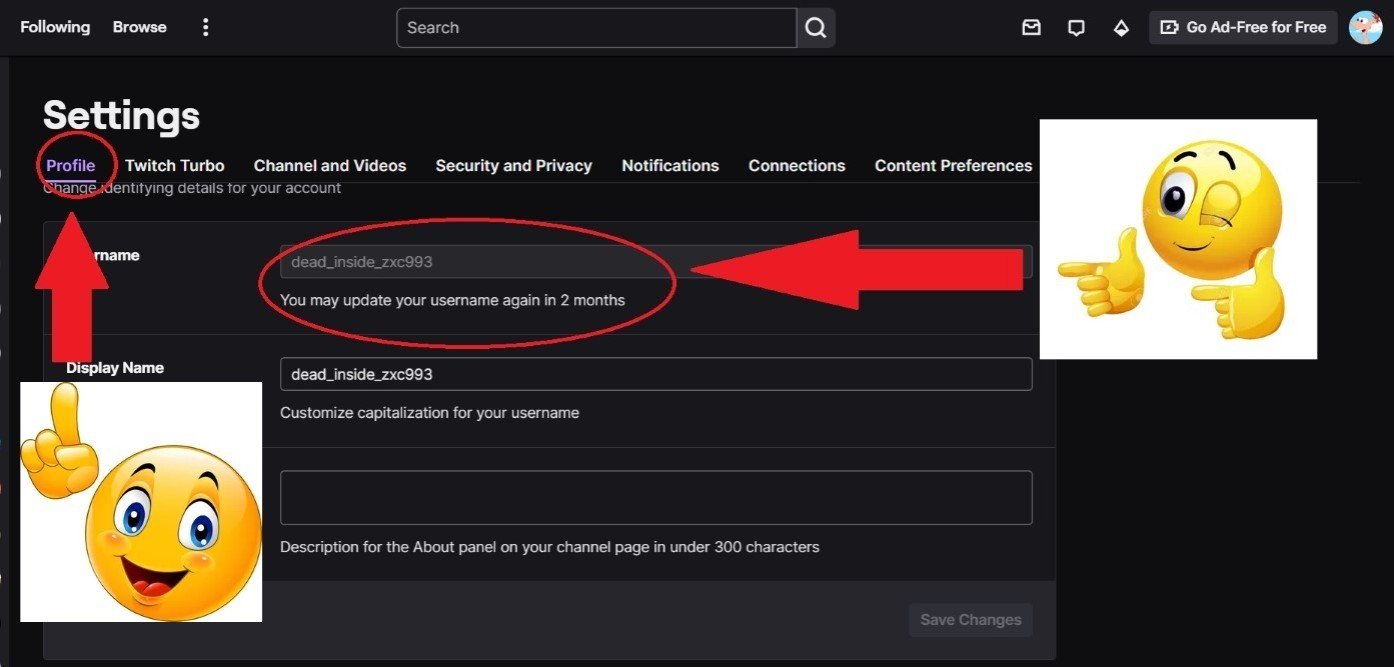 Image: ensigame.com
Image: ensigame.com
However, your display name can be changed anytime without consequences. This offers a chance to experiment with a new name before altering the URL or to maintain a specific name if your desired username is unavailable. This flexibility caters to users' preferences for occasional adjustments and more significant rebranding endeavours.
- Access the Twitch website.
- Click the top-right profile icon and login if necessary.
- Choose "Settings" from the dropdown.
- In the Profile tab, find Profile Settings and select the Display Name box.
Input your fresh display name and save the changes. This straightforward process empowers you to update your Twitch display name as needed.
Changing Name on Twitch Policies and Recycling
Twitch usernames are allocated on a first-come, first-served basis to the initial registrant via the rename tool in profile settings. However, usernames might become available for re-registration under certain conditions without prior notice:
Violation of Trademarks
Usernames infringing specific registered trademarks may be reclaimed.
Active Impersonation
Usernames involved in ongoing impersonation cases are subject to reclamation.
Inactivity
Usernames with no login or viewing activity for at least 12 months can be freed up.
Twitch deletes associated profile information and content for reclaimed accounts, including personal and private data. Note that the old channel URL won't redirect to the new name when changing your Twitch name as a broadcaster. It's essential to update the URL wherever it's used. This comprehensive understanding ensures users navigate Twitch's policies confidently while managing their usernames and content.
 Image: wallpaperflare.com
Image: wallpaperflare.com
Updating your Twitch name is straightforward, with substantial implications for your digital persona. These instructions facilitate rejuvenated branding and fresh interactions with your audience. Opt for a distinct and fitting username that mirrors your character and content. Armed with your new Twitch identity, you can persistently craft and interact with your community on the platform, forging deeper connections.
Main image: ensigame.com




















0 comments