If you’ve already built your dream home, adopted a dog, and gotten married in inZOI—congratulations, you’re almost living real life. But sometimes, married life hits a rough patch, and that’s when it’s time to press that button. In this article, I’ll explain how to divorce amicably (or not so amicably) without unnecessary drama. Spoiler: you won’t have to split the fridge, but you’ll definitely fray your characters’ nerves.
How to File for Divorce
If your Zoes no longer want to share a cozy bathroom and the romance has faded, follow these steps:
- Select one spouse and click on the other.
- In the social menu that appears, go to the "Negative" section.
- Click Divorce—it happens instantly.
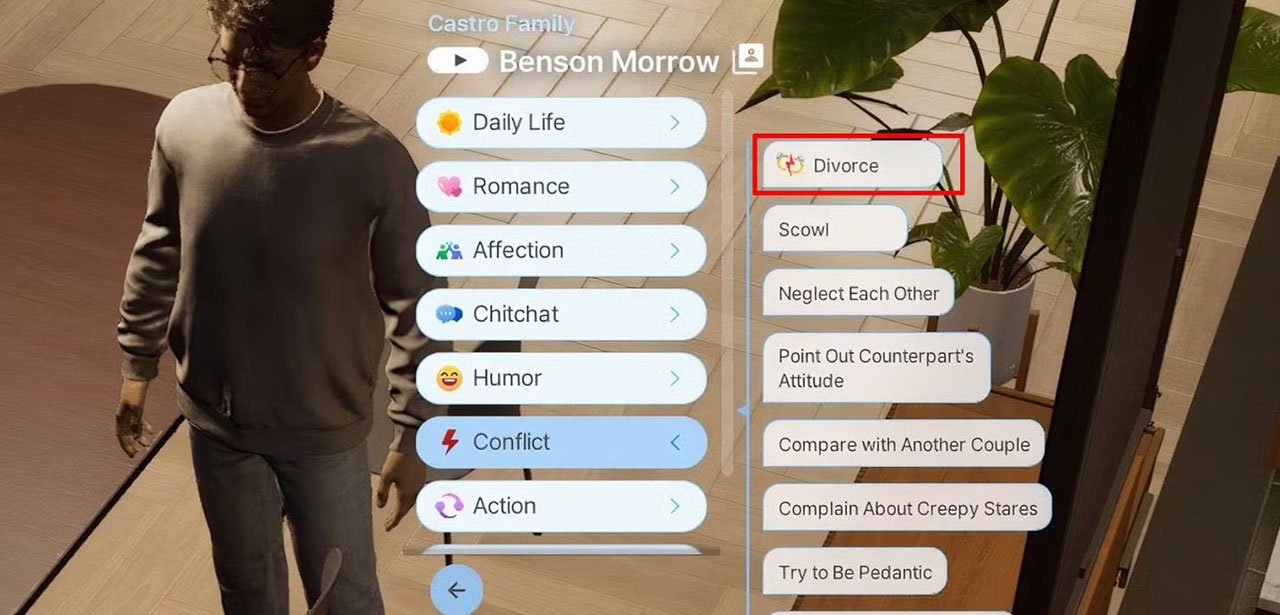 Image: ensigame.com
Image: ensigame.com
After this, the characters exchange an unfriendly dialogue, the marriage dissolves, and each gets a "Sad +5" moodlet for two in-game days. They remain acquaintances, but their relationship turns hostile. Pro tip: don’t try flirting right away—you’ll get rejected.
Consequences of Divorce
Divorce may be quick, but the consequences are very real… for the Zoes, of course. Here’s what you’ll face after the breakup:
🔸 Sadness for both characters: After the divorce, they get a temporary mood debuff—"Sad +5" for two in-game days. They might smile less, interact less, and spend more time alone (sometimes staring blankly while sitting on the bed).
🔸 Relationships hit rock bottom: The ex-spouses become, to put it mildly, not thrilled with each other. The relationship meter plummets, and interactions will mostly be hostile.
🔸 Living together is the worst idea: If you leave them in the same house, expect arguments, shouting matches, and mutual hatred. Sometimes, characters might even ignore commands if their "ex" is nearby.
 Image: videogamer.com
Image: videogamer.com
If you don’t want your cozy home turning into a drama battlefield, relocate your characters to separate houses ASAP.
Moving Out After Divorce
The best thing you can do for your Zoes post-divorce is give them space. Literally. Living with an ex isn’t healthy—even in a life sim. You can split the family via the world map. Here’s how:
- Open the world map (via the main menu or the button in the top-right corner).
- Go to "Manage Households."
- Click "All Households" in the top-left corner—this gives access to all existing households.
- Select "Move Zoes Between Households."
- Drag one spouse (and kids, if needed) to a new household—either an existing one or a newly created one.
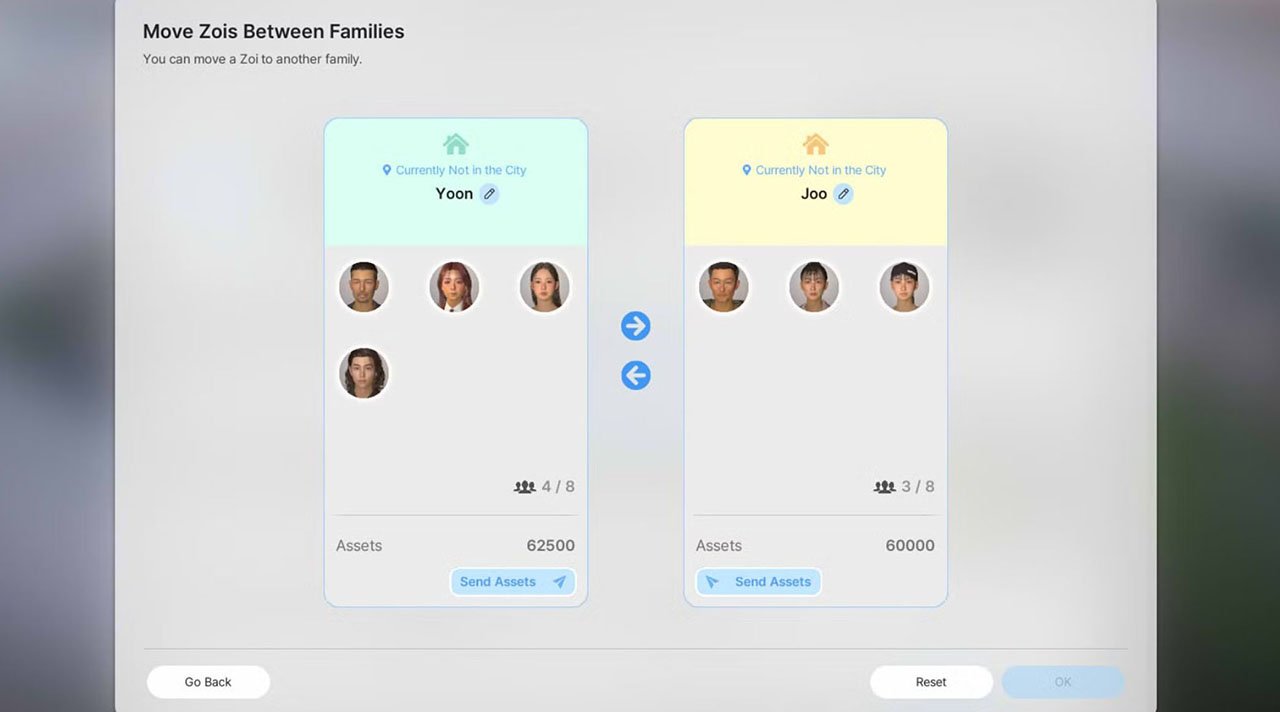 Image: gamerantimages.com
Image: gamerantimages.com
After moving, the characters will start fresh—alone or with other residents. Just don’t accidentally move them back together, or the game will quickly remind you why you divorced them in the first place.
Remarriage and Possible Bugs
Freedom is great, but what if you want to fall in love again, get married, and start over? In inZOI, it’s possible—but with some quirks you should know about.
After divorce, your characters can:
Start new romantic relationships.
Propose.
Have another wedding—the game imposes no restrictions here.
But! Watch out for possible bugs. As of 2025, a major patch has already been released, but issues can still arise, especially if kids are involved:
After remarrying, family members might disappear—this includes both partners and children.
Sometimes, relationships reset, or the game fails to recognize new spouses.
In rare cases, the game might crash or corrupt saves when recreating a family unit.
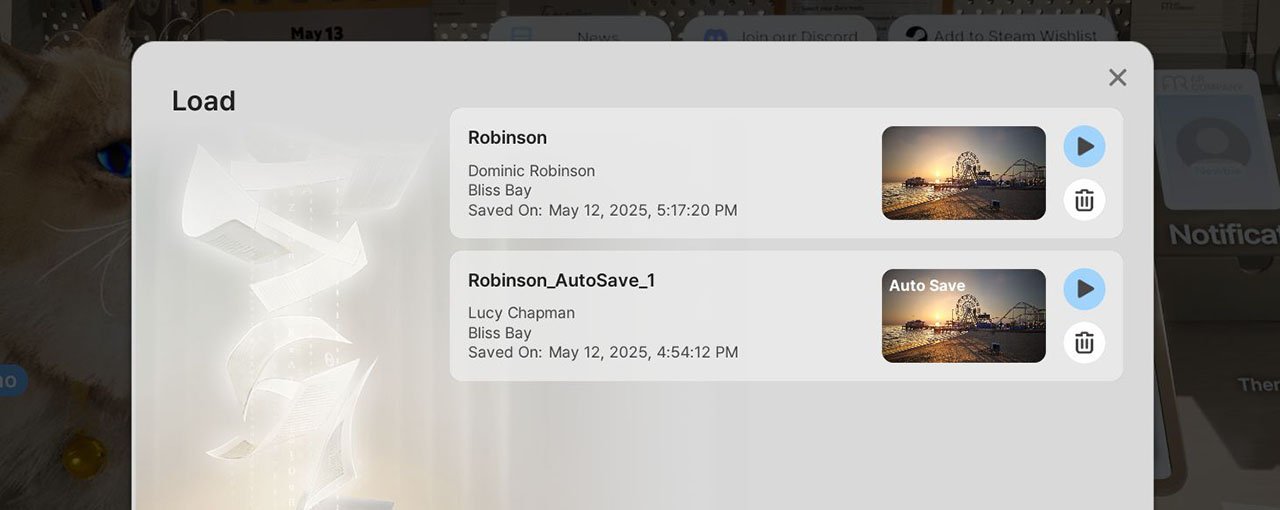 Image: ensigame.com
Image: ensigame.com
Recommendation: Before remarrying, always save so you can revert if things break.
Life in inZOI can be just as turbulent as real life—complete with weddings, crises, and, alas, divorces. Just remember: it’s a game, and even a breakup can be a fresh start for your characters. Divorce wisely, move them into separate homes, and give each a chance at a second shot… once the devs fix the bugs.
Stay updated, save often—and may your Zoes be happy, even if not together.
Main image: canvas.playinzoi.com




















0 comments