If you're tired of watching your Zoes live separate lives and want them under one roof—good news: you can do it without marriage or lengthy courtship. The game features a convenient household management system that lets you split, merge, and relocate characters according to your storyline. Want lovers to live together? Or exes to finally move apart?
All of this can be done in just a few clicks via the "Manage Family" menu.
How to Use the "Manage Family" Feature
This system is perfect when you've created two or more characters, placed them in the same city, but not in the same household. Here’s how to use it for character management:
First, press the M key to open the City Map.
Then, select "Manage Zoes" and go to the "Manage Family" tab. A window will open displaying all households in your city, sorted by last names for easy navigation.
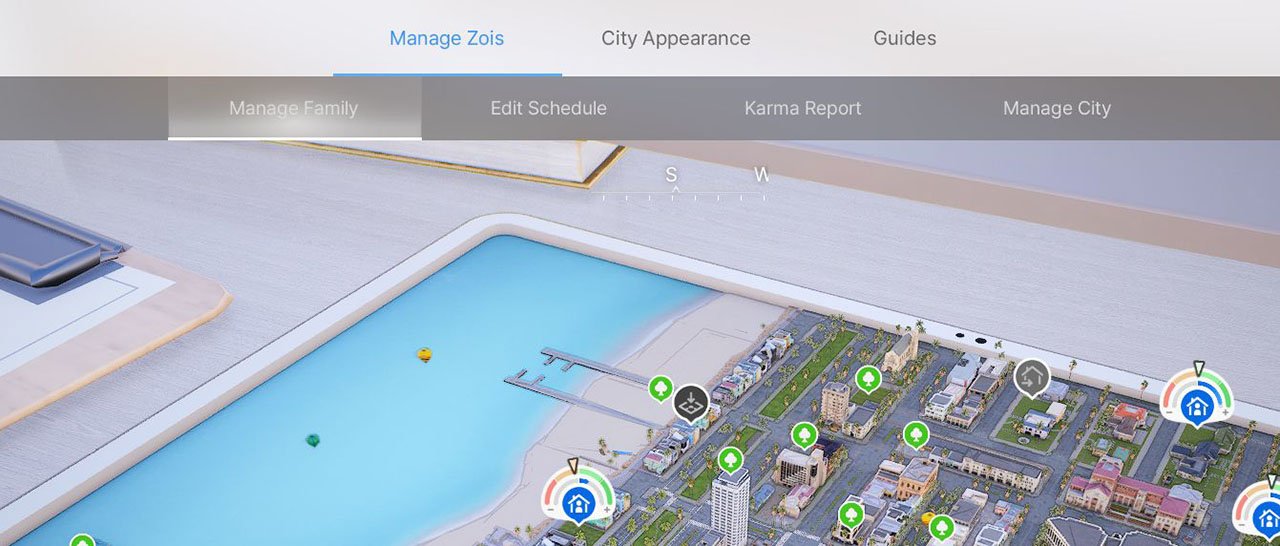 Image: ensigame.com
Image: ensigame.com
At the top of the screen, click "Move Zoes Between Families."
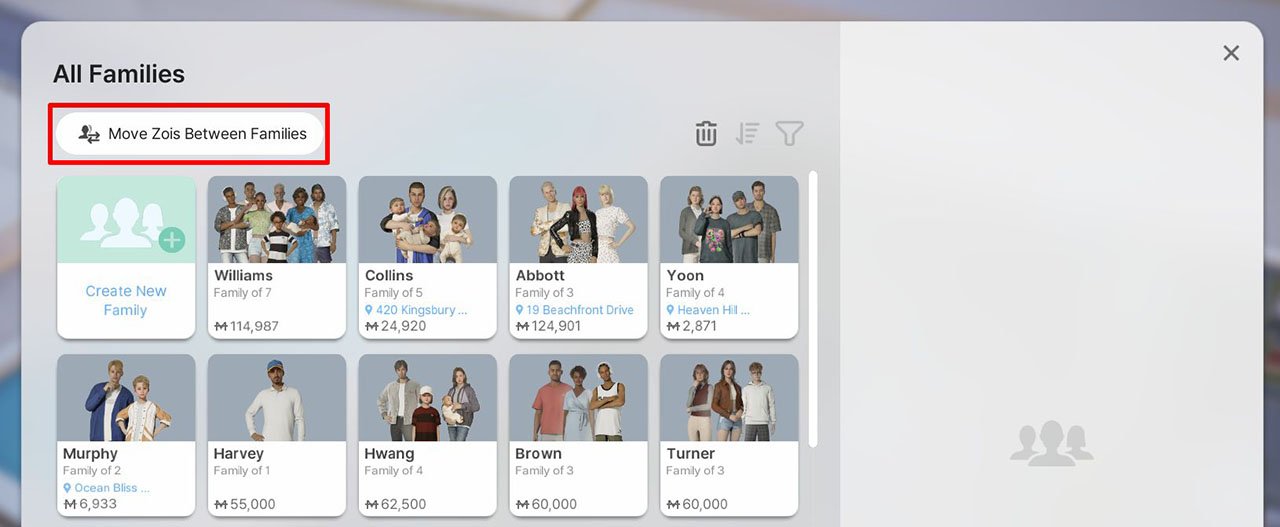 Image: ensigame.com
Image: ensigame.com
Select the two families you want to transfer characters between.
Now, simply choose which Zoes should move from one family to another. It’s like shuffling cards—you decide who lives with whom.
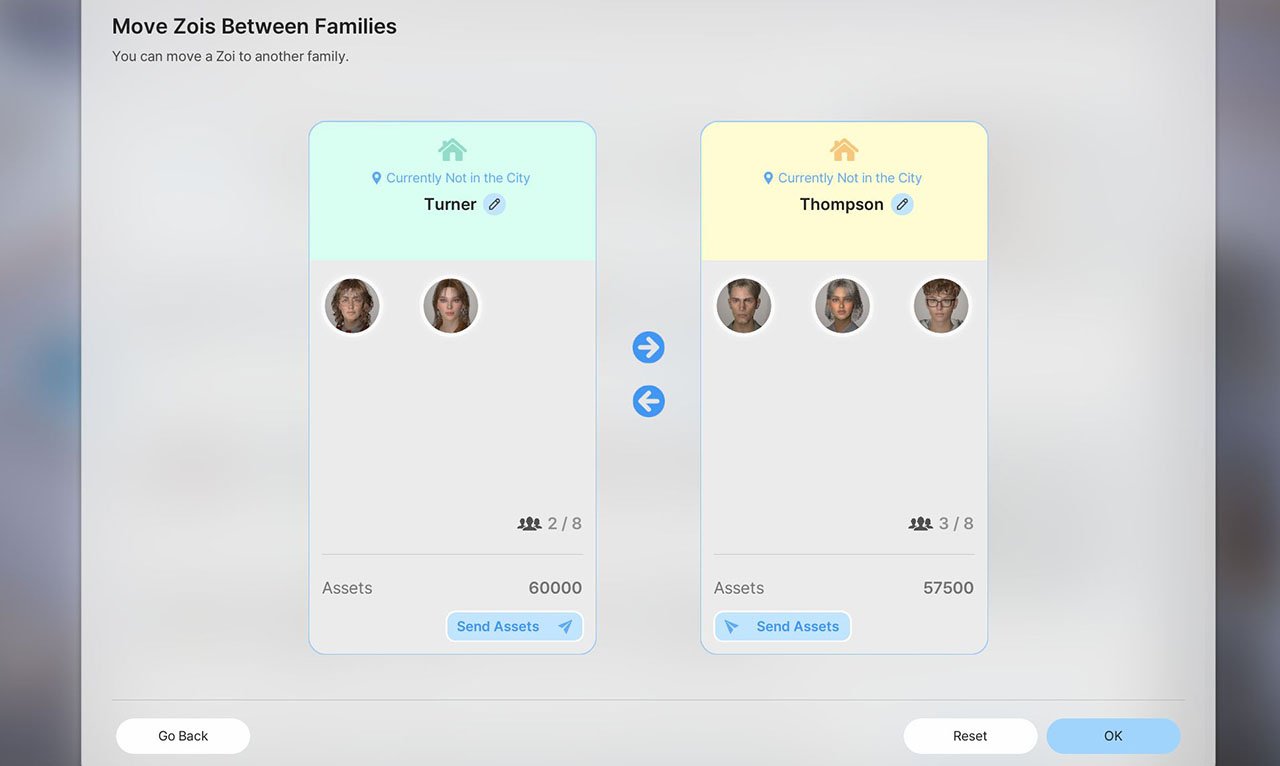 Image: ensigame.com
Image: ensigame.com
Important: The Zoe’s personality, skills, and name remain unchanged—you’re only altering their living situation.
If you want to start fresh, you can click "Create New Family." Then, select an empty lot or a house with available space and move one or more Zoes there. This is useful if, for example, you want to "move out" a teenager or create a separate storyline for a character.
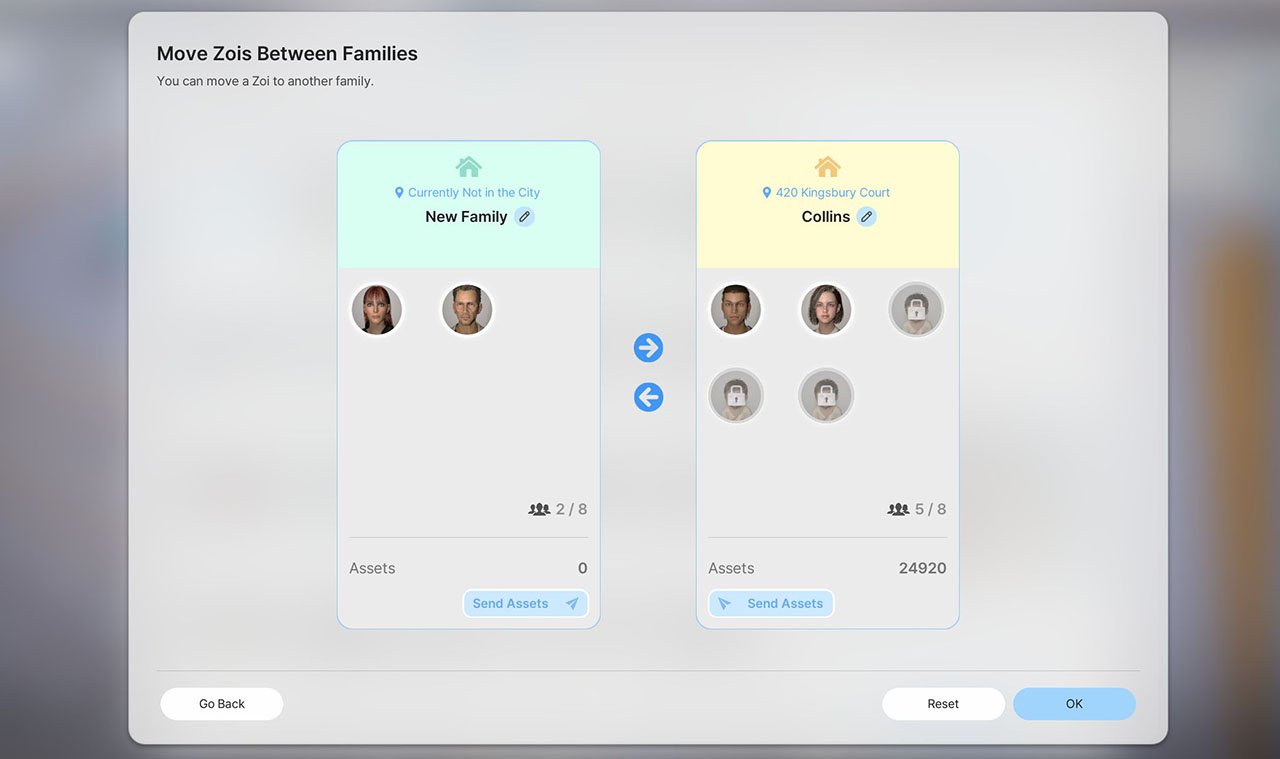 Image: ensigame.com
Image: ensigame.com
Sometimes, it’s helpful to temporarily isolate someone (e.g., after a fight, cheating, or a trial relocation). For this, there’s the "Create Temporary Family" feature, which separates selected characters without removing them from the city. It’s also a good way to prepare a character for a move or a new home scenario.
Tips and Nuances
While the "Manage Family" feature in inZOI seems straightforward, there are a few things to keep in mind to avoid unexpected issues and errors. Here are some recommendations for more effective Zoe management:
⭐️ Avoid overloading households. If you create too many new families or move too many characters into one house, performance issues may arise—especially if your PC isn’t very powerful. Try not to overdo it.
⭐️ Don’t rush merging if marriage is planned. It might be tempting to quickly unite a couple, especially if they’re in love. But there’s a catch: if your Zoes haven’t formalized their relationship through marriage, sudden household merging could cause unpredictable bugs. It’s better to proceed gradually through courtship and then marriage.
⭐️ Save frequently. While moving characters via the editor doesn’t erase their skills, it’s better to be safe—the game isn’t bug-free.
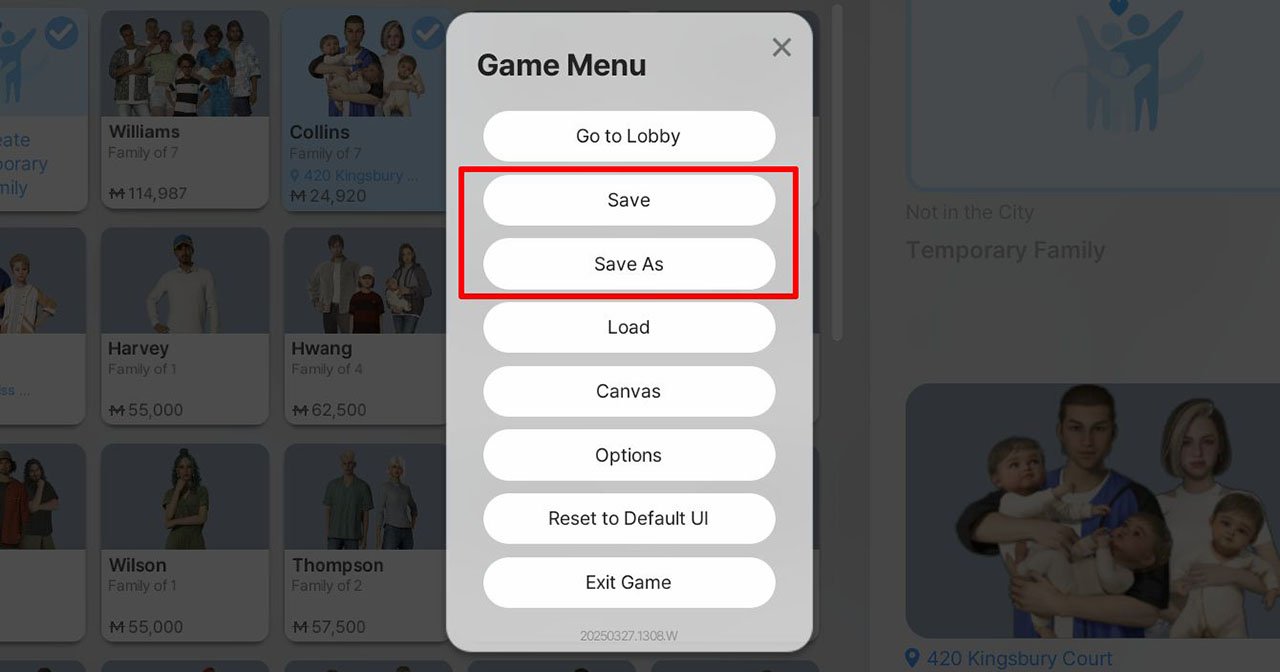 Image: ensigame.com
Image: ensigame.com
The "Manage Family" feature in inZOI is a powerful tool for crafting unique scenarios and dynamic stories with your characters. Split and merge households, manage relationships, and create new city plots with just a few clicks. Experiment, don’t be afraid to try different combinations—and your world will become even more exciting.
Main image: canvas.playinzoi.com




















0 comments