Overwatch 2 is a popular team-based shooter from Blizzard, but even the most stable games can encounter technical issues. If you can't log into the game or notice disruptions, the first thing you should do is check the server status.
In this guide, you will learn all the ways to quickly determine whether the game servers are working and what to do in case of any issues.
Why Check the Overwatch 2 Server Status
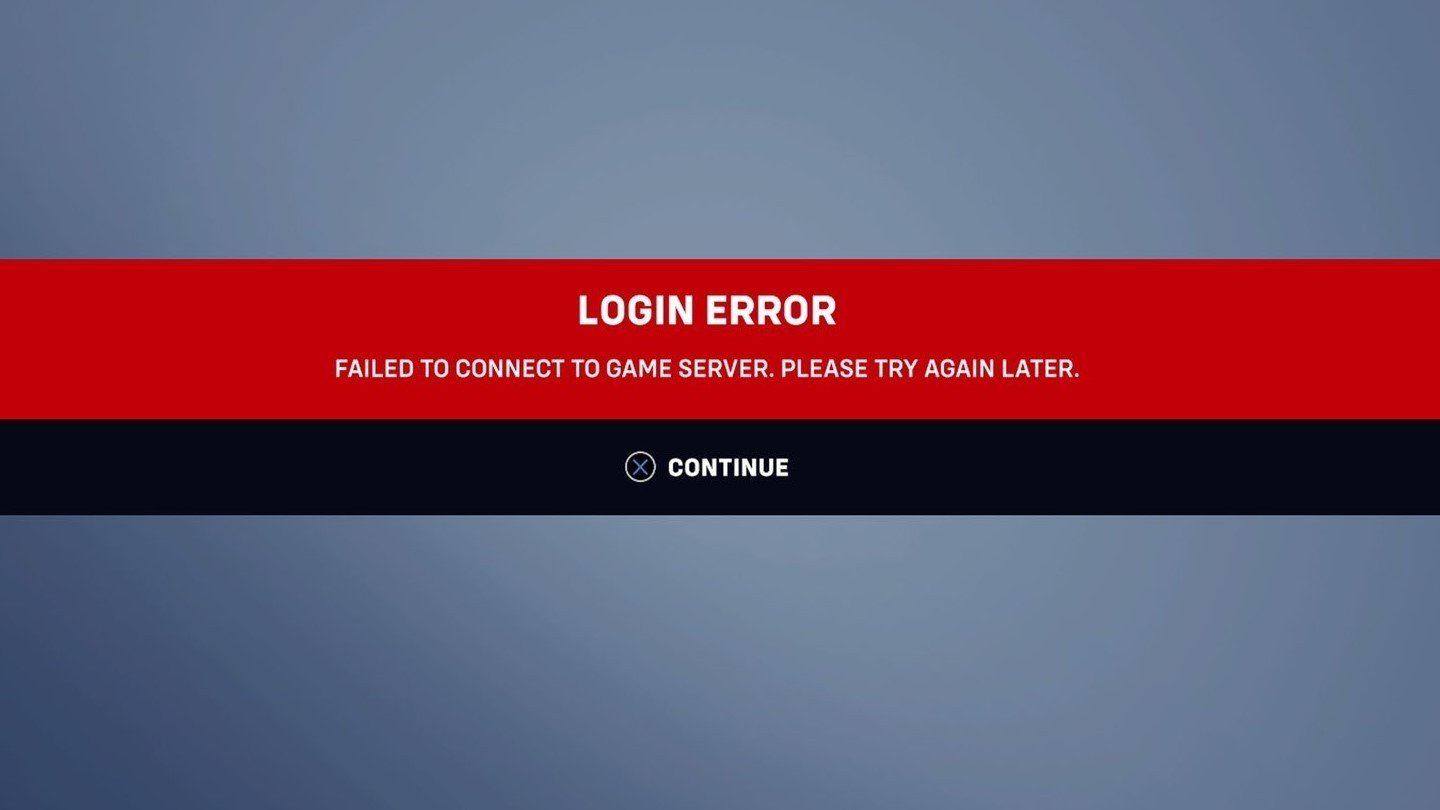 Image: reddit.com
Image: reddit.com
Checking the servers helps avoid unnecessary login attempts during global outages, lets you know if the issue is on your network or Blizzard's servers, offers support, and ensures you don't miss important events without lag or delays.
Official Blizzard Forum
Start by visiting Blizzard's official forum, where information about maintenance, outages, and updates is regularly posted. Be sure to check the Technical Support section, where users also share similar issues. Searching for keywords like "server down" or "maintenance" will help you find relevant discussions.
Downdetector Website
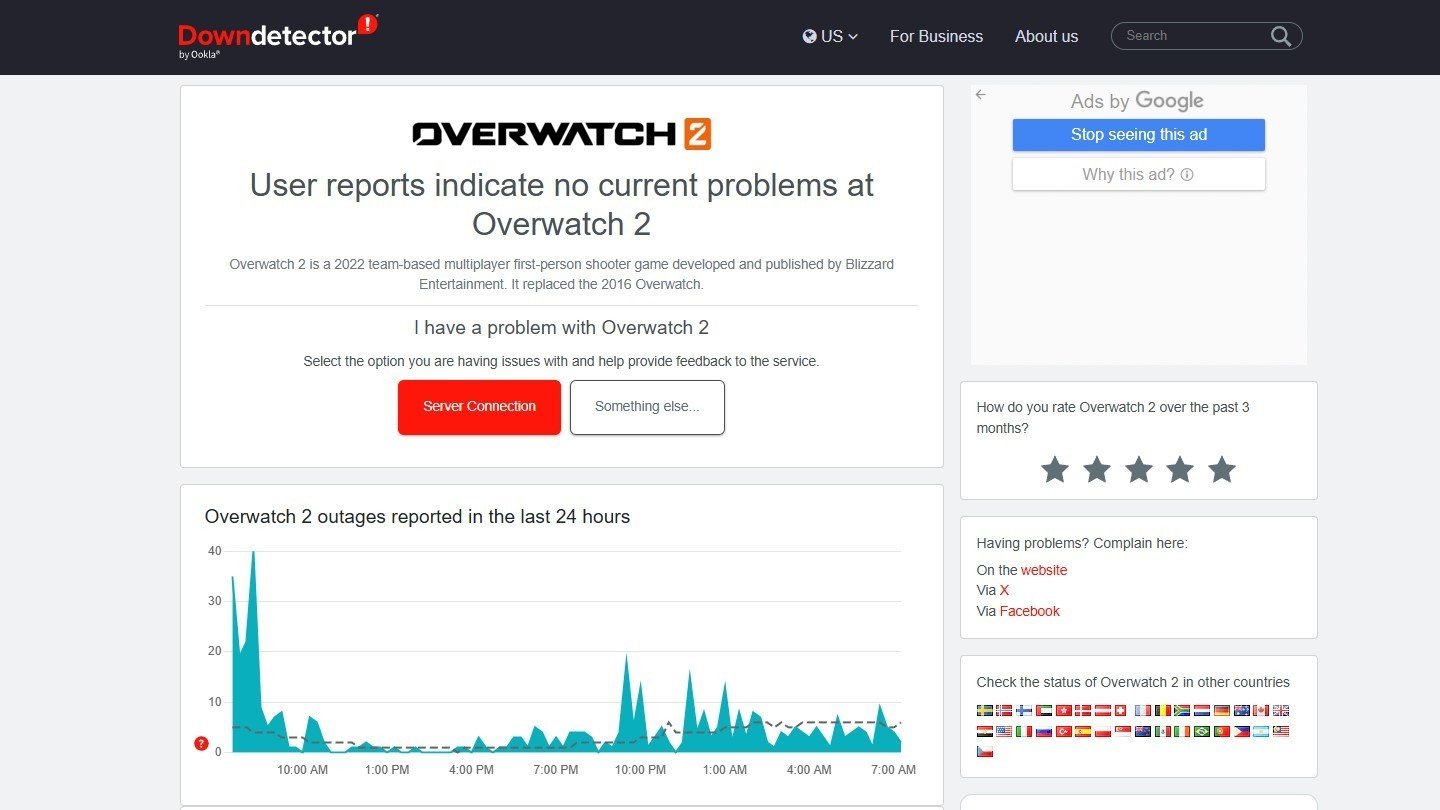 Image: ensigame.com
Image: ensigame.com
One of the most reliable ways to quickly check for problems is Downdetector. This independent service collects user reports about outages. On the Overwatch 2 page, you can view a map of regions experiencing issues, a complaint graph for the past 24 hours, and comments from other players. If the number of complaints rises sharply, the issue is likely widespread. Additionally, you can leave your own message to contribute to the overall picture.
Official Blizzard Support
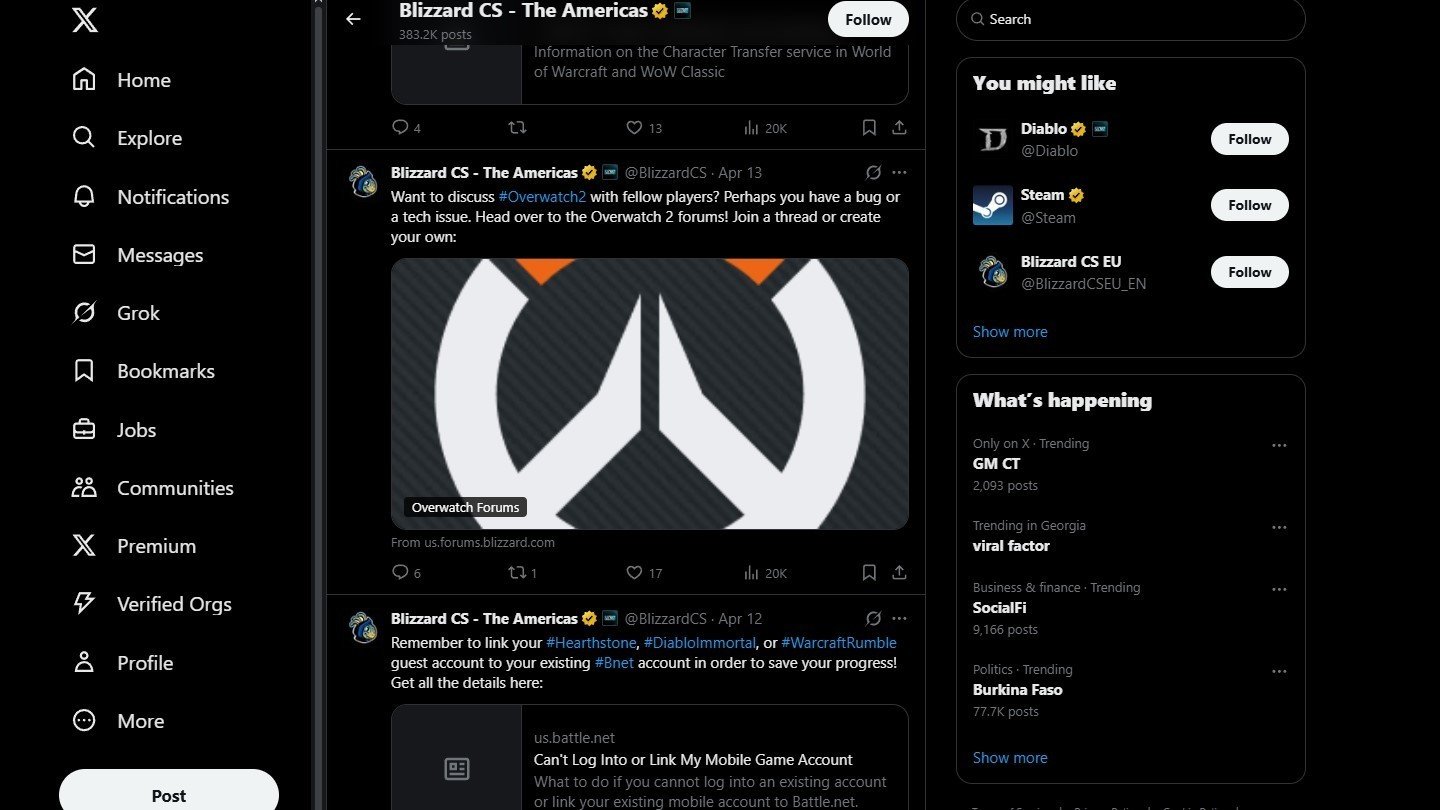 Image: ensigame.com
Image: ensigame.com
Blizzard’s official support X account, @BlizzardCS, is another key source of information. This account posts notifications about maintenance, update announcements, and reports of outages. Subscribing to the account and enabling notifications allows you to stay informed and react promptly to emerging issues.
In-Game Indicators
 Image: reddit.com
Image: reddit.com
If you're already in the game, pay attention to the behavior of the client. Connection errors like LC-208 or BC-101, high latency, character movement stuttering, or notifications about maintenance may indicate server problems. These indicators are useful for instantly determining the state of the game.
Overwatch 2 Error Help (Blizzard Support)
Player Communities
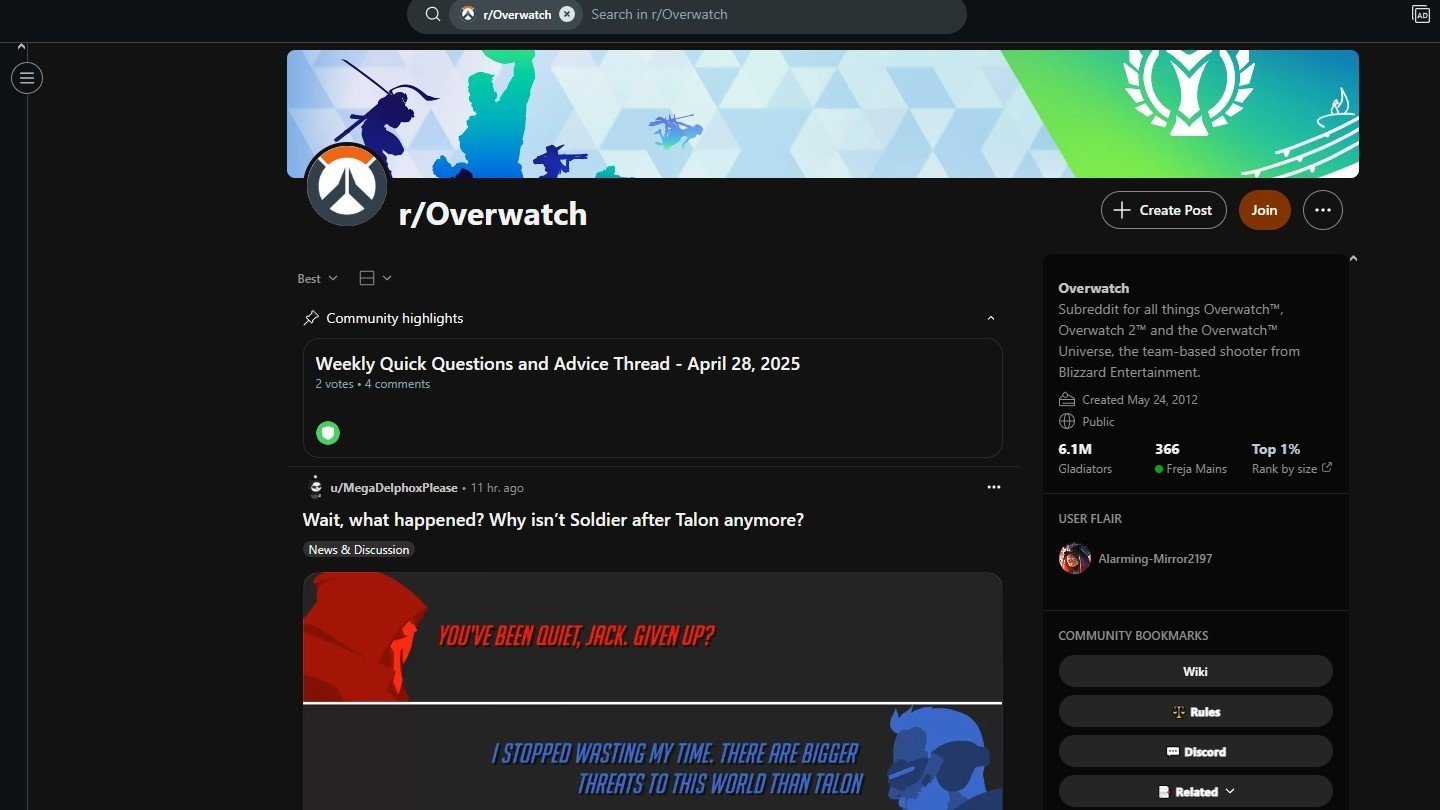 Image: ensigame.com
Image: ensigame.com
Player communities on Reddit, and Discord are a powerful source of up-to-date information. On the r/Overwatch subreddit and the Overwatch Central Discord server, any server-related issues are discussed almost instantly. Additionally, in these communities, you can get help from other players, ask questions, or simply check if others are facing the same difficulties.
Common Error Codes and Their Meanings
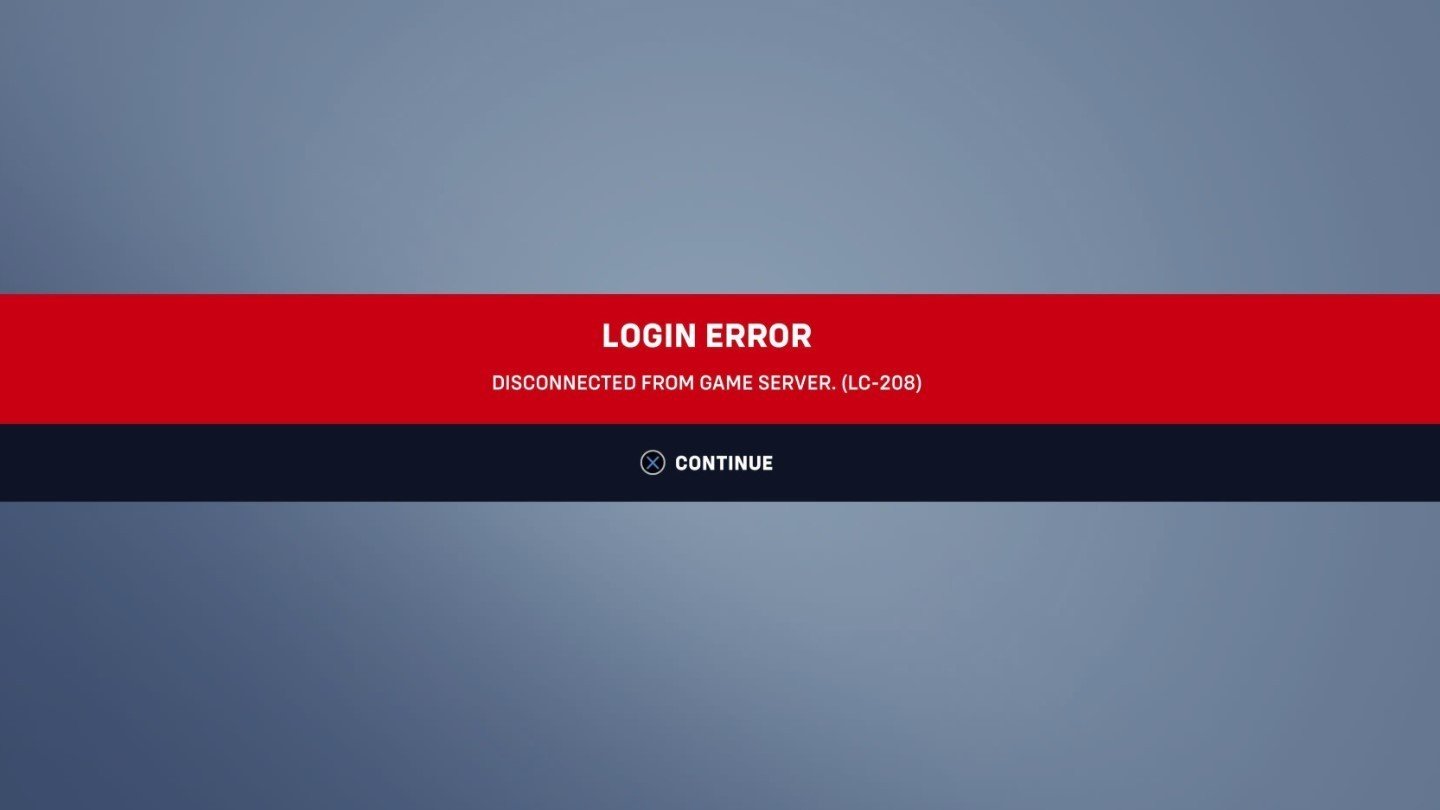 Image: reddit.com
Image: reddit.com
Now, let’s briefly go over some common error codes. For example, LC-208 is usually related to authorization in Battle.net and can be fixed by restarting the client. BC-101 means a loss of connection and may indicate local network issues. Error 0xE0000135 occurs due to a conflict with antivirus or firewall software—adding Overwatch 2 to the exceptions list should resolve it.
Full list of error codes — Blizzard Support
When Servers Might Be Down
It's also important to understand when the servers might be unstable. The most likely periods are during major updates (usually Tuesday or Wednesday), the start of seasonal events like Halloween or Lunar New Year, and during times of high online activity, such as the release of new heroes or esports tournaments.
What to Do If the Problem Is on Your End
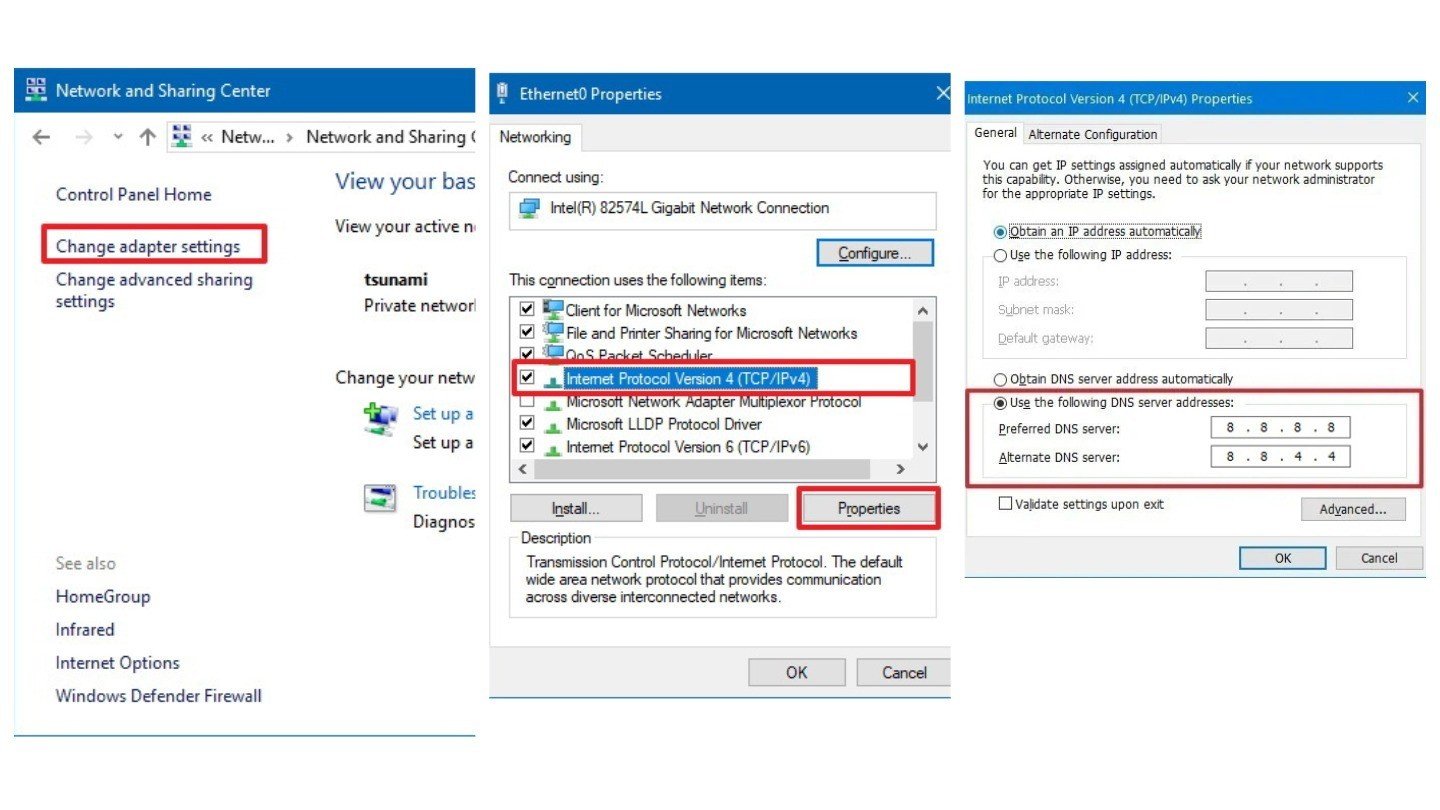 Image: ensigame.com
Image: ensigame.com
If the issue is not widespread and only affects you, check a few things. Restarting your router and computer helps in most cases. Clearing the DNS cache using the command "ipconfig /flushdns" can resolve conflicts in network settings. It’s also a good idea to disable VPN and proxy, temporarily deactivate your antivirus, add Overwatch 2 and Battle.net to exceptions, use a wired connection, and change your DNS to 8.8.8.8 or 8.8.4.4 from Google. These steps can help rule out local causes of the problem.
To stay informed and avoid similar situations in the future, it's a good idea to periodically check Downdetector, subscribe to BlizzardCS on X, follow news on the forum, and participate in Discord. You can bookmark this guide and refer to it as needed.
Main image: wall.alphacoders.com




















0 comments