Encountering the LC 208 error in Overwatch 2 game can frustrate players, as it prevents them from accessing the game's online features. Blizzard Entertainment published Overwatch 2 for a shared environment, including PVP and cooperative modes.
Error code LC 208 typically indicates a connection issue between the player's device and the game servers. Fortunately, players can take several troubleshooting steps to resolve this problem. In this guide, we will explore various solutions to fix the Overwatch 2 error LC 208, allowing players to get back into the action-packed world of the Overwatch 2 game without further hindrance.
 Image: wall.alphacoders.com
Image: wall.alphacoders.com
What is Error Code LC 208 in Overwatch 2
Overwatch players have been facing various errors, including the frustrating LC 208 error that abruptly disconnected from the game servers without a specific reason. While encountering this error, multiple methods can be attempted to resolve it. Try the closest fixes on your PC Console or Nintendo Switch first. Restart your PC, Playstation or Xbox, then move on to others. However, as the error often results from a network connection issue, it might not be a problem on the player's end. In such cases, waiting is the only option if the Overwatch 2 server is undergoing maintenance or experiencing high player traffic.
Methods How to Fix LC 208 Overwatch 2 Server Error
Here are methods to fix Overwatch 2 LC 208 login error:
Check your Internet Connection
To fix the Overwatch 2 LC 208 error, check your internet connection's ping, download, and upload speed. If your speed is slow and no one else is using the Wi-Fi, try turning it off by accessing your IP address in any browser, entering your credentials, and navigating to the 'Wireless' settings to disable the Wi-Fi. This can improve your connection speed, allowing you to connect to the game server faster.
Check the Overwatch 2 Server
If your internet connection is good, the other step is to check the status of the Overwatch 2 servers. The LC 208 error might be due to an issue with their servers. To do this, you have two options: visit Blizzard's Overwatch 2 forum and check the 'announcement' and 'discussion' sections for updates. Alternatively, use third-party websites like Down Detector, which provide error reports with timestamps for the past 24 hours. This data can help you choose a time to play when minimal errors are reported, ensuring a smoother gaming experience.
Change your Region
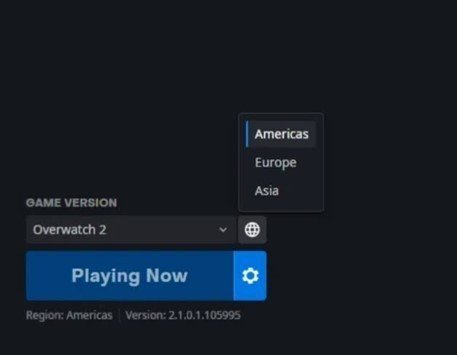 Image: exputer.com
Image: exputer.com
If the LC 208 error is region-specific, PC players can switch regions to resolve the issue. Click the globe icon above the settings button and select a region closest to yours to minimize ping, especially before starting competitive queues in Overwatch 2.
Check the NAT type
 Image: exputer.com
Image: exputer.com
For Xbox and PlayStation users, the NAT Type fix is essential. Ensure your NAT Type is not Strict/3/C; if it is, contact your internet connection service provider to change it to Moderate/2/B, enabling smoother connections to game servers.
Change Your DNS Server
To potentially increase network speed and connect to Overwatch 2 server, consider using a third-party DNS server instead of the default one provided by your internet service provider. Changing the DNS server is simple; open the control panel and follow the necessary steps. You can revert to the default DNS server if needed.
- Activate the Control Panel and choose "Network and Internet".
- Click on "Network and Sharing Center".
- Look for "Change Adapter Settings" on the left side and click on it.
- Right-click the targeted connection and select "Properties".
- Click on its attributes after selecting "Internet Protocol Version 4 (TCP/IPv4)".
- Google's DNS servers, 8.8.8.8 and 8.8.4.4, should be entered when "Use the following DNS Server address" is checked.
- Press OK to save the changes. Google's DNS servers are safe and secure options.
Uninstall and reinstall the App
To troubleshoot persistent issues, try uninstalling Overwatch 2 from your device and then reinstalling it. This can often resolve various errors and glitches.
Overwatch 2 LC-208 Error Contact Blizzard Support
If you have tried all the troubleshooting steps and are still encountering the Overwatch 2 LC-208 error, contacting Blizzard Support is recommended. They can provide personalized assistance and further investigate the issue to help you resolve the problem.
Fixing the Overwatch 2 LC 208 error requires checking internet connectivity, server status, and NAT type and using appropriate DNS server settings. If the problem persists, contacting Blizzard Support is the next step for personalized assistance.
Main image: wall.alphacoders.com




















0 comments