Constant reaction and technique training turns a gamer into a real esports player. However, there is something that can nullify all your knowledge and efforts — poor FPS. These are the three most important letters for any gamer, and everyone is chasing higher numbers.
If you play CS2, you've probably noticed how precious frames slip away after each major update. The problem lies in the cache and shader compilation, which pile up like a snowball. Together, we'll solve this issue.
How to easily boost FPS in CS2?
The secret is simple — after every major update, you need to clear the shader cache and start "from scratch".
You'll need the administrator console for this.
Exit the game and press the Win+X key combination. Then select Windows PowerShell (Admin).
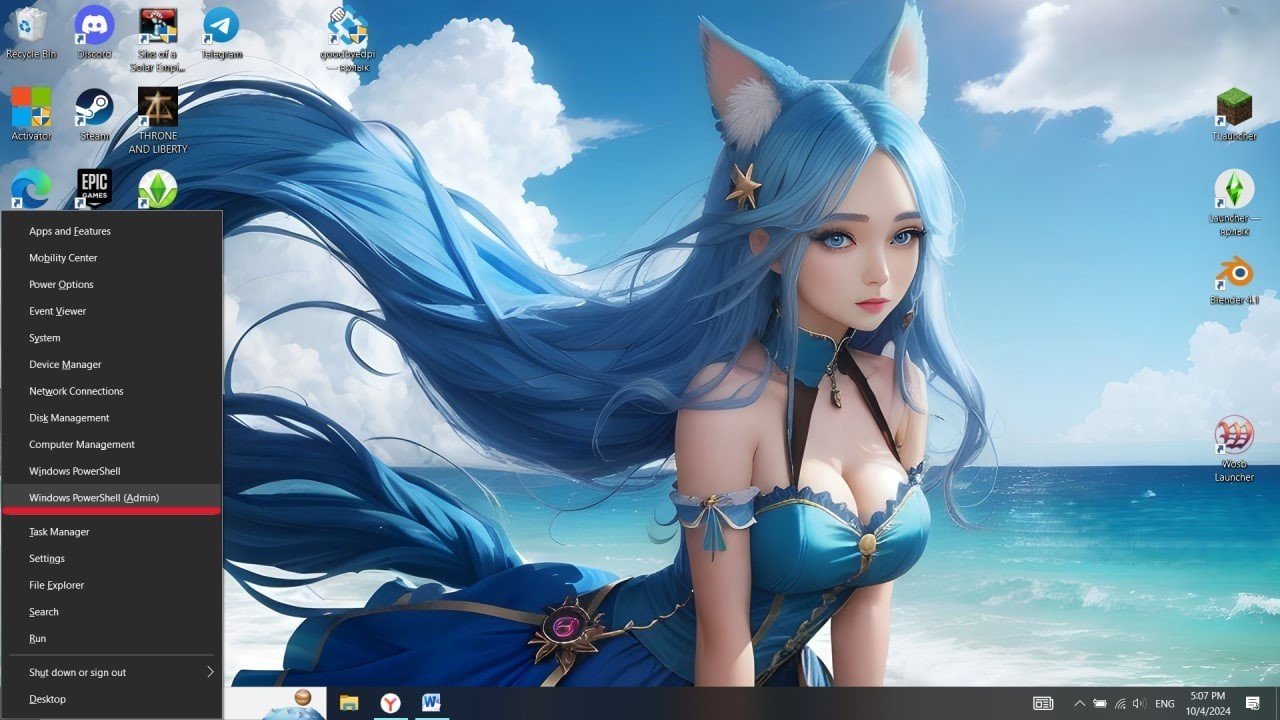 Image: ensigame.com
Image: ensigame.com
A console will open, and now you need to enter a command depending on the video card manufacturer.
🟢 For NVIDIA users:
- del /q /s %USERPROFILE%\AppData\LocalLow\NVIDIA\PerDriverVersion\DXCache\*
![]() Image: ensigame.com
Image: ensigame.com
🔴 For AMD users:
- del /q /s %USERPROFILE%\AppData\Local\AMD\DXCache\*
![]() Image: ensigame.com
Image: ensigame.com
Done! Press Enter, and the cache will be updated. Increase your FPS and be the first in CS2.
Main image: buickcafe.com


 Alex "Raoom" Sukhanov
Alex "Raoom" Sukhanov
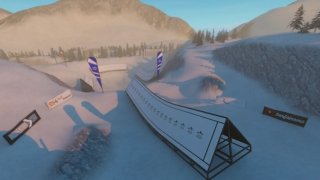

















0 comments