Choosing the right crosshair in CS2 is crucial if you want to achieve peak performance. If you feel overwhelmed by this topic, you might want to use the same CS2 crosshair codes as the pros do. With the correctly selected crosshair, you will find it easier to land headshots, pick grenades, and control spray.
Initially, you will have a dynamic green crosshair, but many experienced players don't use this. They prefer a less distracting static code.
Best CS2 crosshair codes for professional players
In CS, esports players frequently change crosshairs. The codes listed below will be up-to-date at the time of article publication. It's also important to understand that they will look different in CS depending on the mode you play in (16:9/16:10/4:3).
s1mple crosshair code
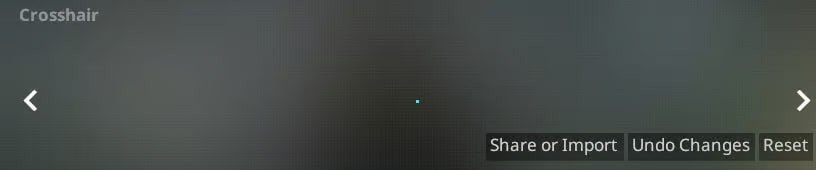 Image credit: komponentenpc.com
Image credit: komponentenpc.com
s1mple uses a dot crosshair in CS2. s1mple is the primary AWPer (where you don't even see the crosshair). He's also a pro with a rifle in hand, so this crosshair is worth trying. The player uses a dot crosshair in CS2 with a 4:3 resolution and blue coloring.
ZywOo crosshair code
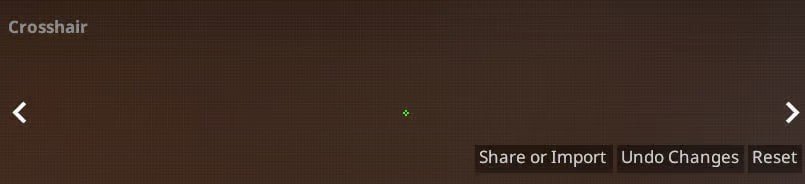 Image credit: www.dexerto.es
Image credit: www.dexerto.es
Another pro who's good with the AK and AWP. In CS, ZywOo uses a small green crosshair but often plays with his own custom crosshair.
NiKo crosshair code
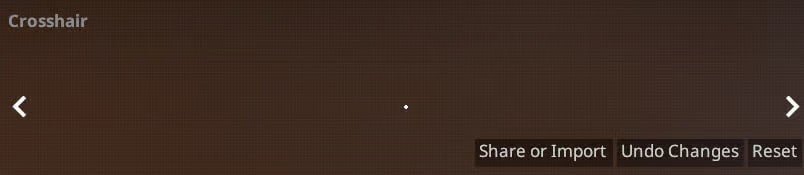 Image credit: www.dexerto.es
Image credit: www.dexerto.es
NiKo is the world's best shooter. If you aim to be as cool as him, you can replicate his crosshair using the code above.
m0NESY crosshair code
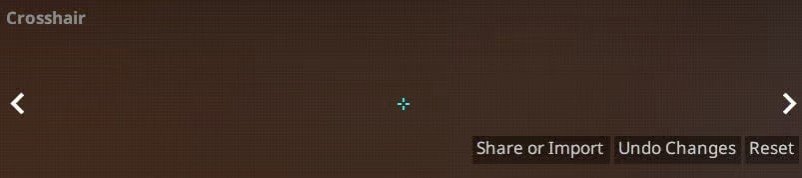 Image credit: www.dexerto.es
Image credit: www.dexerto.es
m0NESY uses a blue crosshair. Although the G2 AWPer has only been on the pro scene for a couple of years, he has made a name for himself as a real pro in CS.
dev1ce crosshair code
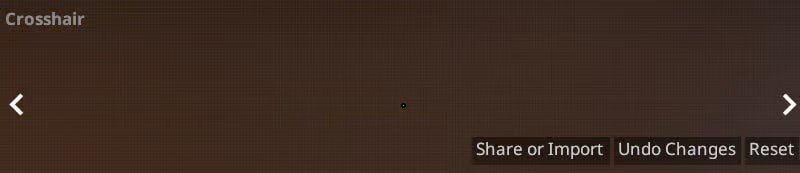 Image credit: www.dexerto.es
Image credit: www.dexerto.es
dev1ce uses a yellowish crosshair to target opponents' heads.
Twistzz crosshair code
The Canadian shooter from FaZe Clan is another professional known for headshots, and Twistzz achieves this with his blue crosshair.
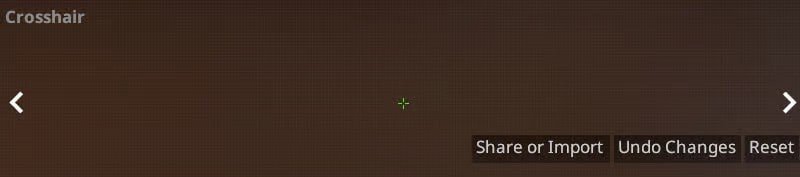 Image credit: www.dexerto.es
Image credit: www.dexerto.es
ropz crosshair code
 Image credit: www.dexerto.es
Image credit: www.dexerto.es
Many often praise ropz as one of the players with the greatest mechanical skill in CS. He was even accused of cheating before becoming a real pro. However, he genuinely achieves all his targets with this green crosshair.
sh1ro crosshair code
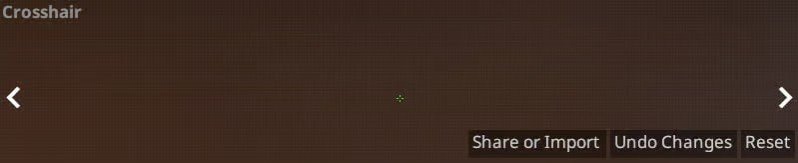 Image credit: www.dexerto.es
Image credit: www.dexerto.es
Dmitry "sh1ro" Sokolov is a star in his own right, even if he lacks the sparkle of some of his peers. The crosshair he uses is somewhat unique among professionals. It's a faded yellow color.
Ax1Le crosshair code
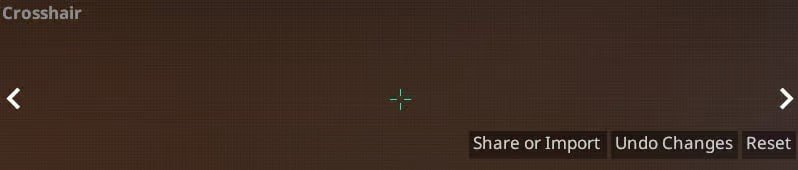 Image credit: www.dexerto.es
Image credit: www.dexerto.es
If you find his crosshair comfortable like Ax1Le, apply it using the provided code.
YEKINDAR crosshair code
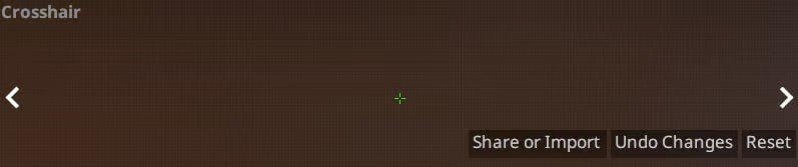 Image credit: www.dexerto.es
Image credit: www.dexerto.es
Mareks "YEKINDAR" Gaļinskis is recognized as the world's best entry-fragger with his signature aggression on the T-side. He's always ready to blow up any bomb and does so using this green crosshair.
blameF crosshair code
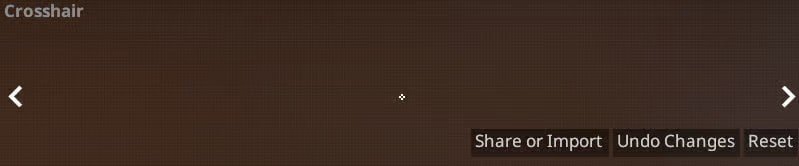 Image credit: www.dexerto.es
Image credit: www.dexerto.es
Sometimes fans criticize this player for his passive playstyle in CS. However, going head-to-head with blameF is a risk for many. For targeting, he uses a dot-like crosshair.
ELiGE crosshair code
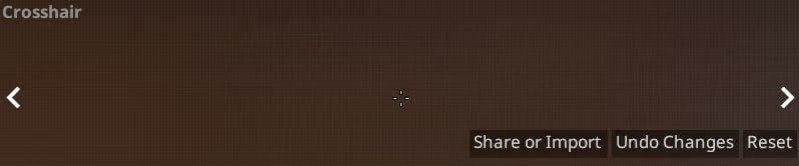 Image credit: www.dexerto.es
Image credit: www.dexerto.es
This player manages the spray exceptionally well. It might seem that the crosshair doesn't play a significant role in this aspect, but there's a difference between dynamic and static crosshairs. It dictates whether it expands or not while shooting. EliGE prefers static.
stavn crosshair code
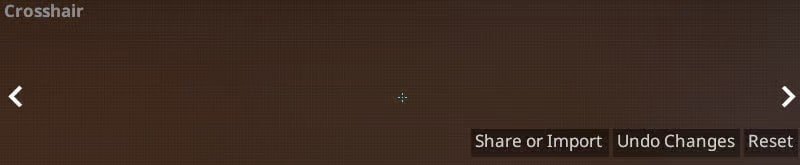 Image credit: www.dexerto.es
Image credit: www.dexerto.es
Being an up-and-coming player, stavn showed his best side on the big stage. Moreover, he's a clutch expert. The esports player uses a very tiny light blue crosshair.
KSCERATO crosshair code
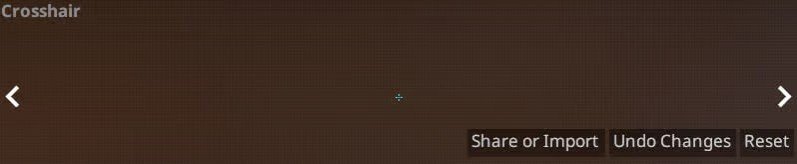 Image credit: www.dexerto.es
Image credit: www.dexerto.es
He is one of the world's best shooters. KSCERATO always excels; you can emulate his CS crosshair using the provided code.
How to import a crosshair code into CS2
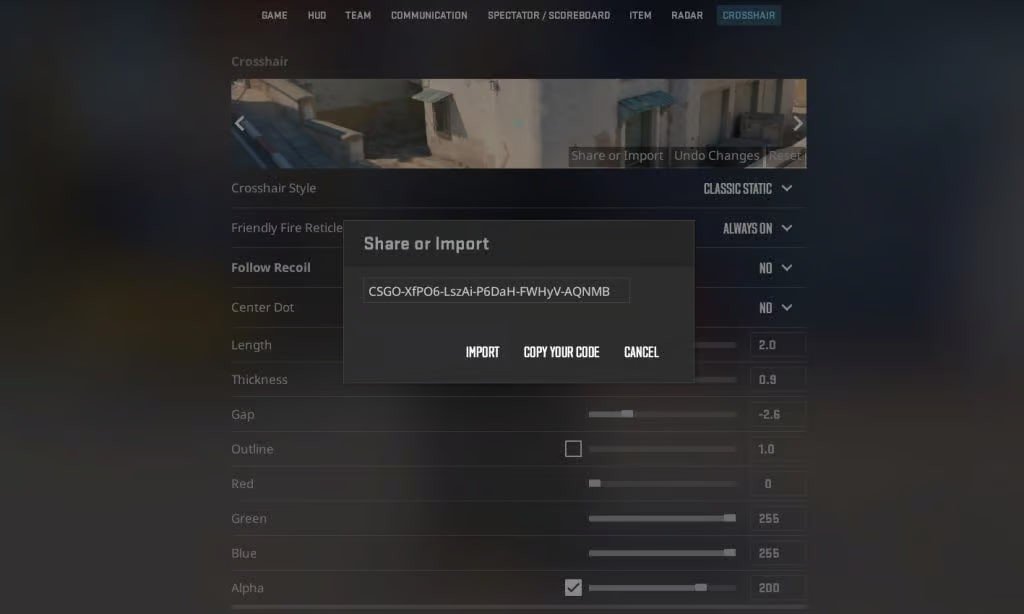 Image credit: www.dexerto.es
Image credit: www.dexerto.es
What do you need to do to import the codes into CS2? Just follow these simple steps:
• Go to the "Game" section, and then to the "Crosshair" section.
• Click on "Share and import".
• Paste the code into the popup window and click "Import".
To save your own code, click "copy my code" before importing a new one, and then save it somewhere in a note.
Main image: x.com


 Irina "Zemlia" Sukhanova
Irina "Zemlia" Sukhanova
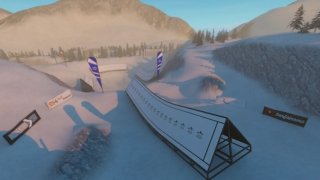

















0 comments