Have you heard anything about PBE in LoL? We have no doubt that it is. But let's take a closer look at what these three mysterious letters represent to someone.
 Image: leagueoflegends.com
Image: leagueoflegends.com
The Public Beta Environment (PBE) serves as a dedicated server in League of Legends, offering players a sneak peek at content in the works. This content may be included in the main game in the future, or it could be removed or altered at the developers' discretion. Through the PBE, Riot Games identifies and resolves issues in trial features, allowing content to reach the main servers with fewer errors and bugs.
In this guide, we will explain how to create a LoL account and then access the League of Legends special client.
Crafting your path to the LoL PBE
Not all accounts can access the such server. If you do not have any current bans and have at least a third-level honor in LoL, you can create an account. You must create a new account on the official Riot website, as PBE and standard League of Legends accounts are maintained independently.
 Image: img.goodfon.ru
Image: img.goodfon.ru
To correctly create an account, follow the steps outlined in this article.
First, you will be asked to enter your email. Type in the email you wish to link to the account in this field. You might receive emails from Riot Games, so it's important that you have access to this email. Afterward, click "START".
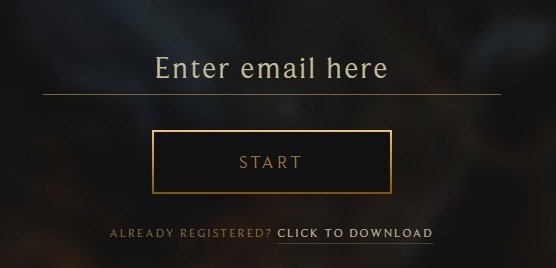 Image: signup.leagueoflegends.com
Image: signup.leagueoflegends.com
Next, you will be asked to enter your date of birth. Dropdown lists will appear when you click on the buttons, making it easy to find the necessary values. Select your actual day, month, and year of birth and click on "NEXT".
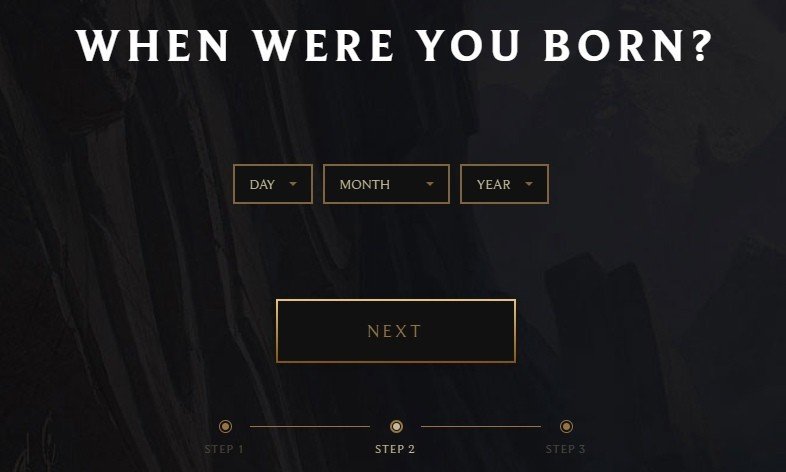 Image: signup.leagueoflegends.com
Image: signup.leagueoflegends.com
Now, you need to create a nickname and password. The nickname must be at least three characters long. The password should be at least eight characters.
Enter them in the corresponding fields, then repeat the password in the third field. Click on the two empty squares below to agree to the Riot rules, which will then be checked off. If everything is entered correctly, click "NEXT".
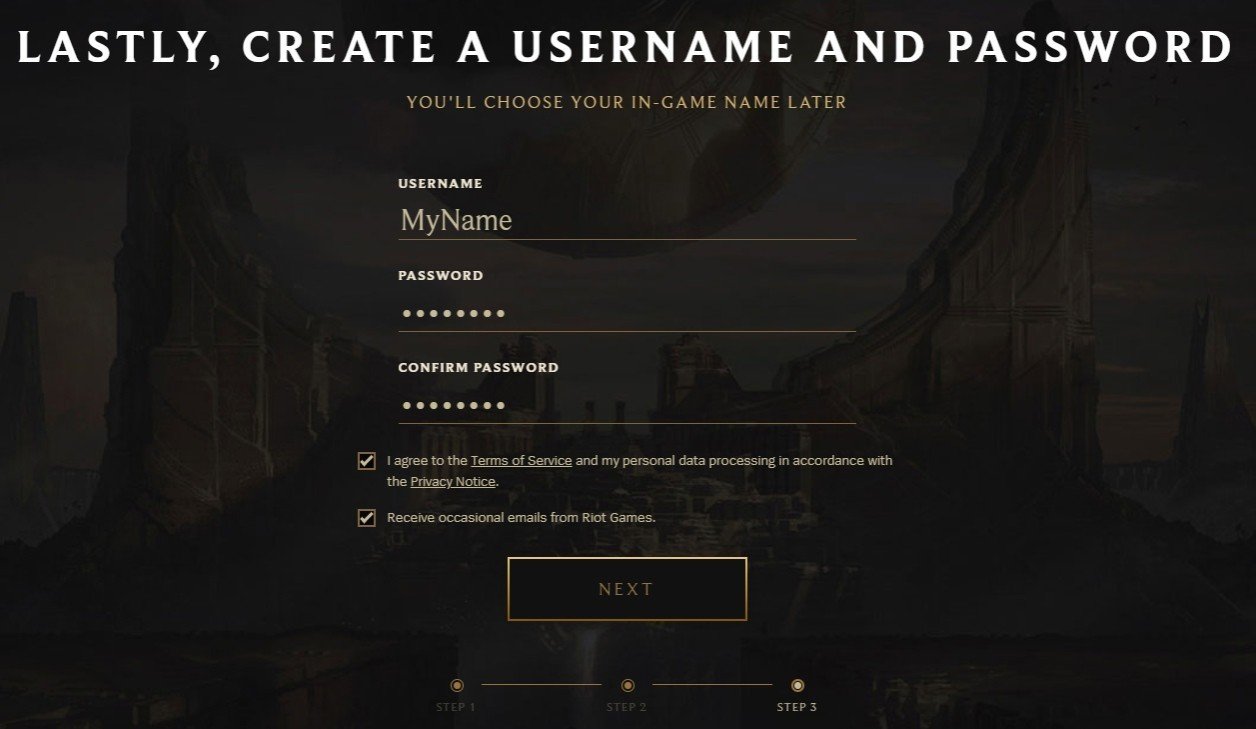 Image: signup.leagueoflegends.com
Image: signup.leagueoflegends.com
Check if the information in front of you is correct. If not, edit it. Then, in any case, click "JOIN NOW".
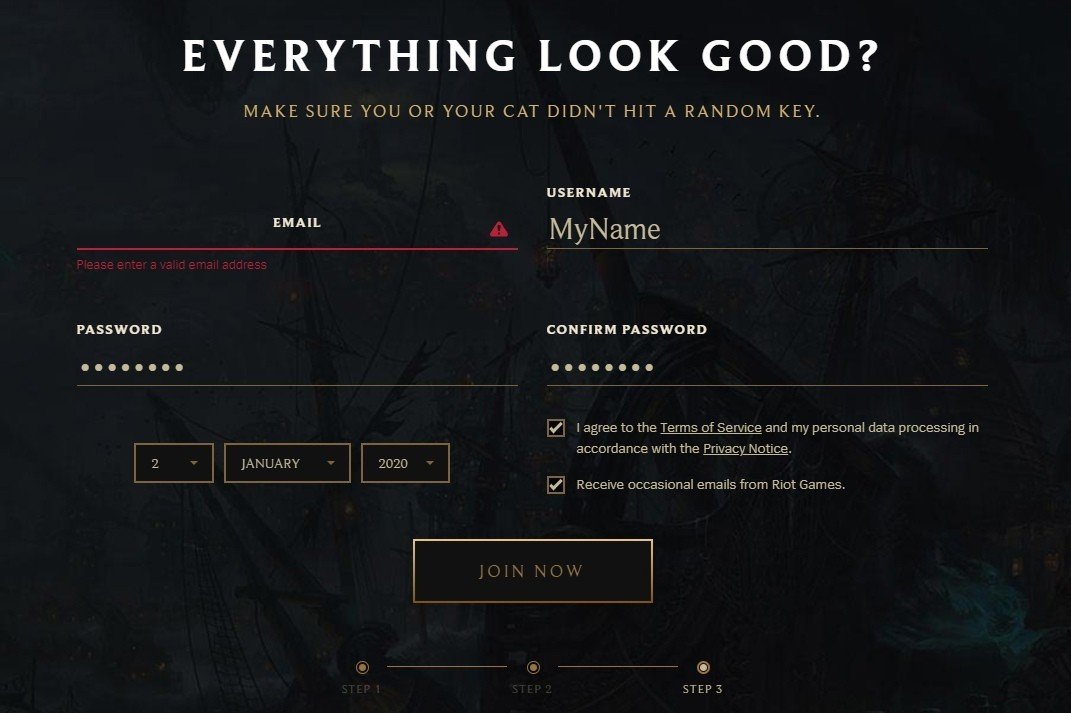 Image: signup.leagueoflegends.com
Image: signup.leagueoflegends.com
Logging into LoL PBE using the Riot client
Now, you need to download the client. Windows users can obtain the client via this link, while macOS users can access their version here.
Open the Riot client and enter the details of the LoL PBE account.
 Image: Ensigame
Image: Ensigame
You'll see games from Riot, from which you can choose the one you need right now. For example, there might be Wild Rift. Choose what you need.
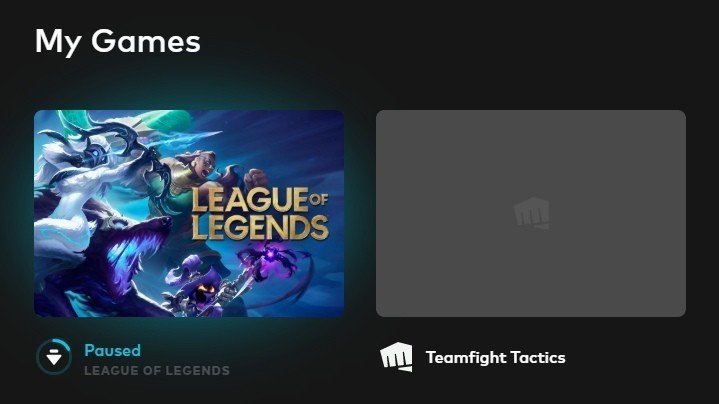 Image: Ensigame
Image: Ensigame
Next, download the game, and if necessary, switch from LoL to LoL PBE. This can be done by clicking on the downward arrow.
 Image: Ensigame
Image: Ensigame
If you do this without a account, you will encounter an error. Creating a PBE account using the steps outlined above can help you avoid this error.
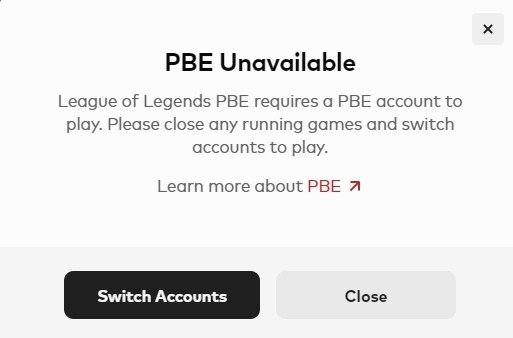 Image: Ensigame
Image: Ensigame
It should be clarified that PBE accounts cannot be transferred to anyone. Doing so could result in a ban. If you want your friends to try it out, they need to register their own accounts.
It's also important to note that when new content arrives on PBE, a large number of people try to access the system simultaneously. If this number exceeds the maximum allowed, a queue is formed. Keep in mind that during peak times, the queue timer may display incorrect times.
We wish you a pleasant gaming experience on the PBE server! Try out the latest features first and feel free to share your feedback with the developers.
Main image by Ensigame


 Vadim "Vadim" Dybinskiy
Vadim "Vadim" Dybinskiy


















0 comments