To maximize player performance and improve gameplay in Modern Warfare 2, it is essential to configure the controller settings precisely. The right settings can significantly influence aiming accuracy, responsiveness, and overall control, directly impacting the outcome of intense battles. A nuanced understanding and strategic adjustment of controller configurations are pivotal for players seeking a competitive edge in the fast-paced and dynamic environment of Modern Warfare 2.
Best Modern Warfare 2 controller settings
In Modern Warfare 2, optimizing your controller settings can significantly impact your gameplay. Here's a comprehensive guide to the best settings, categorized for Inputs, Aiming, Gameplay, Advanced, Movement Behaviors, Combat Behaviors, and Vehicle Behaviors.
Inputs
- Button Layout Preset: Tactical
- Flip L1/R1 with L2/R2: On (for claw grip or faster button press)
- Stick Layout Preset: Default
- Controller Vibration: Off
- Trigger Effect (PS5): Off
Aiming
- Horizontal Stick Sensitivity: 6
- Vertical Stick Sensitivity: 6
- ADS Sensitivity Multiplier: 0.9
- Sensitivity Multiplier: Third Person, Ground Vehicles, Air Vehicles, Tablet: 1.00
- Verticle Aim Axis: Standard
- ADS Sensitivity Transition Timing: Instant
- Custom Sensitivity Per Zoom: Adjust as needed
 Image: wall.alphacoders.com
Image: wall.alphacoders.com
Inputs Deadzone
- Left Stick Min, Right Stick Min: 0.00
- Left Stick Max, Right Stick Max: 0.99
- L2/R2 Button Deadzones: 0.00
Gameplay
- Aim Down Sight Behavior: Hold
- Automatic Sprint: Off
- Equipment Behavior: Hold
- Weapon Mount Activation: ADS + Melee
- Interact/Reload Behavior: Prioritize Reload
- Armor Plate Behavior: Apply One
Advanced
- Target Aim Assist: On
- Aim Assist Type: Black Ops
- Aim Response Curve Type: Dynamic
- Movement Deadzone: As low as possible
Movement Behaviors
- Sprint/Tactical Sprint Behavior: Toggle
- Auto Move Forward: Off
- Tactical Sprint Behavior: Single Tap Sprint
- Grounded Mantle: Off
- Automatic Airborne Mantle: Partial
- Sprinting Door Bash: On
 Image: wall.alphacoders.com
Image: wall.alphacoders.com
Combat Behaviors
- ADS Stick Swap: Off
- ADS Interruption Behavior: Interrupt
- Weapon Mount Movement Exit: On
- Weapon Mount Exit Delay: Medium
- Depleted Ammo Weapon Switch: On
- Quick C4 Detonation: On
Vehicle Behaviors
- Vehicle Camera Recenter: Short Delay
- Camera Initial Position: Free Look
Overlays Behavior
- Scoreboard Behavior: Toggle
- Ping Wheel Delay: Moderate
- Double Tap Danger Ping Delay: Moderate
Best Modern Warfare 2 Aim Assist Type: Precision vs. Focusing
 Image: wall.alphacoders.com
Image: wall.alphacoders.com
When fine-tuning your Modern Warfare 2 settings, choosing the right Aim Assist type is crucial for optimizing targeting efficiency.
Default
Traditional aim slowdown near the target, consistent with Modern Warfare games.
Precision
Robust aim slowdown is activated when aiming closer to the target, ideal for precision-focused players.
Focusing
Intense aim slowdown triggered when narrowly missing the target, recommended for players new to analog aiming.
Black Ops
The classic aim slows, similar to Black Ops games, as it approaches the target.
Choosing the Best
While Focusing suits beginners, experienced players may prefer Precision or Default for a balanced feel. You can get a competitive edge by experimenting with Black Ops and Default to find the best Aim Assist for your aiming style.
Best Modern Warfare 2 Aim Response Curve: Standard vs. Linear vs. Dynamic
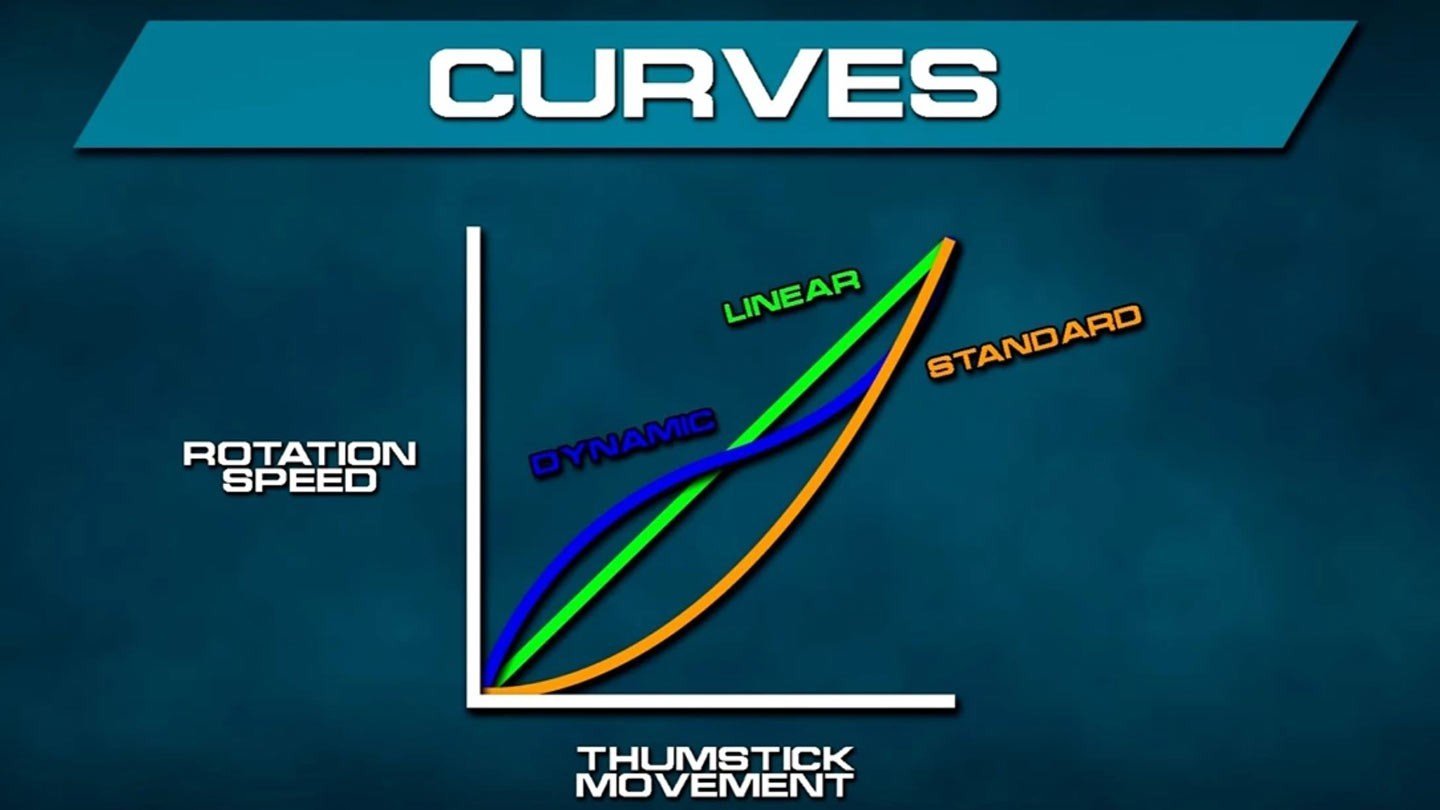 Image: ggrecon.com
Image: ggrecon.com
In Modern Warfare 2, mastering your Aim Response Curve is pivotal for precise aiming. The game provides three distinct types, influencing how your aim rate corresponds to thumbstick movements.
- Standard: Features a simple power curve map from aim stick to aim rate.
- Linear: Direct mapping of aim stick movements to aim rate.
- Dynamic: Utilizes a reverse S-curve mapping for nuanced fine aim rate control.
Choosing the Optimal Curve
While preferences may vary, many Call of Duty players lean towards the Standard option, appreciating its natural feel. Experimentation is key, but starting with Standard often provides a balanced and intuitive aiming experience in Modern Warfare 2.
 Image: wall.alphacoders.com
Image: wall.alphacoders.com
For the best gameplay experience, Modern Warfare 2 controller settings must be optimized. Tactical layout, sensitivity adjustments, and aim assist choices. Regular fine-tuning ensures players achieve peak performance.
Main image: wall.alphacoders.com




















0 comments