On Roblox's virtual shelves, you can find a wide variety of clothing, ranging from humorous items referencing memes to authentic replicas of real-world brands. However, no matter how much you search, you won’t find anything truly unique.
 Image: ensigame.com
Image: ensigame.com
If you have a knack for design, creating cool items yourself won’t be a problem! Such an item can not only make you stand out among other players but also bring joy during the design process and potentially even earn you some profit. Using the simple instructions in this article, you’ll handle the task effortlessly.
Preparation
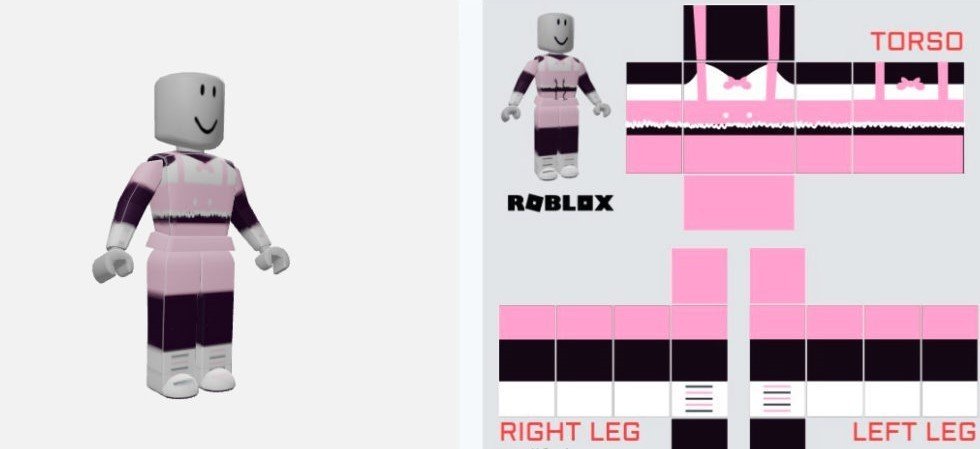 Image: prezibase.com
Image: prezibase.com
If you’ve already decided on the design of your future masterpiece, head over to the official Roblox website and click on the Create tab at the top of the screen. You’ll be directed to the Creator Hub, where users design clothing and new locations.
On the left, you’ll find a menu. Select Creations, then Avatar Items. The platform provides numerous options for customization, but today, we’ll focus on the most popular category — Classic.
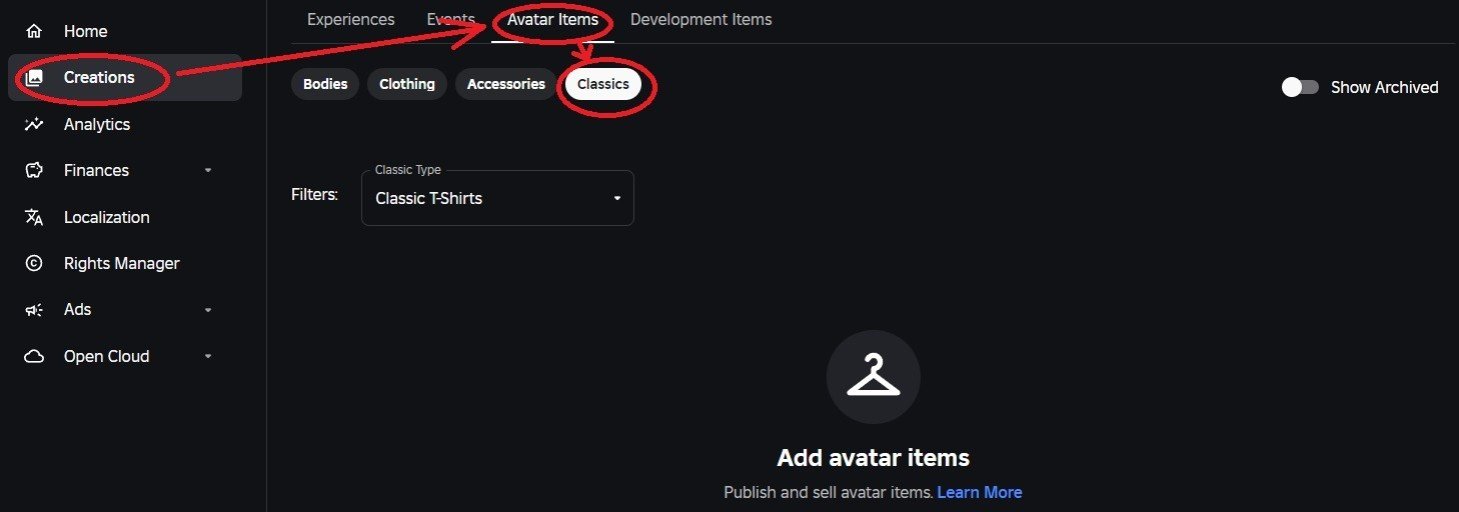 Image: ensigame.com
Image: ensigame.com
Choosing the Classic option will reveal the clothing upload interface. We’ll use this later: for now, click on Learn More. In the Shirts and Pants section, you’ll find two templates used for creating clothing. Choose the one that suits your needs.
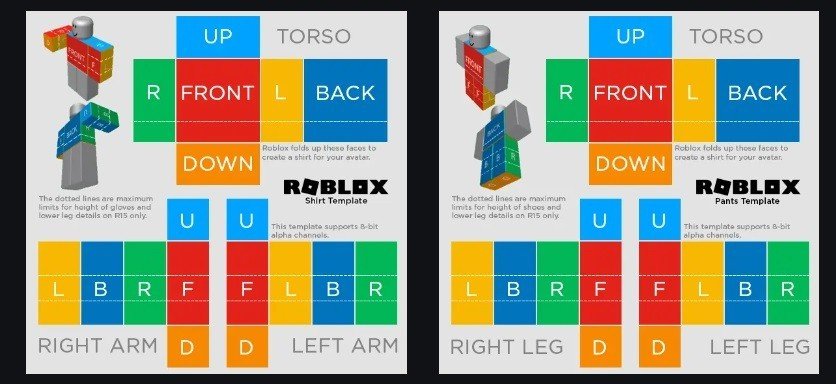 Image: ensigame.com
Image: ensigame.com
You’ll also need an image editing program. Even basic tools like Paint will work, but for convenience, we recommend using more advanced editors that support layers. Don’t forget to top up your Robux balance — you’ll need them when uploading your design.
Creating clothes in Roblox
 Image: wallpaperboat.com
Image: wallpaperboat.com
Open the downloaded template in your editing app. Platform has provided helpful guides, but let’s break it down step-by-step using a Roblox shirt as an example. If you’ve ever created a 3D paper model, the concept will be familiar — it’s a classic layout.
The texture is divided into panels, each representing a specific part of the avatar’s body. For instance, the front is the front torso. To the left, there’s a guide to help you navigate.
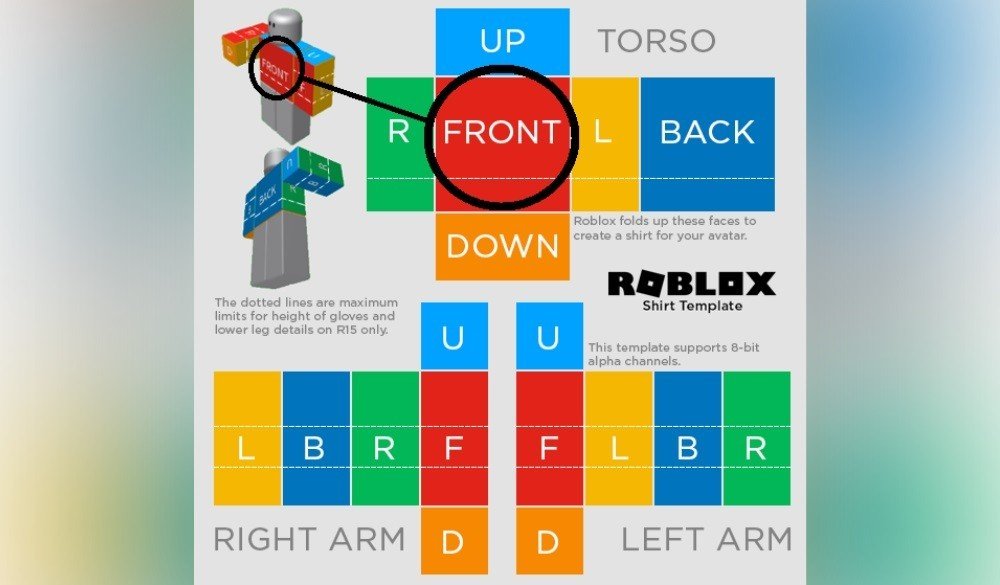 Image: ensigame.com
Image: ensigame.com
Color the clothing as you like. Don’t worry about going outside the boundaries — only the design within the template will appear in-game. If you’re using a layer-supporting editor (e.g., Adobe Photoshop), create a new layer for your drawing. This allows you to adjust layer transparency for better alignment between panels. Proper alignment is crucial for seamless stitching of the panels.
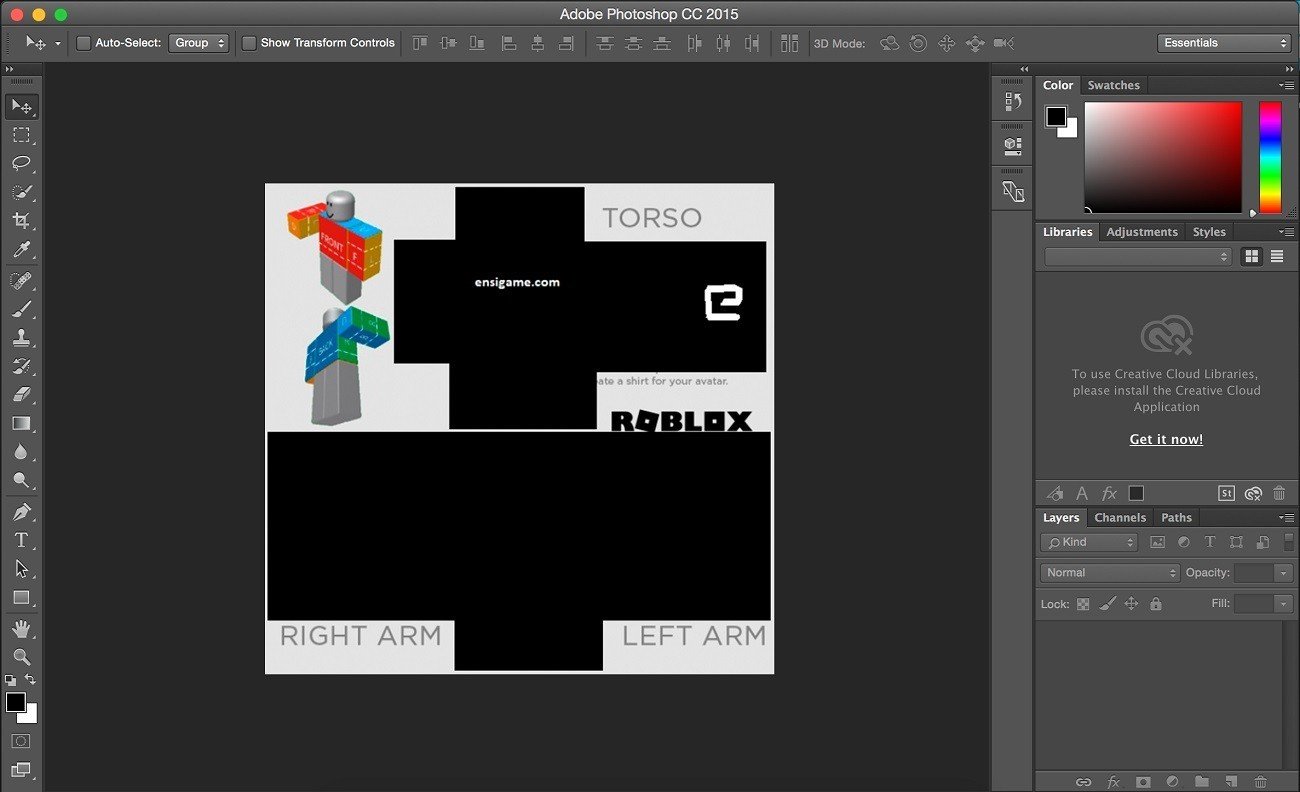 Image: ensigame.com
Image: ensigame.com
Once you’ve finished, save the image without changing its pixel dimensions. This is vital to ensure the texture displays correctly in Roblox. You can save the file in any supported format: .jpg, .png, .tga, or .bmp. However, for transparent elements, you must use the .png format. Don’t stress about naming the file: you can rename it later when uploading the outfit to the site.
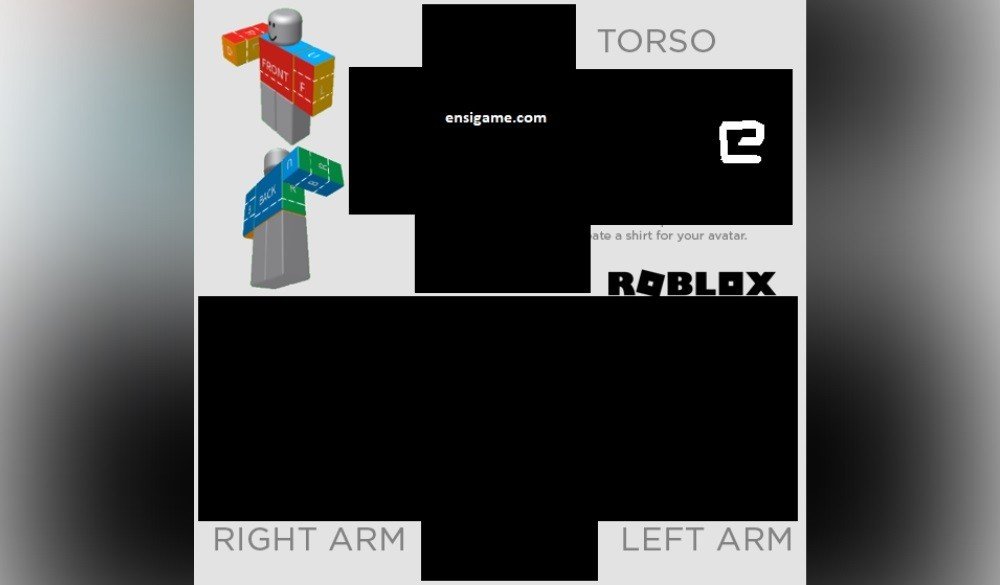 Image: ensigame.com
Image: ensigame.com
Return to the Creator Hub and click Upload Asset. Select the clothing type, then click the Upload button next to the image and choose your texture. Add a name and description for the item.
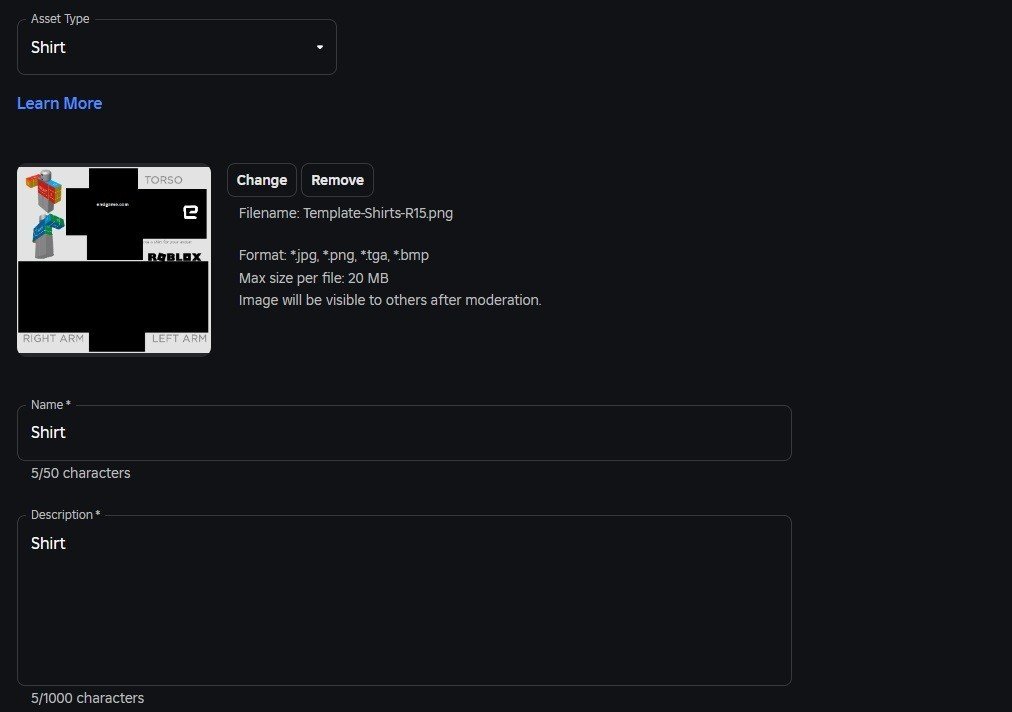 Image: ensigame.com
Image: ensigame.com
When everything is ready, scroll down and click Upload. Uploading your custom design costs 10 Robux. Congratulations! Your item will appear in your inventory once it passes moderation, which usually takes no more than two days. After that, you can wear your clothing in any game, and other users will see it too.
How to earn from clothing
 Image: kodingakademi.id
Image: kodingakademi.id
If you want to not only create your own clothing but also sell it, go to the Creations tab. Select your items and enable the On Sale option. Next, set a price for your clothing. Classic items usually cost between 2 and 5 Robux since they are relatively simple to create. Keep in mind that Roblox applies a tax, meaning you’ll earn 70% of all sales.
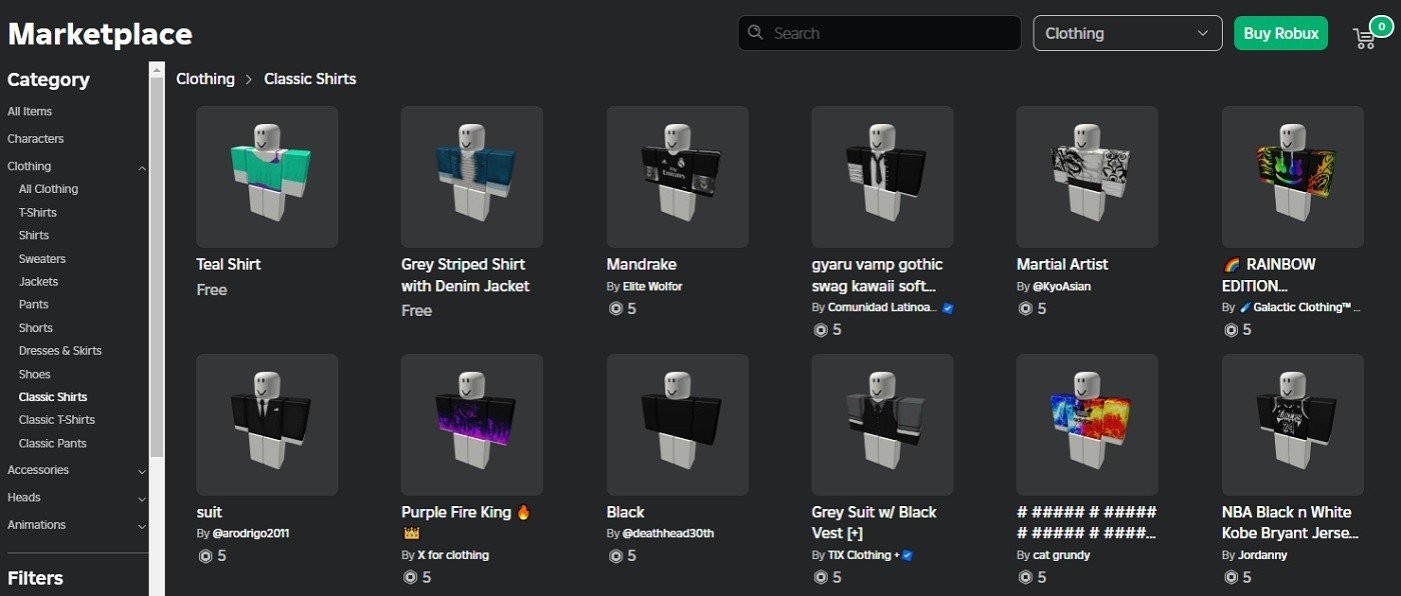 Image: ensigame.com
Image: ensigame.com
You can earn more Robux by creating more complex accessories like hats, backpacks, or modern avatar clothing. These items can cost ten times more but require skills in working with 3D objects, textures, effects, and animations.
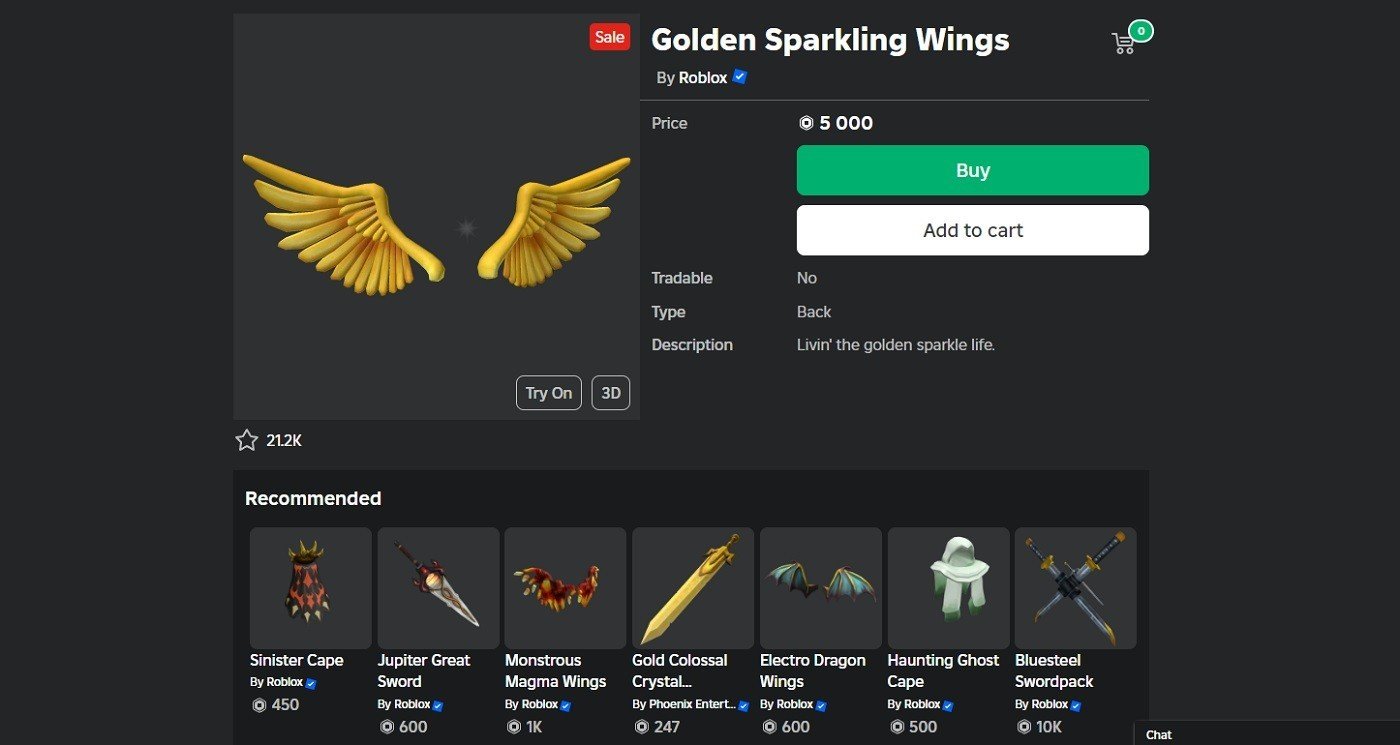 Image: ensigame.com
Image: ensigame.com
If you want to promote your classic clothing, creating your own place can help. By developing an engaging game, you can integrate in-game advertisements and direct purchase options. For aspiring costume designers, a great idea is to create a personal boutique where visitors can view your clothing on mannequins and buy items instantly.
Now you know everything to showcase your uniqueness in Roblox. Creating your first outfit will not only help you stand out but also serve as a stepping stone to designing more items on the platform. Who knows, one day, your designs might top the Marketplace!
Main image: ensigame.com


 Alexandr "Alexandr Tretyakov" Tretyakov
Alexandr "Alexandr Tretyakov" Tretyakov


















0 comments