Welcome back to my guides. Here, we sometimes talk about mods, and if you've already installed them, you realize that playing Minecraft without additional upgrades isn't as enjoyable. Yes, modifications play an important role, and while adding them to a single-player game is easy, what about a server? Let's tackle this question together!
How to make a modded server?
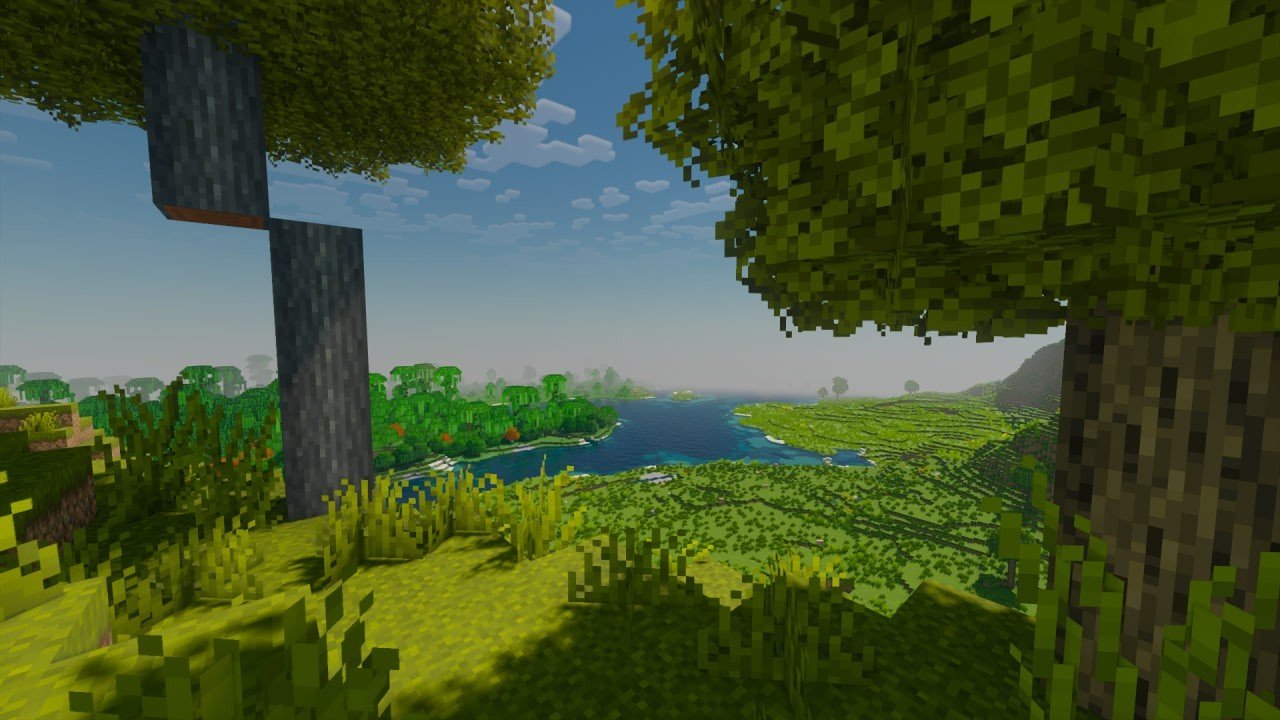 Image: ensigame.com
Image: ensigame.com
Let’s start with the fact that many modifications are quite finicky and require a special approach. When installing such a file in the game client, you might not see any results on the server — but why is that? The reason is that Minecraft mods can have two different criteria, as indicated by the mod author — files for client-only installation or server installation as well. This is where many newcomers make a mistake.
Installing mods on a server through the client
 Image: youtube.com
Image: youtube.com
Let’s start with the option where you need to add custom files to a local server through the game client. First, you need to create your own server, and I’ve explained how to do this here.
Great! Now let's search for modifications. You don’t have to go far, as we’ll focus on CurseForge — a large and reliable source of custom Minecraft content.
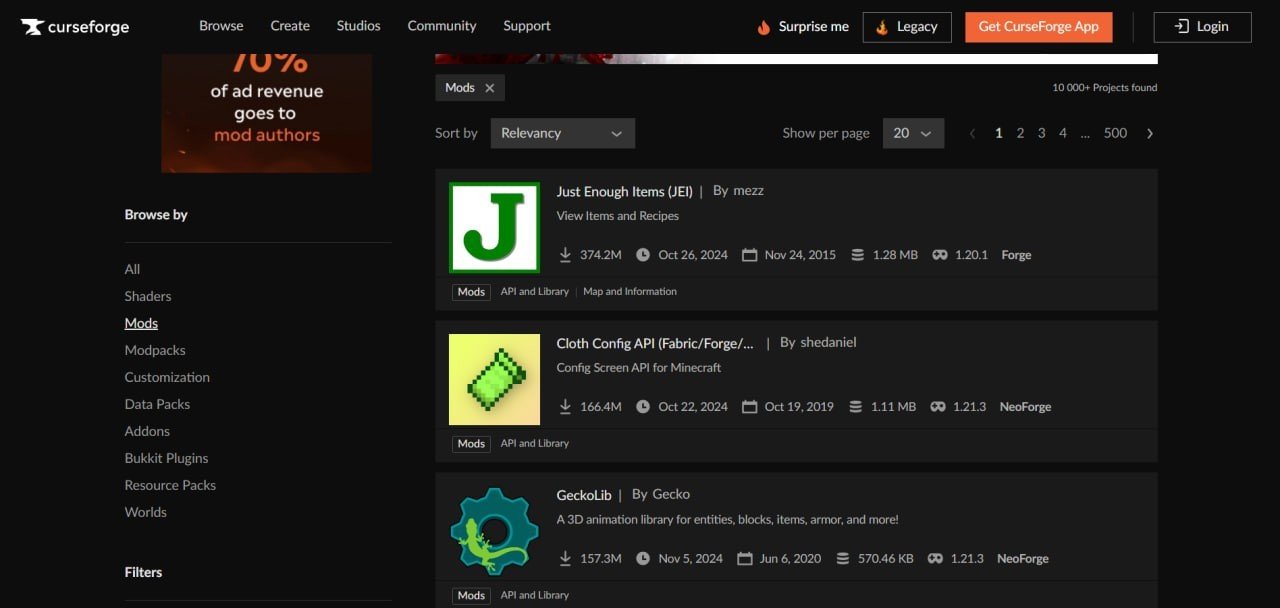 Image: curseforge.com
Image: curseforge.com
Next, there are two options: manual installation or through the CurseForge program. I’ll explain each, as it might be useful to you in the future.
Installing with CurseForge
First, download and install it. And... that’s it! You won’t need to do anything else. You can download mods from the site or search for them right here, then install them with one click.
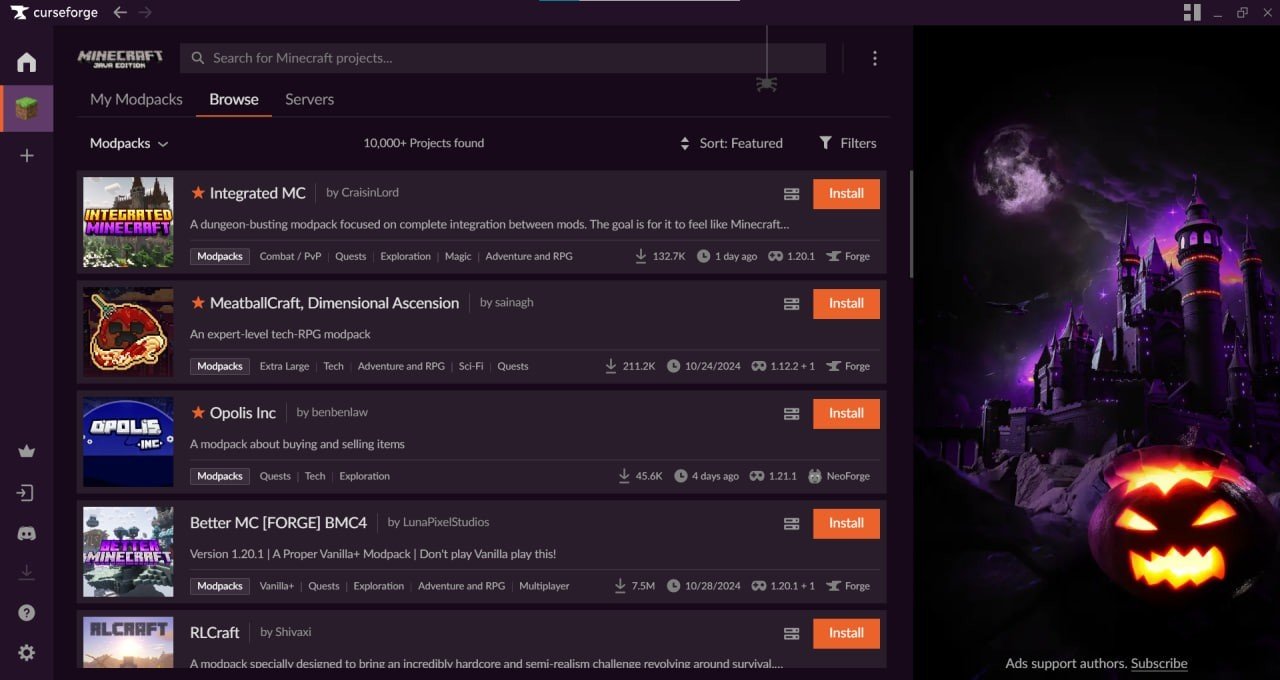 Image: ensigame.com
Image: ensigame.com
By the way, you can also set the installation path to the server if it’s compatible with the Forge version.
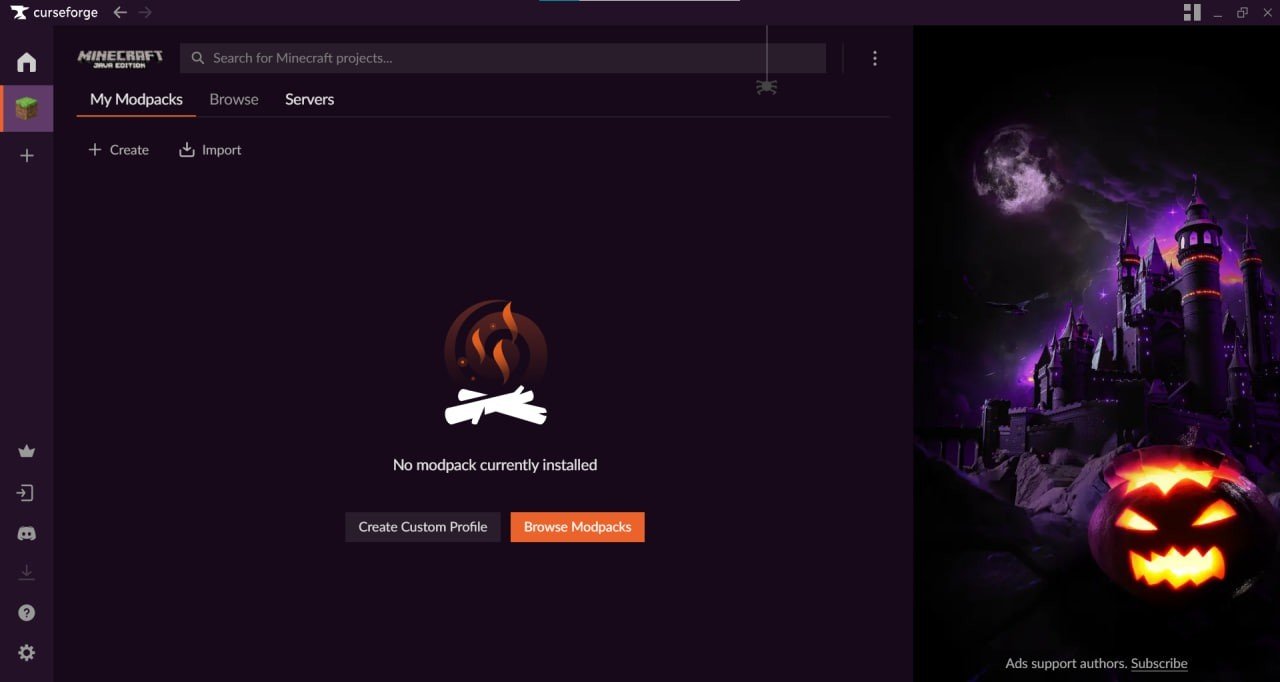 Image: ensigame.com
Image: ensigame.com
In any case, the mod and game versions must match. Otherwise, you could break everything. If installed via the program, issues can be fixed, but in the following method, this won’t be possible.
Manual installation
In this case, we also download mods from the site, then need to find the folder where they should be installed. By default, the folder is located at the following path:
- C:\Users(User name)\AppData\Roaming.minecraft\mods
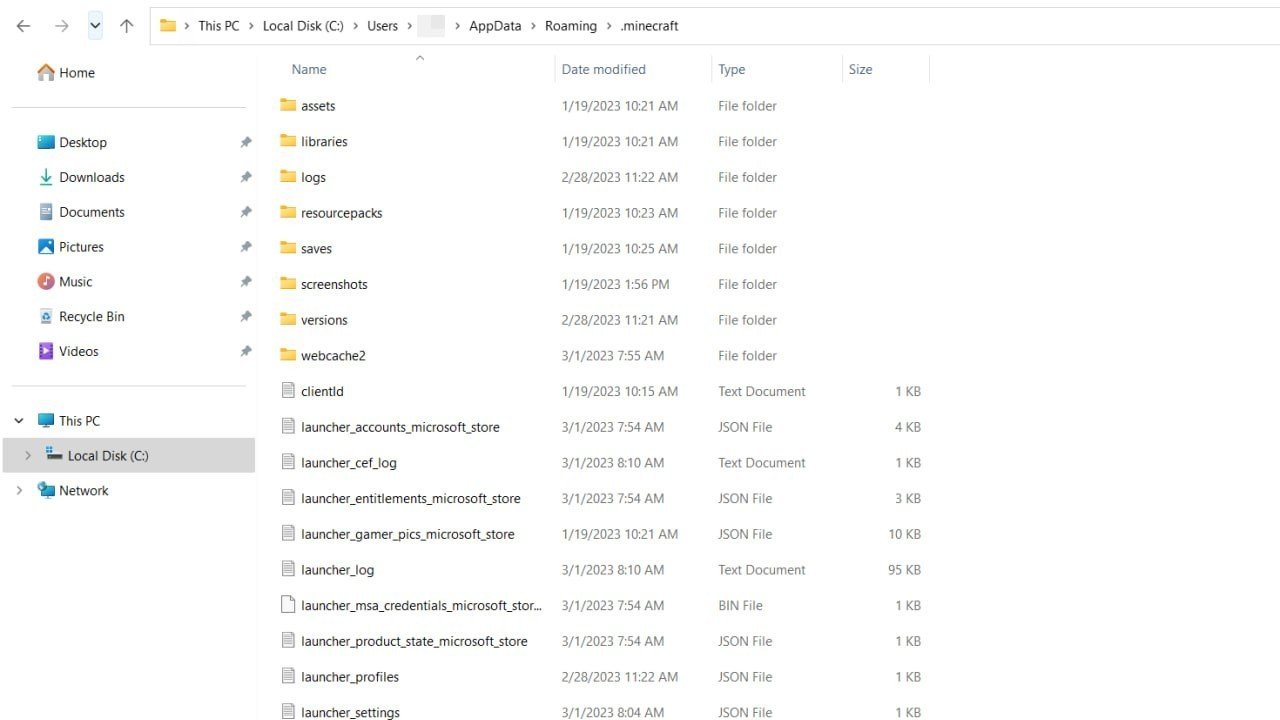 Image: youtube.com
Image: youtube.com
This is where you should move the files. Then, you only need to activate the changes in the game itself.
How to install mods on a server?
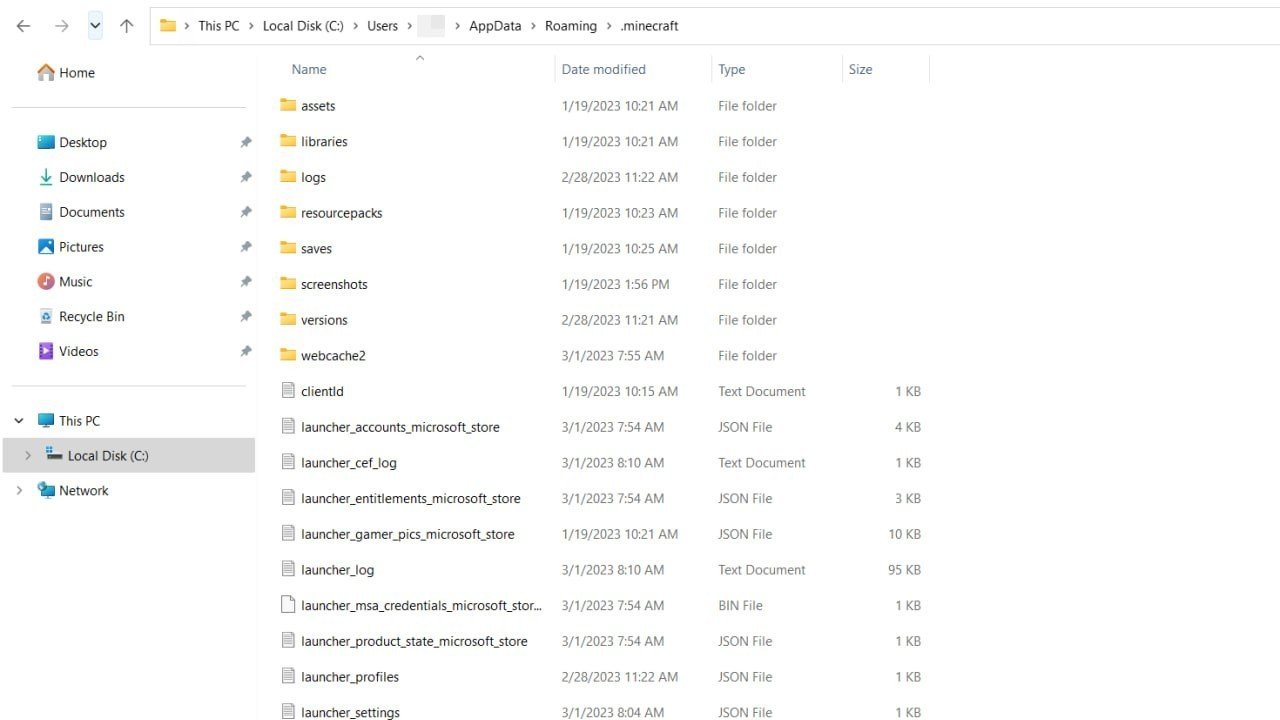 Image: youtube.com
Image: youtube.com
Now, let’s talk about how to make everything work on a server created through a hosting service. You'll need to take this approach if you’re running a large project.
In reality, the installation process here depends entirely on the service provider and the software used for each specific server. Generally, when purchasing server capacity, the user is given FTP access, which is used for file management.
Then it’s a repeat process — you just need to move the downloaded mod to the server directory instead of the game folder.
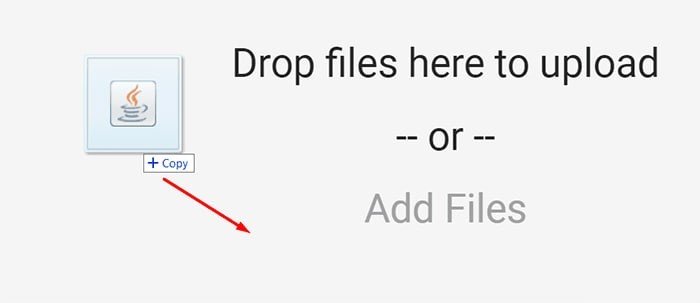 Image: apexminecrafthosting.com
Image: apexminecrafthosting.com
Enhance Minecraft and conquer this world with friends! See you in the next guide.
Main image: ensigaem.com


 Alex "Raoom" Sukhanov
Alex "Raoom" Sukhanov


















0 comments