Alex is an integral part of Minecraft, the female counterpart to the game's main character, Steve. While Steve has served as the game's icon from the very beginning, she was added later as an alternative character model, offering players a more diverse selection. Thanks to her unique animations and appearance, the gameplay becomes more inclusive, allowing players to explore the blocky world from a new perspective.
In this article, we will share the most interesting facts about this character: when she was added, what she represents, and of course, we will provide a terrifying seed where you can encounter Giant Alex!
 Image: pxfuel.com
Image: pxfuel.com
When Alex Appeared in Minecraft
Alex is one of the most recognizable characters in Minecraft, introduced in the game in 2014 as an alternative skin for Steve. She is not just an addition, but a fully developed character with distinctive traits, even though the animations and movements of both characters are identical. The main difference, however, is her appearance. She has red hair, green eyes, and a bright style: a green shirt, brown pants, and gray shoes. A perfect contrast to Steve's blue design!
Minecraft Dungeons, a spin-off from the original game, naturally couldn't do without her. The character has been available since the release of the title on May 26, 2020. Additionally, Alex holds an important place in various franchise products, including books, LEGO sets, and merchandise. Not to mention her appearance in Super Smash Bros. Ultimate on October 1, 2020!
Finally, about her cameo in the Minecraft movie, released in April 2025. In the post-credits scene, viewers can recognize her by her characteristic red hair and the mention of her name.
Alex's Gameplay Mechanics
Alex in Minecraft is one of the character skins with mechanics similar to those of Steve and other characters. Since she has no established backstory, players are free to imagine her personality. Her uniqueness lies in the fresh visual perception of the game, which enhances the appeal and enjoyment of the gameplay worldwide.
Customization For Alex Minecraft
Modern updates (including 1.20+) allow players to fully customize Alex's appearance: hairstyles, skin tones, facial features, and animations. Players can also customize clothing colors, patterns, and add accessories such as hats or capes. Use the in-game skin editor to upload designs or choose presets. Mojang regularly adds seasonal templates. Changes are synchronized across devices via a Microsoft account. Express your unique style in the block world!
 Image: pxfuel.com
Image: pxfuel.com
Diversity And Inclusivity
The addition of Alex to Minecraft fosters diversity and inclusivity. With Alex and the default male character, players can freely choose a character skin from the opposite gender, promoting gender equality in the game. This welcoming approach ensures that all players, regardless of gender, feel represented and included, making the gaming experience more inclusive.
How to Change Character
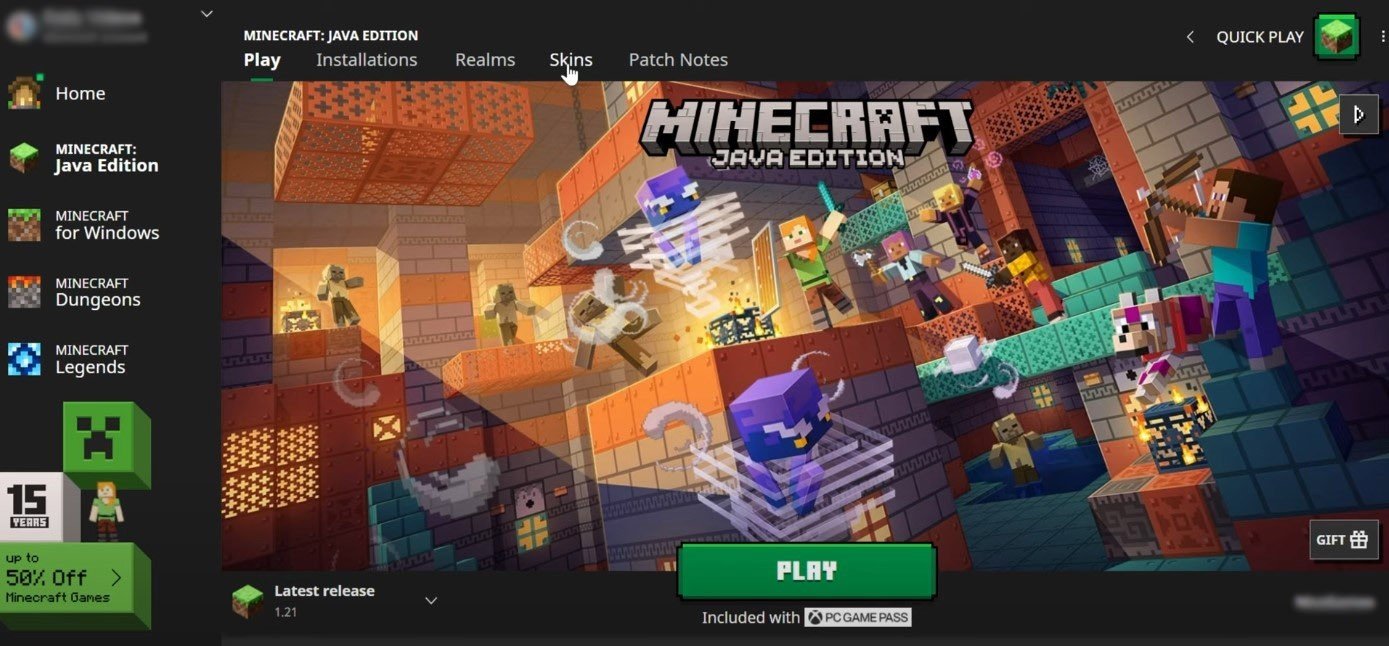 Image: youtube.com
Image: youtube.com
To change from Steve to Alex in Minecraft, follow these steps for Java Edition:
- Go to the skin change page;
- Hover your mouse over the Alex skin. Click "Use”;
- Choose the model: slim or regular version;
- Confirm your choice.
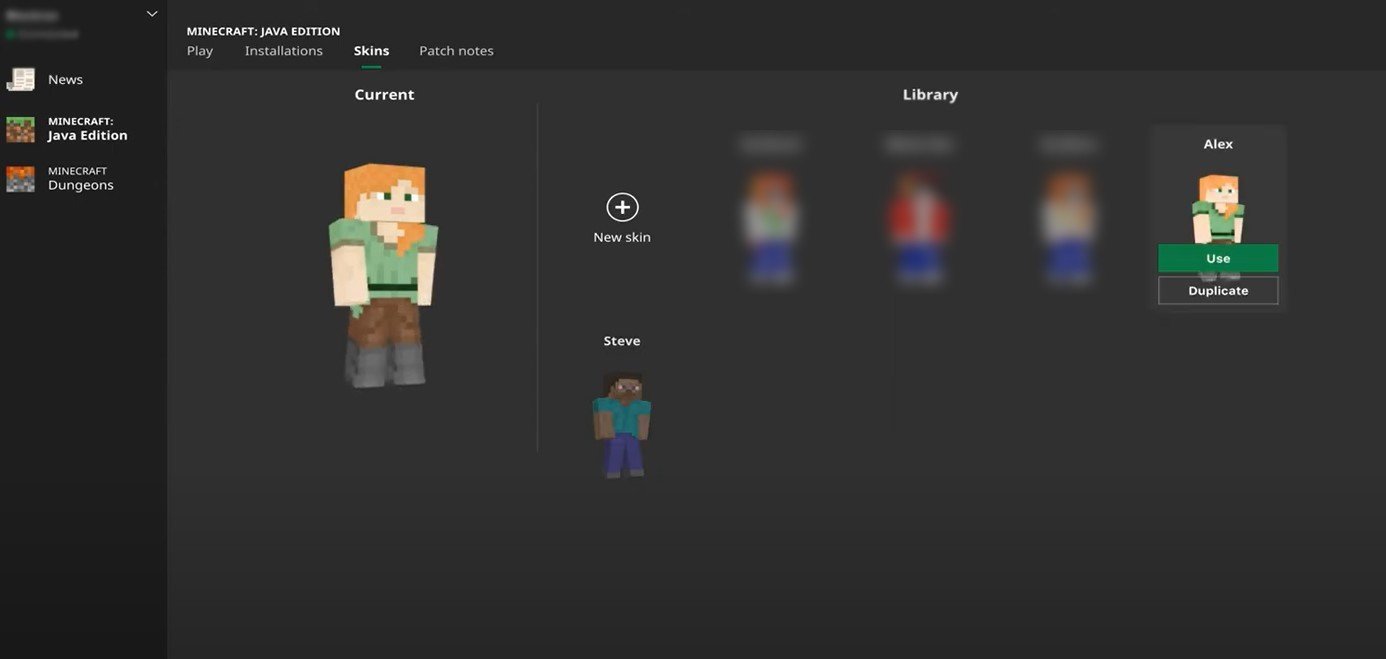 Image: youtube.com
Image: youtube.com
For Bedrock Edition:
- Launch Minecracharacterft and open the main menu;
- Go to the "Dressing Room" tab;
- Click on "Characters";
- Select Alex.
 Image: youtube.com
Image: youtube.com
Summon Giant Alex in Minecraft
Since 2020, a creepypasta has been circulating on the internet, telling the story of a strange seed where you can find a giant bloody version of Alex. Of course, this is all made up by players, similar to the stories about Herobrine, but what if it’s true?
Well, you can check for yourself! Below, we provide a detailed guide on how to find this terrifying Alex.
First, you need to download OptiFine 1.12.2 and the corresponding version of the game. When creating the world, select the "Peaceful" difficulty level. Set the render distance to 6 chunks and the fog density to 0.2—this will ensure optimal conditions.
Next, enter the seed:
After creating the world, craft a boat and sail to the mainland. This is where the monster resides. Keep turning around and carefully examine your surroundings. Perhaps she’s already behind your character…
 Image: youtube.com
Image: youtube.com
Once she appears, get ready for a horrifying sight—the sinister gaze of this monster. We advise against getting too close! Who knows what she might do to your character. By the way, this seed wasn’t chosen by accident. According to rumors, the first person to find Giant Alex translated the phrase "death Steve" into binary code, thus obtaining this fateful number...
Alex plays an important role in Minecraft, offering players the option of a female character and promoting inclusivity. Thanks to her unique traits and customization options, she enriches the gaming experience, allowing players to express their creativity and diverse playstyles.
By the way, who do you prefer to play as? Be sure to share images of your characters in the comments!
Main image: pxfuel.com




















0 comments