This game was released on mobile devices years ago, but playing it on a phone is not so easy now. What to do? Don’t panic! We’ll show you how to launch Fortnite quickly and without hassle.
Can you play Fortnite on the phone?
 Image: fortnite.com
Image: fortnite.com
Yes! But the situation with Fortnite on mobile platforms is a bit more complicated than before. The game disappeared from Google Play and the App Store due to a conflict between Epic Games and Apple/Google. However, you can install it without using the official stores, and it’s perfectly legal.
How to install Fortnite on Android?
If you have an Android device, you’re slightly luckier than iPhone users. Here are three main ways to download Fortnite.
Method 1: Through the official Epic Games website
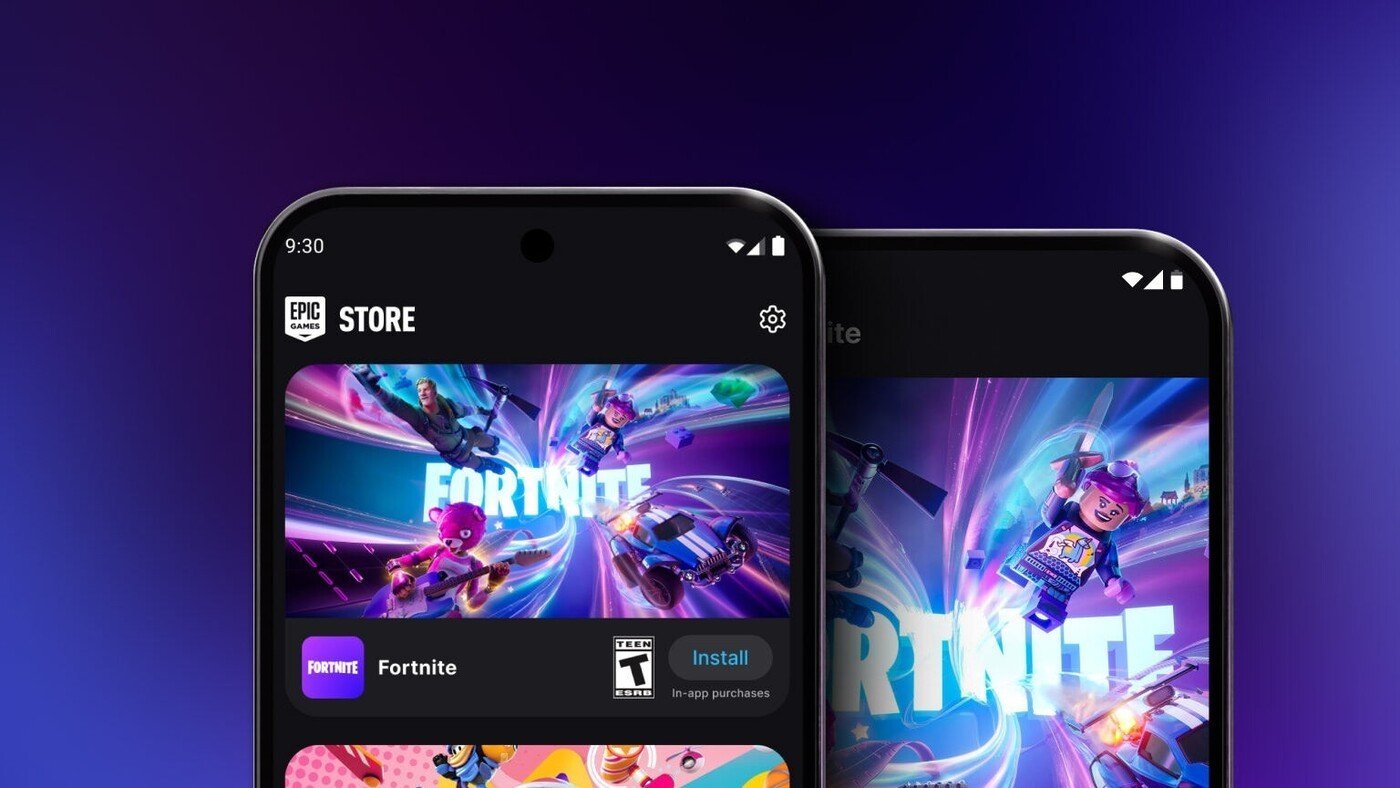 Image: fortnite.com
Image: fortnite.com
👍 The most reliable and secure method.
- Open a browser on your smartphone and go to the Epic Games website.
- Tap "Download" and download the Epic Games Launcher.
- Install it by opening the downloaded APK file (you may need to allow installation of apps from unknown sources).
- Launch the Epic Games Launcher and select Fortnite.
- Tap "Install" and wait for the download to finish.
Done! Now you can jump into the battle royale and many other modes.
Method 2: Through the Samsung Galaxy Store (only for Samsung)
 Image: fortnite.com
Image: fortnite.com
📱 If you have a Samsung device, you don’t even need to go to the Epic Games website.
- Open the Samsung Galaxy Store.
- Type Fortnite in the search.
- Download the Epic Games Launcher and install the game.
Enjoy the game! But remember, this method only works for Samsung devices!
Method 3: Through cloud services
If your phone can’t handle Fortnite, try playing through cloud services:
- NVIDIA GeForce NOW
- Xbox Cloud Gaming
They let you play without installation, but require a fast internet connection.
How to install Fortnite on iPhone (iOS)
 Image: nvidia.com
Image: nvidia.com
It’s more difficult with iPhone, but still possible!
Method 1: Through GeForce NOW
👍 The most reliable option.
- Open Safari on your iPhone.
- Go to the GeForce NOW website.
- Register and log in.
- Launch Fortnite through the cloud and play!
Method 2: For EU residents
This option only works if your region is one of the European Union countries (access is restricted to that zone only). Therefore, for the rest of the world, only the first method is suitable.
☑️ Make sure your device is supported
Before you start the installation, make sure your gadget supports iOS 17.6 or newer.
☑️ Download the Epic Games Store
In Europe, Apple allows installing alternative app stores, and Fortnite is available specifically through the Epic Games Store. Open Safari and go to fortnite.com/download. Tap "Download on iPhone."
☑️ Install the Epic Games Store
After downloading, the system will warn you that installation is blocked. You can allow it like this:
- Open "Settings" on your iPhone or iPad.
- A notification at the top will appear about allowing app installations from the Epic Games Store tap it.
- Confirm your decision by following the on-screen instructions.
☑️ Install Fortnite
Now that you have the Epic Games Store, open the app, find Fortnite, tap "Install," and wait for the download to finish. Launch the game and enjoy!
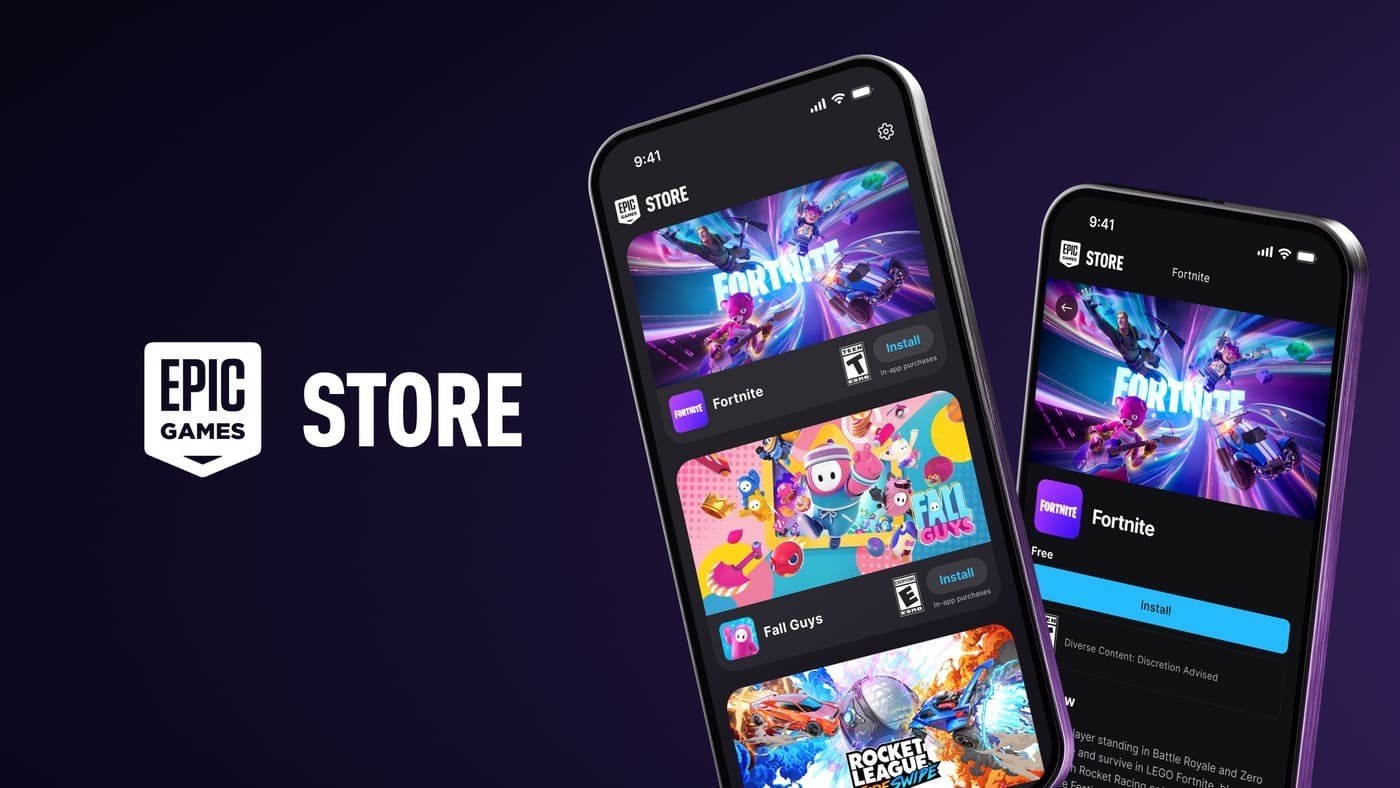 Image: fortnite.com
Image: fortnite.com
❗️ Important to know
If you plan to leave the European Union, keep in mind that you can still play Fortnite for 30 more days after installing. Then you might encounter restrictions, and you’ll have to repeat the installation when you return to the EU.
Conclusions: Which method should you choose?
✅ You have Android? Install it via the Epic Games website or the Samsung Store.
✅ You have iPhone? Launch it through GeForce NOW.
✅ Or move to Europe Weak hardware? Play through the cloud.
Fortnite also supports many Bluetooth gamepads, which we highly recommend! It’s much more comfortable to play with a controller than using a touchscreen.Now you know how to run Fortnite on your mobile device. Grab your phone, assemble your squad, and fight your way to victory!
Main image: fortnite.com




















0 comments