The schedule in this game allows you to automate some tasks and help your Zoi remember important activities—whether it’s work, workouts, or parties. Imagine not having to remind your character daily about going to the gym because you’ve already planned their routine in advance.
You can even select specific days of the week and set exact times for your character to spend at a chosen location. Let’s take a closer look at this mechanic.
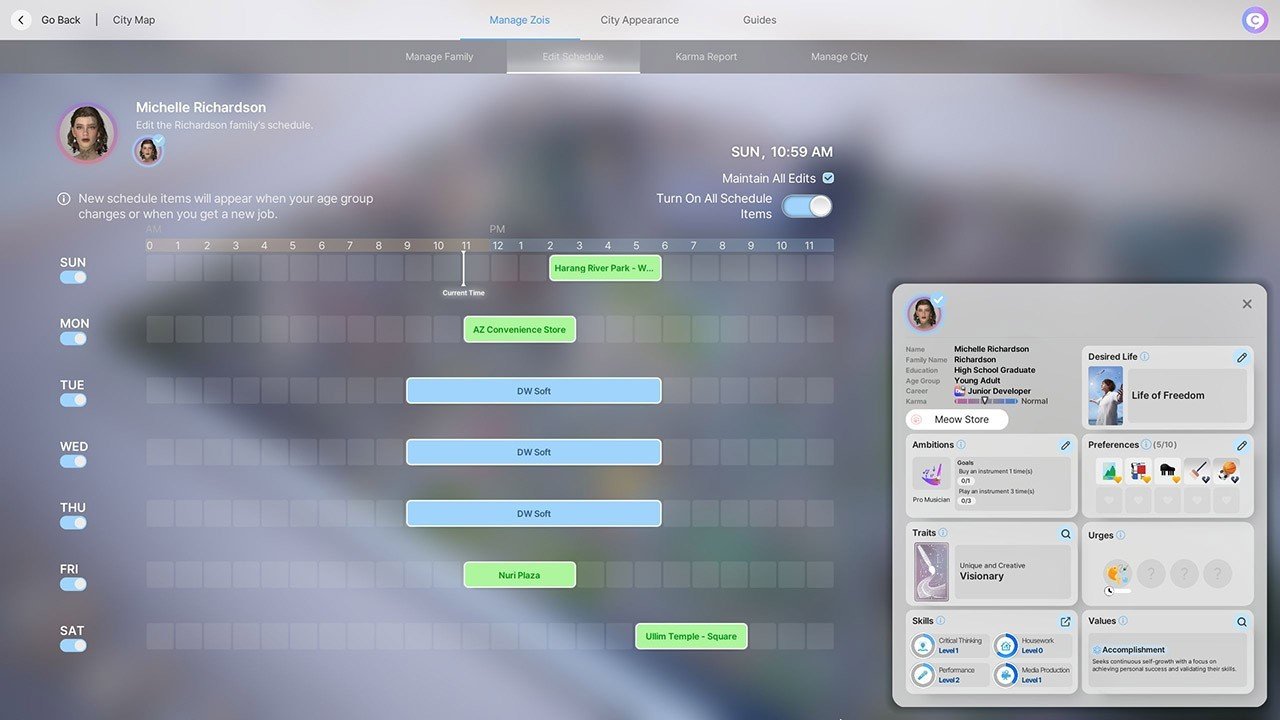 Image: ensigame.com
Image: ensigame.com
How does the schedule work in inZOI?
You can configure it through your character’s phone or the city map, where you can select a day of the week and a precise time for each event. For example, you can schedule Zoi to go to the gym every morning or head to work on specific days. Some events, like work, are automatically added to the schedule once character gets a new job, but you can easily adjust the time or add new tasks.
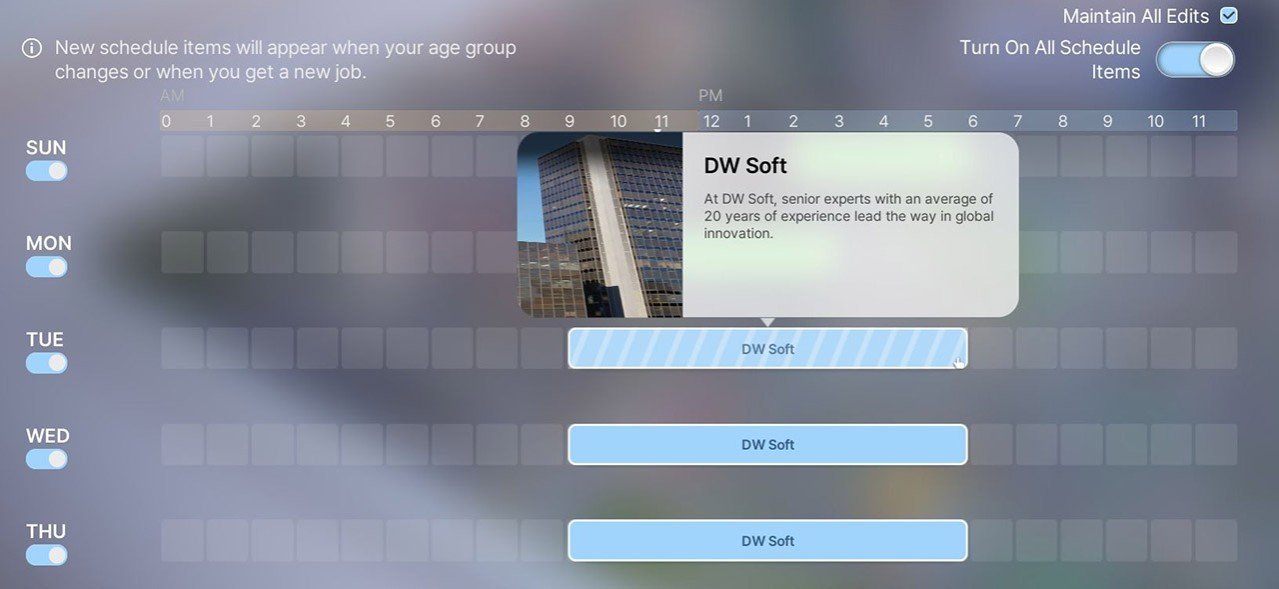 Image: ensigame.com
Image: ensigame.com
You can also add one-time events to the schedule, such as attending a holiday celebration on a specific day.
While this mechanic doesn’t fully automate all actions—like workouts or completing work tasks—it significantly simplifies managing life. The schedule frees you from constantly micromanaging every step your character takes while keeping their affairs in order.
Read also
How to Set Up and Edit the Schedule
You can open the schedule in two main ways:
📱 Through the mobile phone by selecting the "Schedule" app.
 Image: ensigame.com
Image: ensigame.com
🗺 Through the city map, where the "Edit Schedule" button is located at the top of the screen.
To plan a new event:
🔸 Click the plus icon in the desired time slot.
🔸 Choose one of two options:
- Create an event—schedule a meeting, party, or even a wedding (if certain conditions are met).
- Select a location—send Zoi to a specific venue (e.g., a gym or restaurant) at a set time.
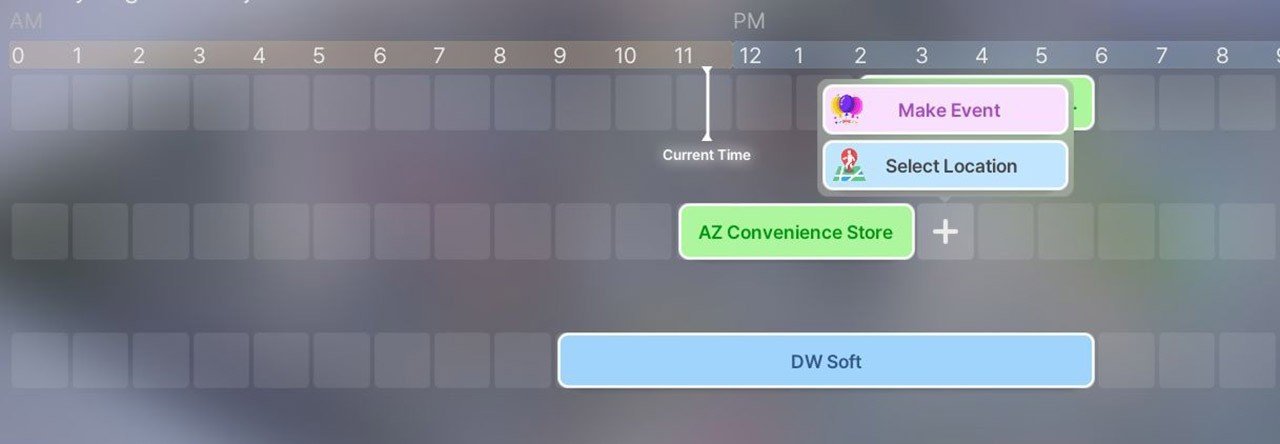 Image: ensigame.com
Image: ensigame.com
After adding an event, you can move it within the schedule, adjust its duration, or change the exact time using the arrows.
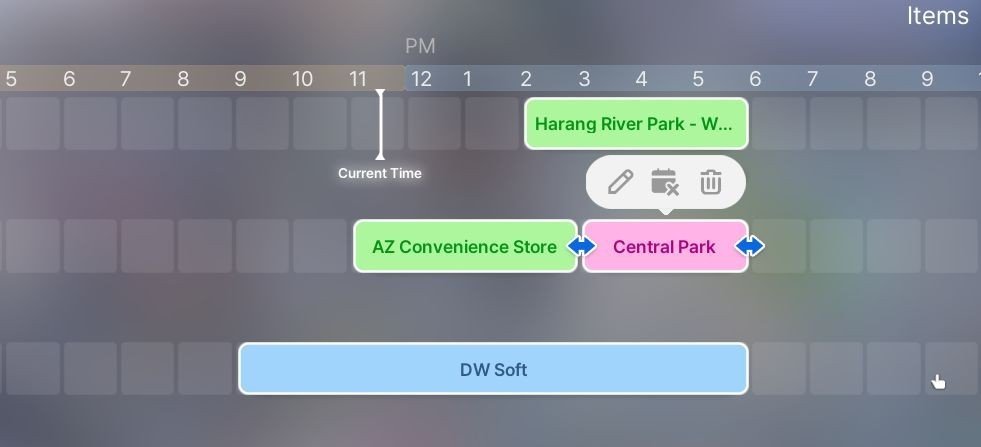 Image: ensigame.com
Image: ensigame.com
If you need to modify an existing event:
🔹 Drag it to another time slot.
🔹 Open the event and manually adjust the time.
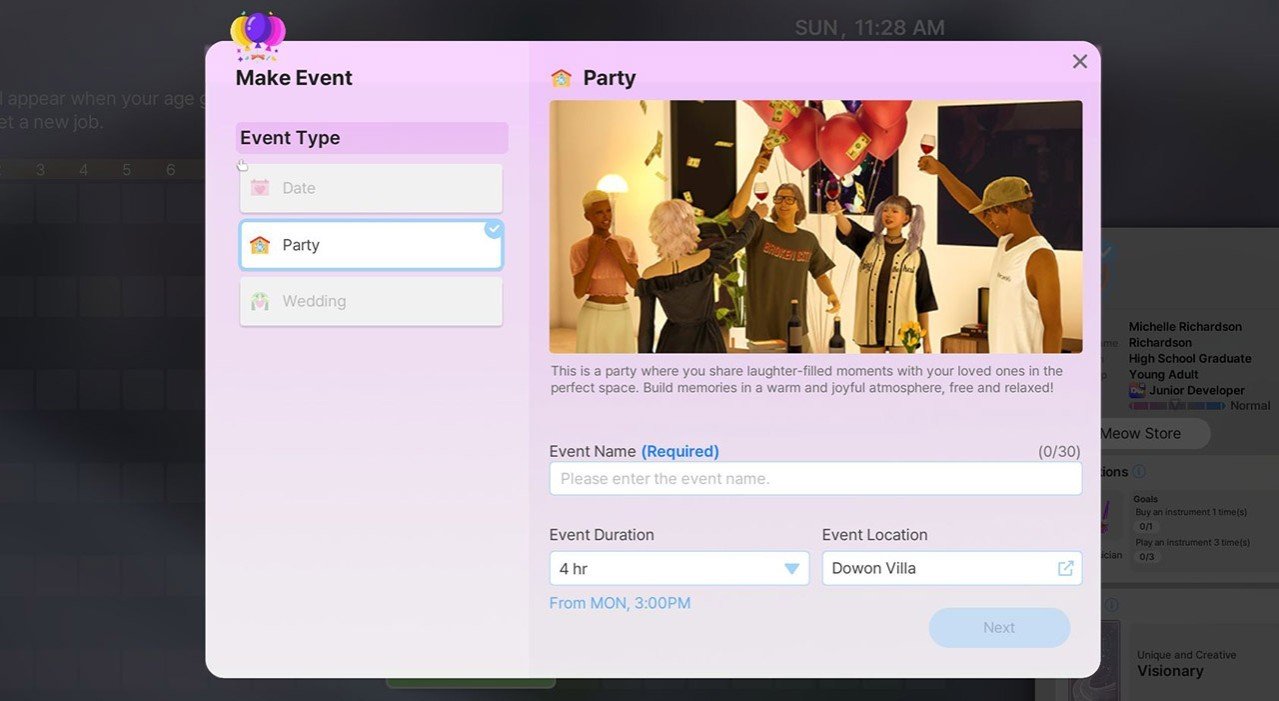 Image: ensigame.com
Image: ensigame.com
🔹 Delete the event if it’s no longer relevant.
Some activities, like work shifts, are automatically added to the schedule after getting a job, but you can still change their start time (if the employer allows it).
A well-configured schedule in inZOI is the key to a comfortable and organized life for your characters. It helps automate routine tasks, ensures you don’t forget about work, meetings, or entertainment, and gives you more freedom to focus on creativity and important decisions. While the system doesn’t do everything for you, it greatly simplifies gameplay and helps avoid chaos in daily life.
Main image: ensigame.com




















0 comments