Since its launch, FIFA 23 anti-cheat error has troubled players. Although EA anti-cheat has attempted to fix FIFA 2023, many still encounter the problem. The issue arises from a failed initialization of the anti-cheat system. If you're struggling to launch the game, this guide quickly solves the FIFA 23 anti-cheat error.
Guide to Fix FIFA 23 EA Anti Cheat Error
Close the unnecessary background apps
EA AntiCheat Service discovered an issue", which could be the result of background programs using a lot of resources.
Solution Steps:
- Open Task Manager: Press Shift + Ctrl + Esc.
- Navigate to the Processes tab.
- Check CPU, Memory, and Disk columns for usage nearing 100%.
- Identify resource-intensive program files EA AC.
- Terminate Program: Select the CPU-consuming program.
- Click the "End Task" button to halt it.
Outcome:
By freeing up resources, your PC's performance stabilizes, reducing the likelihood of the "EA AntiCheat Service encountered" error while playing FIFA 23 games.
To Uninstall & reinstall EA Fifa 23 Anti-Cheat
FIFA 23 anti-cheat error might stem from a flawed EA anti-cheat software. To address this:
Uninstall EA AntiCheat
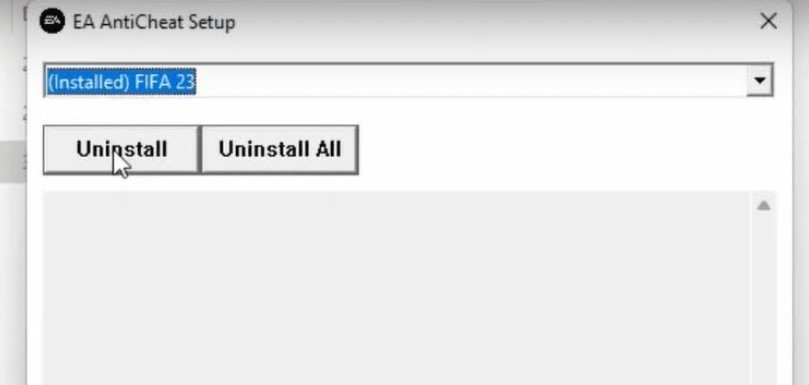 Source: thelotusgeek.com
Source: thelotusgeek.com
- Find the installer at C:\Program Files EA AC.
- Run EAAntiCheat.Installer.exe.
- Choose Uninstall.
Reinstall EA AntiCheat
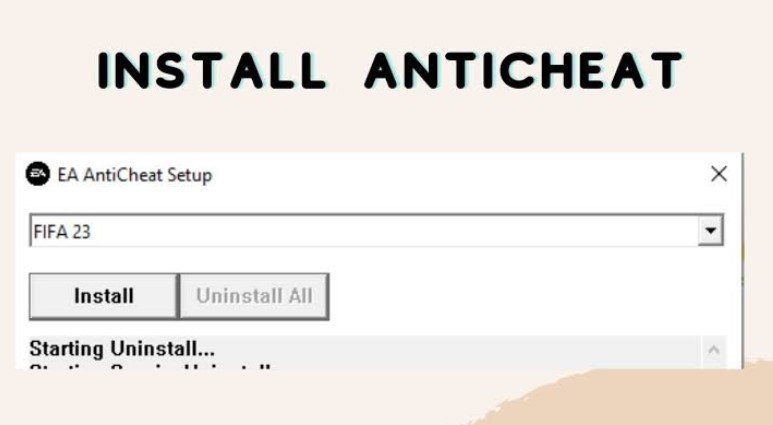 Source: youtube.com
Source: youtube.com
- Visit the official EA site.
- Download the anti-cheat.
- Reinstalling the anti-cheat.
- Reboot your PC. This process could help resolve anti-cheat issues in FIFA 23.
To Make an Steam or Origin run as an Administrator
To run Origin or Steam as an administrator on your desktop computer, right-click the respective software icon or use the start menu. In the pop-up window, select "run as administrator" and grant permission for the program to make changes. Afterward, start the game FIFA 23 in the usual manner. This approach can help tackle potential authorization-related issues and allow smoother gameplay.
 Image: wall.alphacoders.com
Image: wall.alphacoders.com
Update the Fifa 23
If your FIFA 23 game files have been lacking updates, ensure you stay current by following these steps:
For Origin users
- Launch the Origin client and navigate to Application Settings.
- Go to the Client update section and enable automated game updates.
For Steam users
- Click on the Steam client and go to your Library.
- Locate to fix FIFA 23; it will automatically alert you about updates.
- If updates are available, click Update. After updating, please restart the game, then initiate the game. Keeping your game up-to-date can enhance performance and resolve potential issues.
Update the GPU drivers
An outdated or faulty GPU driver could lead to crashes and help resolve the EA anti-cheat error message. Here's the process:
- Access Device Manager through search.
- Expand Display adapters, right-click your GPU, and choose Update driver.
- Opt for "Search automatically for drivers". For hassle-free driver updates, consider using Outbyte Driver Updater:
- Download and install the app.
- Launch it for scanning.
- Update All Drivers to rectify errors. This tool streamlines the manual driver update process, addressing potential complications swiftly.
 Image: wall.alphacoders.com
Image: wall.alphacoders.com
Repair Game Files FIFA 23 Anti Cheat Error
To address potential issues arising from corrupted or missing game files, consider the following steps:
For Origin Users
- Launch the game Origin.
- Click on My Game Library and find FIFA 23.
- Click Settings and select Repair.
- Allow the process to finish.
- Restart your PC to apply changes.
For Steam Users
- Launch Steam and navigate to Library.
- Right-click FIFA 23 in your game list.
- Select Properties, then go to Local Files.
- Click Verify Integrity of Game Files.
- Wait for the process to complete.
- Afterward, restart your PC.
For Epic Games Launcher Users
- Open Epic Games Launcher and click Library.
- Access the three-dots icon and click on it.
- Click FIFA 23, then choose Verify.
- Wait for the process to finish.
- Restart the Epic Games Launcher.
 Image: wall.alphacoders.com
Image: wall.alphacoders.com
Addressing the FIFA 23 anti-cheat error involves updating GPU drivers, verifying game files, and considering automated updates. If the problem persists, don't hesitate to contact official support for assistance and resolution.
Main image: wall.alphacoders.com




















0 comments