The Ghost skin in Call of Duty Mobile is a highly coveted and iconic cosmetic option for players. It is a character skin that transforms the in-game avatar into the enigmatic and beloved character, Ghost, known from other Call of Duty titles. This skin is incredibly popular and desirable among players due to its association with the franchise's lore and the distinct visual appeal it offers. Its rarity and the prestige it bestows upon those who acquire it make it a sought-after customization option in the game.
How to unlock the Ghost Stealth skin in CoD Mobile
 Source: talkesport.com
Source: talkesport.com
To unlock the Ghost Stealth skin in Call of Duty Mobile, follow these straightforward steps for a chance to obtain this coveted customization option. Ghost Stealth, inspired by the iconic character Lieutenant Simon "Ghost" Riley, is a unique skin known for its skull-patterned balaclava, headset, and dark red sunglasses.
Start by launching Call of Duty Mobile and ensure you have a stable internet connection. Once in the game:
- Click on the gear icon option: Normally, the icon can be found in the top right corner of the main menu. It signifies the settings or options menu.
- Press the "+" sign: Within the settings menu, you'll find a yellow "+" sign near the top area. This symbolizes adding or linking something to your account.
- Select a social media account: You will be prompted to link your account with Activision, Facebook, or Google. Opt for the platform you prefer or have an existing account with.
- Follow the simple prompts: The game will guide you through linking your chosen social media account to your Call of Duty Mobile profile.
- Visit your in-game mailbox: After successful account linking, navigate to your in-game mailbox, usually found within the game's interface.
- Tap on the "CoD Linking Reward" message. Look for the message related to linking your account.
- Press the "Claim Rewards" button. Finally, click the "Claim Rewards" button to receive your Ghost Stealth skin.
To Get COD skin with In-Game Currency
 Source: sportskeeda
Source: sportskeeda
In Call of Duty Mobile, you may require in-game currency, such as COD Points or Credits, to obtain certain items like skins. COD Points can be purchased using real money through in-game stores. Credits are earned through gameplay, daily rewards, and completing challenges. Both currencies can enhance your in-game experience.
Participating in Events
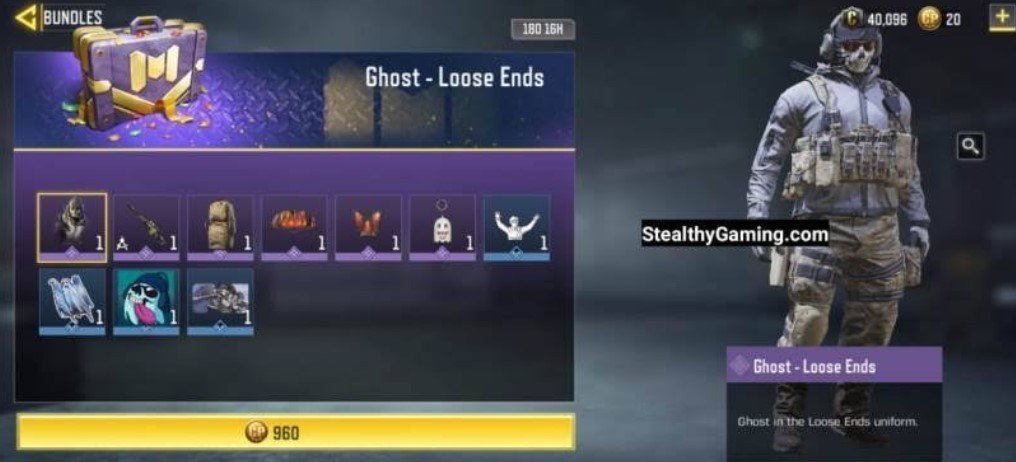 Source: stealthygaming.com
Source: stealthygaming.com
In Call of Duty Mobile, various in-game events and challenges can lead to obtaining the coveted Ghost skin. These events often require completing specific tasks or missions. To maximize your efficiency:
- Regularly check the in-game events section for Ghost-related challenges.
- Join forces with friends or a clan to complete challenging missions more efficiently.
- Be consistent in participating to unlock Ghost's iconic look.
Acquiring the Ghost skin in Call of Duty Mobile involves linking your account, checking your in-game mailbox, and claiming the skin. To boost your chances, stay vigilant for in-game events and promotions. Regularly monitoring these opportunities will ensure you can unlock this iconic customization and enhance your in-game experience.
Main image: wallpapercave.com




















0 comments