Ever dreamed of bringing your wildest ideas to life in-game? Welcome to 3D printing in inZOI — where the game whispers, "Forget rules, make that unicorn with a lamp for a horn if you want. We don’t mind." (Well, almost don’t mind.) After testing this feature, I can confidently say it’s one of the coolest ways to personalize your virtual world. Suddenly, the limited decor options in Build Mode don’t feel like such a crime anymore.
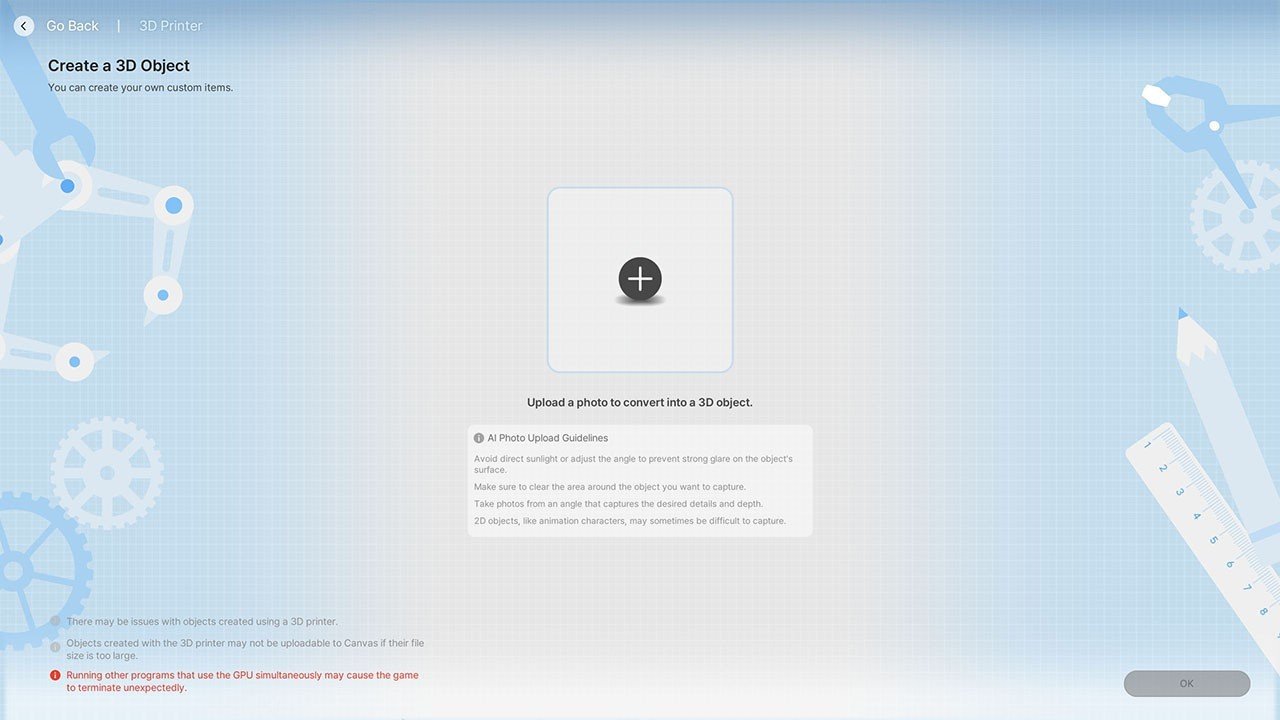 Image: ensigame.com
Image: ensigame.com
How the 3D Printer Works
This isn’t just decor — it’s a magic box that turns ideas into 3D objects. Upload any image, and inZOI’s AI will generate a model you can place anywhere. Here’s how:
🔸 Open Build Mode and select the 3D Printer tab (left-side icon).
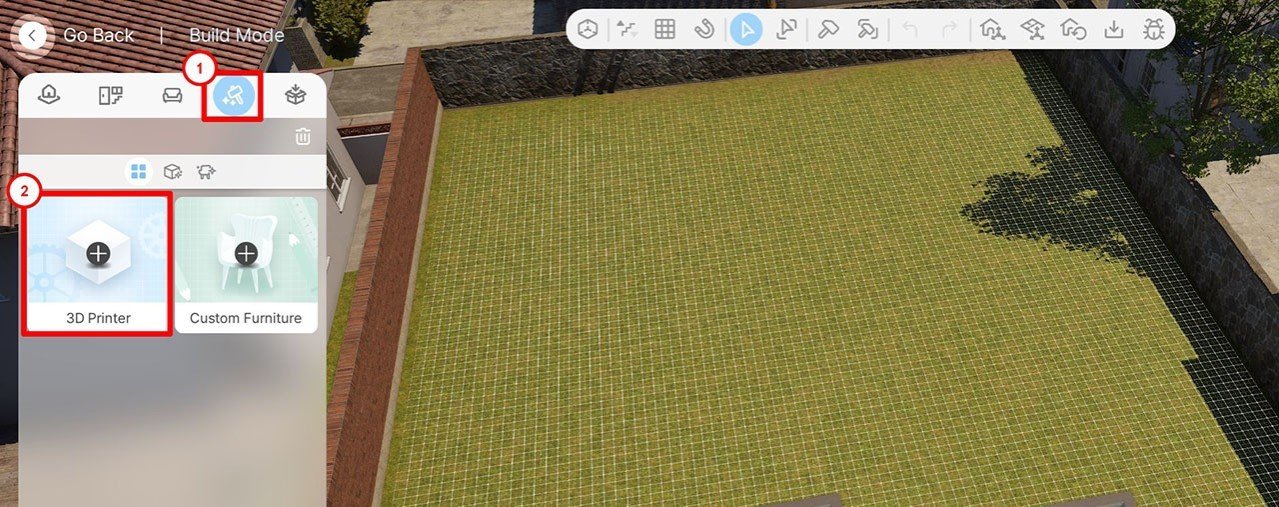 Image: ensigame.com
Image: ensigame.com
🔸 Click "Create" to start.
🔸 Upload an image from your gallery (works best with clear objects on simple backgrounds).
🔸 Wait while inZOI generates your 3D model.
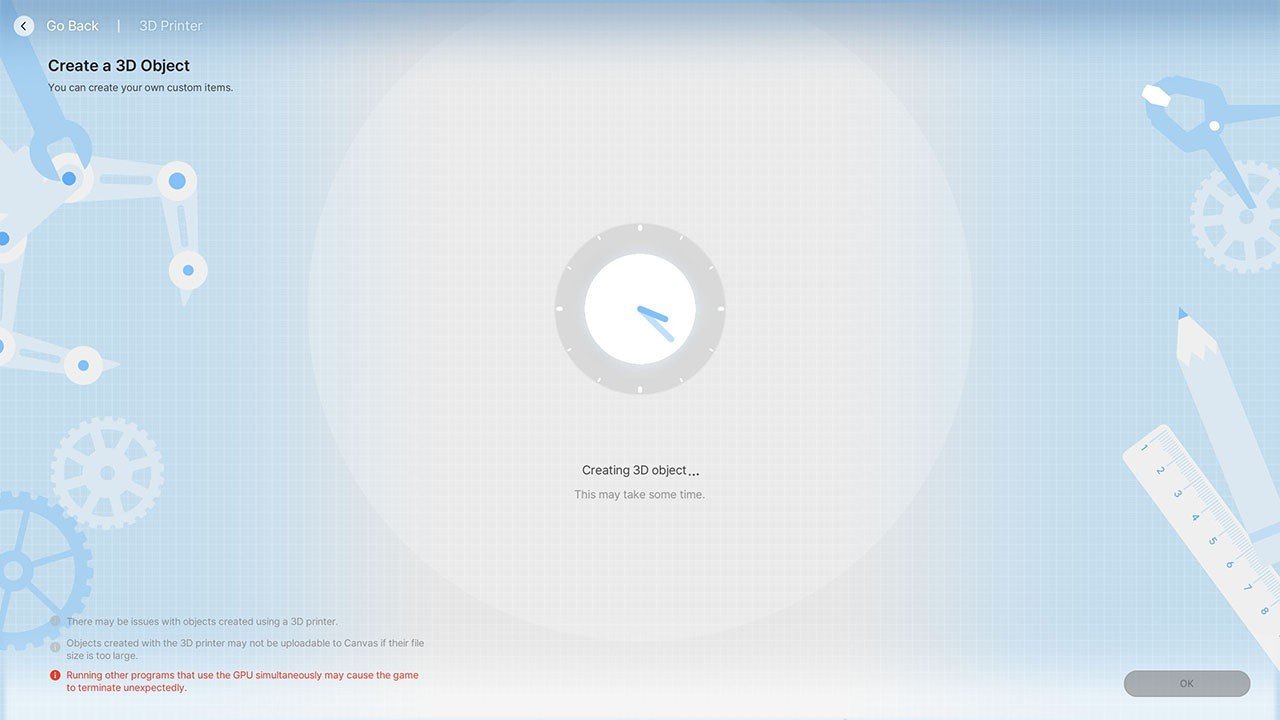 Image: ensigame.com
Image: ensigame.com
🔸 Adjust size, color, and rotation using the editing panel.
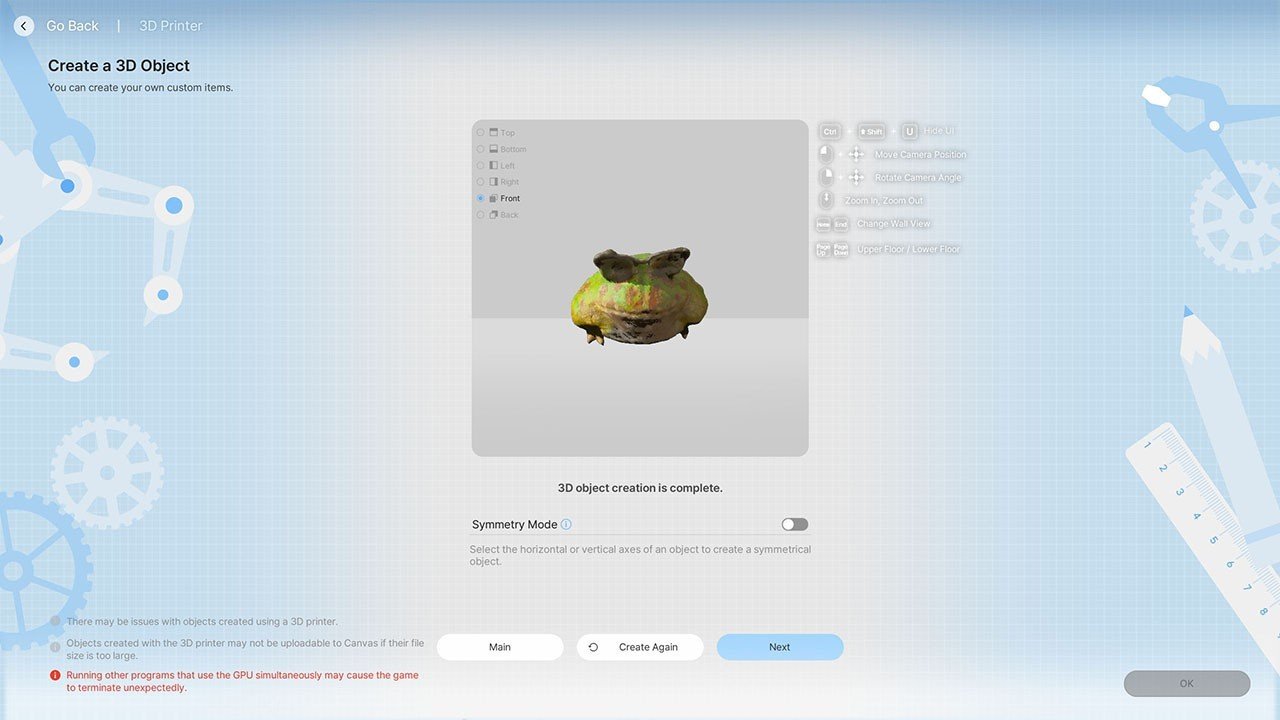 Image: ensigame.com
Image: ensigame.com
🔸 Place it in your world.
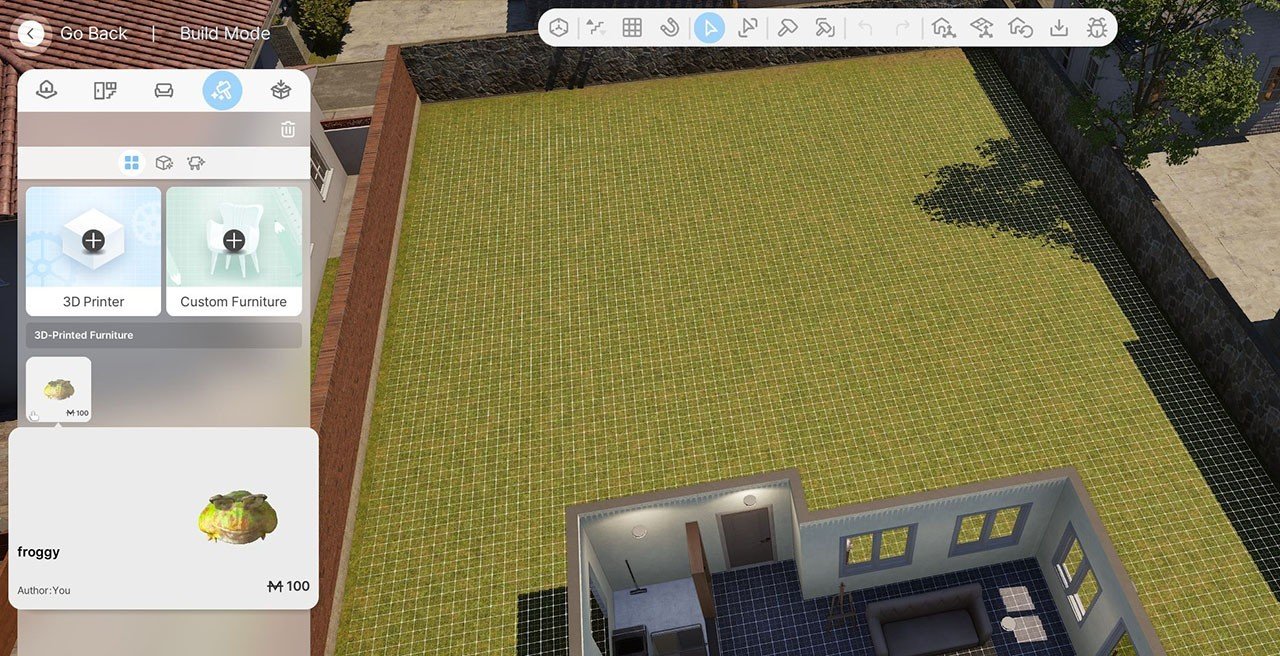 Image: ensigame.com
Image: ensigame.com
🔸 Confirm creation (costs 100 Meow).
- Heads up: The AI’s still learning, so results may vary. But hey, that’s part of the charm!
For a visual guide, check out this tutorial:
Top 5 Canvas Creations
Here are 5 functional player-made objects to spark your creativity:
3D Functional Sofa
A curvy, avant-garde design perfect for Japandi interiors. Replace any standard sofa via the Appearance Editor, then tweak positioning with sliders. Style meets comfort!
 Image: canvas.playinzoi.com
Image: canvas.playinzoi.com
Coffee Table
The ideal match for that funky sofa — sleek, organic shapes for modern spaces with warm tones.
 Image: canvas.playinzoi.com
Image: canvas.playinzoi.com
Functional Bookcase
A stunning, practical centerpiece for offices or libraries. Swap it via Appearance Editor and adjust placement sliders.
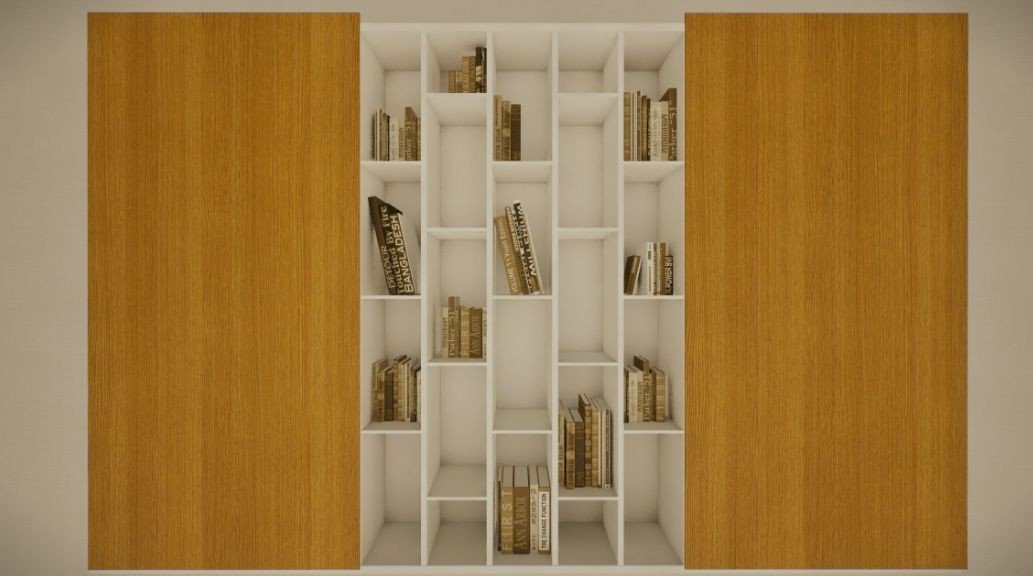 Image: canvas.playinzoi.com
Image: canvas.playinzoi.com
Functional Fireplace
Add cozy vibes without the fire hazard. Fits contemporary homes perfectly.
 Image: canvas.playinzoi.com
Image: canvas.playinzoi.com
Sharkcat Plushie
An adorable shark-cat hybrid that’ll melt hearts. Place it in Build Mode, Buy Mode, or even on your Zoi!
 Image: canvas.playinzoi.com
Image: canvas.playinzoi.com
The 3D printer isn’t just a tool — it’s a gateway to endless creativity. Experiment, mix, and craft a world that’s uniquely yours. Happy printing, and may every object hit the mark!
Main image: canvas.playinzoi.com




















0 comments