Losing valuable resources after a character's death is one of the most unpleasant situations in Minecraft. If the location is unknown, the chances of finding your items in the cubic lands are even lower! Also, keep in mind that the game does not provide any markers to help locate your belongings.
However, there is a way to keep your inventory in Minecraft after your hero's demise. This article will tell you how.
Keep inventory command in Minecraft Java Edition
 Image: reddit.com
Image: reddit.com
It's quite simple and within reach of any player. First, when creating a world, you need to enable the option to use cheats. This option can be found on the settings screen of the future map:
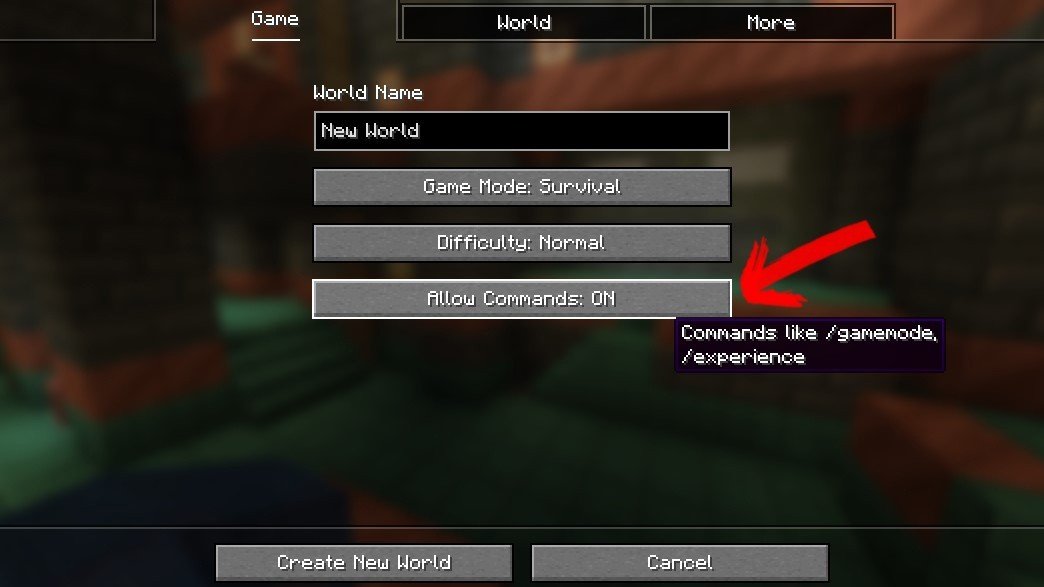 Image: ensigame.com
Image: ensigame.com
After creating the world, you need to open the console and enter the following command without quotes:
 Image: ensigame.com
Image: ensigame.com
Done! Now, when your character dies, the inventory contents won't drop on the ground, and everything will remain fully accessible after respawning. However, it may happen that the cheat option was not enabled during world creation. Even from this situation, there's a way out!
Simply open the world for multiplayer. In the pause menu, click on the "Open to LAN" button. In the pop-up window, switch "Allow commands" to "On" and launch the world.
 Image: ensigame.com
Image: ensigame.com
After that, open the console again and type "/gamerule keepInventory true" without quotes. However, if you're playing on someone else's multiplayer server, the command might not work due to permission settings. Simply put, the player may not have the rights for various technical changes.
Nevertheless, nothing stops you from using this useful feature in your own world. By the way, if you're tired of it, you can easily disable it by changing the command's "true" to "false":
 Image: ensigame.com
Image: ensigame.com
Thanks to this option, you don't have to worry about the safety of your backpack!
How to keep inventory in Minecraft Bedrock Edition
In Bedrock Edition, saving your valuable resources is even easier! You can do this when creating a world. In the "Cheats" tab, you need to enable "Allow cheats" and then "Keep inventory". The settings should look like this:
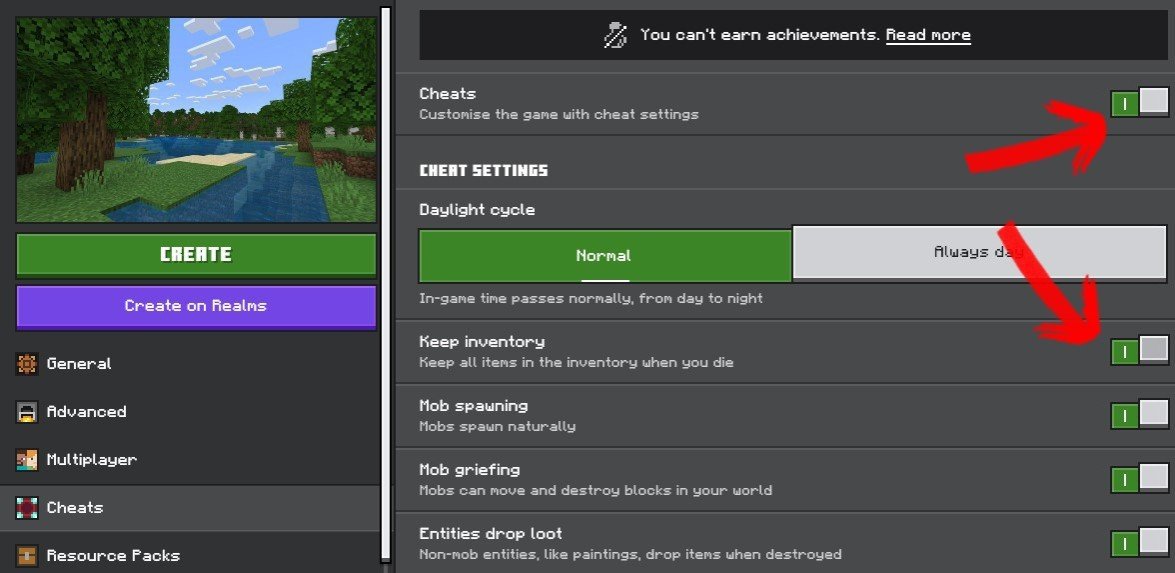 Image: ensigame.com
Image: ensigame.com
You can also do this in an already existing world. In the pause menu, go to "Settings" and then to the "Game" tab.
 Image: ensigame.com
Image: ensigame.com
In the list on the right, find "Activate cheats" and enable this option. Slightly below, you'll find the necessary setting. To make it work, the parameters should look like this.
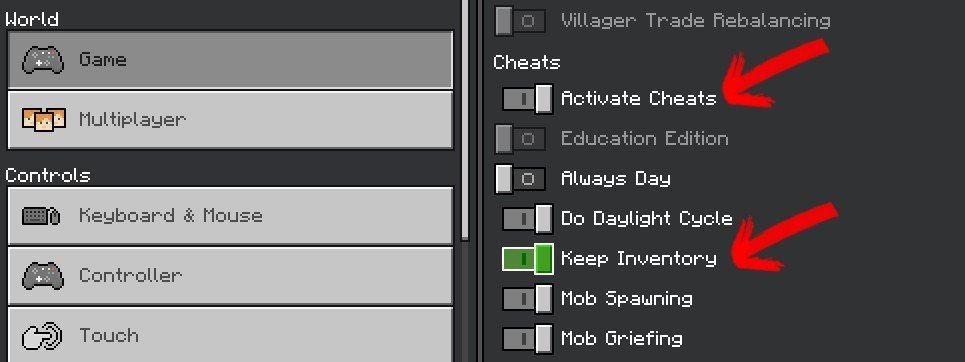 Image: ensigame.com
Image: ensigame.com
Done! Now you can enjoy the game without worrying about valuable resources being left at the place of your character's death.
We hope our guide was helpful and that you successfully activated the keep inventory function in Minecraft.
Main image by ensigame.com


 Maxim "Sensei Mori" Tomilov
Maxim "Sensei Mori" Tomilov


















0 comments