If you're already hooked on inZOI and wondering how to earn some (or a lot of) Meow for your creative endeavors—welcome to Pocket Market. This isn’t just a virtual shop but a full-fledged exchange for your character’s self-expression: painted a picture, trimmed a bonsai? Sell it to the world! In this article, I’ll explain how this feature works, why it exists, and how to get the most out of it.
 Image: ensigame.com
Image: ensigame.com
What is Pocket Market?
This is a built-in app in your character’s smartphone that lets you sell items you’ve created to other residents of the city, as well as buy things for yourself (food, services). It’s essentially an in-game marketplace where everything depends on your skills: if you can paint—sell artwork, if you’ve leveled up your bonsai care skill—put up some shrubs for sale.
✅ It works simply: craft something by hand add it to your inventory list it via Pocket Market wait for someone to buy it receive Meow coins. Convenient, stylish, and most importantly—it’s a legit way to earn extra in-game cash, especially if you’re not a fan of standard jobs like being a waiter or office worker.
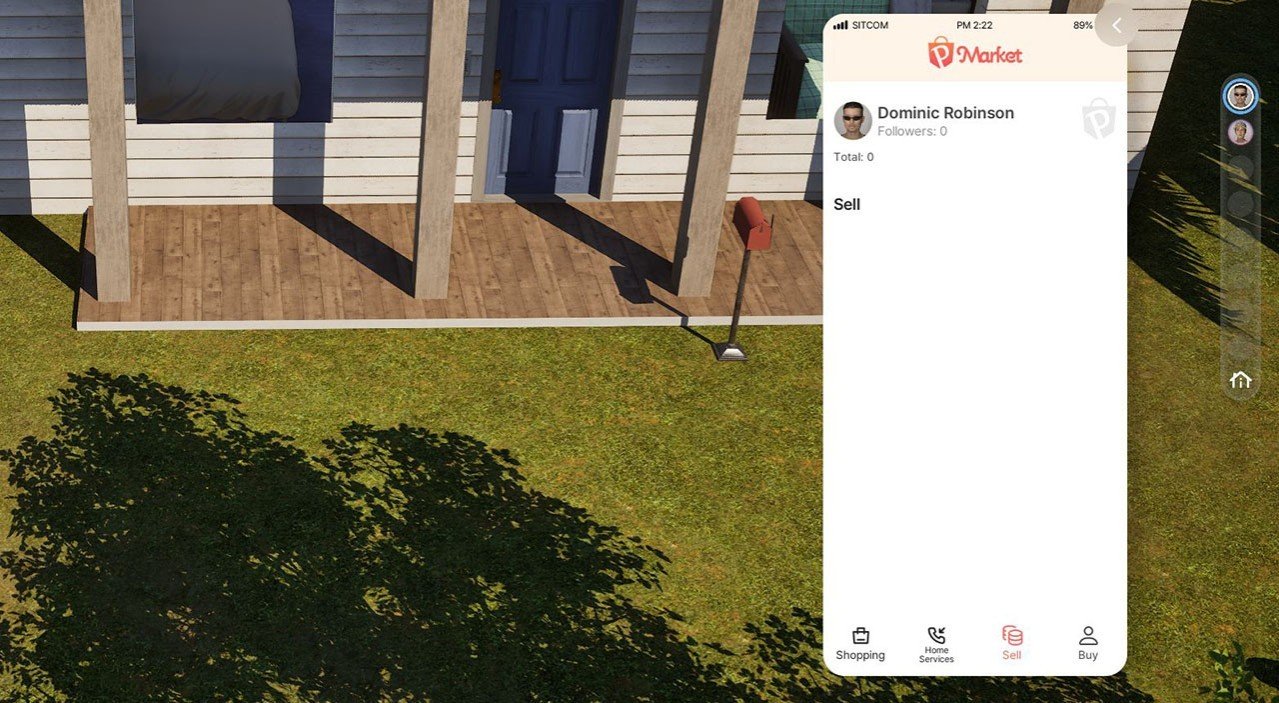 Image: ensigame.com
Image: ensigame.com
How to Sell via Pocket Market?
Selling through Pocket Market in inZOI takes just a couple of clicks and a dash of creative inspiration. The app is designed for listing your handmade items, and here’s what you can currently sell:
- Paintings—whether abstract art or portraits of your roommates.
- Bonsai trees—care for them, trim them, and create real mini-botanical masterpieces.
- (Possibly in the future) Custom objects and furniture—especially with new updates.
Great, let’s say you have something to sell. Here’s how to list it via Pocket Market:
🔷 Create an item—using the appropriate action (e.g., painting on an easel or pruning a bonsai).
 Image: ensigame.com
Image: ensigame.com
🔷 Save it to your inventory—after finishing, you’ll see an option to "take" or "keep it with you." You can also sell it directly from the easel via the corresponding button.
 Image: ensigame.com
Image: ensigame.com
🔷 Open your character’s smartphone and launch the Pocket Market app.
🔷 Select the item you want to sell from the available list.
🔷 Set a price—the game accounts for item quality, so the higher your skill, the higher the potential value.
🔷 Confirm the sale—and your item will appear on the virtual shelf.
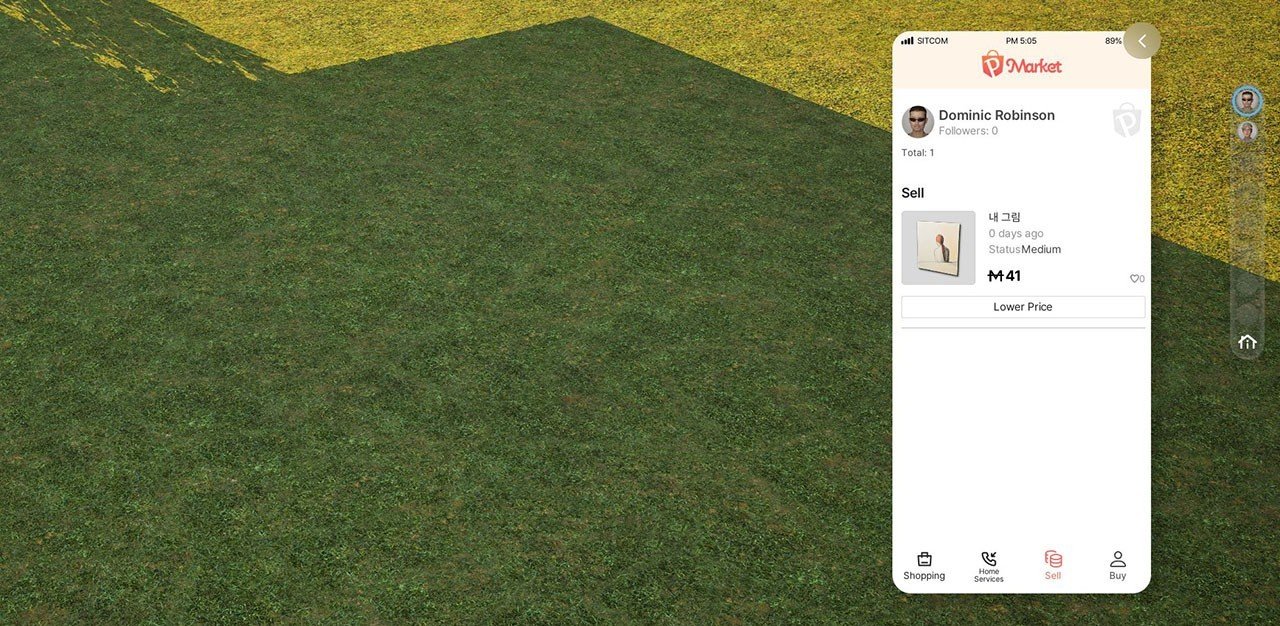 Image: ensigame.com
Image: ensigame.com
🔷 Wait for a sale notification—it’ll pop up as soon as someone buys your masterpiece.
If you want to make a living purely through creativity, then level up the relevant skills. This way, you can sell items for more.
What Else Can You Do via Pocket Market?
This is essentially a full-fledged shop in your smartphone. Besides selling items, you can also buy:
🔷 Food delivery (ready-made meals, ingredients, drinks);
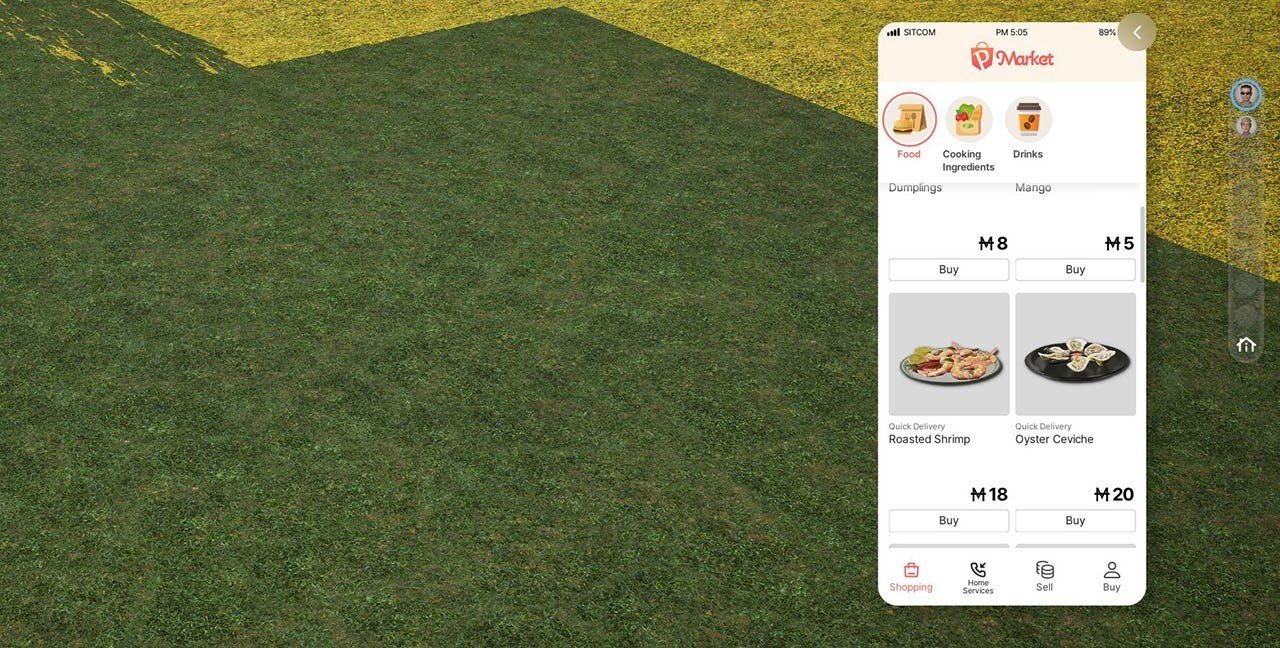 Image: ensigame.com
Image: ensigame.com
🔷 Home services: cleaning, babysitting, pet care, repairs, funeral services;
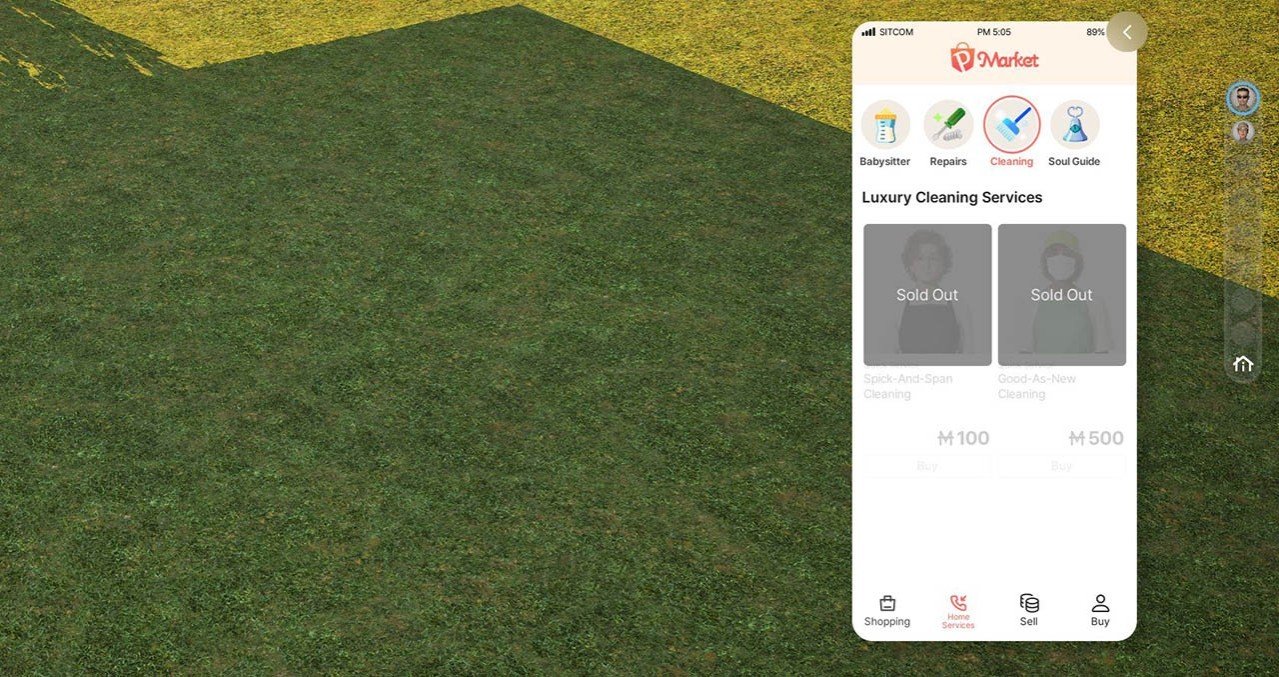 Image: ensigame.com
Image: ensigame.com
🔷 Other characters’ items.
All of this is organized through the corresponding tabs.
Pocket Market is a great way to turn your character’s creativity into steady income, as well as order food and home services through their smartphone. The system is simple yet opens up tons of possibilities for those who love creating, selling, and experimenting. Level up your skills, keep an eye on the quality of your work—and the virtual coins won’t keep you waiting.
Main image: ensigame.com




















0 comments