Just like in real life, the weather in the cubic world can be unpredictable. However, the player is capable of controlling it! No special mods or in-depth knowledge are required: the climate can be changed using in-game tools in just a couple of minutes.
We will explain how to do this in this article.
How to change the weather?
 Image: youtube.com
Image: youtube.com
Calling /weather rain in Minecraft, a thunderstorm, or conversely, making a clear sky is very simple. To do this, you need to open the chat window (usually the "T" key) and have the necessary permissions to use console commands. In single-player mode, you can obtain these permissions when creating the world.
 Image: ensigame.com
Image: ensigame.com
If the world is already created, you need to open it to other players. This is done in the pause menu during the game.
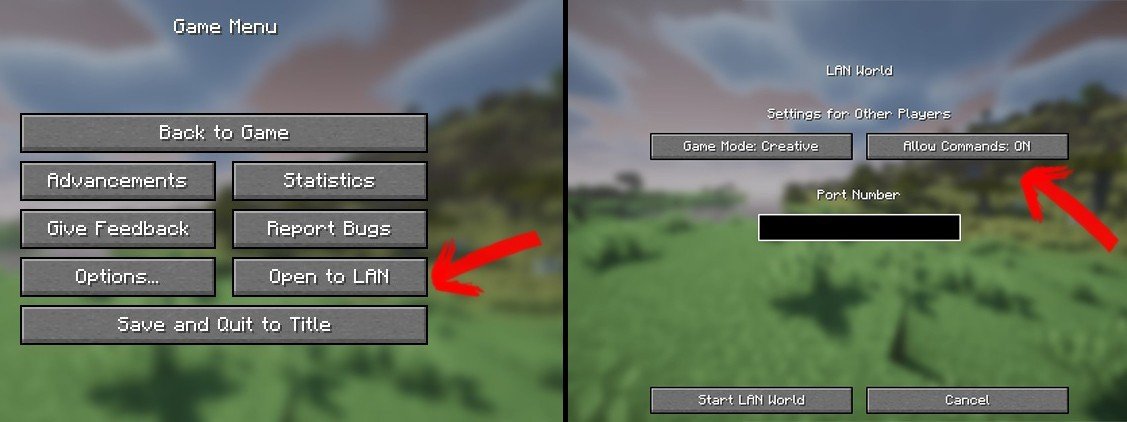 Image: ensigame.com
Image: ensigame.com
Of course, inviting other users to your world is not necessary. However, if you are playing on a multiplayer server, you need to ensure that you have the necessary rights to use the console.
In both modes, the climate is changed as follows. Open the chat and enter /weather followed by the desired state: clear, rain, or thunder. In cold biomes, rain and thunder are replaced by snowfall and blizzard, respectively.
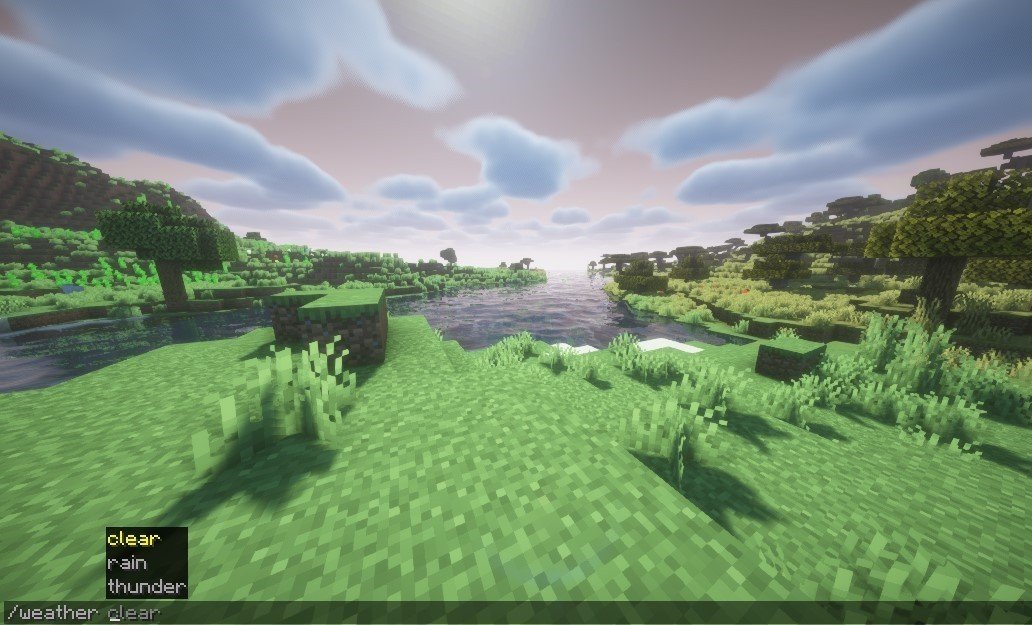 Image: ensigame.com
Image: ensigame.com
You can also set the duration of this phenomenon. To do this, you need to enter a special number in the corresponding units of measurement after the main command.
 Image: ensigame.com
Image: ensigame.com
There are three units, each with its own suffix:
🔸 s. Real-time seconds. 1 second equals 20 ticks.
🔸 t. Ticks. This is the default, so you can omit it if desired. For example, /weather clear 12000 means it will be clear for half a day.
 Image: ensigame.com
Image: ensigame.com
For Bedrock Edition, the commands are exactly the same except for the unit suffixes. In this version of the game, they do not exist, so the duration must be set exclusively in ticks.
We hope our guide was helpful, and you successfully managed to change the weather in Minecraft!
Main image: ensigame.com


 Maxim "Sensei Mori" Tomilov
Maxim "Sensei Mori" Tomilov


















0 comments