Everyone who plays Minecraft has likely come across name tags, but not everyone knows how to use them. Sure, naming all your pets will significantly affect the atmosphere of any adventure, but this is only a small part of one of the most important elements of the game!
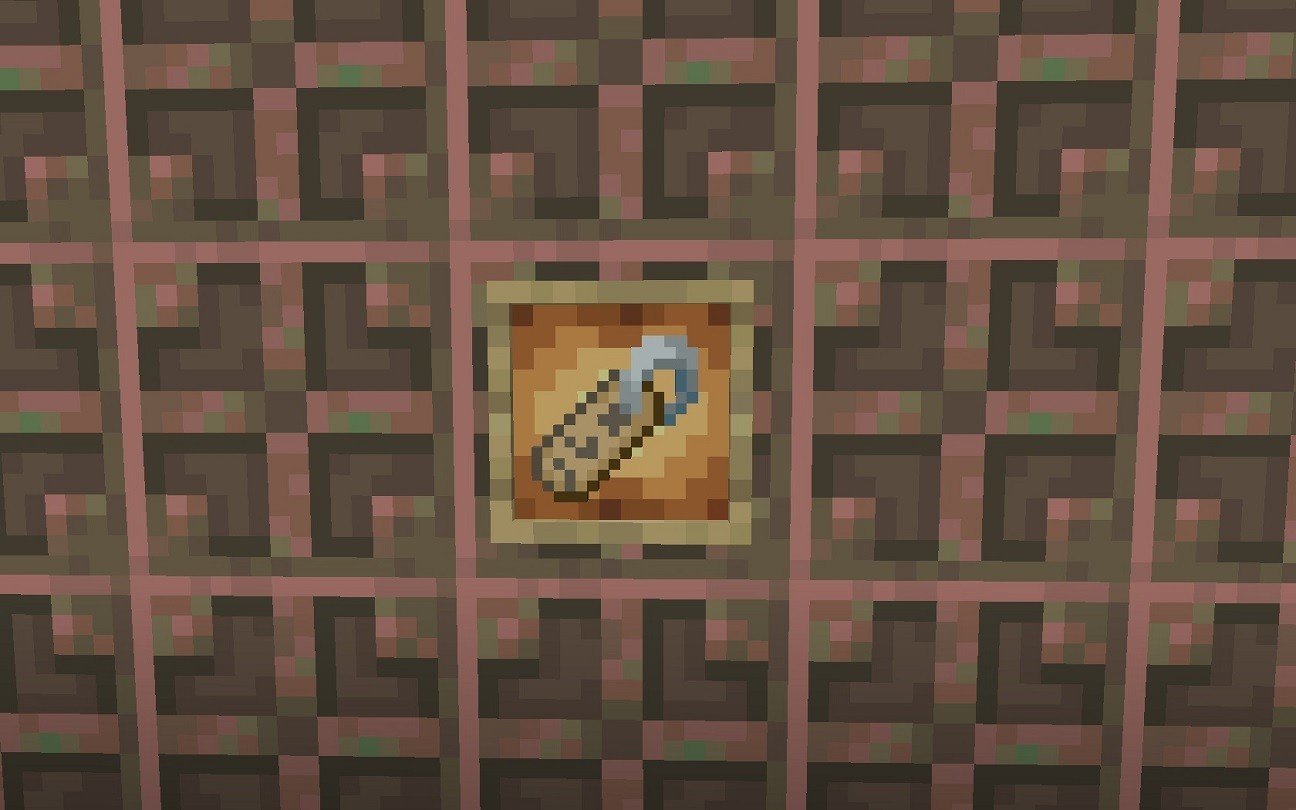 Image: ensigame.com
Image: ensigame.com
In this article, you’ll learn how pros use name tags to create farms, ensure special enemies never disappear, and entertain friends in cooperative survival mode. Now I'll tell you how to use name tag in Minecraft.
How to Get a Name Tag in Minecraft?
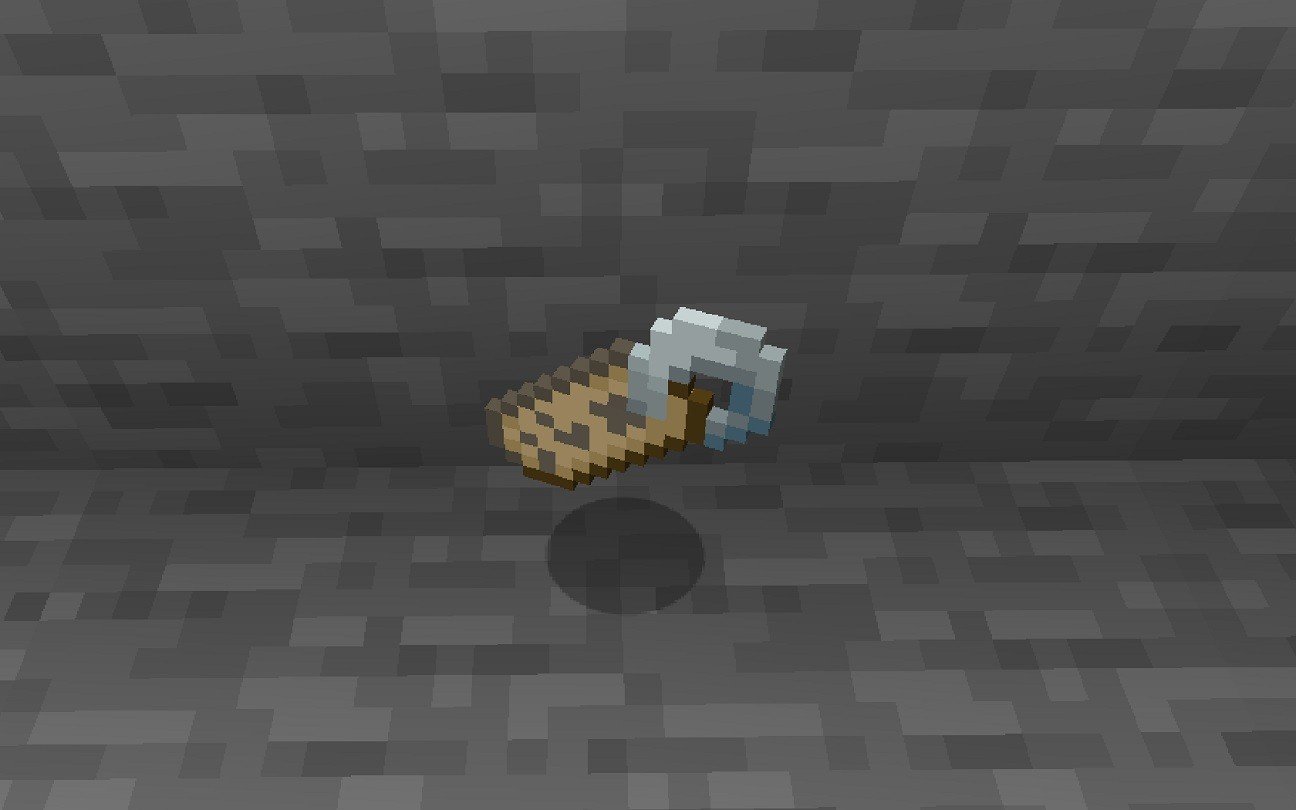 Image: ensigame.com
Image: ensigame.com
First, let’s discuss how to receive this item. How do you get a name tag in Minecraft? We will look at all the ways, from the most difficult to the simplest.
 Image: ensigame.com
Image: ensigame.com
🐟 Fishing: If you want to test your luck, grab a fishing rod! It's not very easy to catch the right item, but in the time you spend, you can get many important resources besides. A fishing rod with "Luck of the Sea" is a good helper in obtaining rare items, including name tags.
 Image: ensigame.com
Image: ensigame.com
🚶 Exploration: Name tags can also be found while exploring the world. They appear as single items in chests located in dungeons (27.9%), ancient cities (16.1%), and abandoned mineshafts (42.3%).
 Image: ensigame.com
Image: ensigame.com
💰 Trading: The simplest way is trading with the villagers. Tag can be purchased for 22 or 20 emeralds. To make sure that the bidding is correct, select a Librarian.
What to Do With a Name Tag?
And now the name tag is in your hands! What opportunities does it open up for you? First, you need to use anvil to rename it. Place the name tag in the left slot and the text input field at the top will unlock. Enter the desired name. The enchantment cost is always 1 and doesn’t change regardless of how many items you rename at once. Finally, you’ll be able to distinguish between all your dogs!
 Image: ensigame.com
Image: ensigame.com
However, name tags have some genuinely useful properties. Renamed entities never disappear from the world. This allows you to preserve zombie villagers, ensuring you have enough time to bring them cures, as well as hostile mobs. This can be helpful when building farms, such as Ender Pearl or Iron Farms. Additionally, hostile mobs renamed with a name tag are excluded from entity counts.
 Image: ensigame.com
Image: ensigame.com
Secret Names
Mojang has included several Easter eggs and references that can surprise and amuse your friends. Some names work on all entities (except the Ender Dragon), while others apply only to specific creatures. Let’s start with the first type:
Upside-down
 Image: ensigame.com
Image: ensigame.com
If you rename a mob to "Grumm" or "Dinnerbone" it will flip upside down. Also, you can flip yourself by renaming your player character. To do this, take the name "Dinnerbone" without logging in to your account.
Rainbow Sheep
 Image: ensigame.com
Image: ensigame.com
How do you use a name tag in Minecraft to get a rainbow sheep? It’s simple! To do this, she will need a special name. Rename it to "jeb_" and the sheep will begin to shimmer with various shades. Alas, shearing it won’t yield rainbow-colored wool—internally, the sheep retains its elementary color. However, in Bedrock Edition, remnants on the sheep continue to shimmer.
Toast
 Image: ensigame.com
Image: ensigame.com
You can unlock a clandestine rabbit texture by renaming him to "Toast". This Easter egg comes with a sad backstory: during the development of rabbits, a Reddit user named xyzen420 asked the developers to add the coat pattern of a lost rabbit — it might comfort his girlfriend. Players have also found an interesting use for this name—by changing texture, you can hide a killer rabbit! Your friends definitely won’t expect such a clever Trojan horse.
Furious Pillager
 Image: ensigame.com
Image: ensigame.com
If you name a pillager "Johnny" it will go into a rage! It will attack all living creatures, except ghasts and other pillagers. This is likely a reference to the old movie The Shining by Stanley Kubrick. Here’s Johnny!
Now you know how to use a name tag in Minecraft It’s this attention to detail and abundance of mechanics that keeps attracting new players even after two decades. It’s hard to stay away when every little thing holds so many secrets!
Main image: ensigame.com


 Alexandr "Alexandr Tretyakov" Tretyakov
Alexandr "Alexandr Tretyakov" Tretyakov


















0 comments