Welcome, trainer! If you're here, you've encountered a common issue. In almost any project, there is an opportunity to start a new game, to make different choices and develop gameplay in another way. Unfortunately, Pokémon Sun, Moon do not offer this option. To initiate a new game, it is necessary to first remove the existing save file.
The problem is that this feature is not at all obvious. There are no instructions for it, not even a button in the menu. But you have us and our guide. We’ll explain how to completely reset your progress or just restart the session, which is very useful for catching rare creatures.
How to start a new game in Pokémon Sun and Moon?
 Image: pinterest.com
Image: pinterest.com
Begin with a complete overwrite of the save files. The game stores only one session, so be careful.
It's simple. Take the Nintendo 3DS as an example. Start the game, then press the following combination: UP+B+X.
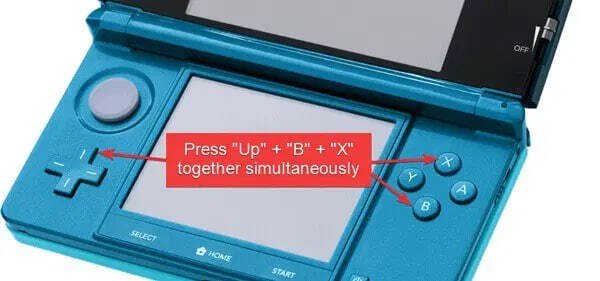 Image: pokemoncoders.com
Image: pokemoncoders.com
Next, you will see a dialog box.
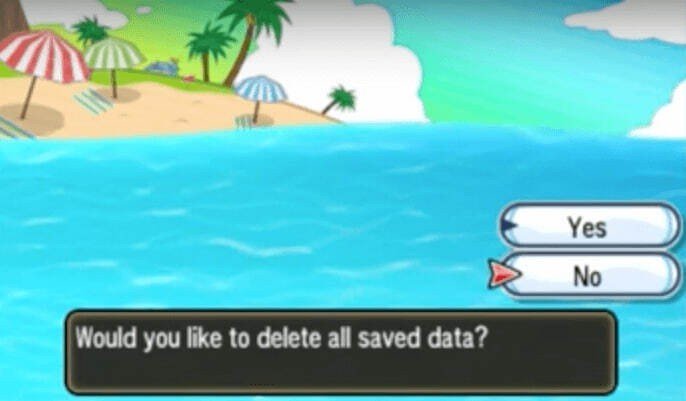 Image: pokemoncoders.com
Image: pokemoncoders.com
The player only needs to confirm their choice. Done! From this point, the game will start from the beginning.
How to soft reset Pokémon Sun and Moon?
Users should always have a chance to make mistakes or experiment. Pokémon games are great because they allow you to collect rare creatures, which everyone should undoubtedly take advantage of. To not miss the chance to catch your favorite pet or correct a mistake, you can perform a soft reset, load the required save file.
 Image: mungfali.com
Image: mungfali.com
Before making a crucial decision, the game should be saved. If you need to replay a moment, you will need the combination L+R+SELECT.
After this, the main menu will open, where you will have the option to load the saved file.
Done! With this guide, players will have no problems starting a new game of Pokémon Sun, Moon.
Main image by Ensigame


 Alex "Raoom" Sukhanov
Alex "Raoom" Sukhanov


















0 comments