During adventures in the cubic world, you are able to find various treasures, collect enemy heads, and create amazing items. All these valuables can be displayed using an item frame. It's a great decoration for home, along with paintings, armor stands.
 Image: Ensigame
Image: Ensigame
The question arises, how to make an item frame in Minecraft? We will cover this in our article, as well as where to find this valuable item and how to use a decoration.
How to create it?
There are two types of these things you can make. We will explain them in detail. Let's start with the basic one, as the second type requires the first one.
 Image: Ensigame
Image: Ensigame
Item frame
To make this look, there should be eight sticks and one piece of leather in the inventory. These resources are quite easy to find, even at the beginning of the game.
Sticks are crafted from planks. Simply place two planks in the crafting grid, one on top of the other. This will yield four sticks. Since it is necessary to get eight sticks to make an item frame, the gamer must first get a total of four boards.
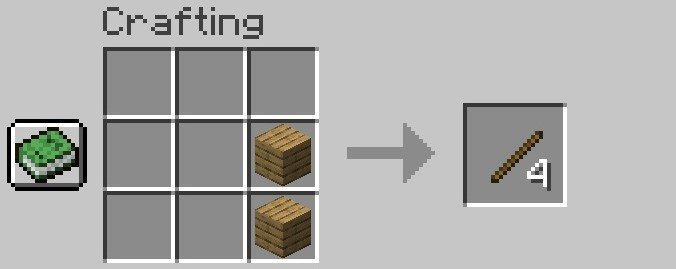 Image: Ensigame
Image: Ensigame
Leather can be obtained by killing animals like cows or horses. There is a more complicated way to create leather from rabbit hides. To make one piece, the character's inventory must contain four rabbit skins.. Fortunately, you only need one piece of leather for an item frame.
Place the leather in the center slot of the crafting table. Arrange the sticks in the remaining eight slots. The item is ready!
 Image: Ensigame
Image: Ensigame
Glow item frame
To make this decoration, the player first has to make a frame for it and a bag with luminous ink. Both items are placed in a grid to create, and you will get what you need.
 Image: Ensigame
Image: Ensigame
A glow ink sac can be obtained by killing glow squid in underground water bodies. The resource may sink to the bottom before you are able to pick it up, so be attentive and check the battle area after the fight. Overall, it's a very useful item for decorating the environment, such as changing the text on signs. If you like this, it's worth collecting as many as you can.
This frame glows in the dark, making it perfect for a cave shelter and other dimly lit areas. Otherwise, it has all the properties of a regular object.
 Image: Ensigame
Image: Ensigame
Where to find a necessary item?
The gamer can find an item frame in Minecraft in the End. After defeating the dragon, head to an End City and climb aboard an End Ship. Onboard, the character has the opportunity to see a decoration with elytra.
 Image: game-geek.ru
Image: game-geek.ru
A villager with the cartographer profession at the expert level can offer you an object for 7 emeralds. If you have a lot of these gems, it’s quite a reasonable deal.
How to use it?
Now let's talk about how to use an item frame in Minecraft. You can attach a decoration to any side of a solid block. Hold it in hand and right-click when the crosshair is on the desired block. It’ll be placed on the side of the block you clicked on.
 Image: Ensigame
Image: Ensigame
Next, take the item you want to place in the frame. Right-click on the thing to put it there. The character is able to rotate the item clockwise by right-clicking on it.
 Image: Ensigame
Image: Ensigame
To remove the item, left-click on it. The object itself can be removed by right-clicking, just like when placing an item on the block side.
You’re able to create a mechanism that works with the item frame. For example, open a passage when the object is removed from the frame and close it when something is placed back.
The decoration we were talking about can enhance the appearance of a house, underground shelter, and other places where the character resides or spends time. Besides this, you can use it to create mechanisms or keep a useful item in plain sight that you don't want to carry in inventory all the time.
Main image by DALL-E


 Vadim "Vadim" Dybinskiy
Vadim "Vadim" Dybinskiy


















0 comments