Fortnite locker is a player’s personal storage space where you can manage all cosmetic items and customize your character’s appearance and style. Here, you can pick and mix various skins, accessories, and other elements to create unique looks for your adventures on the island. You can obtain cosmetic items from the store or unlock them by completing in-game tasks.
🔸 The Locker is now divided into 7 categories: character, emotes, wraps, lobby, vehicles, tools, and jam tracks.
Character
 Image: ensigame.com
Image: ensigame.com
In the Character section, you have access to the following categories of cosmetic items:
- Skins: visual appearances that change your character’s look;
- Back Blings: accessories worn on the character’s back;
- Pickaxes: items used for harvesting resources and melee combat;
- Gliders: various devices for descending from the Battle Bus;
- Kicks: a new game feature that includes different shoes and sneakers for sneakerheads;
- Contrails: visual effects that accompany the character during freefall;
- Aura: an effect surrounding your character when performing on the Main Stage.
Emotes
 Image: reddit.com
Image: reddit.com
In this section, you can fill five quick-access slots. A variety of stickers, graffiti, emotes, gestures, and dances are available to express the full spectrum of emotions in the game.
Wraps
 Image: ensigame.com
Image: ensigame.com
Wraps let you customize the appearance of weapons in the game. Camouflages are also available for vehicles and 6 types of weapons:
- Assault Rifle;
- Shotgun;
- Submachine Gun;
- Sniper Rifle;
- Pistol;
- Rocket Launcher.
Lobby
Here, you can customize everything in the menu:
- Loading screens: images displayed during match loading;
- Lobby icon: your personal character crest;
- Lobby music: music tracks that play while you’re in the lobby.
Vehicles
 Image: ensigame.com
Image: ensigame.com
With the addition of Rocket Racing mode, a new tab has appeared in the Locker dedicated to car customization. Now, players can change the appearance of their racing cars, customizing them just like their characters in the standard mode.
In this Locker tab, the following customization categories are available for two types of cars—sports and off-road:
- Bodies: the car’s main shape, determining its form and style;
- Decals: patterns and designs decorating the car’s body;
- Wheels: different tire and rim options, changing the look and sometimes even the motion animation;
- Trails: color and visual effects following the car when accelerating;
- Tracks: the effect left by the car while driving.
Tools
This is a new feature for Fortnite Festival. It’s a musical mode where players can perform on stage, playing popular hits. Now, the Locker offers customizable Tools—including guitars, microphones, keyboards, drums, and bass guitars.
Epic Games promises to regularly add new musical instruments and exclusive skins, including themed collaborations with popular artists.
Jam Tracks
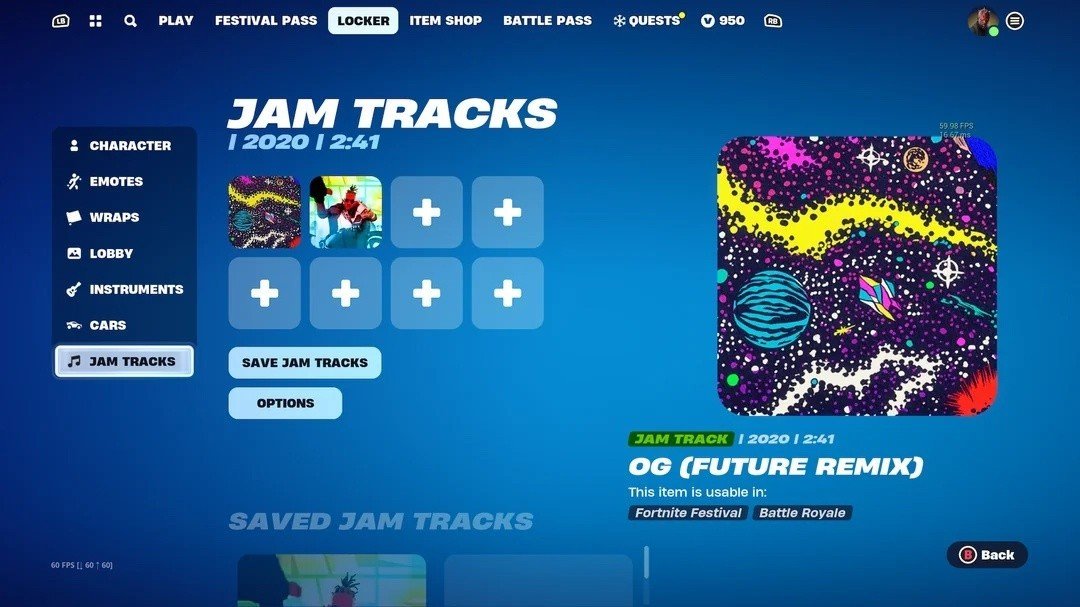 Image: reddit.com
Image: reddit.com
Tracks are a new type of item in the Fortnite Locker designed for Fortnite Festival. Tracks can be used both on the Main Stage and the Jam Stage. They feature worldwide hits as well as compositions written specifically for this mode.
Setup and Management
To customize a specific section, follow these steps:
- Access the Locker: on the main lobby screen, click on the Locker tab;
- Choose a Category: select the category of cosmetic items you want;
- Browse and Select: scroll through the available items and pick the ones you like;
- Save Changes: after adjusting all the categories you want, save your changes.
Creating Sets (Presets)
The Locker lets you create and save presets so you can quickly switch between different collections of cosmetic items:
- Creating a Set: customize your character’s look by selecting your preferred items;
- Saving a Set: click "Save as New Set" and enter a name;
- Selecting a Set: later, you can quickly pick the saved set from the list.
Additional Features
🔸 Filters and Sorting: use filters to organize items by rarity, date acquired, or other criteria.
🔸 Preview Styles: some skins have additional styles; click on the icon to view and select alternate options.
🔸 Item Archiving: while you can’t delete cosmetic items from the Locker you can hide some of them using filters.
Locker Updates and Changes
 Image: x.com
Image: x.com
Over time, Epic Games makes changes and improvements to the Locker interface and functionality.
Not all changes have been well-received. In one update, the Locker interface was modified, causing dissatisfaction among some players due to the unfamiliar layout and new design. In the recent 29.20 update, changes were made to the item shop and the Locker The color-based rarity system for cosmetic items was removed and replaced with cosmetic quality. Additionally, each cosmetic item’s description page now shows the day it will disappear from the shop.
The Locker in Fortnite is a powerful tool for personalizing your gaming experience. There’s an incredible number of possible experiments with different combinations. Create unique looks and enjoy the game in your own style.
Main image: desktophut.com




















0 comments