In the world of Fortnite, your character's appearance is more than just a visual detail—it's a way to express your individuality and stand out among millions of players. Changing characters, experimenting with styles, and building your own skin collection is one of the most exciting parts of the game.
In this article, we’ll cover everything about changing your character, what options are available, and what every player who wants to be truly unique should know.
How to Change Character in Fortnite
To do this, you’ll need to use skins—special outfits that allow you to change your character’s appearance. Open the game and go to the Locker tab located at the top of the main screen. In this section, you'll see all the outfits available to you. If you have any that were purchased with V-Bucks or earned through the Battle Pass, they will appear in the list. Choose the one you like and click Equip—the skin will then be applied to your character.
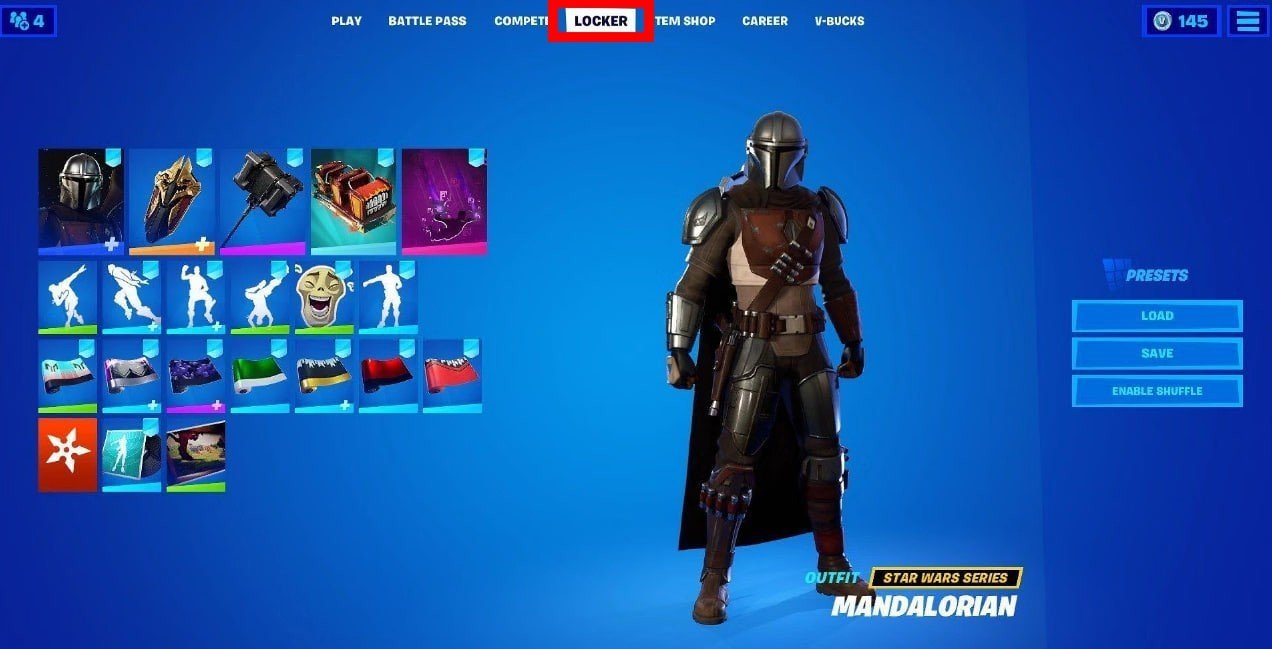 Image: ensigame.com
Image: ensigame.com
Accessories
Accessories in Fortnite deserve special attention—they’re what turn your character into a true style icon on the battlefield. In addition to regular skins, the game offers an entire arsenal of decorative items: flashy backpacks, sparkling pickaxes, bold gliders, vibrant contrails, memorable emotes, and stylish weapon wraps. Thousands—if not tens of thousands—of unique items may not affect gameplay, but they allow you to stand out and highlight your personality.
All of them are stored in the Locker tab, where you can view your collections—whether they’re Battle Pass rewards, event trophies, or V-Bucks purchases. To change your look, just follow the simple steps outlined above.
 Image: youtube.com
Image: youtube.com
Kicks—The Stylish Sneaker Revolution
A major breakthrough in Fortnite’s cosmetic world came in November 2024, when a new category of items was introduced—footwear, known as Kicks. These sneakers don’t just add flair—they can dramatically transform your character’s style. The selection includes iconic designs from Nike and Jordan, as well as original concepts from Epic Games. This new feature arrived with update v32.11 and was immediately compatible with over 500 skins. Developers have promised that shoe compatibility will soon extend to nearly the entire Fortnite wardrobe.
You can obtain them through the Battle Pass, by purchasing in the shop with V-Bucks, or by completing special quests and events. But keep in mind: not all skins support this fashion-forward feature. To avoid disappointment, use the built-in Kicks Usability filter, which will show whether a specific model is compatible with your selected skin. If it's not, a warning will appear. Equipping shoes is easy—open the Locker, go to the character section, click the icon, select the pair you like, and confirm your choice.
 Image: sneakerbardetroit.com
Image: sneakerbardetroit.com
Important Notes
Fortnite does not allow you to manually choose your character’s gender unless the skin you’ve purchased has a fixed gender. If you don’t have a custom skin, the game will randomly assign your character’s gender in each match.
It’s also important to know that if you don’t own any skins, there’s no need to worry—the game will automatically assign you one of the standard characters before each new match. Keep in mind that all skins are purely cosmetic: they offer no bonuses or gameplay advantages—they only make your character look more stylish and unique.
 Image: pinterest.com
Image: pinterest.com
This is especially worth remembering for beginners who are just starting their journey in the game and might be worried about not having "cool" outfits. Additionally, some skins come with extra customization options that can be adjusted in the Edit Style section, giving your character even more individuality and flair.
 Image: x.com
Image: x.com
In Fortnite, the ability to customize your character opens up endless possibilities for self-expression. Changing your character is quick and easy—and whether you want to wear exclusive skins or simply add some colorful accessories, the game gives you all the tools you need to stand out.
Main image: youtube.com


 Kristina "Kristen" Tomilova
Kristina "Kristen" Tomilova


















0 comments