In Hearts of Iron 4 cheats help to learn the game better. In this article we have collected a list of the most useful cheats for Hearts of Iron 4.
 Image: steamcommunity.com
Image: steamcommunity.com
To use them, you need to press the "~" (tilde) key in the game. It will open console, where you need to enter the cheat from the list below.
 Image: rockstargames.su
Image: rockstargames.su
Commands for forces control
- delall [name] — command to destroy all units of a certain state. Instead of [name] specify the abbreviation of the state. For example, USA - United States, AUS - Austria, CAN - Canada and so on.
- instant_prepare — instant landing of a flotilla;
- civilwar [ideology] [country name] - start a civil war because of a certain ideology, for example, fascism or communism;
- spawn [unit type] [province ID] [number] — command to spawn selected units;
- moveunit [unit type] [province ID] — command to instantly move units;
- capture [province ID] [province ID] — starts capture of the selected state;
- debug_nuking — launches atomic attack without checking conditions;
- theatersrebuild — restart theaters of war;
- teleport [province ID] — instant movement of selected units to the specified area;
- massconquer — get access to mass conquest tools.
 Image: radiotimes.com
Image: radiotimes.com
Commands for controlling the enemy
- ai_accept — this command can make the AI accept any diplomatic proposals;
- ai_invasion — a command to toggle AI naval actions;
- spectator — switches to spectator mode;
- ai — a command to turn AI on/off;
- aiview — displays AI status.
Commands for resource management
Resources cheats can be used to change the amount of resources or get infinite supplies of resources:
- manpower [amount] — command to production the desired amount of resources;
- winwars — increases military points to the maximum;
- morehumans [number] — command to obtain the desired number of people;
- xp [number] — command to obtain the desired amount of experience.
 Image: Steam
Image: Steam
Commands for obtaining army units and equipment
- infantry [0-3] — access to infantry machines;
- support [1] — support tools;
- motorized [1] — issues motorized battalions;
- mechanized [1-3] — access to mechanized infantry with armored personnel carriers;
- amphibious_mechanized [1-2] — marine battalions;
- anti_tank [1-3] — anti-tank battalions;
- anti_air [1-3] — anti-aircraft equipment;
- artillery [1-3] — artillery battalions;
- rocket_artillery [1-2] — rocket artillery.
 Image: Steam
Image: Steam
- gw_tank [1] — Great War tanks;
- light_tank [1-3] — issues light tanks;
- light_tank_destroyer [1-3] — light tank destroyers;
- light_tank_artillery [1-3] — light self-propelled artillery;
- light_tank_aa [1-3] — light anti-aircraft equipment;
- medium_tank [1-3] — medium power tanks;
- medium_tank_destroyer [1-3] — medium tank destroyers;
- medium_tank_artillery [1-3] — medium self-propelled artillery;
- medium_tank_aa [1-3] — medium anti-aircraft equipment.
- motorized_rocket [1] — motorized rocket artillery.
 Image: Steam
Image: Steam
- heavy_tank [1-3] — heavy tanks;
- heavy_tank_destroyer [1-3] — heavy tank destroyers;
- heavy_tank_artillery [1-3] — high-powered self-propelled artillery;
- heavy_tank_aa [1-3] — heavy anti-aircraft equipment;
- super_heavy_tank — super-heavy tanks;
- super_heavy_tank_destroyer — super-heavy tank destroyers;
- super_heavy_tank_artillery — super-heavy self-propelled artillery;
- super_heavy_tank_aa — super-heavy anti-aircraft equipment;
- modern_tank — modern era tanks;
- modern_tank_destroyer — modern era tank destroyers;
- modern_tank_artillery — modern era self-propelled artillery;
- modern_tank_aa — modern era anti-aircraft equipment;
- amphibious_tank [1-2] — amphibious tanks.
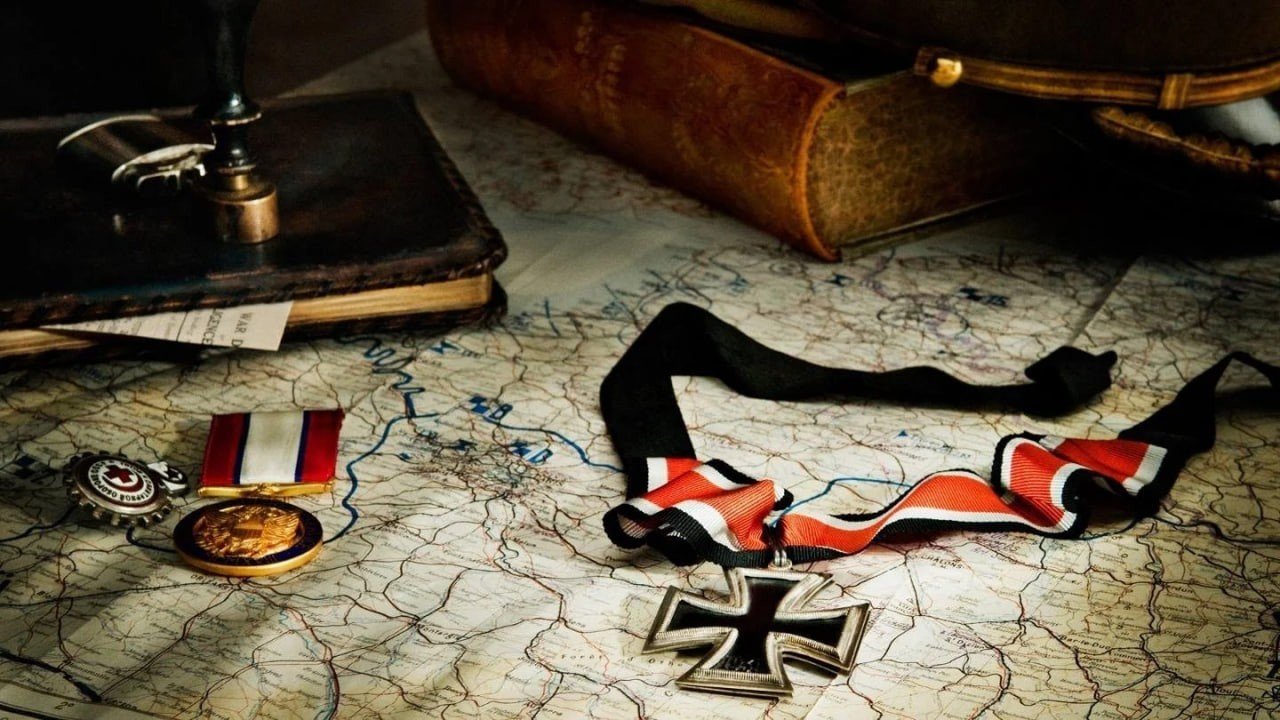 Image: YouTube
Image: YouTube
- fighter [1-3] — fighters;
- jet_fighter [1-2] — jet fighters;
- heavy_fighter [1-3] — heavy fighters;
- rocket_interceptor [1-3] — rocket interceptors;
- rocket_suicide — kamikaze;
- CAS [1-3] — close air support aircraft;
- nav_bomber [1-3] — issues naval bombers;
- tac_bomber [1-3] — tactical bombers;
- jet_tac_bomber [1-2] — issues jet tactical bombers;
- strat_bomber [1-3] — strategic bombers.
 Image: cubiq.ru
Image: cubiq.ru
- jet_strat_bomber — jet strategic bombers;
- transport_plane — transport planes;
- cv_fighter [1-3] — issues carrier-based fighters;
- cv_CAS [1-3] — carrier-based close air support aircraft;
- cv_nav_bomber — access to carrier-based naval bombers;
- convoy — grants access to convoys;
- ale [designation] — acquire the desired amount of researched equipment.
Commands for controlling politics and diplomacy
The console commands of Hearts of Iron 4 can also adjust political and diplomatic relations and strengthen political power:
- Whitepeace [Country ID] — peace with the selected country;
- Allowdiplo — command to unlock all diplomatic actions;
- Add_opinion [Country ID] — this code can change diplomatic relations with the selected country;
- Add_interest [Country ID] — adding the selected state to the list of interests;
- Remove_interest [Country ID] — removing the selected state from the list of interests;
- Reloadoob [State Tag] — refresh orders in the selected country;
- Fow — disable fog of war;
- Add_core [Province ID] — nationalize the selected province;
- Remove_core [Province ID] — denationalize the selected province.
 Image: CQ.ru
Image: CQ.ru
Commands for construction and economy
- research_on_icon_click — instant upgrade/research of the technology tree;
- research all — instant research of technological branches;
- Ic (instantconstruction) — toggle instant construction on/off;
- add_equipment [number] [designation] — access to the desired amount of selected equipment.
Codes for accessing various settings
Using these console commands in the game, you can change various settings through the console. Some of them may not work correctly on earlier versions of the game.
- Deltat [number] — if you are experiencing game lag, you can use these commands to change the animation speed;
- Combatsound [1-50] — adjust the frequency of music playback;
- Nextsong — switch between songs;
- Nopausetext — for those who love beautiful screenshots, hides the pause button;
- Savegame — manually save the game;
- Debug_volume [numeric value] — adjust game sounds;
- Gamespeed [1-5] — control the speed of the game;
- Poll — access to possible events.
 Image: Steam
Image: Steam
- IP — access to the IP of the selected player;
- Requestgamestate — request the current game state;
- Fullscreen — toggle windowed mode on/off;
- Debug_zoom — camera zoom;
- Debug_lockcamera — toggle camera movement on/off;
- Cameraclamp — command for controlling camera stabilization;
- Prices — display in-game prices;
- Version — display the version of the game;
- tweakergui — call up the GUI editor;
- savecheck — saves the game (Test_01), loads it, then makes another save (Test_02);
- debug_water — toggle water display on/off;
- debug_cities — toggle city display on/off.
Commands for managing focuses
- Focus.AutoComplete — access to all national focuses;
- Focus.NoChecks — ignore the requirements of focuses;
- Focus.IgnorePrerequisites — ignore the preliminary requirements of focuses.
All cheats can be used in single-player mode only.
We wish you a pleasant gaming experience using the above codes, which will help you achieve speed up efficiency! Don't forget to share the article with a friend.
Main image: wall.alphacoders.com




















0 comments