In February, a Korean life simulator was released on inZOI Steam, immediately attracting players' attention. Stunning visuals, AI integration, and diverse mechanics make it appealing to fans of the genre. Here’s how to download inZOI and what payment options are available.
Why Does Everyone Want This Game?
This is a life simulator built on Unreal Engine 5, featuring a flexible building and character editor. Players can design houses, dress up characters, and even manage an entire city. The game offers detailed customization of the virtual world and its inhabitants.
Many are eager to get the game due to its hyper-realistic graphics. The visuals are vibrant, detailed, with soft lighting and smooth animation. At launch, numerous mechanics related to virtual characters' lives are available.
The developers were inspired by The Sims but went further by adding new AI-driven mechanics and an advanced customization system.
 Image: ensigame.com
Image: ensigame.com
How to Buy inZOI?
The game is officially sold on Steam, a trusted platform by Valve. First, log into your Steam account or create a new one. Then, find title in the store, scroll down slightly, and add it to your cart. Finally, proceed with the payment.
 Image: ensigame.com
Image: ensigame.com
Steam supports multiple payment methods: bank cards, e-wallets, mobile payments, and gift cards. To add funds via a mobile payment, go to your account, open "Account Details", and click "Add Funds". Choose an amount, select a payment method, and confirm. The funds will be credited immediately, allowing you to download the game inZOI.
Gift card payments work the same way. In "Account Details", select the balance top-up option and enter the gift card details — username and password. After confirmation, you can complete the purchase.
You can also gift the game to another account. On the Steam page, click "Add to Cart", switch to "This is a Gift", select a friend’s account, and complete the payment.
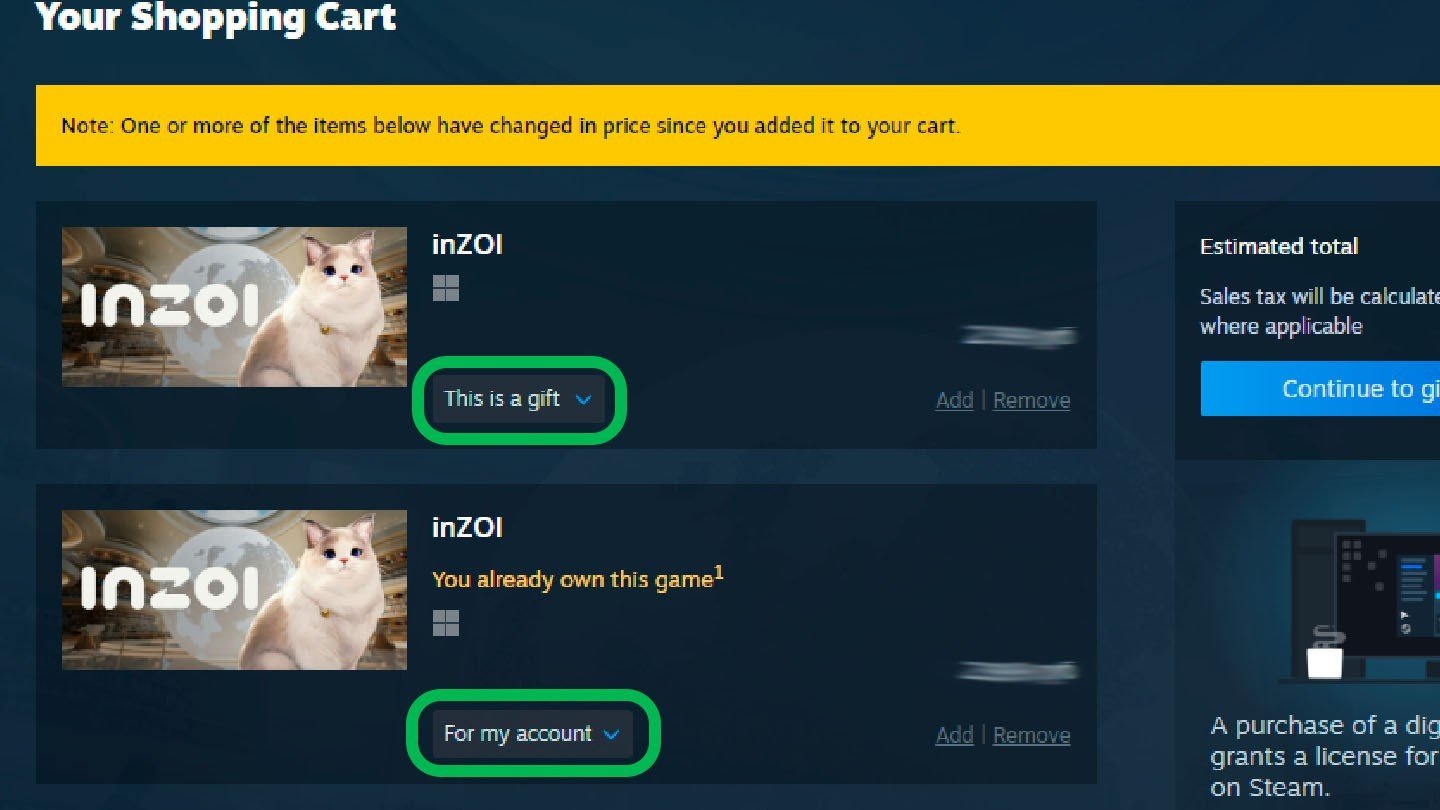 Image: ensigame.com
Image: ensigame.com
Where Else Can You Buy inZOI?
As of now, this game is only available on Steam. It is not sold on Epic Games Store, GOG, Microsoft Windows Store, or PlayStation 5 Store. Additionally, there are no physical copies for consoles since the game is exclusively for PC.
All legitimate sales go through Steam. Buying from the official store is the only safe way to get the game.
There is no option to download APK inZOI for Android or iOS. It is also unavailable on the PlayStation 5 Store since the game is currently exclusive to PC and not adapted for other devices.
How to Download Demo?
The demo version was available before the official early access release. Currently, there is no way to download demo inZOI, unless a friend managed to grab it and shares it with you. This can be done through Steam Family Sharing.
Read also
Why You Can't Buy inZOI?
The exact reason can vary, as multiple factors affect transactions. Sometimes, the purchase does not go through on the first attempt. This is usually because the selected payment method is not supported in your region or is temporarily unavailable. Some banks may block international transactions, and mobile payments do not always work with certain operators.
Technical issues can also occur—Steam might reject payments due to server overload or updates. In such cases, waiting and trying later is recommended. Another option is to top up your Steam wallet in advance instead of paying directly during checkout.
If issues persist, contacting Steam Support is the best option—they respond quickly, especially if you provide details about the problem. Attempting to resolve the issue through third-party sites is risky and may lead to account or financial losses.
 Image: ensigame.com
Image: ensigame.com
For now, inZOI is sold exclusively on Steam. You can purchase the game using a bank card, mobile balance, or a gift card. If something isn’t working, the issue is usually with the payment system, not the platform itself. Remember, there is no mobile version, no APK inZOI, and the only free download available is the demo version in Steam.
Main image: ensigame.com


 Daria "Foxdari" Sedelnikova
Daria "Foxdari" Sedelnikova


















0 comments