Developers have not yet officially supported inZOI mods, but can that really stop enthusiasts? Of course not. And now there are already several modifications available that can enhance this new life simulator from the Koreans. Let’s take a look at them in this article!
InZOI Mod Enabler
 Image: nexusmods.com
Image: nexusmods.com
- Author: FrancisLouis
- Download: Nexusmods
Let’s start with the program that actually allows you to install additional content and activate it. Without this tool, you probably won’t be able to do anything, so first download it to ensure that inZOI mods function smoothly without any issues.
Mods Manager for inZOI
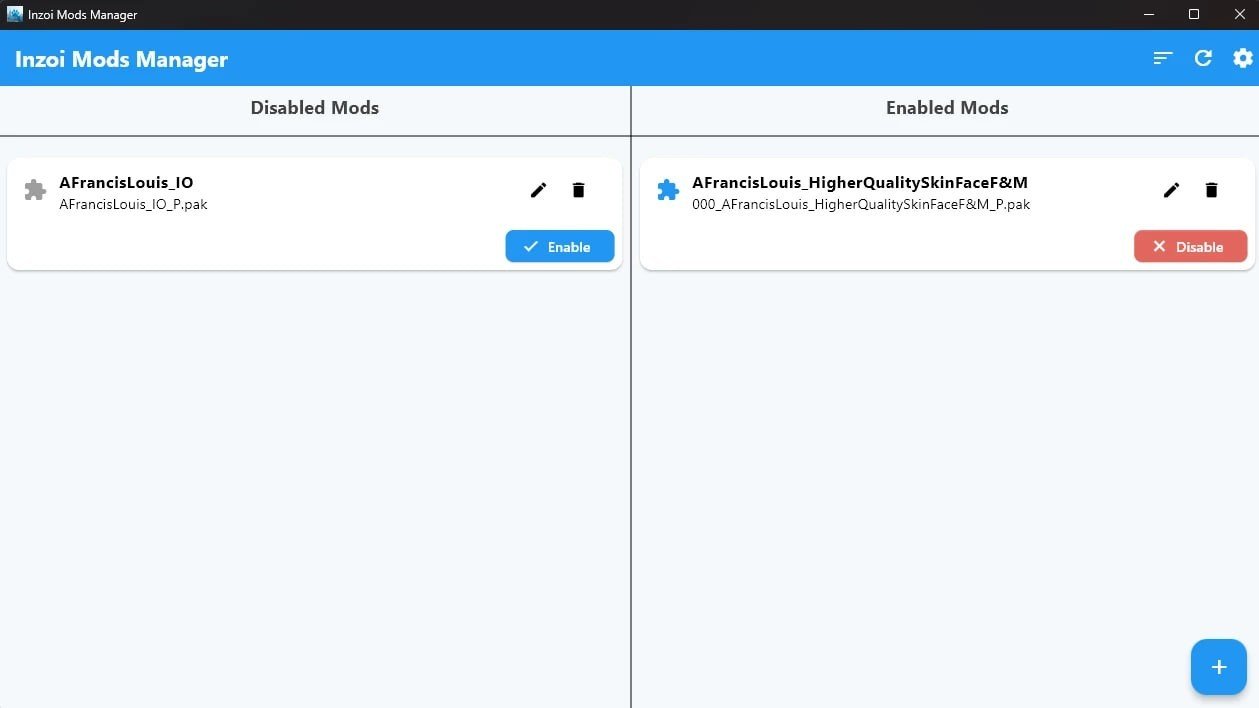 Image: nexusmods.com
Image: nexusmods.com
- Author: MjKey
- Download: Nexusmods
Another excellent manager that helps players handle additional content. The image shows which modifications are active and which are not, all easily managed thanks to this tool.
So, let’s see its advantages:
- Easy installation of inZOI mods
- Convenient interface
- Automatic file detection and sorting
- Multi-language support
- One-click switching
I think these benefits are enough to install such a handy tool.
inZOI Optimizer
 Image: nexusmods.com
Image: nexusmods.com
- Author: FrancisLouis
- Download: Nexusmods
Here we have one of the most useful modifications, which can not only improve the game but also let the player feel more comfortable. From the name, it’s clear what the modification affects—optimization.
It improves shader compilation and streaming of game resources. This reduces freezes and lowers the load on your computer.
Improved Face Quality
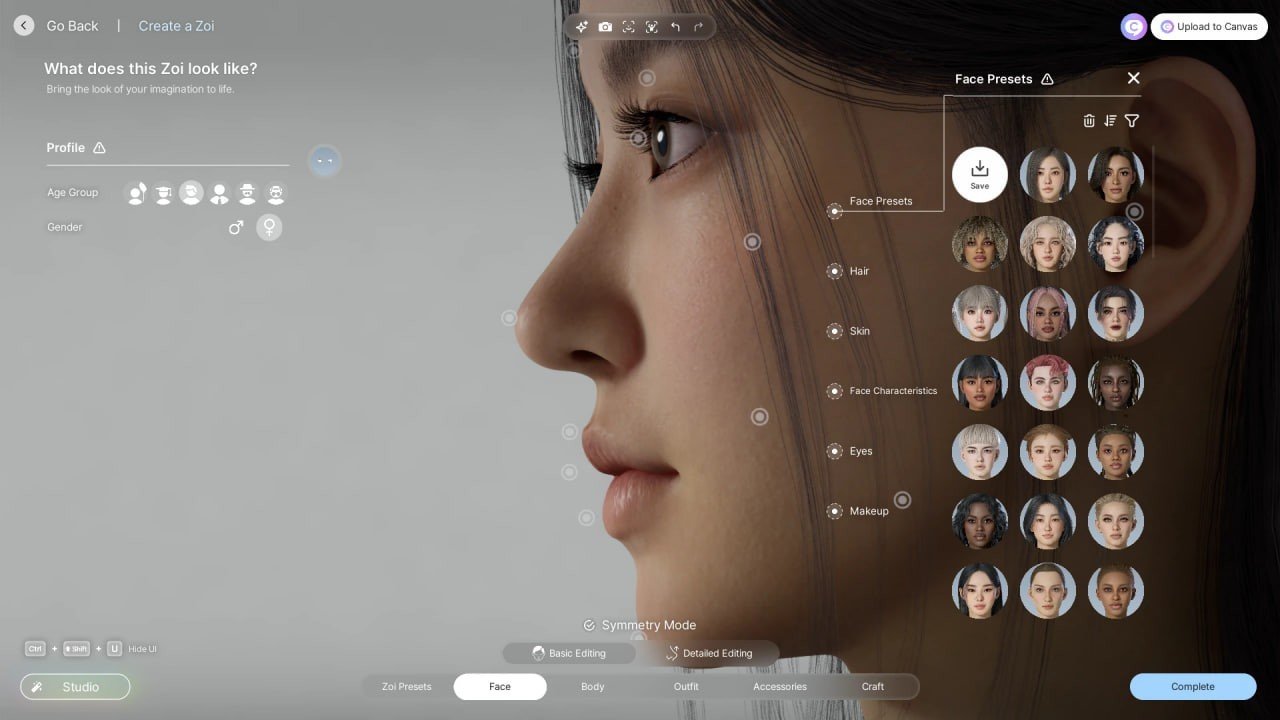 Image: nexusmods.com
Image: nexusmods.com
- Author: FrancisLouis
- Download: Nexusmods
Personally, I’m thrilled with the character editor in the game and the little people you can create there. You can read my review of the customization at the link where I go into detail about my impressions and do a breakdown of the editor. However, you can improve all of that with this modification.
Even in the demo version, many people liked the texture quality, but then it was removed. All of that is restored once you install this utility. Now the skin will look different.
Enhanced inZOI Visuals
 Image: nexusmods.com
Image: nexusmods.com
- Author: FrancisLouis
- Download: Nexusmods
This modification has the opposite effect. If you feel your PC is under strain or if there are lags, you can tweak it a bit by disabling unnecessary extras. For example, this tool removes vignette, chromatic aberration, hair effects, and also increases the draw distance of objects. Consequently, performance will be improved.
Bypass VRAM Requirement for Generate AI Texture
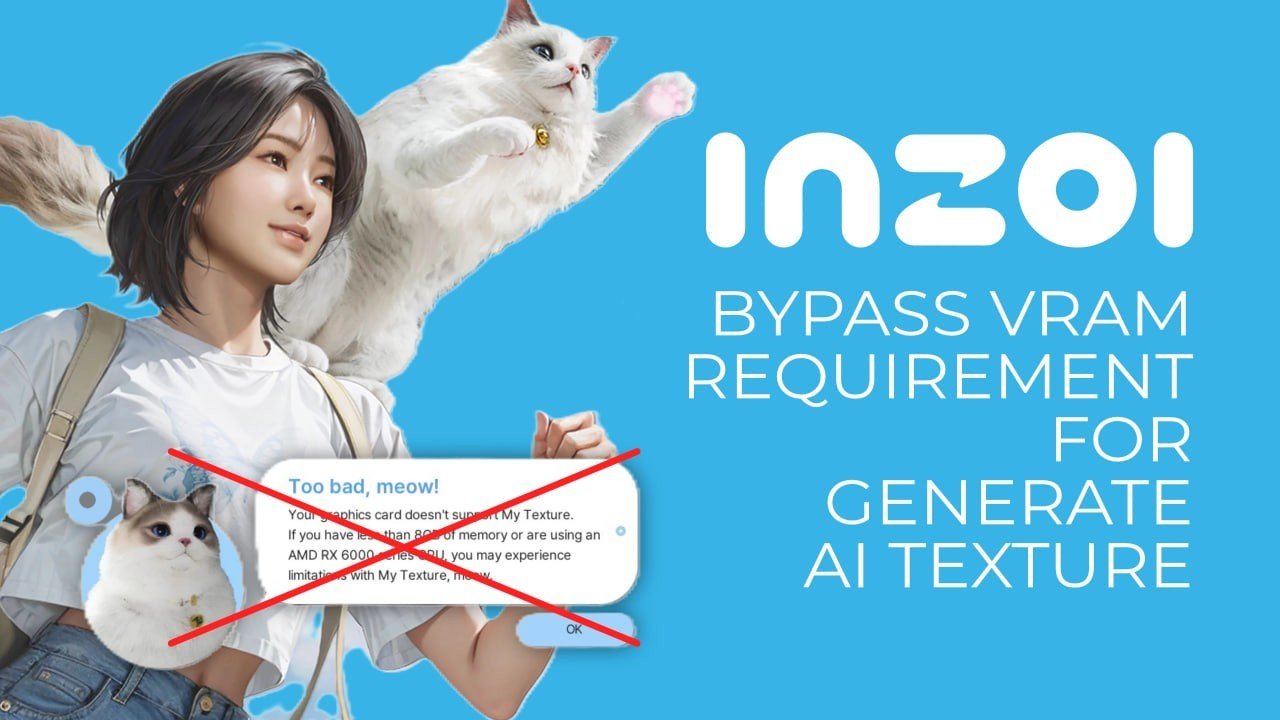 Image: nexusmods.com
Image: nexusmods.com
- Authors: cdozdil and Joon9825
- Download: Nexusmods
This is a very interesting utility that can essentially trick the game. The tool spoofs the graphics processor and makes the title think that your GPU has 24 GB of video memory, allowing you to run Generate AI Texture.
However, there are a few nuances:
- The authors themselves aren’t sure it’s safe.
- It doesn’t work on AMD GPUs.
- It doesn’t improve inZOI’s performance at all.
So weigh all the pros and cons before installing this utility.
Skip Intro
 Image: nexusmods.com
Image: nexusmods.com
- Author: FrancisLouis
- Download: Nexusmods
Another very useful mod that removes unnecessary cutscenes. Seriously, they’re irritating, so playing will be better without them! Although, in principle, you can skip them with just one click without any additional installs.
Luna’s Cinematic Reshade
 Image: nexusmods.com
Image: nexusmods.com
- Author: Luna
- Download: Nexusmods
Next on the list is a mod that improves the graphics. The visuals in the game become more vibrant and saturated thanks to increased brightness and sharpness. Yes, it essentially looks like a movie, which is definitely a plus. So, if you don’t like the standard graphics, you can download this utility.
Silent Meow Store
 Image: nexusmods.com
Image: nexusmods.com
- Author: dreams897
- Download: Nexusmods
If you don’t want to hear the intrusive music in the Meow Store menu, you can disable it using this modification. Some tunes can be unnecessary and annoying, so it’s definitely better to get rid of them.
Nude Zois
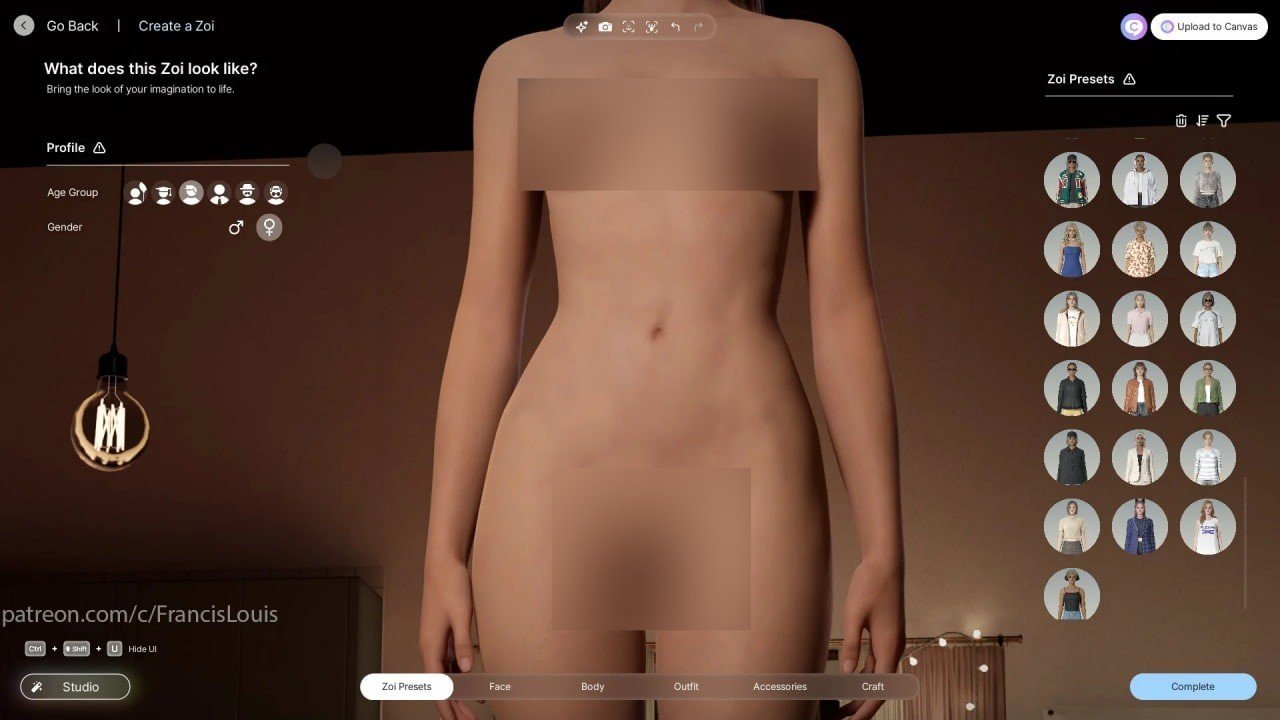 Image: aqxaromods.com
Image: aqxaromods.com
- Author: FrancisLouis
- Download: aqxaromods.com
And now we’ve come to the inZOI nudity mod. With it, gameplay can become more interesting and spicy, because the utility lets you undress characters. However, there are nuances—for example, the body sliders don’t work with this tool.
As far as I understand, it’s only available in the character editor for now. The author is trying to improve their creation. At the moment, this is a decent option because the main inZOI sex mod is still in development.
We’ve covered all the good and available modifications for inZOI. There aren’t many of them because there’s still no official support from the developers, but everything will change very soon!
Main image: nexusmods.com


 Irina "Zemlia" Sukhanova
Irina "Zemlia" Sukhanova


















0 comments