Call of Duty Modern Warfare 2 is a popular first-person shooter video game. In this intense multiplayer game mode, players engage in combat records to achieve objectives and eliminate opponents.
The KD ratio in modern warfare, short for the Kill to Death ratio, holds significant importance as it quantifies a player's effectiveness by measuring the number of kills and deaths achieved compared to the number of times they were killed. A high KD in MW2 indicates a skilled player who eliminates more opponents than they are defeated, making it a key metric for gauging individual performance in the game modes.
How to check COD MW2 KD Ratio
In the Call of Duty Modern Warfare 2, you can check your KD ratio (Kill-to-Death) based on your playing platform. During a match, players can view their KD for that particular match stats page by pressing the touchpad on the PlayStation menu, clicking Tab on PC, or selecting the menu button on Xbox. However, this only displays the KD ratio in modern warfare for that match, not the overall combat record.
 Image: eurogamer.net
Image: eurogamer.net
To check their overall KD ratio in MW2, players need to follow these steps:
- Go to the Multiplayer Menu Screen after launching the game.
- On the PlayStation menu, select "Options" on Xbox, choose "Menu" or use the applicable key for PC and other platforms.
- In the Options/Menu, select the "Stats" option.
- The stats page will load, showing the player's averaged KD ratio in Modern Warfare 2 based on their overall performance in various matches. KD ratio will be displayed as a numerical value, such as "1.25" or "2.02".
- Understand that the KD ratio in MW2 represents the number of kills achieved for each death. For example, a KD ratio 1.25 means you've obtained 1.25 kills per death.
COD MW2 KD Ratio Combat Record
In Call of Duty Modern Warfare 2, there is no direct "Combat Record" feature as seen in other franchise games. However, players can still access their overall stats, including their Kill-to-Death (KD) ratio, by following these steps:
- Open Call of Duty Modern Warfare 2 and access the Multiplayer Menu.
- On PlayStation Menu, select "Options" on Xbox, choose "Menu" or use the applicable key for PC and other platforms.
- Select the "Stats" option from the menu.
- The stats page will display your overall combat record, including KD ratio, total kills, deaths, wins, and other performance metrics.
- Observe your average KD ratio and other statistics to gauge your performance in Modern Warfare 2.
Good KD ratio in MW2
To achieve a good KD ratio in MW2 per match, aim for anything above 1.50. While scores below that aren't necessarily subpar, anything above 1.50 is considered ideal, and a KD ratio higher than 2.00 is a truly impressive good KD with top weapons, indicating exceptional performance in eliminating opponents and surviving engagements.
Players can check their KD ratio in Modern Warfare 2 through in-game methods, external websites, or tracking tools. Tracking stats, including the KD ratio, is vital for self-improvement and assessing individual performance in the game.
Main image: wall.alphacoders.com

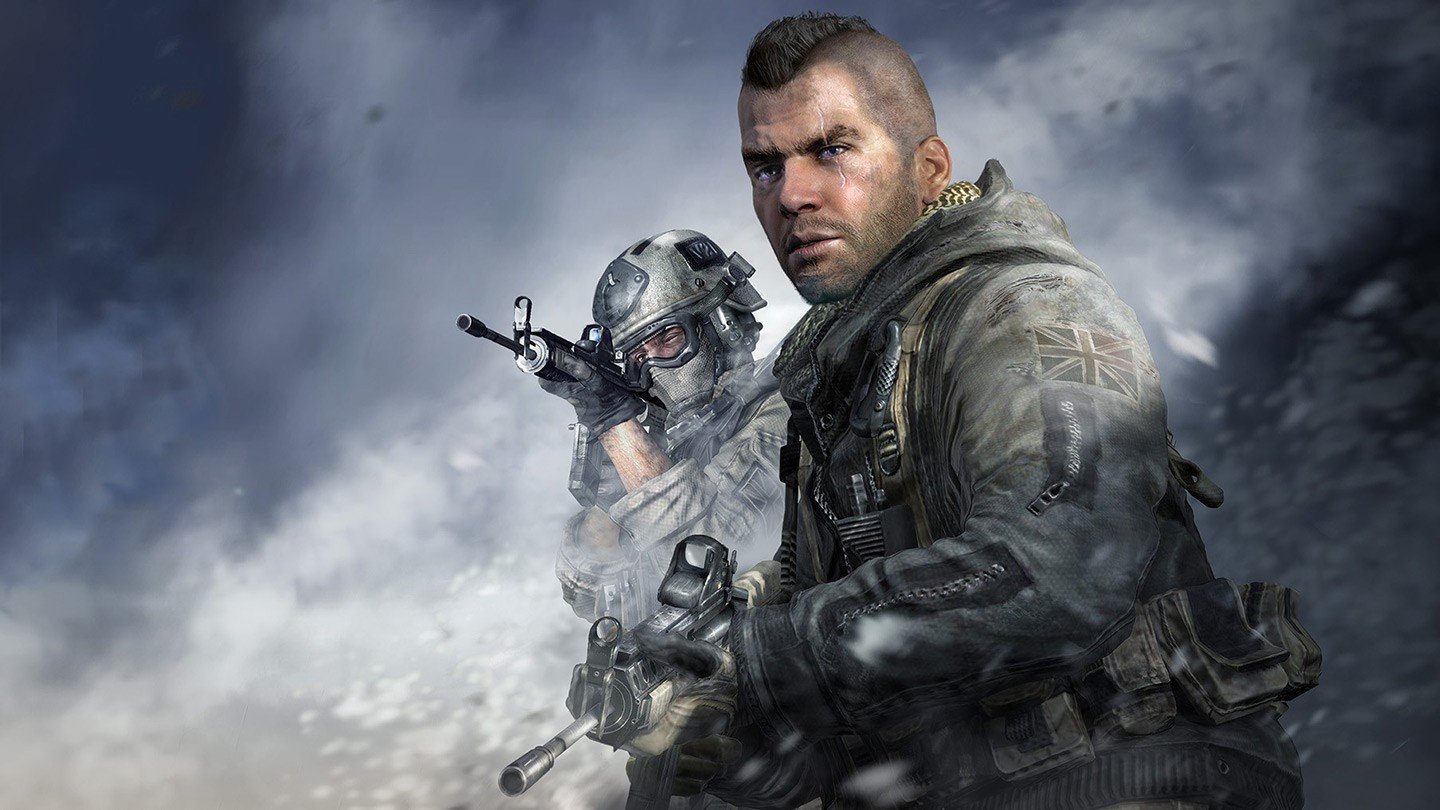


















0 comments