We know that Snoop Dogg loves games, his collaboration with Fortnite was not the first, yet his virtual concert in the end of Chapter 2 remix was a huge achievement. While his skins are still on sale, Epic Games (we guess with approval of the Snoop Dogg himself) decided to gift all the players a special Santa Dogg outfit.
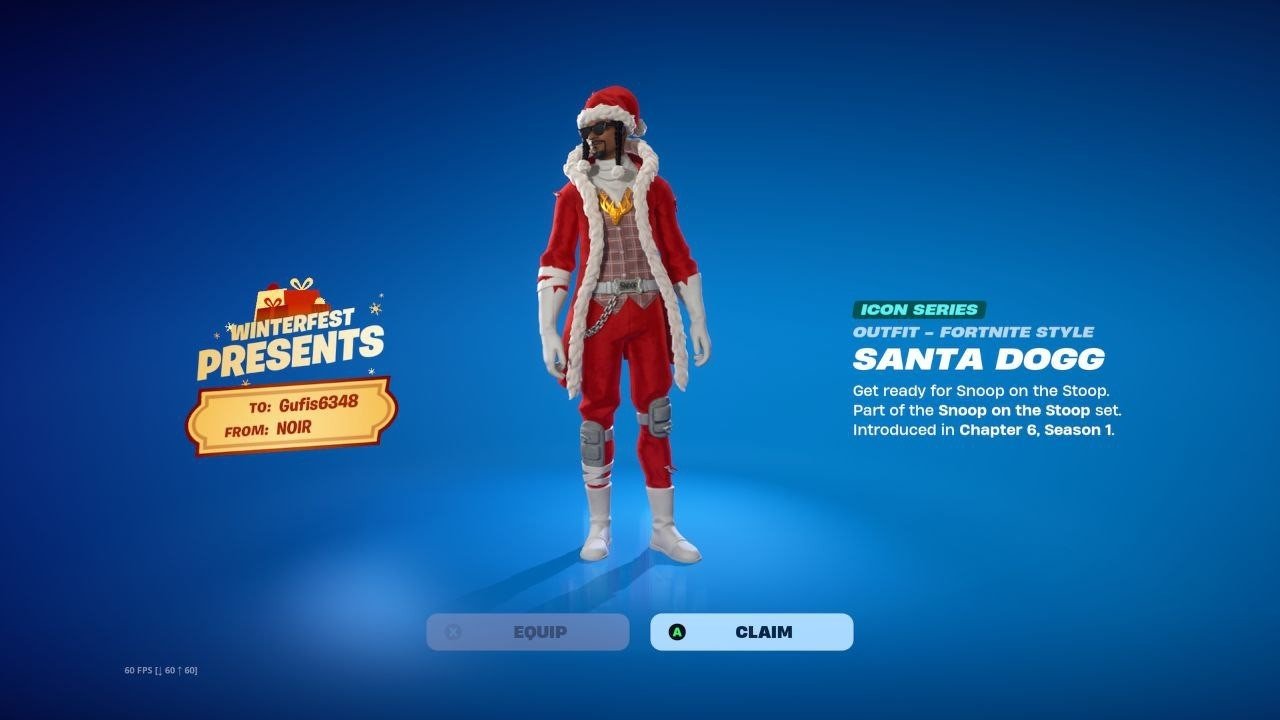 imagem: ensigame.com
imagem: ensigame.com
How to get Santa Dogg outfit for free?
Like with other Winterfest presents, you will be able to claim Santa Dogg outfit for free in the Winterfest lodge. In the Fortnite main menu go to the tab with snowflake and enter the lodge. There, on the carpet in the middle of the room you should see a new yellow box with a bright red ribbon.
 imagem: ensigame.com
imagem: ensigame.com
Choose this box, and the game will offer you to shake it or to open. Shaking it doesn't do anything, so just hold the button to open the gift. Santa Snoop Dogg outfit will be yours to claim and equip for free.
 imagem: ensigame.com
imagem: ensigame.com
If you don't have this gift in the lodge lobby, restart Fortnite, as it might help (especially when playing on Xbox Series with their quick resume feature).
Fortnite Winterfest is in full swing. Epic Games prepared for us 14 different free items. To learn more, read our guide.
Main image: ensigame.com


 Evgenii "Gufis" K.
Evgenii "Gufis" K.


















0 comments