Escape from Tarkov, a widely acclaimed video game, immerses players in a hardcore tactical shooter experience set in the fictional Russian city of Tarkov. While it enjoys a dedicated fan base, there are valid reasons to uninstall the game. Some players may opt to free up valuable storage space, resolve technical issues, or take a break from the intense gameplay.
How to uninstall Tarkov
If you're facing the challenge of removing Escape from Tarkov from your computer, and it doesn't appear on the Features page in Windows, there's still a way to uninstall it. You can use the official uninstaller provided with Escape from Tarkov and then manually delete related data to ensure complete removal.
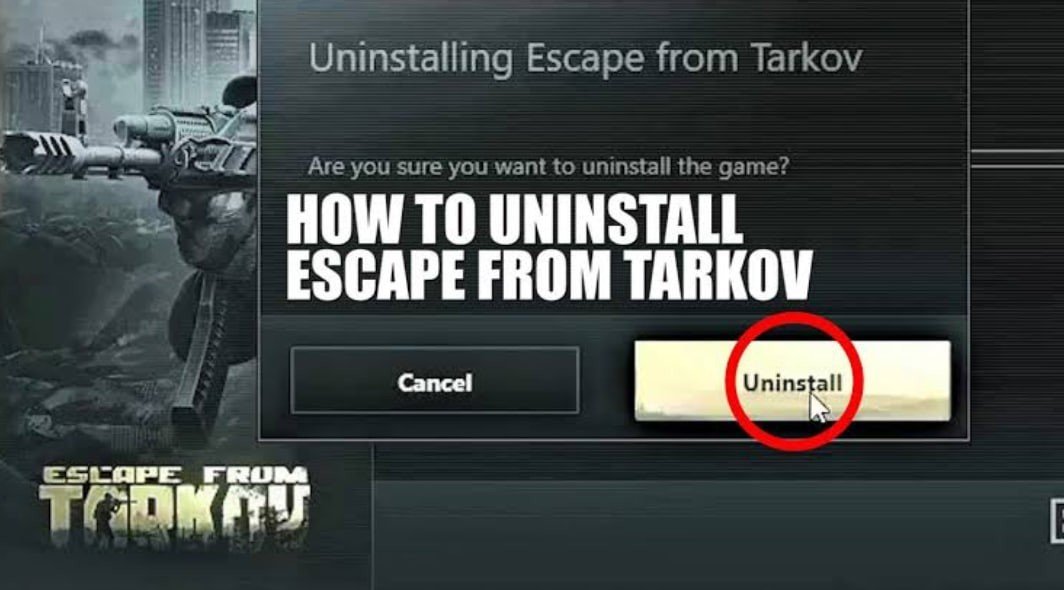 Image credit: YouTube
Image credit: YouTube
- Locate the Uninstaller: The Escape from Tarkov uninstaller is typically stored in the game's installation folder, which is commonly found in C:\Battlestate Games\BsgLauncher. However, if you changed the installation path during setup, you should check that specific drive.
- Find the Installation Path: If you're unsure about the installation path, open the Escape from Tarkov application on your PC. Click on "Settings" in the top menu, then the "Game directory" section in the new window. This will reveal the file directory.
- Run the Uninstaller: Inside the installation folder, double-click on the uninstall.exe file. This will launch the Escape from Tarkov uninstaller.
- Initiate Uninstallation: Click the "Uninstall" button to commence the removal process.
How to delete Escape from Tarkov data and account
 Image credit: escapefromtarkov.com
Image credit: escapefromtarkov.com
If you've removed Escape from Tarkov from your computer and wish to delete your account or reset your character, follow these steps to complete the removal process.
Resetting your game profile
- Visit the official Escape from Tarkov website.
- Enter your Escape from Tarkov login information.
- In the page's upper right corner, click the profile button.
- From the menu on the right, choose Reset the Game Profile.
- Confirm by clicking on the Reset the Game Profile button.
Keep in mind that Battlestate Games allows you to reset your profile only once every 21 days. This action deletes all your Escape from Tarkov progress, including statistics and items, while retaining your nickname and friends list.
To uninstall Escape from Tarkov, use the official uninstaller and manually delete related files. Additionally, resetting the game profile or contacting support can remove your progress and account.
Main image: escapefromtarkov.com




















0 comments