If you just launched inZOI and feel lost—you're not alone. This game is packed with possibilities, but without mastering the controls, even the most brilliant plan turns into a chaotic furniture dance. As a seasoned Sim-like survivalist, I've compiled everything you need about keys, clicks, and hidden tricks—from basic movement to pro gamer hacks—so you can focus on creating.
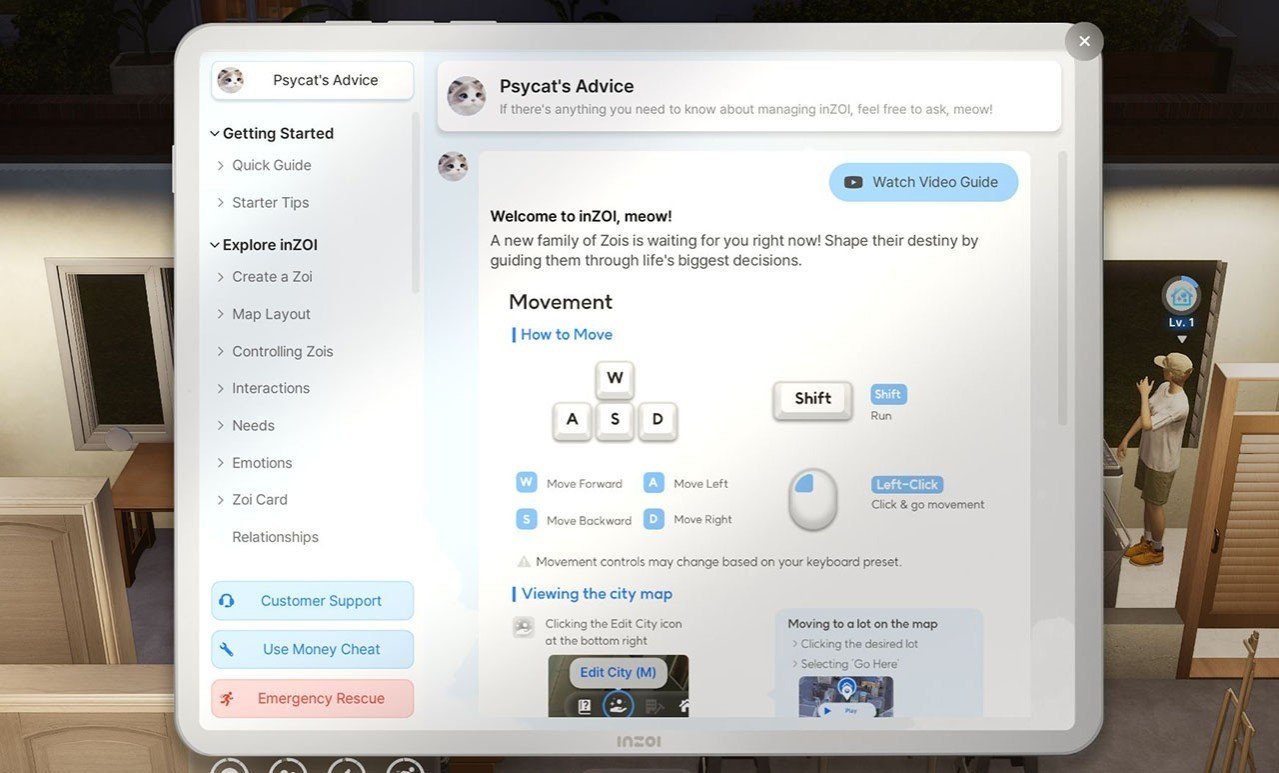 Image: ensigame.com
Image: ensigame.com
General Controls
There’s no rush here, but you shouldn’t get stuck in the interface either—once you master the basic keys, you’ll start feeling at home in the city. Here are the essential commands you’ll need from the very first minutes:
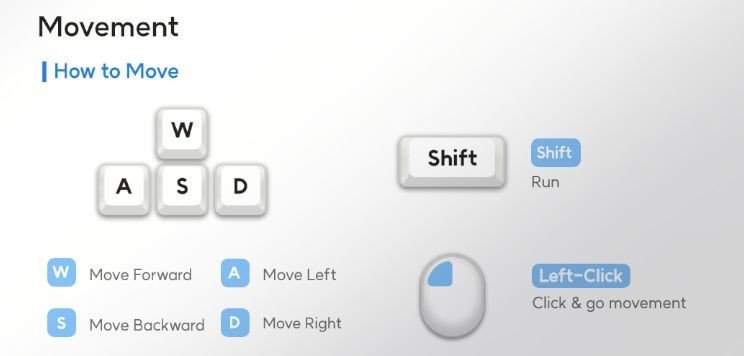 Image: ensigame.com
Image: ensigame.com
⌨️ Hold RMB – Rotate the camera for the perfect angle.
⌨️ Mouse Wheel – Zoom in/out (useful for checking socks or disasters).
⌨️ Space – Switch between household characters.
⌨️ Tab – Toggle between first-person and god mode.
⌨️ Esc – Pause menu (where all accidental stove-sellers end up).
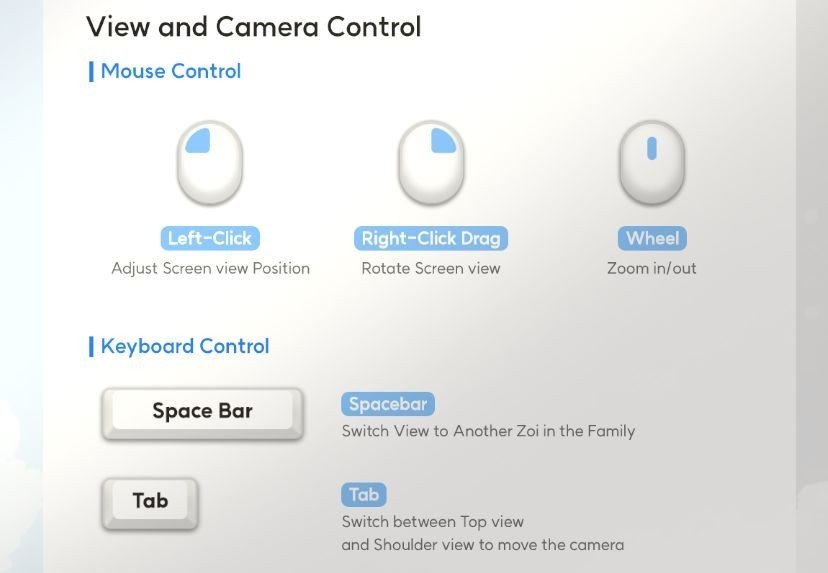 Image: ensigame.com
Image: ensigame.com
Build Mode Controls
Build Mode is a full-fledged dream constructor. Here, you can go wild: rotate, move, and place furniture in ways even IKEA wouldn’t allow. But to keep it from turning into pure suffering, here’s what you need to know:
🪓 R – Rotate objects (no more awkwardly placed tables).
🪓 Alt + Drag – Free placement (ignore grids entirely).
🪓 Delete – Remove objects (bye-bye, third bedroom bathtub).
🪓 Ctrl+Z / Ctrl+Y – Undo/redo (sadly, not IRL).
🪓 Mouse Scroll – Resize objects (perfect rug alignment unlocked).
 Image: ensigame.com
Image: ensigame.com
Character & World Interaction
 Image: ensigame.com
Image: ensigame.com
Your Zois aren’t just dolls—they have moods, needs, and a talent for ignoring tasks. Here’s how to boss them around:
❤️ M – Open city map (for when home feels too dull).
❤️ R – Rotate objects or fine-tune interactions.
❤️ Needs/Emotions UI – Click to force actions (eat, sleep, cry—in order, sadly).
Additional Features & Tricks
Once you’ve mastered the basics, it’s time to peek behind the curtain at some juicy features—the ones that aren’t obvious but make life (and gameplay) much more enjoyable. inZOI hides a few pleasant surprises, from built-in "cheats" to secret shops.
 Image: ensigame.com
Image: ensigame.com
🔸 Psycat’s Guide – Hidden under the question mark icon in the bottom-right corner of the screen. And yes, there’s a "Use Money Cheat" button that gives you 100,000 Meows—the in-game currency. Consider it seed money for luxury and whims.
🔸 Meow Store – Accessed via the ID icon. Here, you can buy special donuts: one boosts energy, another improves mood, and a third slows need decay. Basically, god-tier snacks.
🔸 [Alt] when placing objects – Not only disables the grid but also lets you position decor down to the millimeter. Perfectionist mode: activated.
🔸 Quick Undo/Redo – Works not just in Build Mode but also in other modes (e.g., if you accidentally picked the wrong action for a character). Ctrl+Z is your best friend.
🔸 Hints via [F1] – Opens a mini-guide right in the game. No need to alt-tab and search online—everything’s at your fingertips.
Mastering inZOI’s controls turns you from a player into a digital life director. The more you know, the wilder your creations—be it a dream home or bedroom chaos. Now go forth, armed with hotkeys and Meow donuts.
Main image: canvas.playinzoi.com




















0 comments