When you want to add a bit of gloominess to your builds, create stylish flags, or simply paint a bed in a charcoal shade, you can’t do without a dark pigment.
 Image: youtube.com
Image: youtube.com
This color is one of the most in-demand because it can be used to create truly beautiful things. Fortunately, it’s not too difficult to obtain as long as you know a few tricks.
What is black dye?

This item is one of the basic colored components used for dyeing various blocks, items, and armor. Previously, ink sacs were used to get the dark shade, but later they were replaced with a proper resource. Now players have several ways to obtain this color, which makes life easier for everyone who wants to add a bit of aesthetics to their builds.
How to make black dye in Minecraft?
To get this pigment, you only need two ingredients:
- Ink Sac – obtained from squids that live in bodies of water.
- Wither Rose – a rare flower that appears after the Wither attacks.
Simply place one of these items in the crafting window, and you will get black dye.
 Image: youtube.com
Image: youtube.com
⭐️ Tip: If you urgently need this color but are afraid to summon the Wither, it’s simpler to hunt squids—there are plenty of them in the world.
⭐️ ⭐️ Additional lifehack: if you have a squid farm, you can set up automatic ink sac collection. This significantly simplifies the process of getting black pigment.
Read also
What is black dye used for?
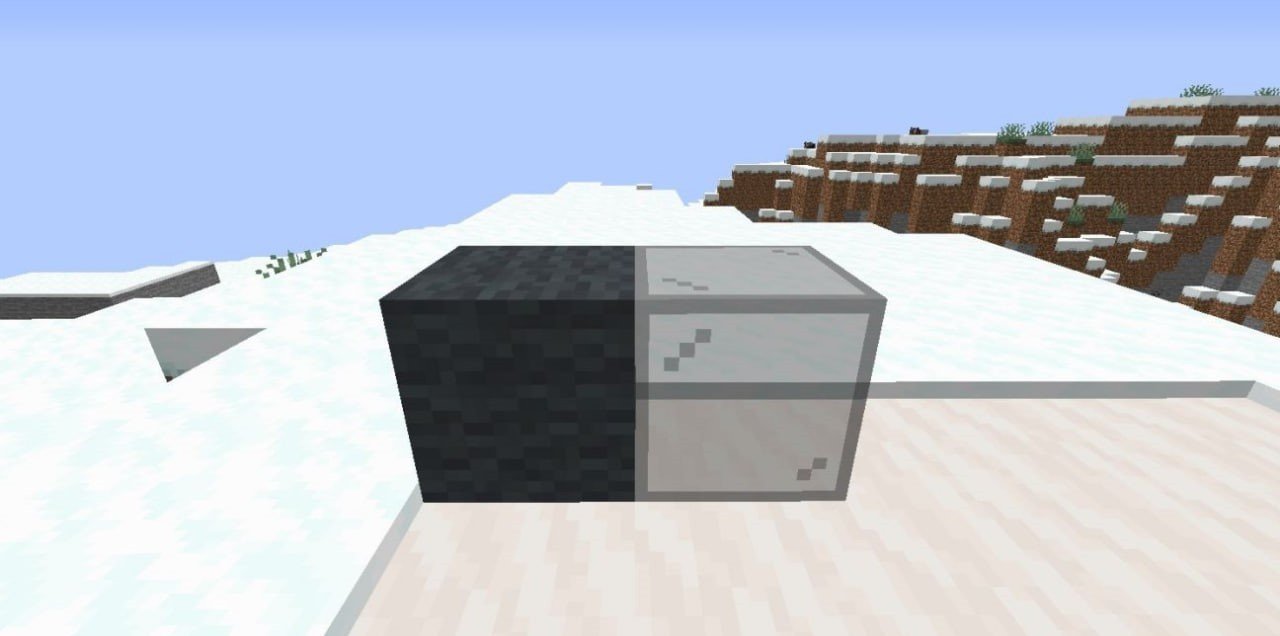 Image: minecraft-max.net
Image: minecraft-max.net
This color is universal, so it can be used for many things:
🔹 Dyeing wool, carpets, glass, and terracotta – an ideal option for dark builds.
🔹 Creating banners – black patterns look stylish and stand out among others.
🔹 Painting beds – want to sleep in a stylish dark bed? You can’t do without this pigment.
 Image: minecraft-max.net
Image: minecraft-max.net
🔹 Changing the collar color of tamed wolves and cats – now your pets will be even cooler.
🔹 Producing dark concrete – a building block for creating awesome modern houses.
Effective ways how to get black dye in Minecraft
 Image: youtube.com
Image: youtube.com
Unfortunately, the game offers only 2 excellent ways for players to obtain it. These methods have essentially been indirectly mentioned above. So, let’s take a closer look at how to make a squid farm.
To do this, your character needs to go to a body of water and dig a huge hole. Why? So that water can flow into it. The main thing is to make sure the water stays within a confined area.
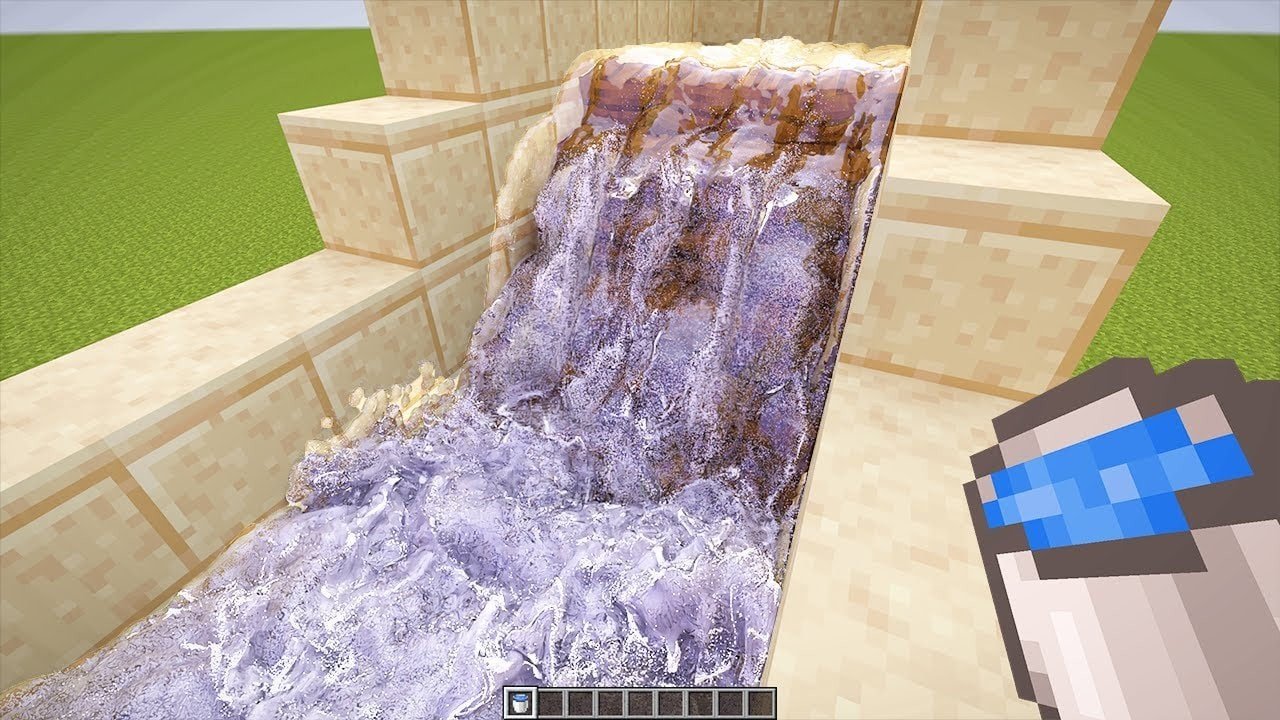 Image: youtube.com
Image: youtube.com
This is required so that squids will spawn in that specific spot.
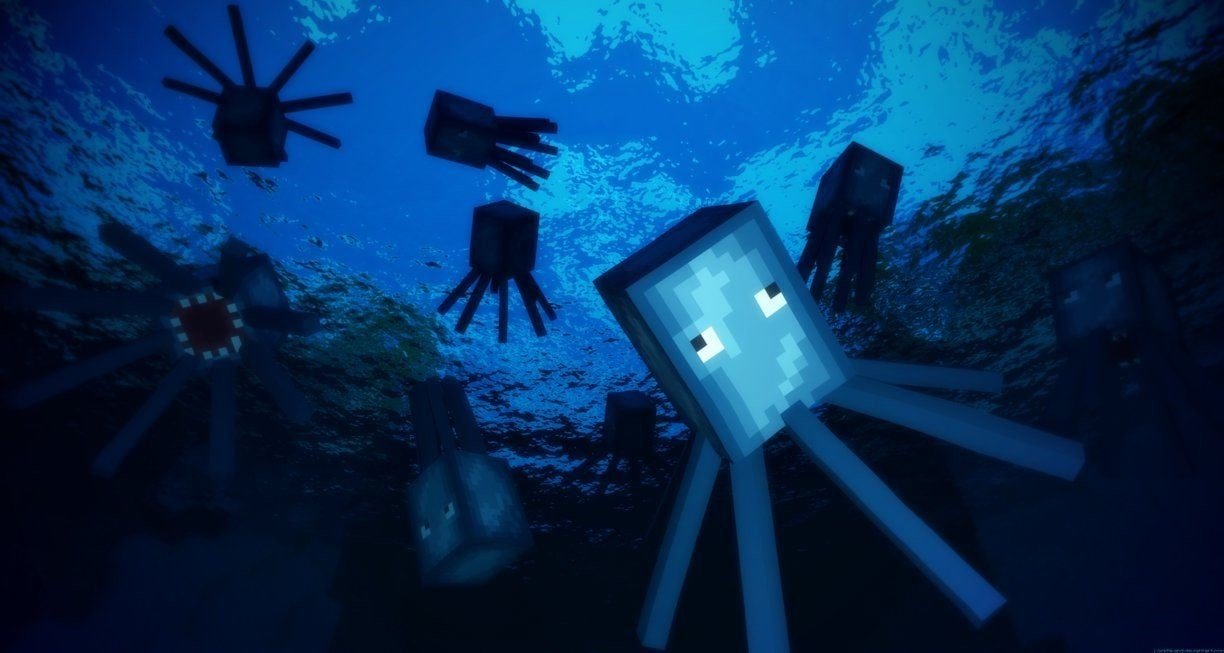 Image: pinterest.com
Image: pinterest.com
It’s important to make sure you can reach your farm without having to climb over blocks.
There’s another method: cultivating Wither Roses in the End. This will also be a kind of farm, which will certainly make the player happy by providing such useful resources.
 Image: youtube.com
Image: youtube.com
To do this, you need to create a trap and lure the Wither boss into it. You must make sure it reacts to every Enderman. The trap is necessary to confine the boss to a limited area.
By the way, you can also buy this resource from a wandering trader!
Obtaining black dye with commands
You can summon black dye using a command in Creative Mode. To do this:
- ppen the chat;
- type the command: /give @p minecraft:black_dye;
- press ENTER.
You can also specify the quantity and who will receive the black dye:
- /give @p minecraft:black_dye 10
Receive 10 black dyes
- /give Zemlia minecraft:black_dye
Black dye will be given to the player with the nickname "Zemlia."
Selling
 Image: Image: youtube.com
Image: Image: youtube.com
If your character’s inventory is overflowing with this dye, you can always sell it to local villagers. That way, you’ll get emeralds, which will definitely come in handy for other trades.
It’s easier to create black dye in the cubic world than it seems. You just need to find squids or take a risk with the Wither, and you’ll have this useful resource in your hands. Use it for creativity—build stylish black castles, decorate clothing, or simply add depth to your projects. Now you know everything about obtaining this shade, so go ahead and fill your world with dark colors!
Main image: ensigame.com

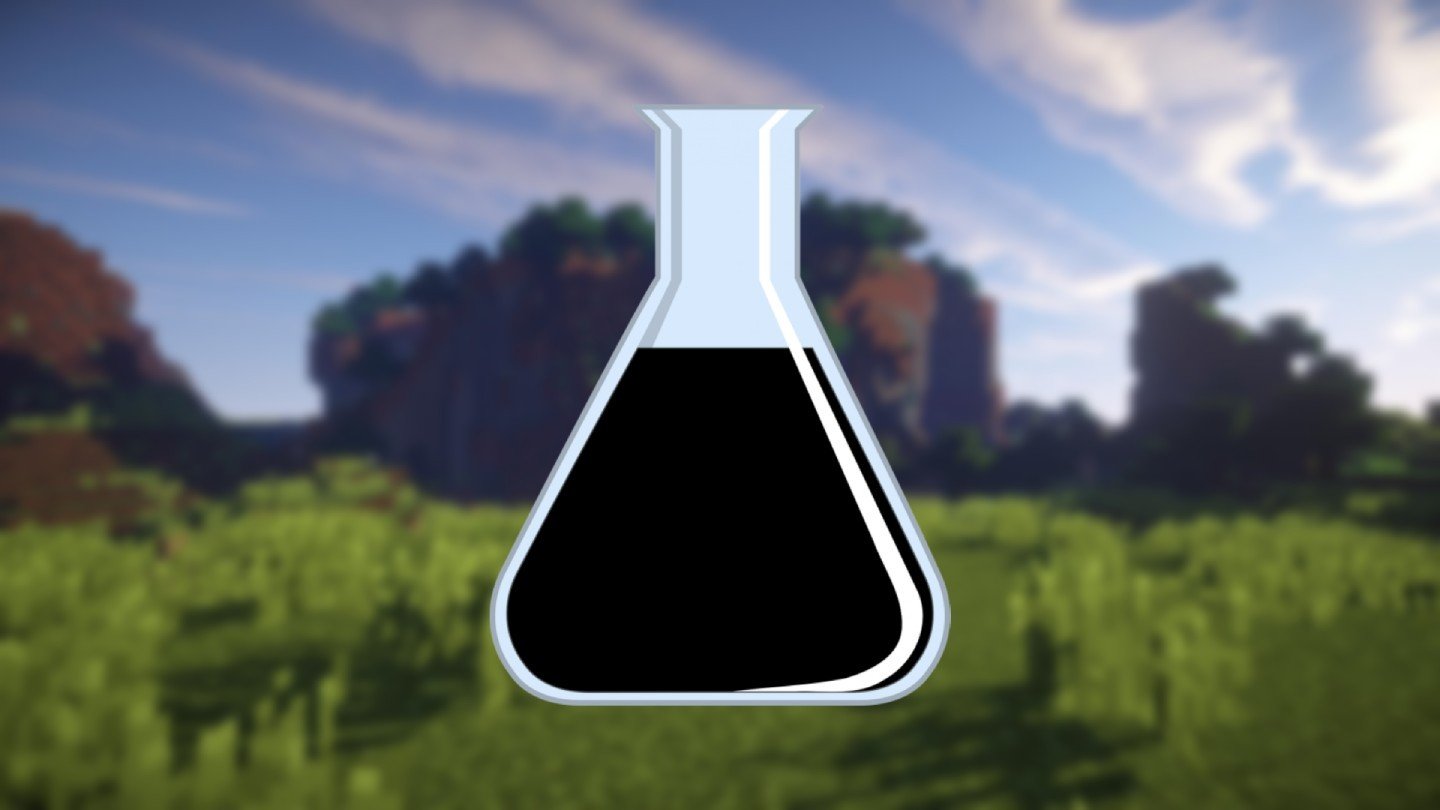
 Irina "Zemlia" Sukhanova
Irina "Zemlia" Sukhanova


















0 comments