Sidekick is an open-source companion tool that has been well-known to many Path of Exile players for 5 years. It was developed by fans and, since 2020, has helped track equipment item prices within the official trade system. However, with the early access release of PoE 2 on December 6, 2024, all players who started a new game discovered that their useful tool no longer worked in the sequel!
 Image: youtube.com
Image: youtube.com
However, the community didn’t sit idly by and quickly fixed the issue. The tool was updated and is now working in PoE2! Of course, there were some bugs initially, but over time, they became fewer. Enthusiastic fans have also added new features that weren’t available before. In this article, we will discuss all the useful features of this program.
What features are available in Sidekick for PoE2
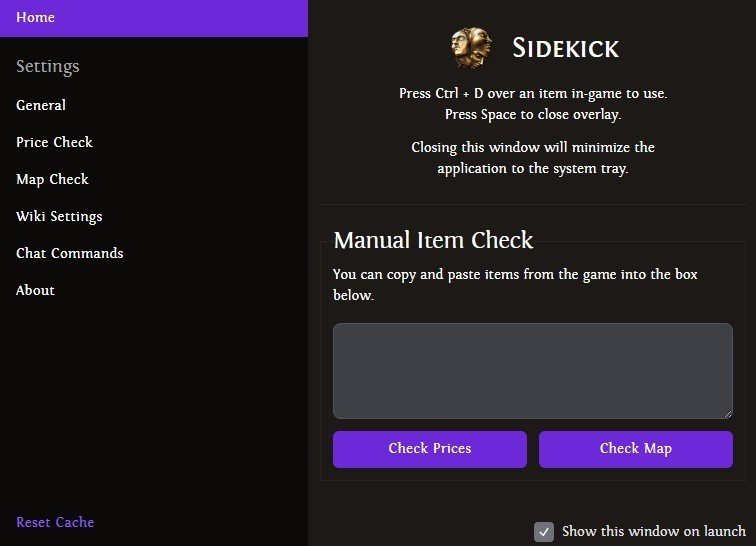 Image: ensigame.com
Image: ensigame.com
Currently, the app offers the following features:
Press CTRL-D while hovering over an item to get information about it. The screen will display prices for similar items, which the add-on fetches directly from the official Path of Exile trade. Since trading plays an important role in the endgame, this feature is one of the key features of Sidekick.
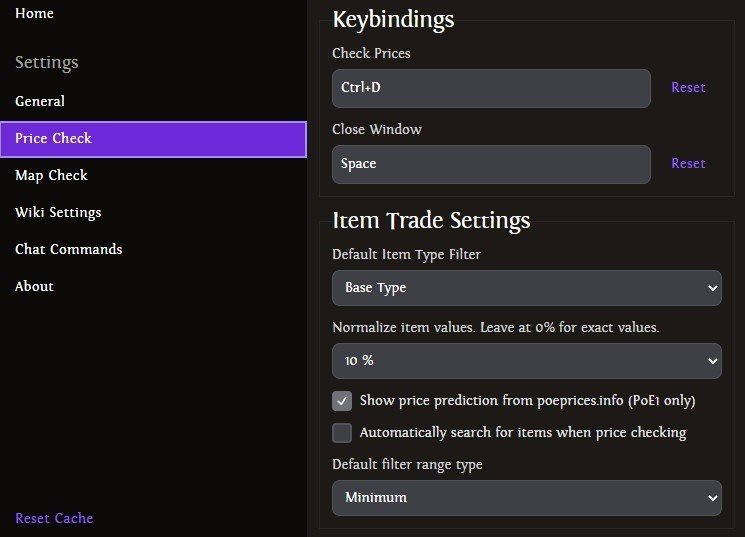 Image: ensigame.com
Image: ensigame.com
Press CTRL-X while hovering over a Waystone to view map modifiers, danger levels, and other information. This allows you to know in advance how dangerous a particular map is.
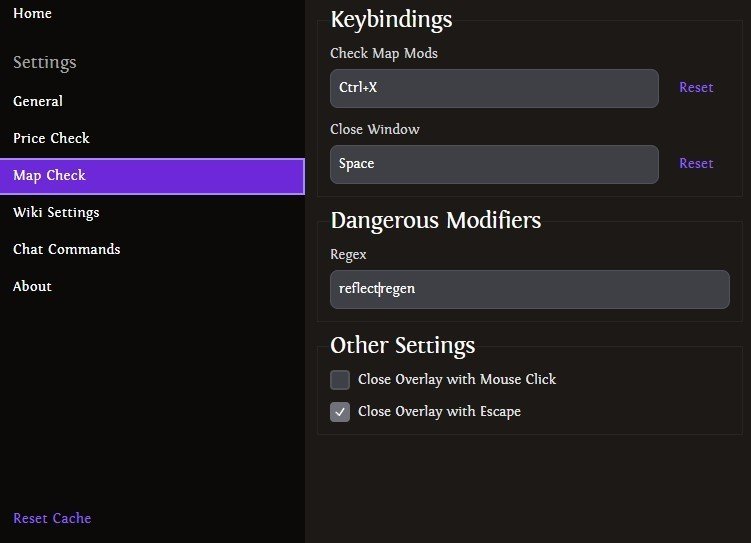 Image: ensigame.com
Image: ensigame.com
Press CTRL-F to search for a specific item in your inventory and stashes. Additionally, there's a very convenient function with the Alt + W keyboard shortcut. Hover over any game element to go to the corresponding PoE2 Wikipedia page. Isn’t it convenient when you want to learn more about a dropped weapon?
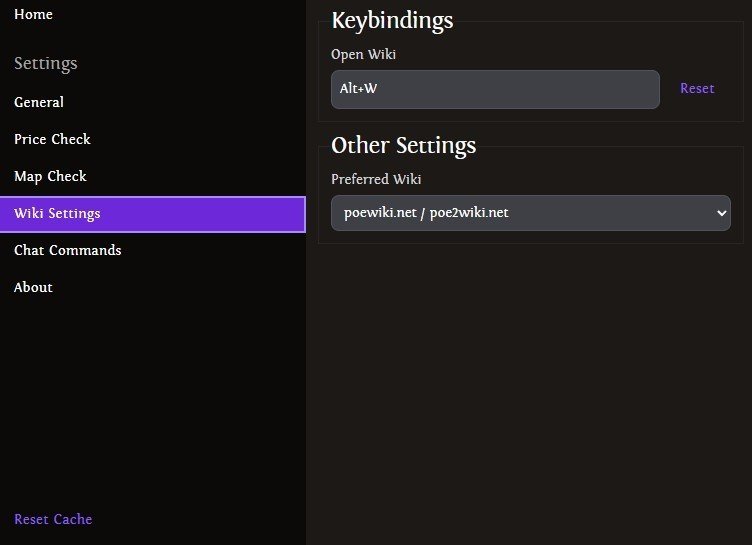 Image: ensigame.com
Image: ensigame.com
The next keyboard shortcut, CTRL-X when hovering over a boss, lets you view detailed information about the boss, including a complete list of possible loot. There’s also the option to activate built-in chat commands by pressing a shortcut. For example, you can enable the /hideout command with F5 or /leave with F4, and so on.
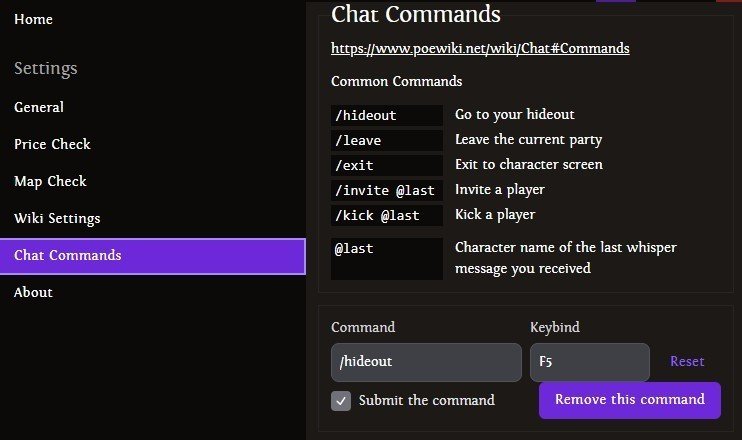 Image: ensigame.com
Image: ensigame.com
Of course, keyboard shortcuts can be reassigned to your liking in the add-on’s settings.
How to install Sidekick
To install Sidekick for PoE2, follow these steps:
- Download Sidekick from the official GitHub page;
- After downloading, launch the installer;
- Follow the instructions to complete the installation. The installer will automatically detect the Path of Exile 2 installation path;
- The app will start in minimized mode, and to adjust it, simply double-click the icon in the taskbar.
Please note that Sidekick does not work in Windowed or Borderless Windowed modes! Only run the game in Fullscreen mode.
 Image: ensigame.com
Image: ensigame.com
Of course, this app isn’t perfect yet, and users have reported bugs. Some claim that Sidekick can’t connect to the trade API, others mention in reviews that their game periodically minimizes, and some experience computer lag when launching the app.
In general, be prepared for surprises and install the app at your own risk! However, there are also players who are satisfied with it. Everyone agrees, though, that it’s unfortunate that Sidekick does not support controller input. While there may not be much to be done about that, we hope that most of the other issues will be fixed over time.
Main image: ensigame.com


 Dmitry "blackelvisu" Kirnosov
Dmitry "blackelvisu" Kirnosov


















0 comments