Some players may not know that Infinity Nikki has a very interesting and useful feature: the ability to add friends. But how do you do it? I’ll explain everything in this article!
Adding Friends
To start, you need to press Esc to open the menu.
 Image: ensigame.com
Image: ensigame.com
Next, find the Friends tab—it won’t be too difficult since the game’s menu isn’t very large.
Infinity Nikki also allows players to search for others by name, which is very convenient. Simply enter a name in the designated field. A friend request will be sent, and once accepted, you will officially become friends.
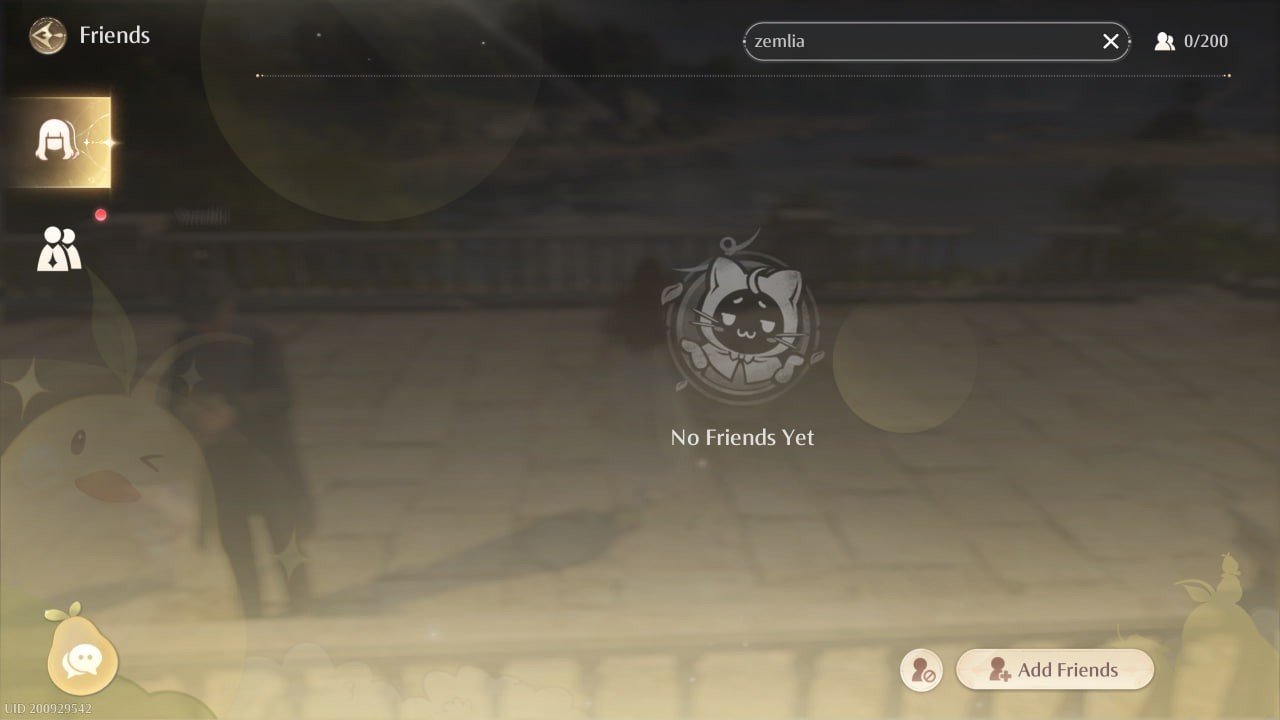 Image: ensigame.com
Image: ensigame.com
There’s another method that might be even more convenient for some players—creating a special friend code. You can share this code with any user. To obtain your friend code, double-click the button in the bottom right corner of the Friends screen.
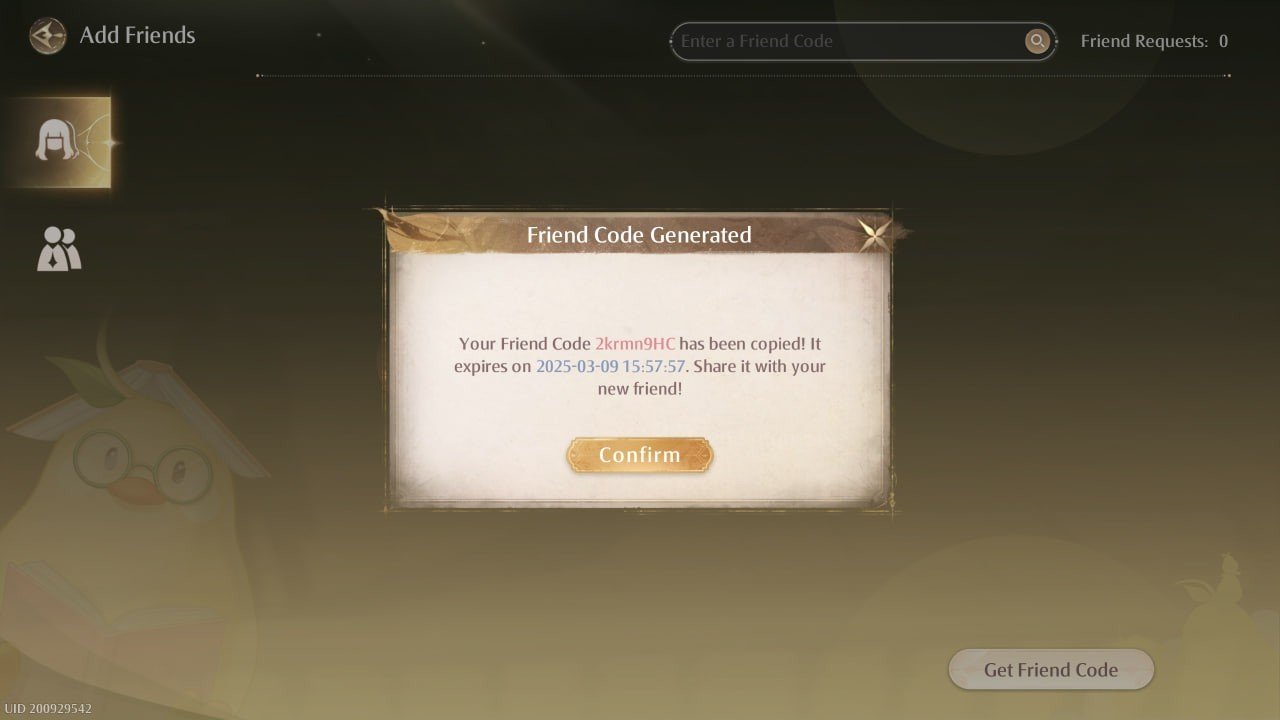 Image: ensigame.com
Image: ensigame.com
This way, you can connect with other talented stylists, chat, exchange ideas, and show off your latest outfit creations.
Of course, this is possible thanks to another available feature—sending messages. The chat will appear when you click on the pear icon located in the bottom left corner of the screen.
 Image: ensigame.com
Image: ensigame.com
Once the chat window opens, players can start communicating freely.
However, Infinity Nikki does not have a multiplayer mode! You won’t be able to run around together, complete quests, or collect items for your next stylish look. Unfortunately, the developers have not implemented this feature. It’s unclear if an online mode will ever be added, but we’ll be keeping an eye on it.
Now we’ve figured out how to add friends in Infinity Nikki. It only takes a few clicks, but keep in mind—you still won’t be able to play online with them!
Main image: ensigame.com


 Irina "Zemlia" Sukhanova
Irina "Zemlia" Sukhanova


















0 comments