Yes, you can team up with fellow hunters to blaze through the story in Monster Hunter Wilds! The Multiplayer Story mode lets you take on main quests in co-op, unlocking some seriously epic tag-team monster-slaying. Here's how to squad up, when you can bring your crew, and what to watch out for.
Form a Link Party Before the Hunt
 Image: game8.co
Image: game8.co
If you're looking to jump into story co-op, step one is setting up a Link Party. Think of it as your private hunting squad. You can create one from the Communications tab once you’re online. Easy setup, big payoff.
Use a Private Lobby for Smooth Runs
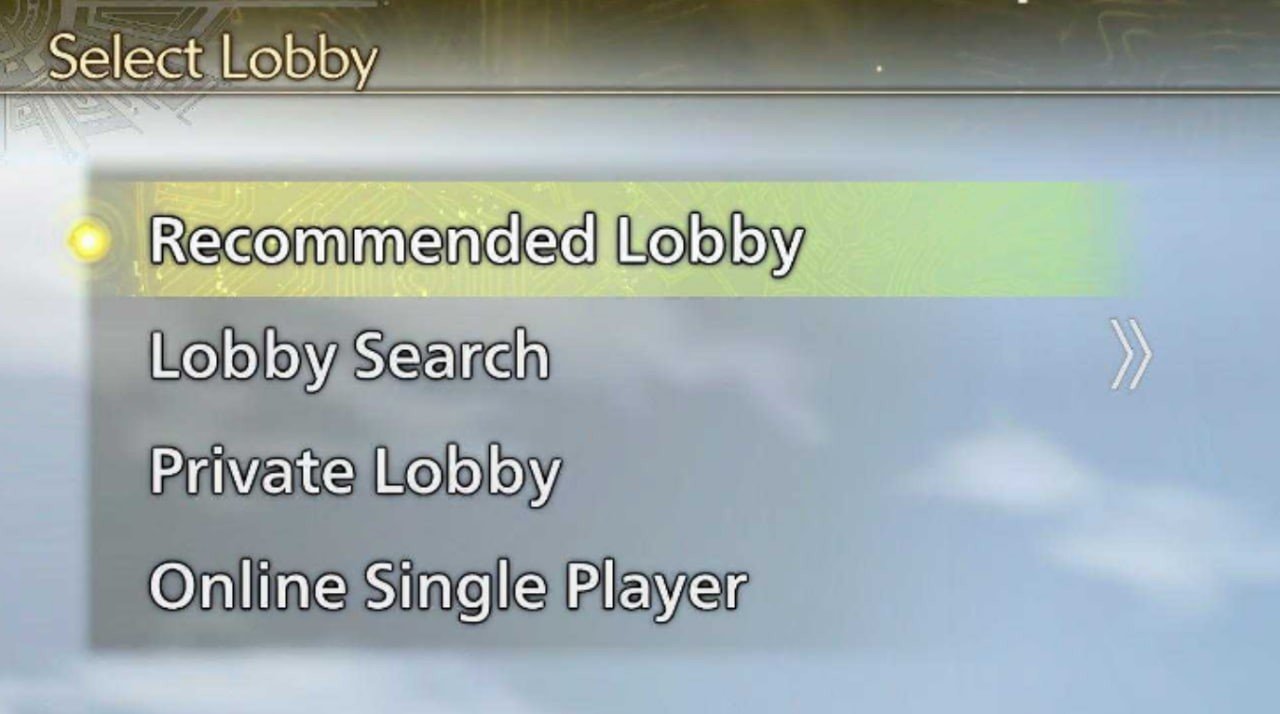 Image: game8.co
Image: game8.co
Want to avoid randoms and keep the hunt tight-knit? Go for a Private Lobby. Not only does it cut down on the noise, it also lets you cycle in more players — unlike Link Parties, which cap at four hunters. You can set up your lobby either straight from the title screen or by talking to Alma in-game.
Watch (or Skip) Cutscenes to Unlock Co-op
 Image: msn.com
Image: msn.com
Now that your Link Party is good to go, progress through the story as usual. Important note: cutscenes are mandatory. Every hunter in your squad has to either watch or skip them — no exceptions. If someone in your crew hasn’t seen the necessary scene tied to a quest, they won’t be able to join that mission. So keep your progress in sync!
Invite Your Friends to Join Quests
 Image: msn.com
Image: msn.com
Once the cutscene wraps and the quest prompt appears, it’s go time. You’ll get the option to call in your buddies to help wreck whatever beast is up next. Just make sure they’re ready and waiting.
Make Sure Your Team Isn’t Locked in a Mission
 Image: gamers-shop.dk
Image: gamers-shop.dk
Before you call them in, double-check that your Link Party members aren’t stuck in a mission that prevents them from leaving an area. For example, during the Forest Findings mission, right before the A Stage of Rose and Thorn boss fight, you’ll enter the Scarlet Forest for the first time. If someone’s still dealing with Lala Barina, they won’t be able to join you until they wrap it up.
Rinse and Repeat for the Next Story Beats
 Image: msn.com
Image: msn.com
Once you’ve cleared the current quest, keep going through the chapter — just don’t disband the Link Party. Staying linked means you can keep playing story co-op without a hitch.
Pro tip: if someone disconnects, wait until the next chill moment where fast travel is back online. Missions that lock movement will trap them, so regroup wisely.
When Can You Start Co-op Play?
Beat Chatacabra First
 Image: blog.playstation.com
Image: blog.playstation.com
You won’t be able to open up Multiplayer Story right off the bat. First, you’ll need to take down Chatacabra. After that, keep pushing until you reach camp and finally get some breathing room. Once you hit that downtime, co-op play is officially unlocked.
Use the Communications Tab for All Multiplayer Features
Head into the game’s Communications tab from the menu — this is your hub for all things multiplayer. From here, you can set up your Link Party and use an Environment Link to pull your friends into your world.
What Is Multiplayer Story Mode?
Campaign Co-op at Its Finest
 Image: allkeyshop.com
Image: allkeyshop.com
Multiplayer Story lets you experience the campaign with your hunter squad. While some parts (like cutscenes or early quest triggers) are solo-only, most of the action — and all the big monster brawls — can be done together. Not only does it make hunts more fun, it also speeds things up when you’re grinding through the main story.
Looking for teammates? Check out the message boards — plenty of hunters out there are ready to join the hunt.
Main image: uhdpaper.com


 Irina "Zemlia" Sukhanova
Irina "Zemlia" Sukhanova


















0 comments