We waited, and now it's here, albeit in a demo version. The new life simulator from the developers of PUBG has appeared on Steam, but with one caveat: only the character creator is available for now. However, it's already enough to give us a taste of what players can expect in the near future.
 Image: Ensigame
Image: Ensigame
I also downloaded the Character Studio to check it out, and this is a review of the character creation process in inZOI.
Start and immediate bugs
It's silly to complain about a demo version of a game, but I have to mention that I didn't manage to get in on the first try. There was some glitch that prevented the creator from opening. I had to restart inZOI, which, by the way, wasn't easy for my PC, even though it meets the game's requirements.
My PC specs are:
- OS: Windows 10 64-bit
- Processor: Intel(R) Xeon(R) CPU E5-2689 0 @ 2.60GHz
- Memory: 16 GB RAM
- Graphics: NVIDIA GeForce RTX 3080
The FPS dropped during the intro video, and I thought my computer couldn't handle it. And it didn't — it shut down right in the middle of creating a character. So don't be surprised when I tell you that I initially started creating one girl, but in the end, I chose a gothic style for my vampire character.
 Image: Ensigame
Image: Ensigame
The game offered to let me continue creating the heroine after I restarted, which I wanted to take advantage of, but... there was no continuation. Instead, I was given a new model that was stuck in one pose, and I couldn't do anything about it.
Fortunately, everything went smoothly afterward, and I was able to create and save the heroine, who I will play as in the future, since the game will keep her after the release.
Character Studio
Let's move on to the most interesting part. First, players are asked to choose a first name and last name. My heroine is named Leah Sens. Next, the player must choose a character trait. Leah is a dreamer because the creator (me) also loves to dream. There are other options, as shown in the screenshot below.
 Image: Ensigame
Image: Ensigame
Skin customization
Next, I moved on to skin color. The choice of shades here is extensive. In the first version, she just has pale skin, unlike the second version, where she will have deathly pale skin because she suddenly becomes a vampire and drastically changes her original style. Yes, that's me — I love changing things a hundred times.
 Image: Ensigame
Image: Ensigame
Face customization
Moving on to the face editor, I reduced the cheeks and added some shadows. If you compare the screenshot below with the one above, you’ll notice the difference. If you haven't noticed, take a closer look — the face has become narrower.
 Image: Ensigame
Image: Ensigame
Note that there are two face editing modes: basic and detailed. The second mode allows for more precise adjustments to the eyes, nose, chin, ears, eyebrows, and so on. I didn't notice this magical button right away.
 Image: Ensigame
Image: Ensigame
I'll include the section on eye customization here: color and patterns.
 Image: Ensigame
Image: Ensigame
And of course, there's the choice of eyebrows and eyelashes!
 Image: Ensigame
Image: Ensigame
Hair customization
I really liked how realistic the hair looks, unlike the basic hairstyles in The Sims 4, which, to be honest, resemble silly clay. Seriously, what were the developers thinking when they made them? I had to download tons of mods just to have a decent selection. That’s not an issue here.
 Image: Ensigame
Image: Ensigame
I chose long black hair with red highlights to make them stand out — a favorite hairstyle of mine in all similar games. The settings allow you to choose the main hair color, highlight color, and other details. You can also switch to a bob cut instantly. If only there were a magic button in real life that let you switch between long and short hairstyles with just one click.
 Image: Ensigame
Image: Ensigame
By the way, you can save your hairstyling masterpiece so it remains in the public hairstyle library (it saves not just the hairstyle but also the face with makeup and other changes). You can also pick what you like from there.
 Image: Ensigame
Image: Ensigame
Makeup
Now, let’s move on to makeup. Observant readers might already notice some subtle changes in the character in the screenshot below. My PC shut down, and I had to start over, but I ended up liking the vampire version more. The background layout also changed, which made me happy because the plain gray backdrop was depressing.
 Image: Ensigame
Image: Ensigame
I managed to give her glossy lips, though matte options are also available. In general, you can remove the shine. I added eyeshadow, eyeliner, and powder that made Leah even paler. Her eyes turned red, not because of mascara but because she’s a newborn vampire (hello, Twilight).
I enjoyed doing the makeup. It looks bright and vibrant, but I wish there were more options, just as I wish there were more hairstyle choices. I’m sure the developers will add them, as will modders.
Body customization
Body customization seems flexible on one hand but not particularly so on the other. It’s all pretty standard: stomach, legs, arms, neck, chest, buttocks, and hips.
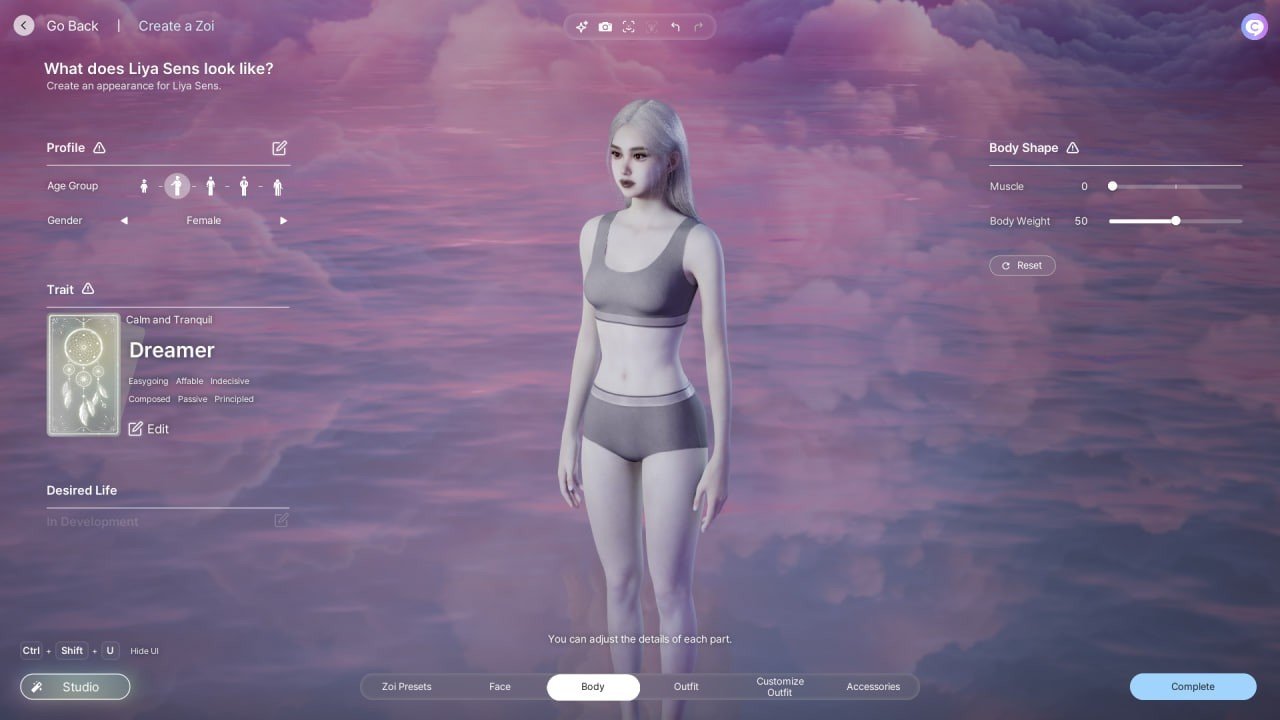 Image: Ensigame
Image: Ensigame
You can tweak the parameters located in the top right corner, but it doesn’t add much flexibility.
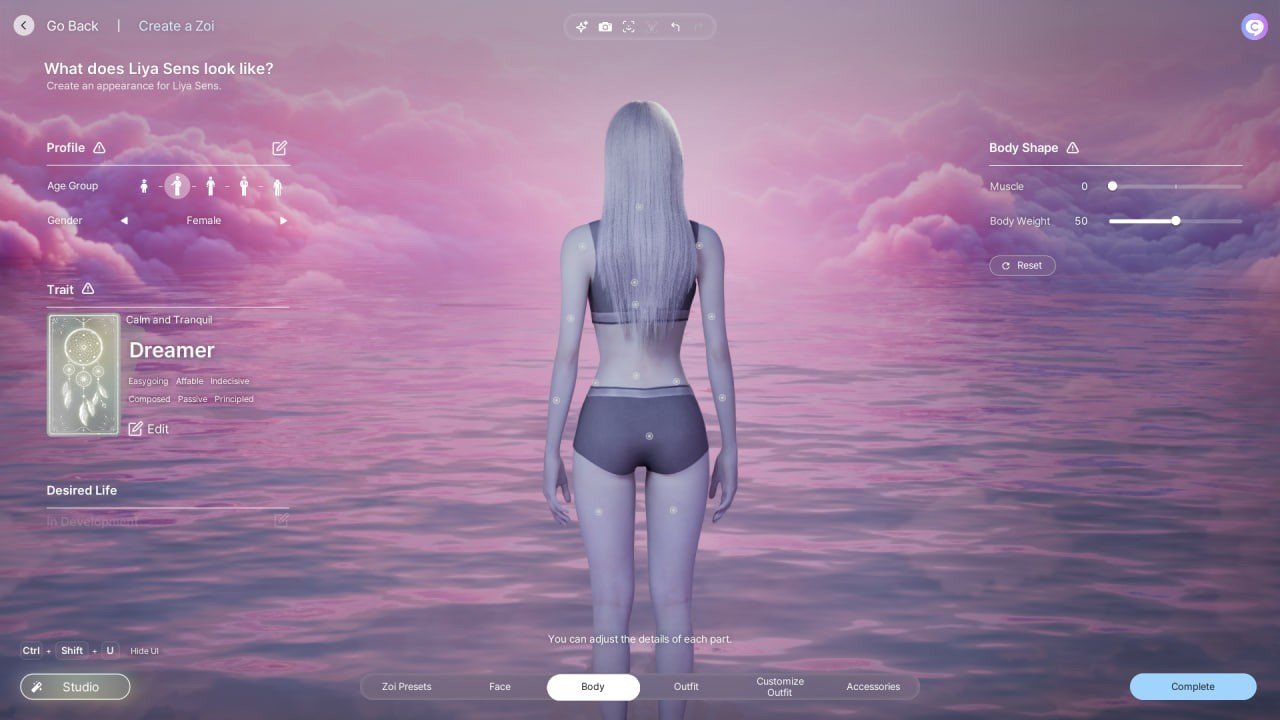 Image: Ensigame
Image: Ensigame
Clothing
Another intriguing section. I’ll say right away that I found the clothing options a bit limited, but as I mentioned earlier, this will likely be expanded. However, I absolutely loved that you can apply your own prints.
 Image: Ensigame
Image: Ensigame
Since I’m a fan of the band 30 Seconds to Mars, my character became one too. I made her a hoodie with the band’s print. You just need to download any image and adjust it: you can make the image repeat frequently on the clothing, or like I did, move it to the right or left.
In addition to hoodies, other clothing items are available, as shown in the screenshot. I chose dark jeans and black-and-white sneakers. Yes, my character stepped straight out of 2007. Can you feel that vibe? Ah, the golden era of alternative styles.
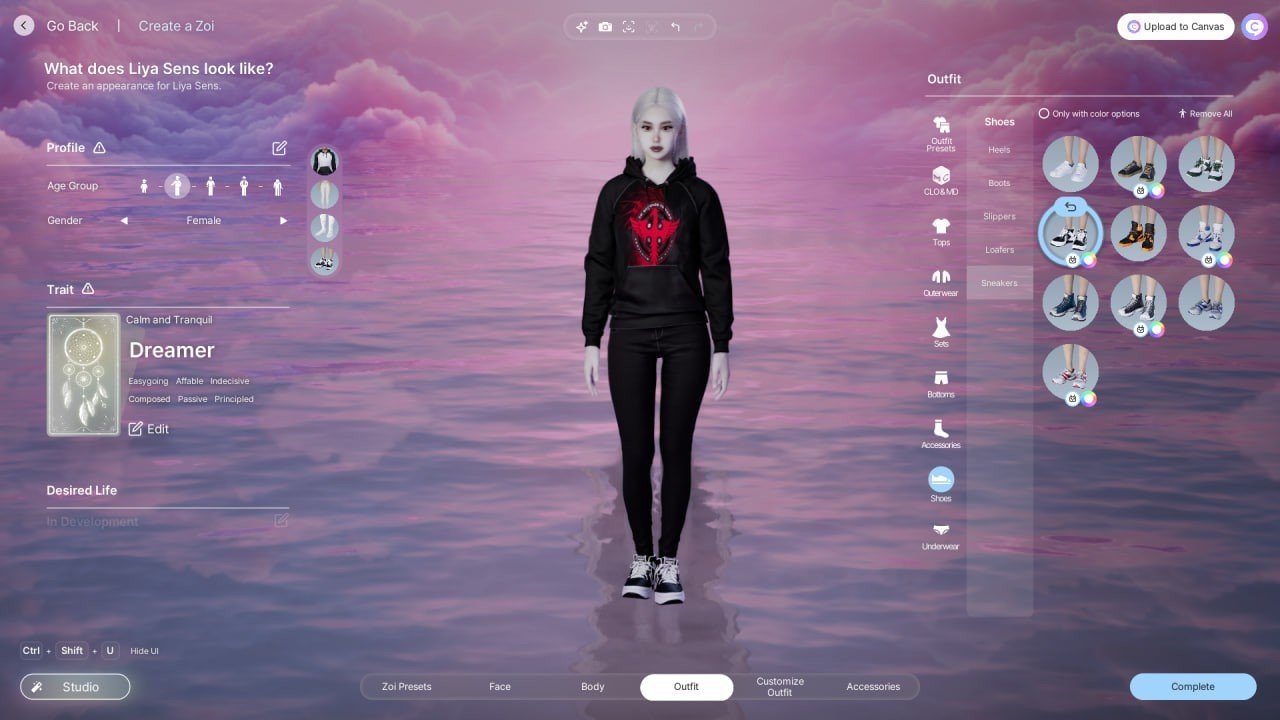 Image: Ensigame
Image: Ensigame
The pants can be adjusted, as shown in the screenshot below.
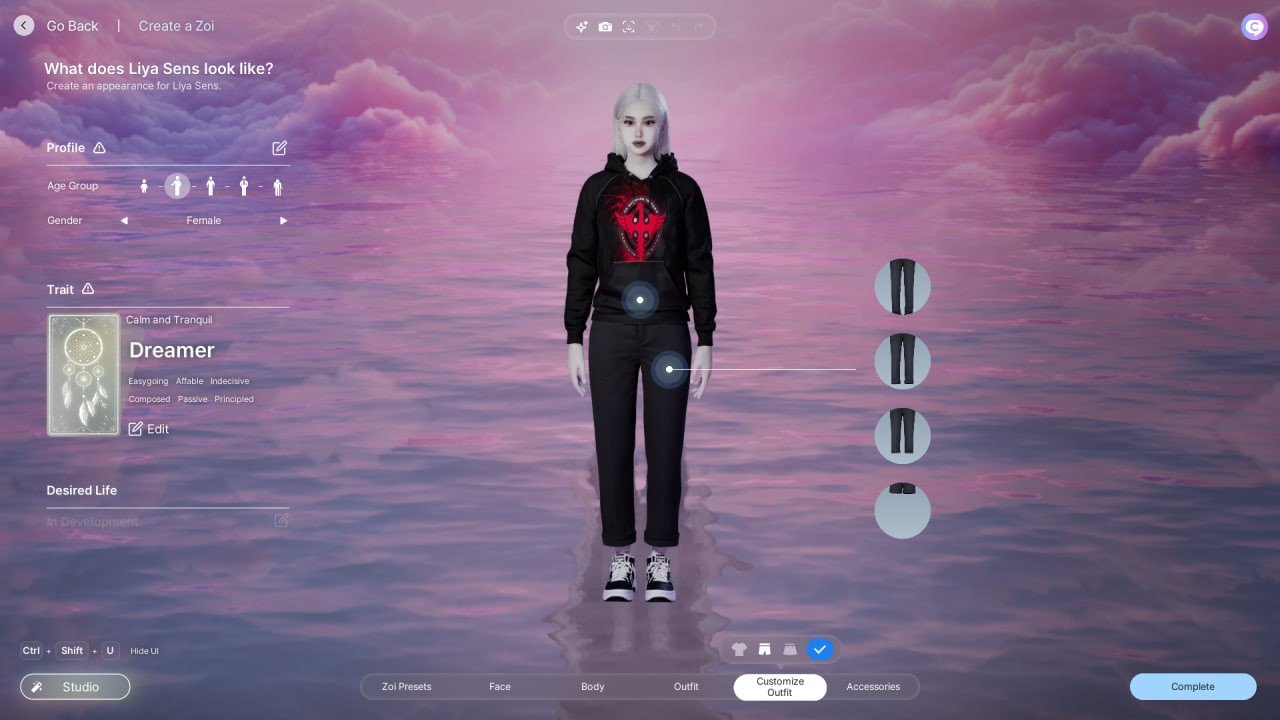 Image: Ensigame
Image: Ensigame
Let’s move on to the accessories section. I gave my heroine a choker, earrings, and headphones. I also added a custom print to the headphones (you can do this with other accessories too). I enjoyed playing around with them and am satisfied with this system.
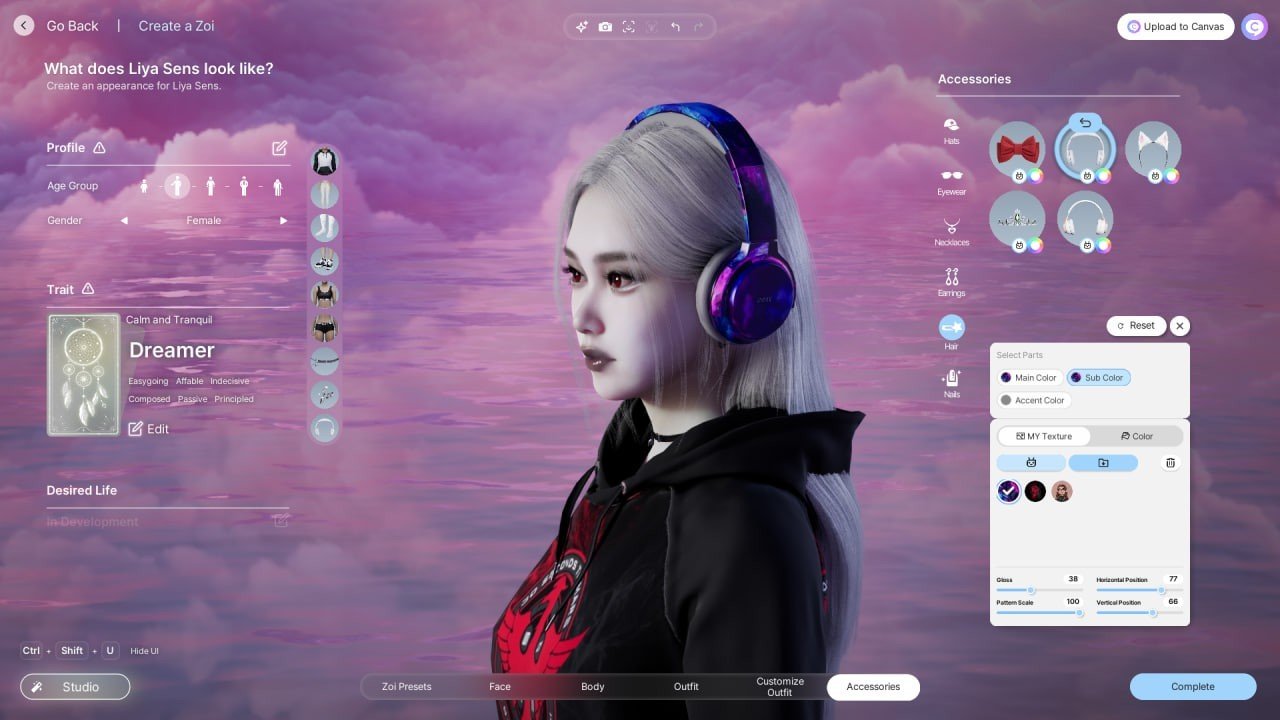 Image: Ensigame
Image: Ensigame
However, I’m not pleased with what’s shown in the picture below. The hair clips through the textures, and I wanted to remove the print on the back, but there’s no option to do that (or at least I couldn’t find it).
 Image: Ensigame
Image: Ensigame
Check out the manicure as well. I found a gothic print. I love the combination of blood red and black.
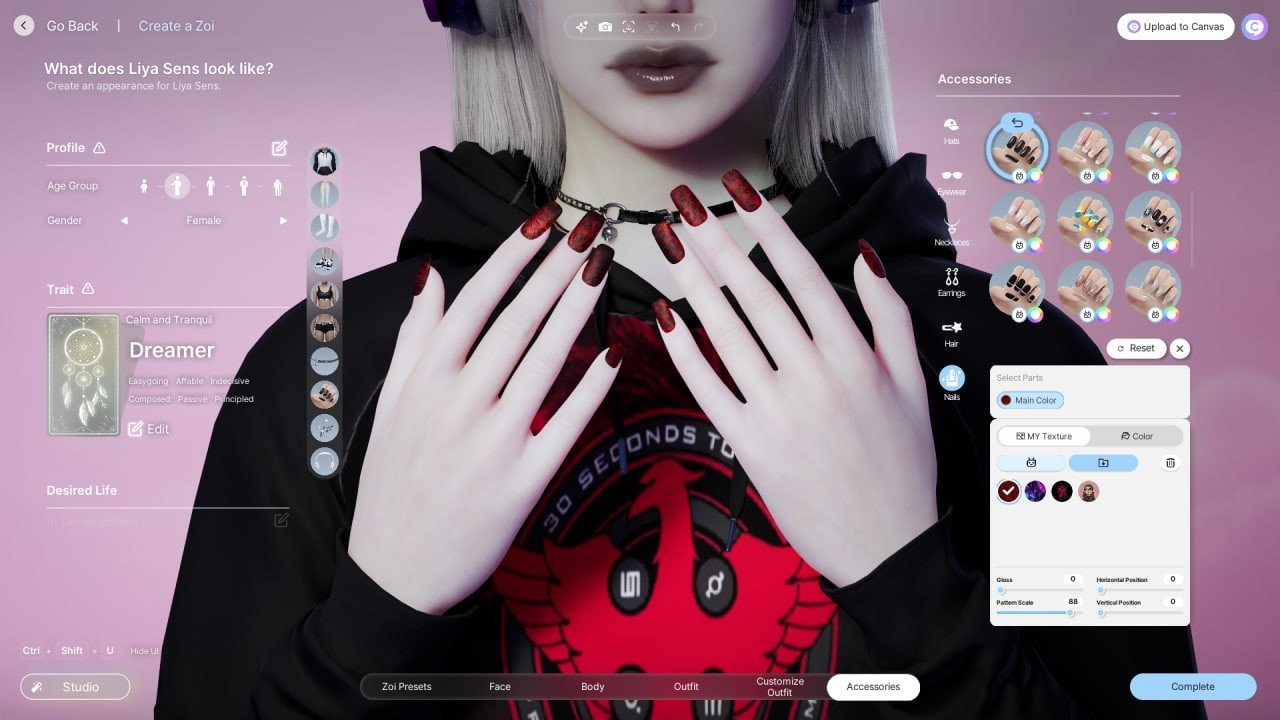 Image: Ensigame
Image: Ensigame
I saved my look. Maybe someone will like this slightly outdated style.
Photos
At the end, you’re offered the chance to take a photo. I couldn’t resist, especially since you can play around with filters. Look at the bleak vibe I managed to create — do you like it?
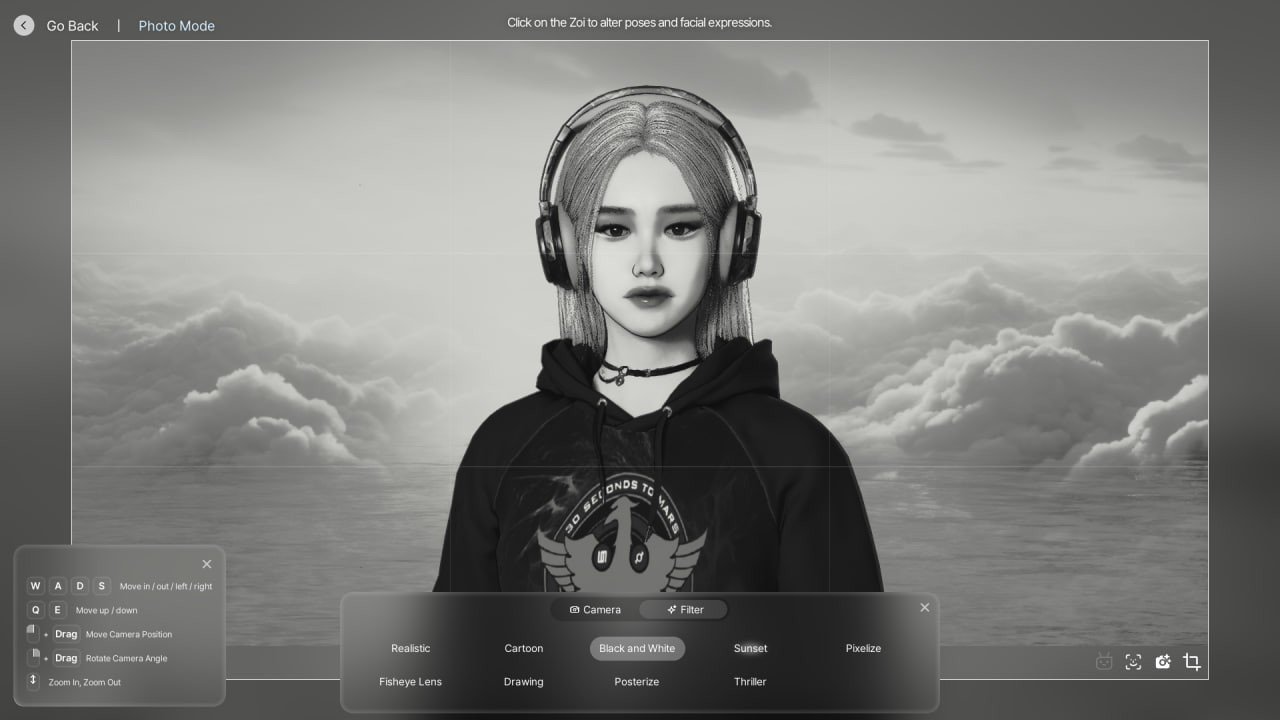 Image: Ensigame
Image: Ensigame
By the way, there’s a small icon of pictures in the bottom left corner that takes you straight to the folder with your saved photos. I didn’t figure this out right away, so I spent ten minutes searching for it.
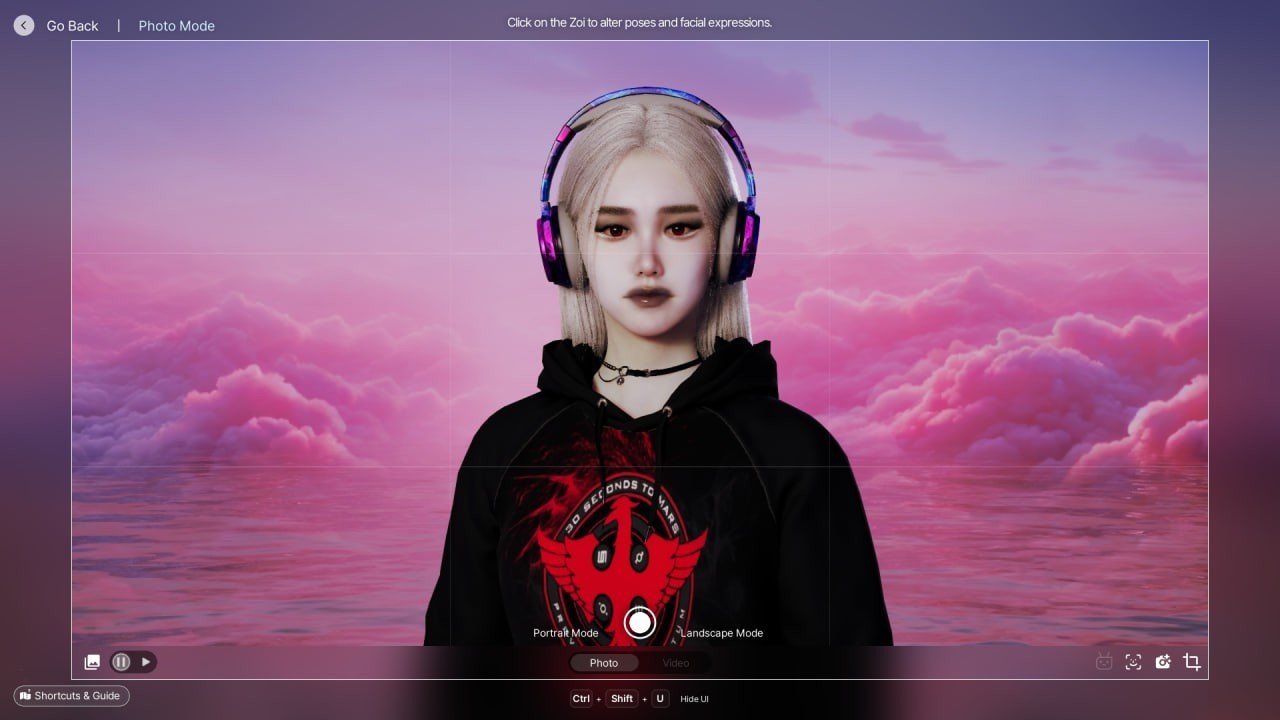 Image: Ensigame
Image: Ensigame
After creating the family, a short cutscene with an adorable and fluffy cat plays, and you just want to cuddle it. By the way, I didn’t find the cat in the creation menu. Maybe you have to click somewhere? Or perhaps it hasn’t been added yet?
 Image: Ensigame
Image: Ensigame
After that, the player chooses the city where they want to settle the family. I chose Bliss Bay — the perfect place for vampires!
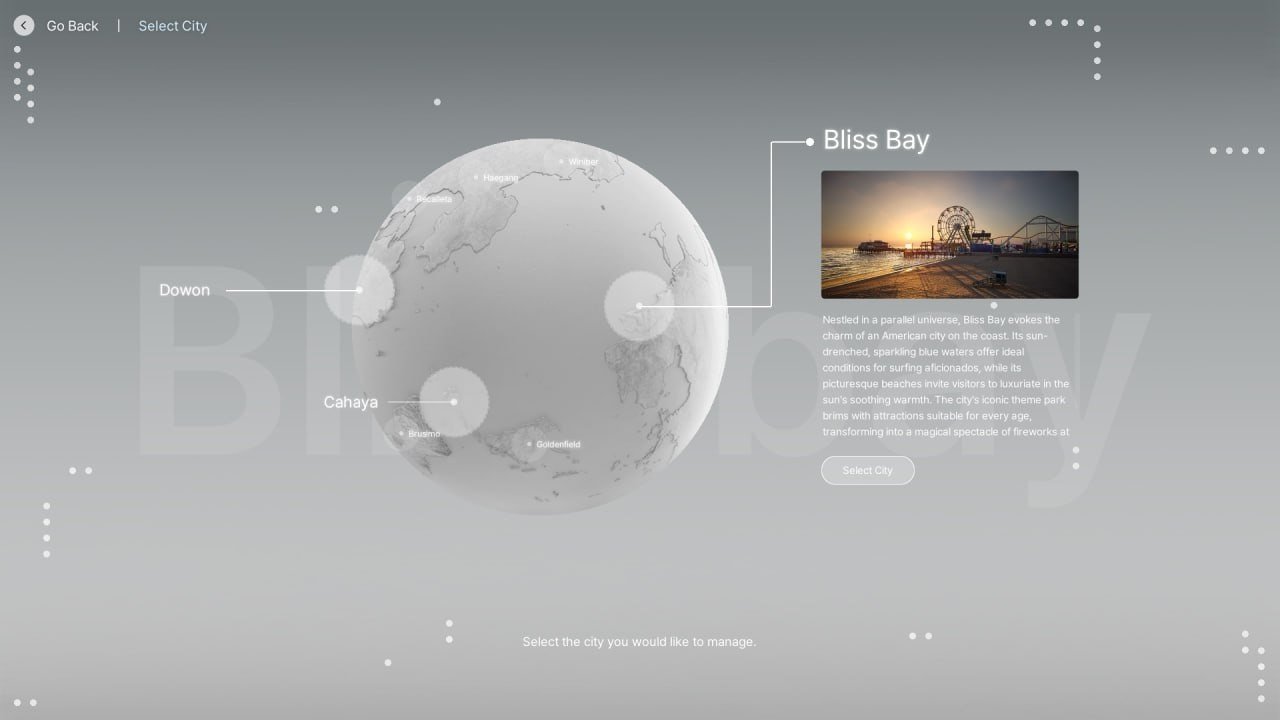 Image: Ensigame
Image: Ensigame
Unfortunately, that’s where the gameplay ends. I’ve highlighted everything I liked and all the things I’d like to see added. Have you tried the demo? What stood out to you the most? What did you feel was missing? Share your thoughts in the comments!
Main image by Ensigame


 Irina "Zemlia" Sukhanova
Irina "Zemlia" Sukhanova


















3 comments