When a new game comes into your hands, you always want to explore it from every angle. Moreover, this is a project from Valve, so there are plenty of people eager to participate in the testing.
However, everyone who wants to experience Deadlock should clearly understand that the game is in closed testing. This one phrase directly says: "Guys, there will be a lot of bugs and crashes. You’ve been warned!"
 Imagem: Ensigame
Imagem: Ensigame
Despite this, let’s take a look at some common problems and try to solve them.
Why is Deadlock Crashing?
First of all, you should pay attention to the system requirements, but there’s a small catch... They don’t exist. Yes, that's right, because the game is still in testing. This leads to some confusion, but we will try to figure it out.
Deadlock crashes on startup
This is the most common and hated issue, as there can be many causes. The first thing I recommend is to verify the integrity of the game files. This can be done directly in Steam. Right-click on the game in your library and select "Properties".
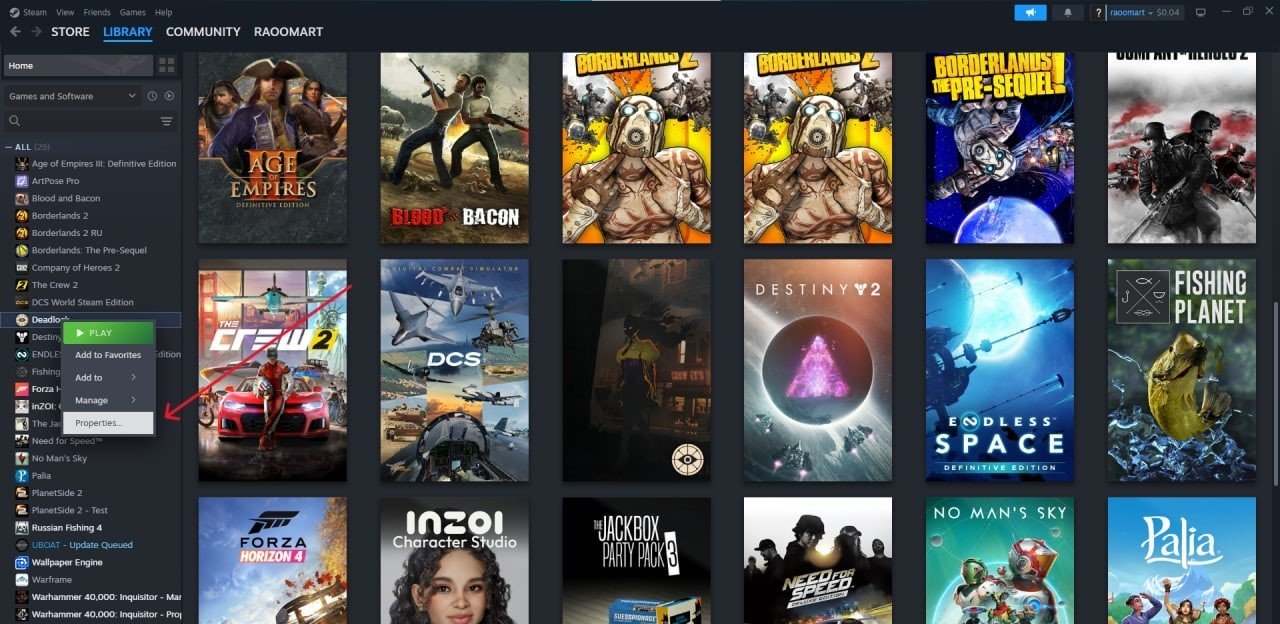 Imagem: Ensigame
Imagem: Ensigame
Then, choose the option to verify the integrity of the files.
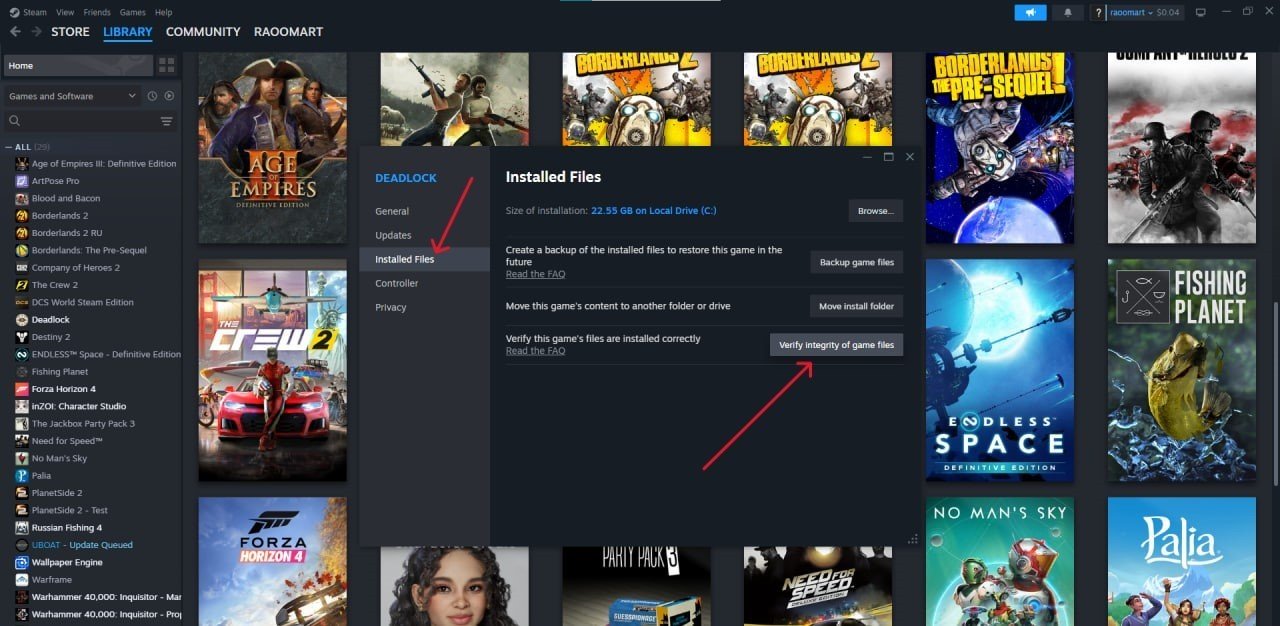 Imagem: Ensigame
Imagem: Ensigame
If this method doesn’t help, the issue is likely with your computer. Update your drivers and close any background programs. If this still doesn’t solve the problem, it may be due to maintenance on Steam or the game itself. Otherwise, your PC may simply not be compatible with the title.
Deadlock crashes during the game
Those whose game launches are already lucky since the issue of an incompatible PC is no longer relevant. If the title crashes when searching for a match, the problem likely lies with the servers or Steam’s services. Don’t forget that this is a test, and server errors will occur. In this case, all players can do is wait.
 Image: Ensigame
Image: Ensigame
If the game crashes during combat, the most likely cause is a memory leak. There are two possibilities: either the project has data leakage issues, or your PC doesn’t have enough RAM. In this case, I recommend lowering the graphics settings to reduce the load on your computer.
Read also
Deadlock crashes without error
If there are no error messages, it means the game shuts down abruptly. The cause could be either Steam itself or serious problems with your computer, such as incompatibility. If such a crash happens during a match, overheating may be the reason. Quickly check the temperature of all components.
In any case, the current popular answer to the question: "Why is Deadlock crashing?" is that the game is in testing, so crashes are inevitable.
Main image: deadlock.one


 Alex "Raoom" Sukhanov
Alex "Raoom" Sukhanov


















0 comments