In this context, we are referring to the background music on the main page or in multiplayer mode. If you wish to enhance the in-game experience by adjusting the music, follow these steps:
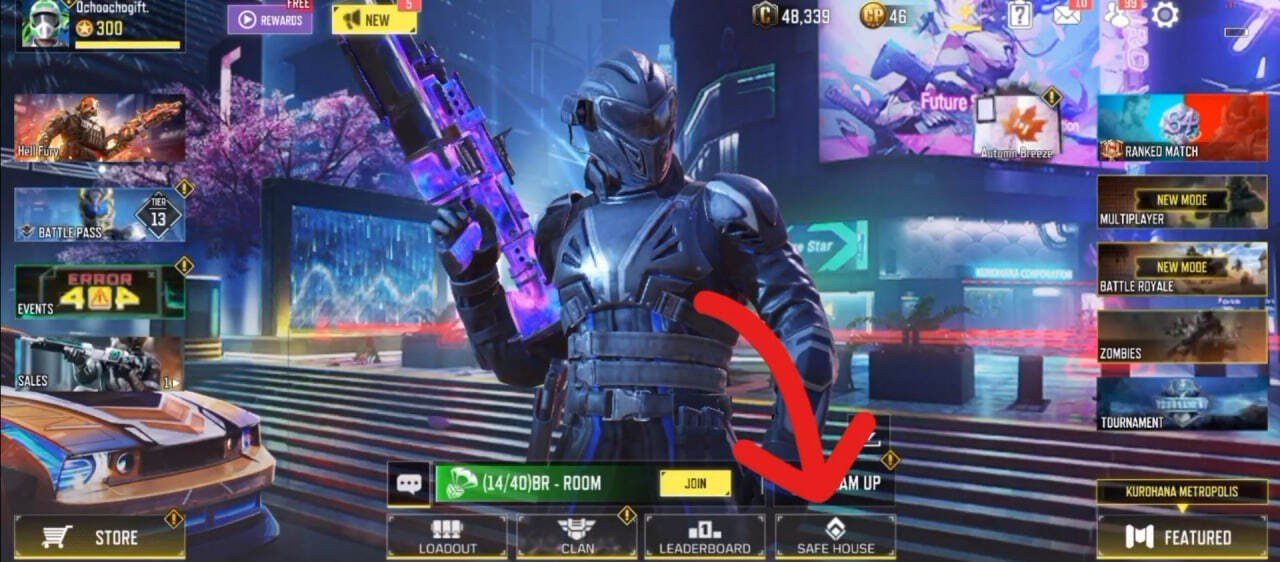 Imagem: YouTube
Imagem: YouTube
• Ensure you have downloaded all the playlists.
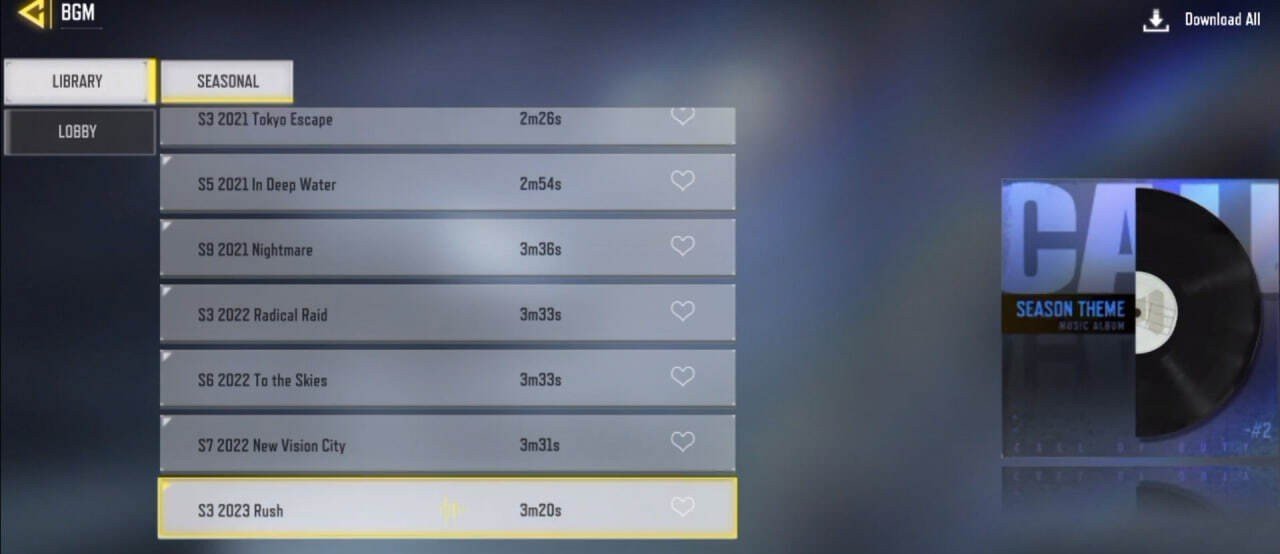 Imagem: YouTube
Imagem: YouTube
• If you want to add a track to your playlist, click on the "Love icon".
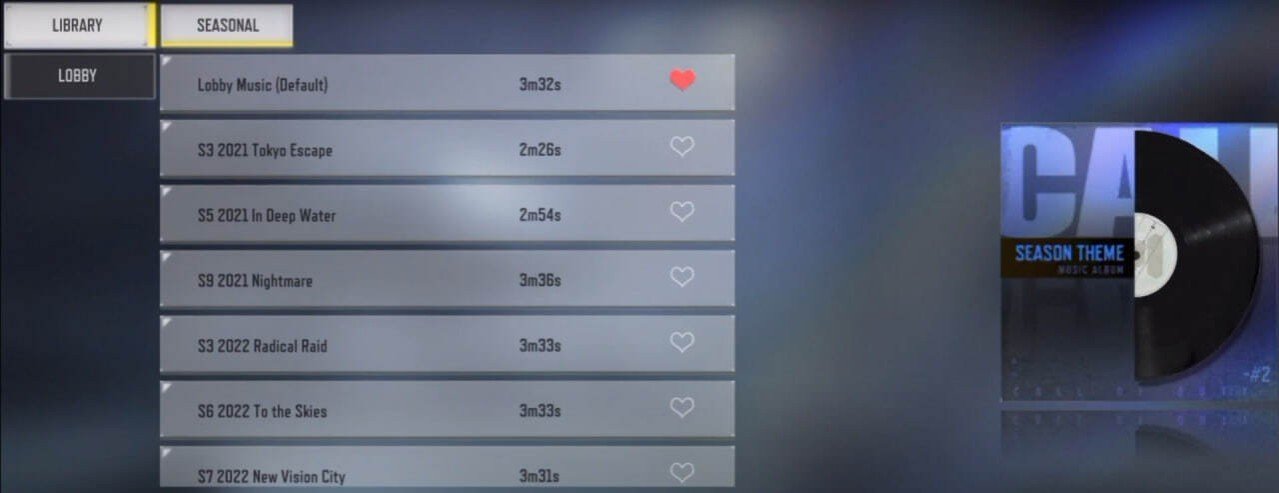 Imagem: YouTube
Imagem: YouTube
 Imagem: YouTube
Imagem: YouTube
• If you want the tracks to play in random order, click on "Order".
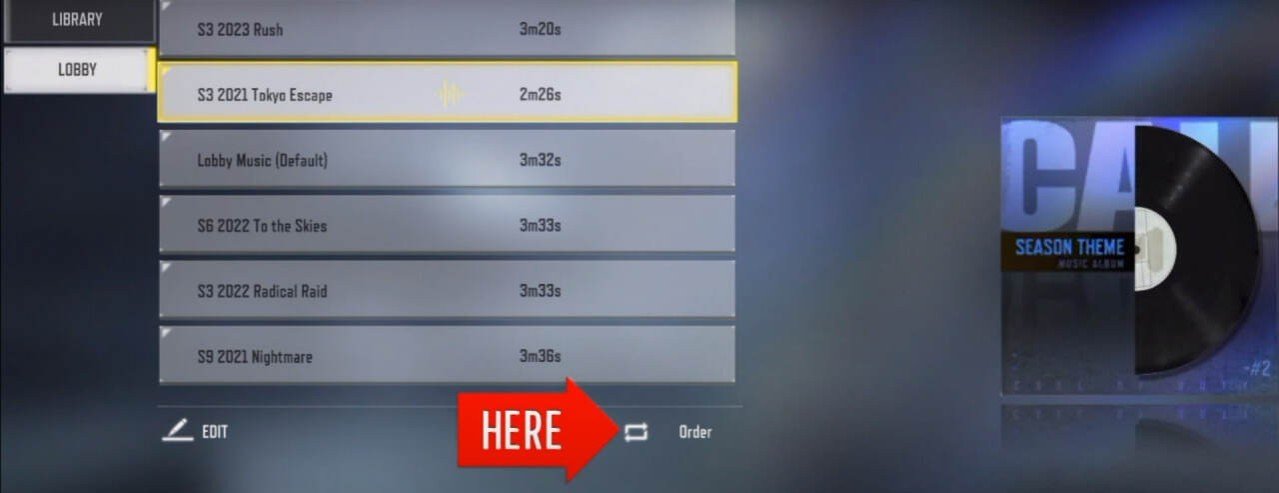 Imagem: YouTube
Imagem: YouTube
If you don't have music on your account, you might need to play more to unlock it. This feature was added in the latest update, and many have genuinely appreciated it.
Now we've figured out how to change the music in CoD Mobile. Everything is straightforward and doesn't take much time.
Main image: YouTube

 Irina "Zemlia" Sukhanova
Irina "Zemlia" Sukhanova

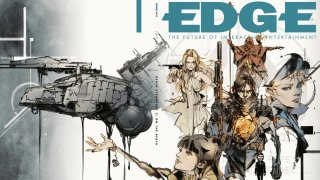
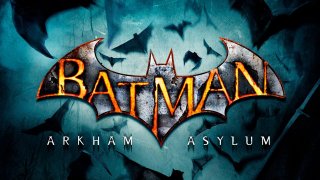















0 comments